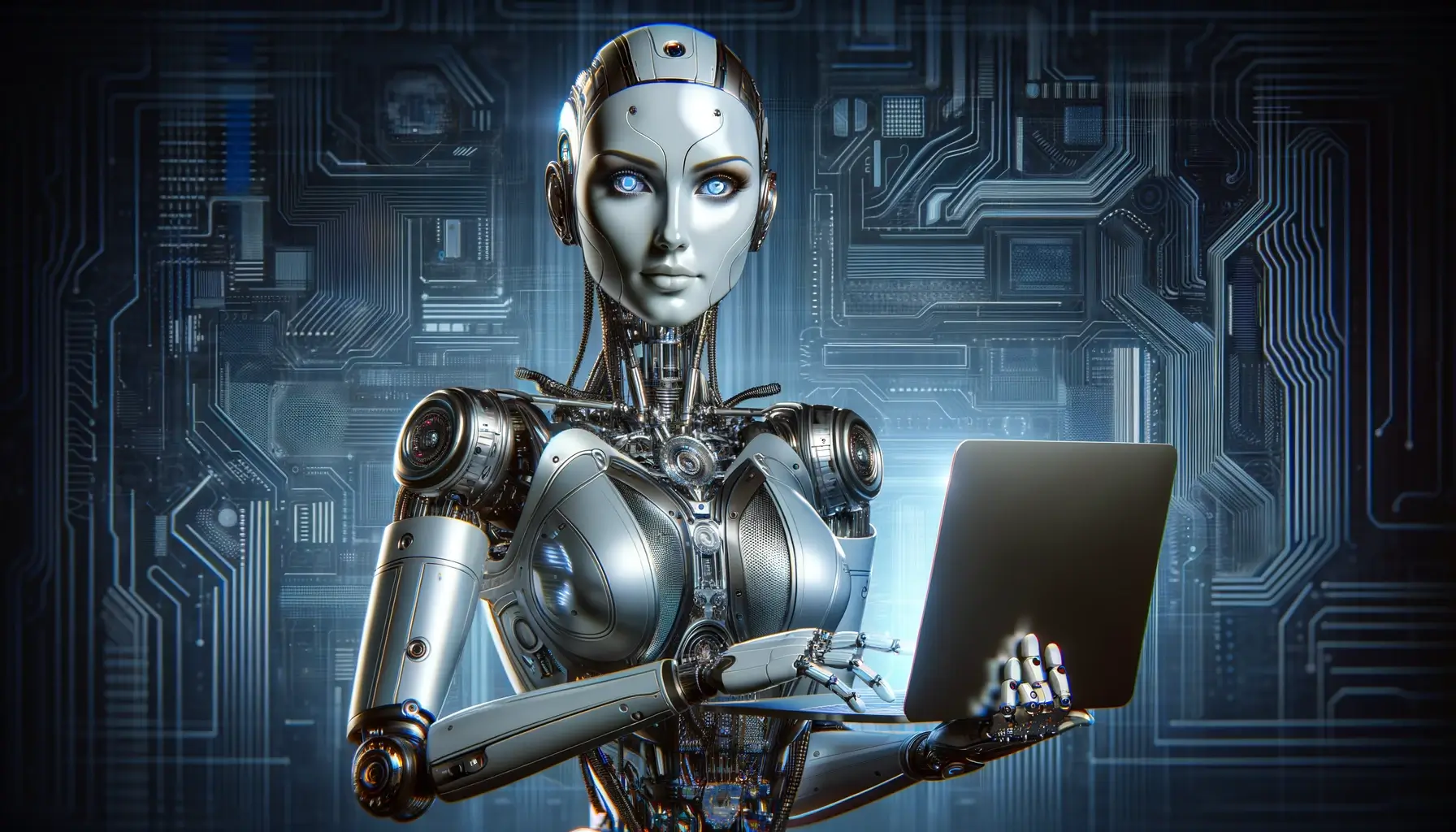AI has changed the game in photo editing.
Gone are the days of spending hours to tweak a photo.
Now, with the help of AI, transforming any image is as easy as clicking a button.
Even beginners can create pro-level edits to their images.
And you wouldn’t believe all the creative things you can achieve.
It’s not just about applying filters, but completely reinventing your photos…
not just for fun, but also for business and commercial use.
Let’s dive into the 20 best AI photo effects and tools that Pincel offers online:
1. Hidden Illusion Maker
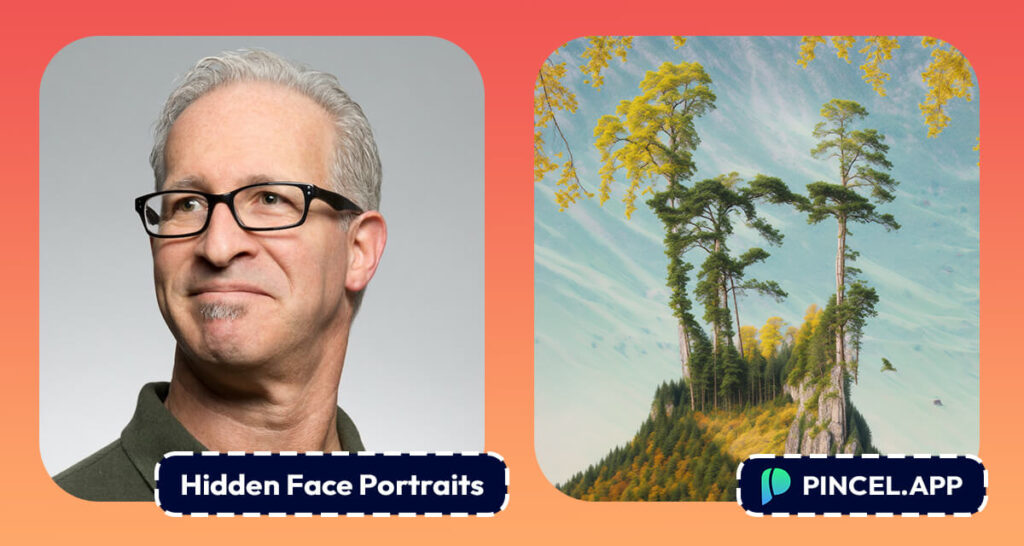
This AI effect cleverly integrates your image into an optical illusion and makes viewers do a double-take to spot you.
Use a photo of a person, object or even your logo, which you can hide in background you want.
The background is generated from your own custom prompt, so the outcome is always unique and anything you need.
2. Photo to Greek Statue

Transform any photo of a person (or a pet) into a timeless Greek statue by adding a touch of classical beauty and some absolute photorealism.
Get started with the example styles, or customize the prompt and create your own unique concept.
3. AI Generative Fill

The holy grail of photo editing…
simply brush an area on the image, type in a prompt, and watch as AI generates something new or replaces the old.
Use it to manipulate photos, add in new details or swap out things on a photo.
This is by far the most popular AI features in Photoshop and Pincel.
4. Photo to 3D Character

Leap into the third dimension by turning your photo into a 3D looking character using AI.
Add a bit of depth to your images and become a Disney style character.
5. Uncrop Photo Using AI
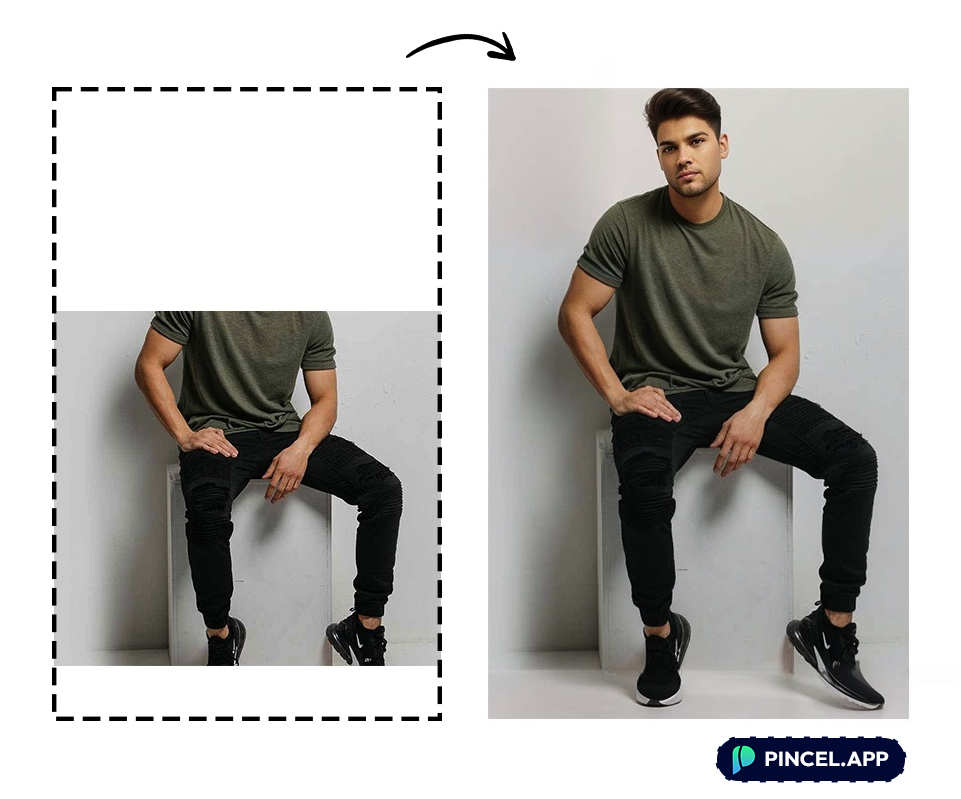
Take a photo that’s been cropped and use AI to generate and extend the scene in a natural way.
Restore landscape, people or backgrounds and extend the photo in the direction you need.
6. AI Image Replicator
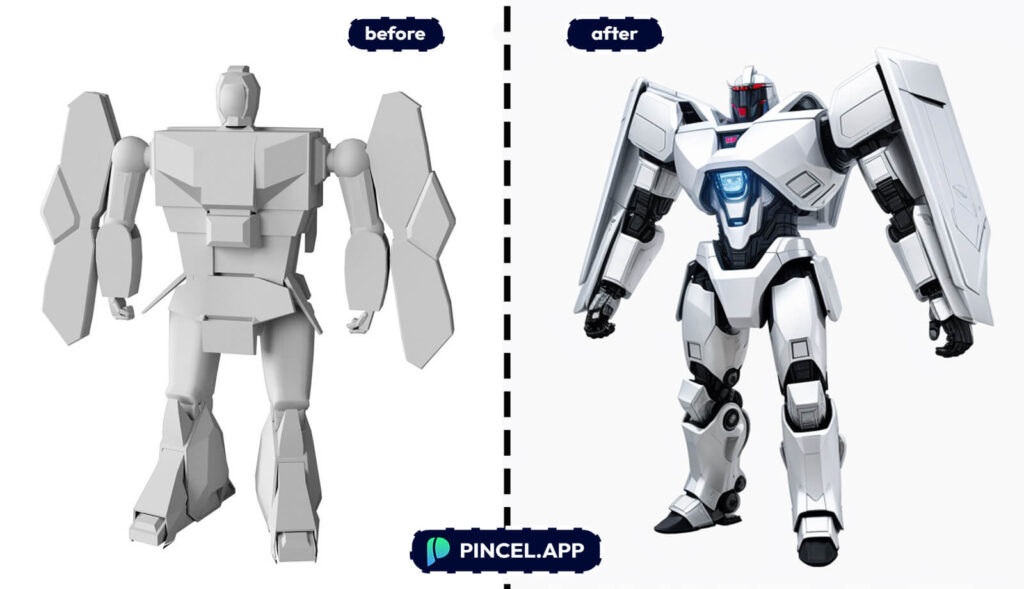
This heavyweight AI tool is a must-have for designers and marketers… it allows you to take any image and re-create it any style you like.
Use it for powerful transformations such as: turn drawing outlines into photorealistic pictures, change ethnicity of people on photos, replicate an image you like, create your own stocks photos and much more.
7. AI Detailer
Also one of the most underrated AI tools ever – Pincel Detailer allows you to turn even the smallest pictures into full size images by adding new details into a photo.
Easily upscale old, blurry or AI generated images into HD pictures.
Combine it with the Upscaler for crisp 6000px photos.
8. GTA Character Maker

Transform yourself into a character straight out of the Grand Theft Auto universe with cartoonish looks and full of bad attitude.
This photo effect is well known for vibrant colors, bold outlines and cartoon style.
9. Change Body Type

Modify the body type in your photos and experiment with different sizes.
Get skinny or fat, the decision is just a click away.
10. Change Clothes

Swap out the attire in your pictures without ever needing a wardrobe change. It’s perfect for trying out different styles or adding more professional clothes to your model.
11. Change Gender or Age

Sir or should I say ma’am?
Play around with the concept of identity by changing the gender or age in your photos.
Easily explore different versions of yourself in different scenes and clothing styles.
12. Make Suit & Tie Photos

Instantly dress up your images with a smart suit and tie looks.
It’s the ideal solution for making professional profile pictures with just 1 selfie as reference.
Turn those “just got out of bed selfies” into professional and studio quality headshots.
13. AI for Fashion Design

Apply innovative fashion designs or get crazy with random ideas.
Experiment with different clothing and accessory styles by modifying and generating fashion ideas with a few clicks.
14. AI Face Swap

Add a new face to any person – good enough for fun or business.
Become part of viral culture by adding your face to famous memes, ensuring laughs and shares or
protect the identity of people by replacing them with random faces.
15. Change Hair Styles
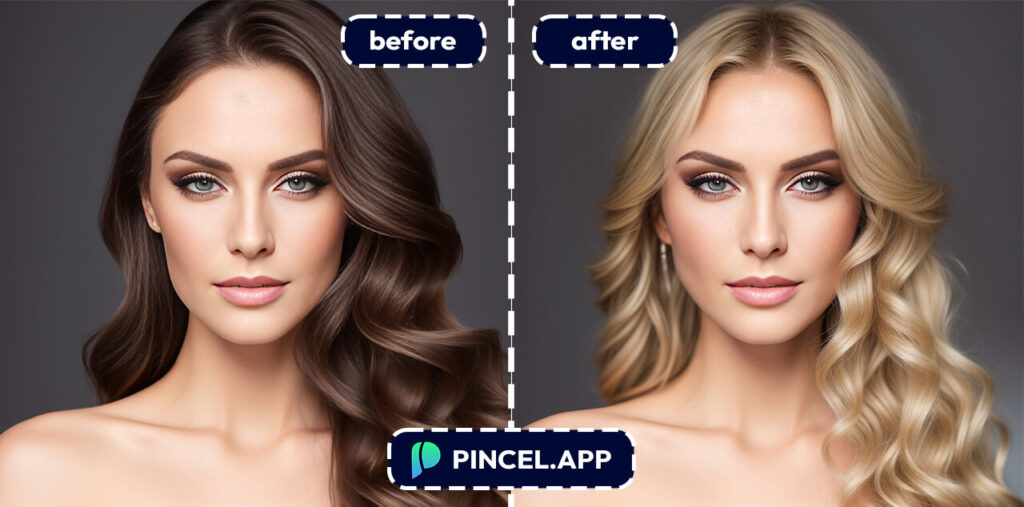
Experiment with different hairstyles and colors without a visit to the salon.
It’s the perfect tool for planning your next look.
16. AI Caricature Maker

Turn anyone into a fun caricature that exaggerates emotions and personal features.
All that while retaining a lifelike quality… and a huge head.
17. AI Toy Figure Maker

Transform your images into a toy figure using AI.
Add a playful and collectible aspect to your photos.
The outcome… it’s beyond real.
18. Change the Model

Alter or replace the model in your photos.
Whether it’s changing the entire person or tweaking poses or clothes.
It’s the ideal solution for marketing purposes – swap out the model to protect identity or cater the photo for different markets.
19. AI Texture Changer

Switch up the materials of objects in your photos, giving them new textures and appearances.
Get creative and experiment with new product designs.
20. AI Photography
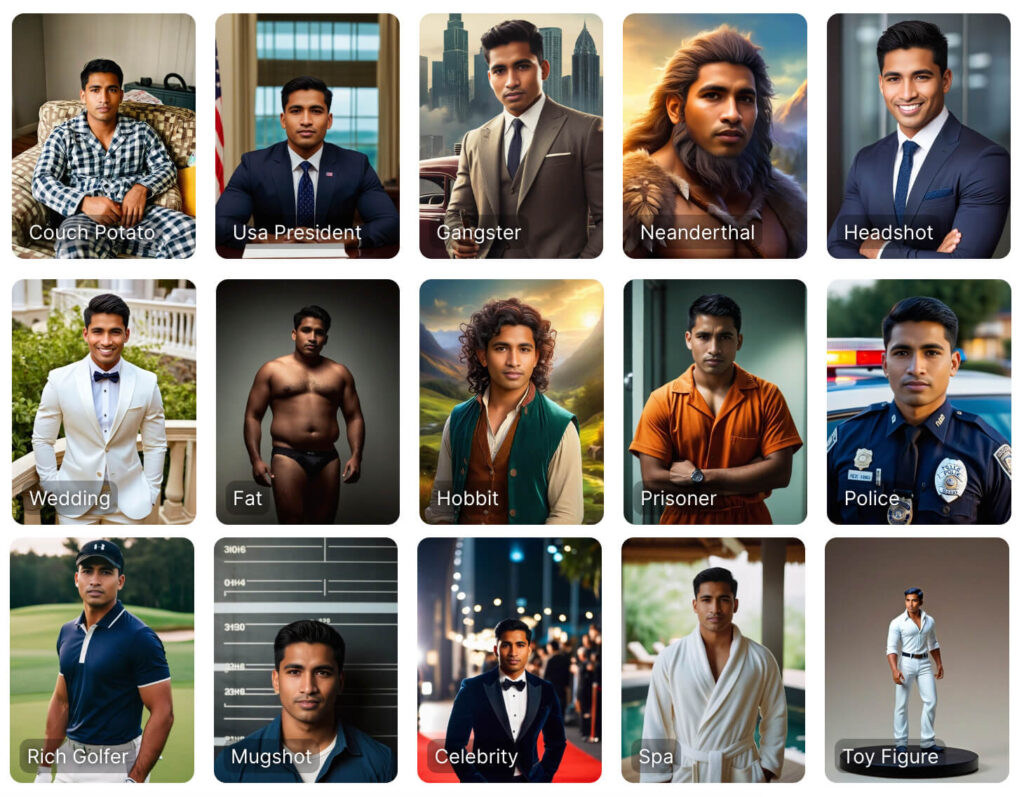
Reimagine yourself as anyone and anywhere – AI portraits is a virtual photoshoot tool and it allows you to create photorealistic images of yourself in any setting.
The biggest benefit of Pincel is that you simply need to use just 1 reference photo to get high-resemblance photos.
21. AI QR Code Maker

Easily turn those boring QR codes into actual art using AI.
Make them fun to look at and also scannable at the same time.
Imagine all the creative possibilities to advertise your business.
22. AI Logo Art Maker

Make an AI illusion photo with your logo and hide it into a landscape.
You have the creative freedom to create your own prompt, so it’s easy to generate a concept that’s just right for your business.
23. AI Interior Design

Interior design and virtual staging has been completely revolutionized by AI.
Maintain the original outlines of the room, but generate any kind of new interior designs you can imagine, in just seconds.
24. AI Text Effects

This clever tool allows you to hide text into a picture…
all you need is a picture of a text!
Then add a prompt and describe what kind of scene you imagine.
25. AI Fashion Models

Fashion photoshoots are almost thing of the past now…
if you need someone to wear your clothes, then AI can generate just the perfect model you need.
Possibilities are endless
These 25 effects only scratch the surface of what you can achieve with AI.
Whether you’re enhancing personal photos, creating content for social media or designing for clients,
the AI tools empower you to play with your creativity without limits.
For getting the full benefit of AI, you can also try out these tools which didn’t make it into the list, but are still worth the mention:
- describe and analyze images using AI;
- convert vector to photorealistic image;
- remove objects from photo;
- turn anyone into ice sculpture;
FAQ
Can I use the tools commercially?
Yes, all content created with Pincel is owned by you, giving you the freedom to use it commercially.
How can I print my creations?
Upscale your images for print size using the AI detailer. This feature not only upscales your images but also adds detail at the same time, ensuring your prints are of the highest quality.