We all probably know some tools which can turn real photos into illustrations, but what about the other way around?
Can a simple drawing be turned into a photorealistic image?
With the power of AI image generation, it’s now possible to bring vector illustrations to life and turn them into stunning and realistic photos.
And all this thanks to Pincel – a simple online tool, which allows you to create photorealistic images with literally 1 click.

How the Process Works
Upload Your Illustration: Just upload your vector illustration to Pincel AI Image Replicator. This serves as the canvas for your AI-generated masterpiece.
Add Your Text Prompt: Think of this step as giving directions to an artist. You provide a text prompt that describes how you want the final output to look. In essence you give the AI hints about what is on the vector and how the final photo should look like. NB: prompts have much power!
Click Generate: This is where the AI magic happens. With your illustration and text prompt in hand, click the “Generate” button. Our AI algorithms get to work, analyzing your input and creating a realistic photo based on your instructions.
Download or Refine More Areas: Once the AI has done its thing, you’ll be presented with a stunning, realistic image. You can choose to download it as is or refine specific areas using our AI photo editor tool.
This allows you to fine-tune the details until you’re completely satisfied with the result. For example you can easily replace clothes, change faces, or add make creative photo edits.
The Magic of Photorealistic Conversion
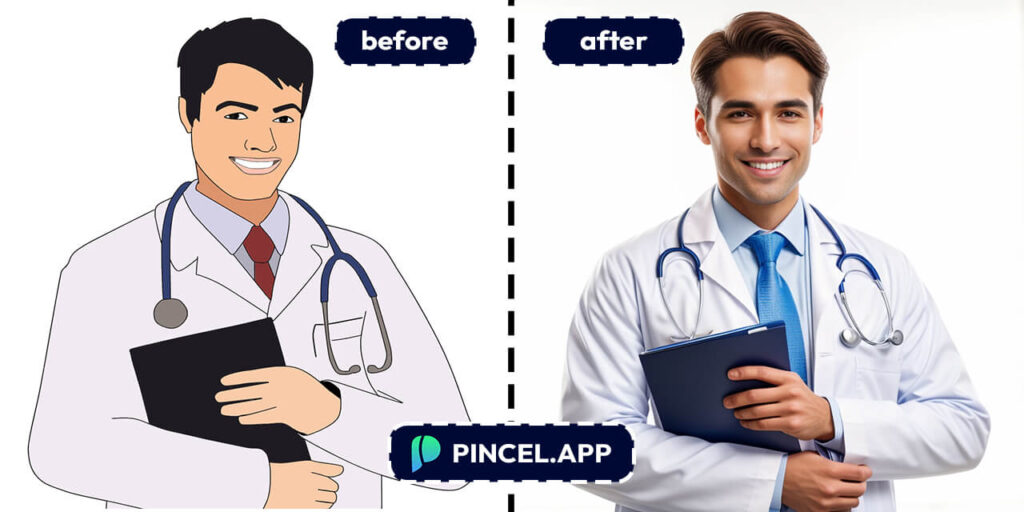
Why this is technique such a game-changer?
The ability to convert vector illustrations into realistic photos using AI opens up a world of possibilities for artists and creators.
Here are a few reasons why it’s so revolutionary and how you can benefit
Enhanced Realism: Transforming a vector illustration into a photorealistic image adds a lifelike quality, making it more relatable and believable.

Visual Impact: Realistic images often have a more significant visual impact, which can be essential for marketing, advertising, or storytelling. Especially if your entire project is not using vector illustrations, so you need a similar concept as a real photo, not vector.
Diverse Creative Possibilities: Photorealistic conversion opens up new creative avenues, allowing artists to explore different styles and moods without technical raster or vector editing skills.
Save Time and Effort: Creating realistic images from scratch can be time-consuming and challenging. Converting vectors can save a lot of time and effort.

Repurposing Content: Photorealistic images can be repurposed for multiple projects, extending their value.
Stock Photography Alternative: In situations where stock photography isn’t feasible or practical, converting vectors, sketches or illustrations can provide a realistic alternative to create any kind of content you need.
Customization: Photorealistic conversion allows for customization, tailoring the image to specific preferences or client needs.
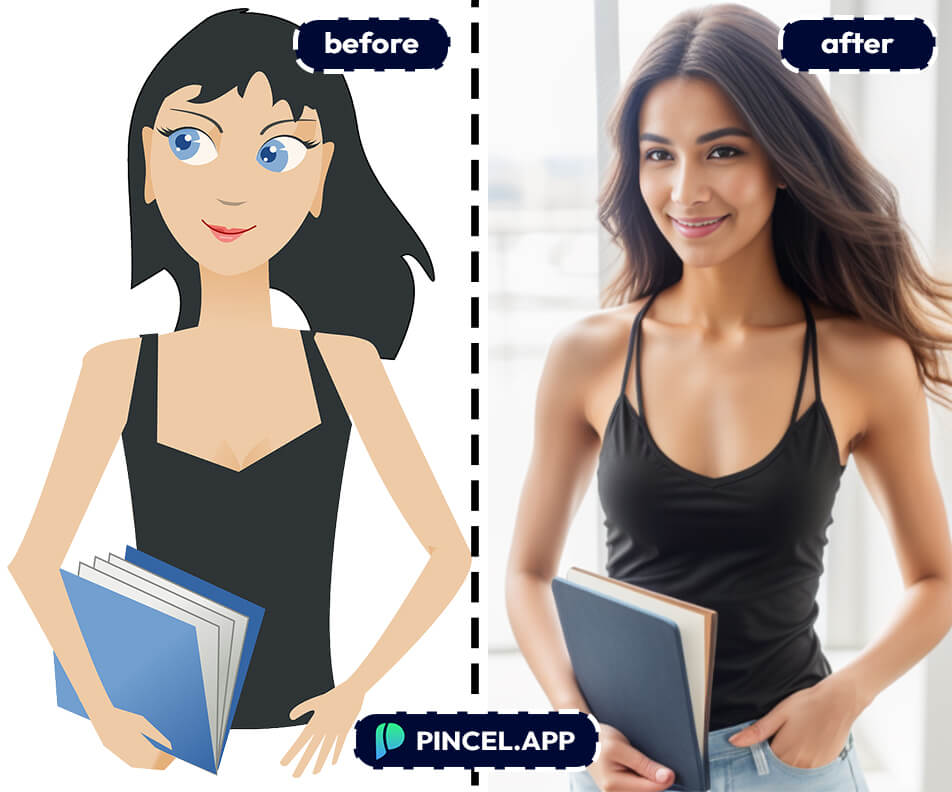
Turn Illustration to Real Photo in 20 seconds:
It’s literally a 1 click task.
You can also create different variations of the same image by trying alternating prompts:
What kind of input images can I use?
No, you’re not limited to just vector images!
As the input reference, you’re free to use any kind of content:
- raster images;
- real photos;
- hand drawn sketches;
- free or premium stock photos;
- vector illustrations;
- SVG files;
- or even a watermarked image ;

Any image you have or find might be used as input, that’s because AI is only using it solely for visual reference, and not copying any part of the input image.
So, whether you have a hand-drawn sketch, a detailed raster image, or any other form of visual reference, our tool is here to turn your creative vision into a photorealistic masterpiece.
From Vector Lines to Real Deal Photos

It’s a groundbreaking technology that’s here to empower your creativity, save you time, and bring your artistic visions to life like never before.
Give it a try and see the magic unfold for yourself.
It’s all about sharing the incredible potential of AI and how it can be a humble tool to enhance your creativity.
Until next time, keep creating and exploring the limitless possibilities of AI-assisted artistry!
FAQ
How Can I customize the level of realism in the converted images?
The outcome is affected by 2 factors: the AI model we use and the prompt you insert. While you cannot change our AI model, then you can heavily affect the outcome by trying different prompts to guide the AI.

Are there any copyright concerns when using AI to convert images?
Since no part of the original input image is used or incorporated into the final output, there are typically no copyright concerns associated with the converted images. However, it’s crucial to remain mindful of any copyright or usage rights.

Can I use the converted images for commercial purposes?
Yes you have full commercial license for all the images you create. You can freely modify, share or sell the images as every generated image is completely unique.



