Ever wanted to tweak your photos without struggling with tricky software or spending money on retouching artists?
I get it, we all do.
That’s where Pincel AI Photo Editor comes in.
It’s a super-easy online tool that uses the magic of AI to help you add or replace things in your pictures.
No fancy skills or hefty fees needed and no need to watch hours of YouTube tutorials.
Let’s dive into this next generation tool and see why it’s a game-changer for photo editing.

The easiest way to add objects to a photo
Pincel AI offers a straightforward process that anyone can master:
1. Upload Your Photo: Start by uploading the image you want to edit. Pincel AI accepts a wide range of formats, making it easy for you to get started.
2. Brush It In: Select the area where you want to add or replace objects using the brush tool. NB: leave room for natural blending and make the brushing area little bigger than the object.
3. Add Your Text Prompt: This is where the magic happens. Pincel AI uses the text prompt you provide to understand your vision. Describe what you want, and let the AI do the heavy lifting.
4. Generate: Sit back as Pincel AI generates stunning results based on your instructions. The AI-powered algorithms work swiftly to transform your image.
5. Download or Refine: Once you’re satisfied with the initial result, you can download your edited image instantly. If you want to make further improvements, you can refine more areas until it’s perfect. Simply brush over the affected areas and generate again.
10 Creative Ideas for AI Photo Manipulation
Remove Unwanted Elements: Get rid of distracting or unsightly objects, like people, graffiti, dust or clutter and make your image cleaner.
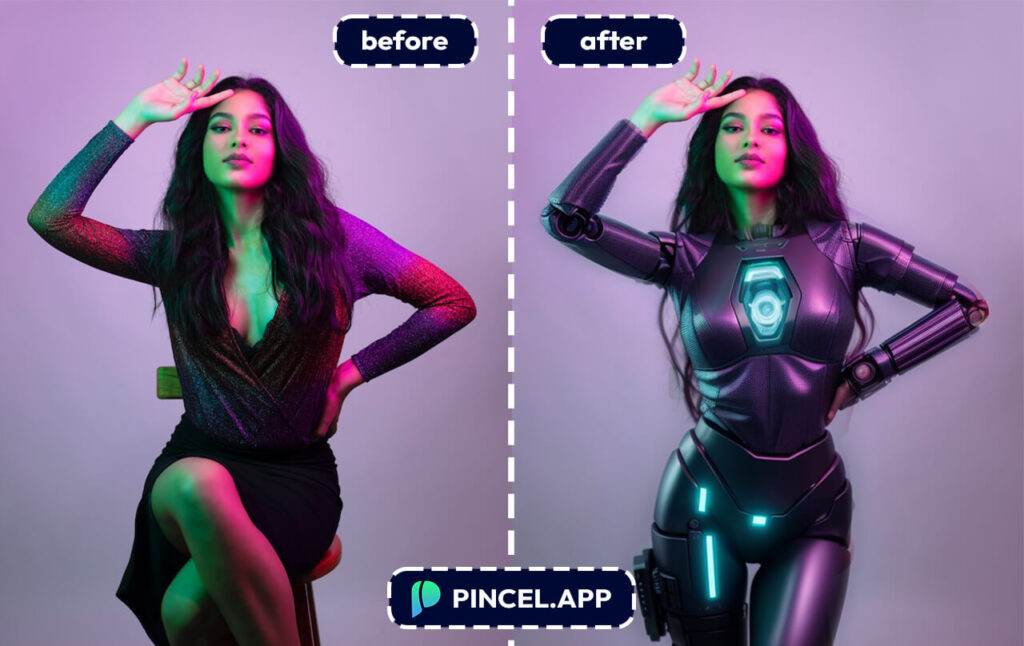
Add decorations: Add decorative elements or props to make the photo more visually appealing, such as flowers, balloons, or artistic elements.
Body retouching: Use Pincel to change your hairstyle, make me bald, change clothes and body type or even make AI photos with your face.
Correct Imperfections: Fix imperfections like skin blemishes, remove scars or tattoos or even graffiti from walls.

Storytelling: Enhance storytelling in your images by adding context or visual cues that convey a specific message or narrative.
Restoration: Replace missing or damaged portions of old or damaged photos to restore them to their original glory.
Fun and Humor: Inject humor into your photos by adding funny or unexpected elements. Make yourself fat, skinny or add a costume.
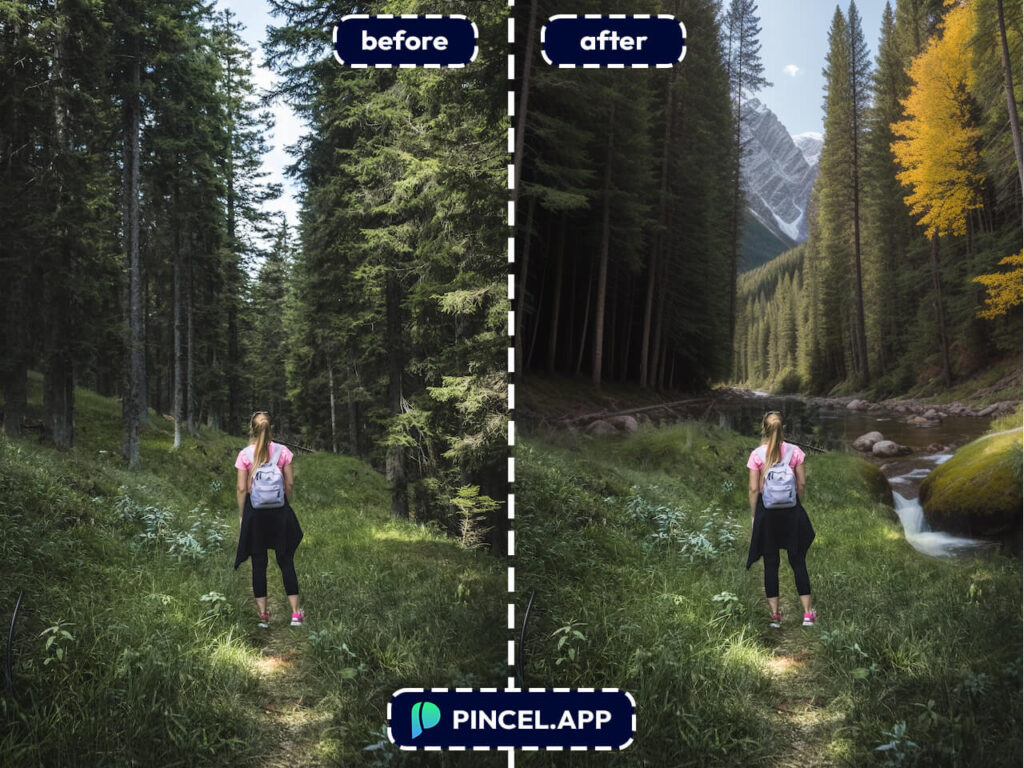
Artistic Expression: Use photos as a canvas for artistic expression, adding surreal or abstract elements to create unique pieces. For example decorate a solid studio background with a magical background.
Creative Projects: Enhance images for creative projects like collages, posters, or presentations.
These are just a few examples, but the possibilities for adding or replacing objects in photos are nearly endless, limited only by your imagination and the tools at your disposal.
The Painless Path to Photo Perfection
Hiring a professional retouching artist can be costly, and the process might take longer than you’d like.

With Pincel AI, you get several advantages:
Cost-Effective: Pincel AI is budget-friendly and offers high-quality results, eliminating the need for expensive retouching services.
Time-Efficient: Artists may take days to complete your project. Pincel AI delivers results in seconds, saving you time.
No Scheduling Hassles: Say goodbye to coordinating schedules and waiting for artists to become available. Pincel AI is ready whenever you are.
Use Cases: Who benefits the most from AI photo editing?

One of the most popular use cases for adding or replacing objects in photos with AI is among people involved in digital marketing and e-commerce.
Online retailers, for instance, often need to replace backgrounds, add labels or logos, and refine product images to make them more appealing to potential customers.
Additionally, content creators and social media marketers frequently rely on object addition and replacement to craft captivating visuals for their audience.
This includes enhancing the look of their posts, adding thematic elements, or simply making their photos more attention-grabbing.
By leveraging tools like Pincel AI, these users save time and engage their audience effectively, all without the complexities of traditional editing software, because their job is not photo editing.
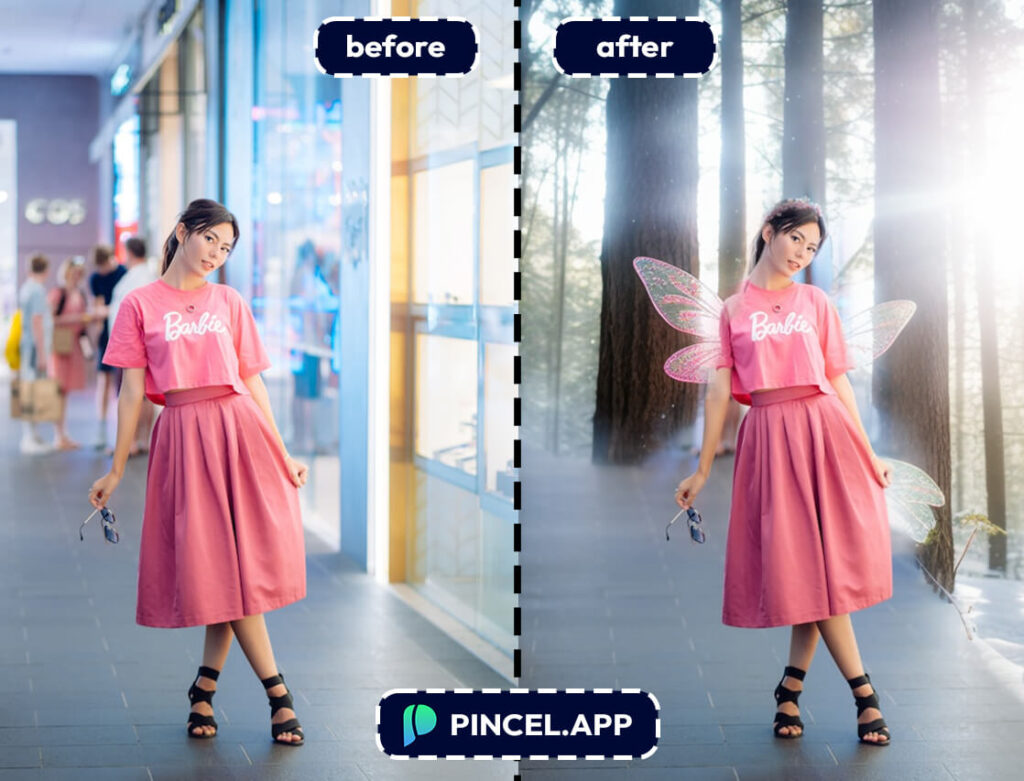
Whether it’s for personal or professional use, the ability to easily and effectively add or replace objects in photos has become a game-changer in the digital age.
Simplicity Meets Power: Pincel AI vs. Photoshop

While Photoshop is a powerful tool, it comes with a steep learning curve and requires installation.
Pincel AI offers a more straightforward and accessible solution:
Simple and Fast: Pincel AI’s user-friendly interface is designed for everyone, regardless of their technical skills. There’s no need to spend hours learning complex software.
Create your image in seconds, while your idea is still hot.
No Installation: Pincel AI operates entirely online, eliminating the need for time-consuming installations and updates.
Works Anywhere: Access Pincel AI from any device with an internet connection. No need for powerful hardware or specialized software.
Pincel has the perfect online alternative for the most popular Photoshop tools:
- Content Aware Fill – free tool for removing or filling images.
- Generative Fill – add anything to photo via text prompt.
- Remover Tool – remove any object or people from photo.
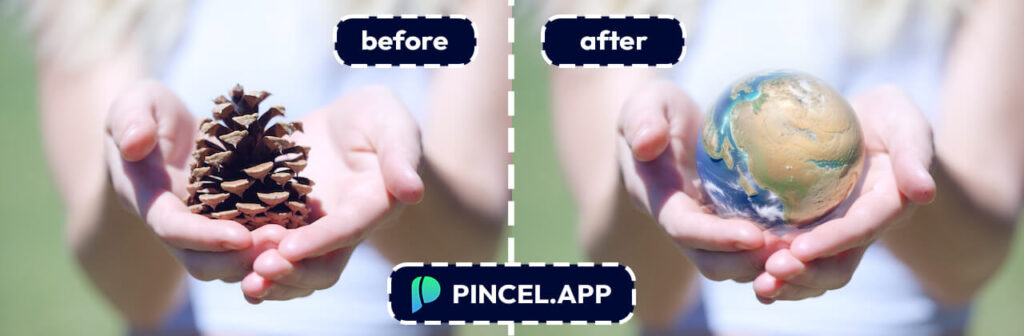
Pincel AI – Because Not All of Us Are Picasso
Pincel AI empowers you to add or replace objects in your photos effortlessly.
It’s a cost-effective, time-saving alternative to hiring retouching artists and a simpler, faster option compared to traditional image editing software like Photoshop.
Try it out today and experience the convenience of AI-powered photo editing for yourself.



