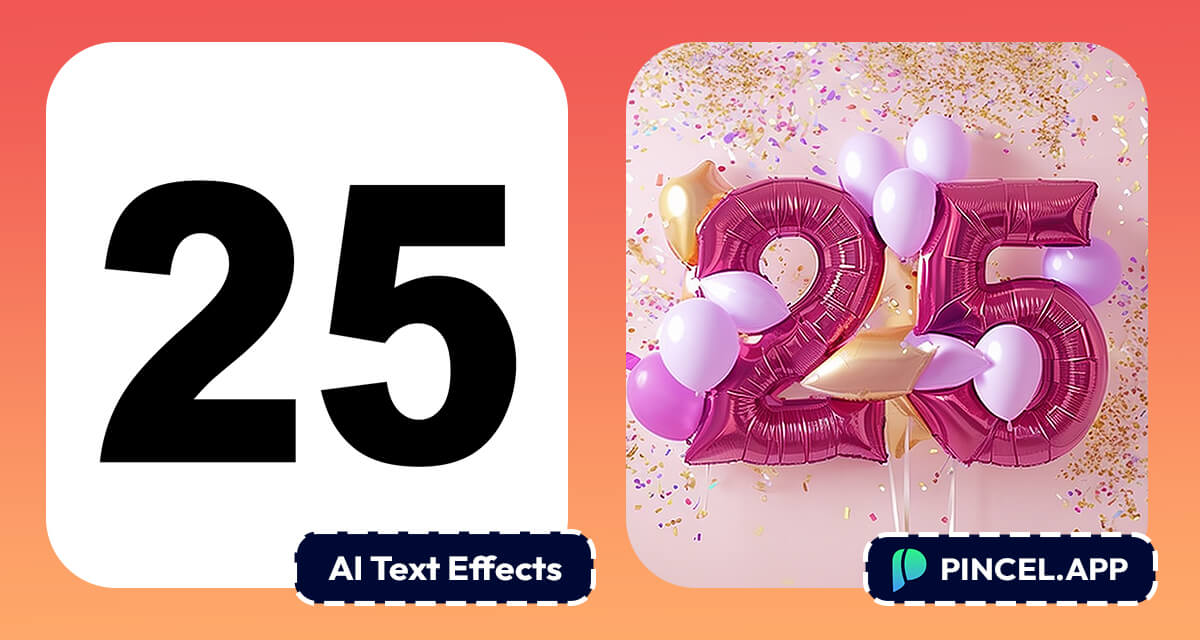Ever glanced at a poster and couldn’t look away?
That’s the power of creative text effects.
You know the kind, where letters look like as if they’re alive.
Why settle for plain text when you can impress your audience?
Some say it’s overkill, but isn’t that the point?
To stand out, to be bold?
Let’s dive into Pincel AI, and see how can easily create amazing text effects and text illusions online.
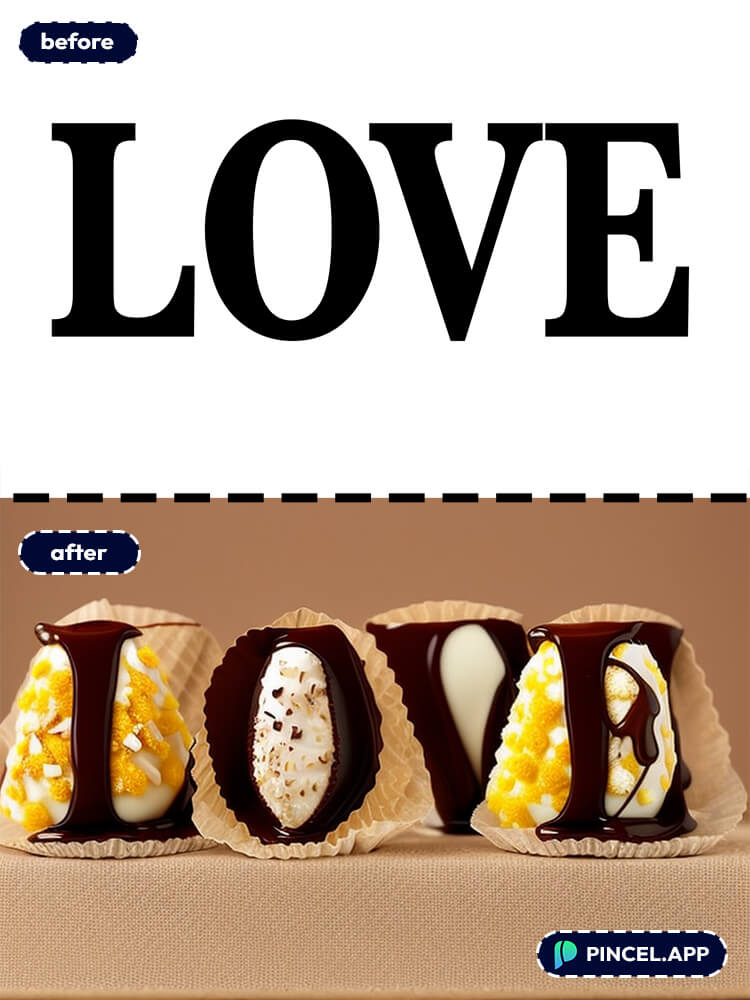
How it Works: Upload, Describe, Generate
Step 1: Upload with Ease
Kick things off by uploading your text image to Pincel AI.
Whether it’s a hand-drawn sketch or a typed out sentence, the platform welcomes all.
NB: you need an existing image with text as an input.
Step 2: Craft Your Vision with a Prompt
Now, detail your vision in a prompt.
Fancy a fire and explosion or perhaps a 3D effect?
Just describe it.
The scene, the colors, the backgrounds and textures.
Pincel AI is your genie, ready to grant your design wishes.
NB: prompt matters, so be descriptive.
Step 3: The Big Reveal with a Single Click
Hit the ‘Generate’ button and prepare to be amazed.
In a flash, Pincel AI delivers your text in the stunning effect you envisaged.
Try multiple generations until you get the desired results.
NB: Play with the Strength slider to adjust how much of the text outline is maintained.
Pincel AI vs Traditional Artist: A Cost-Effective Alternative
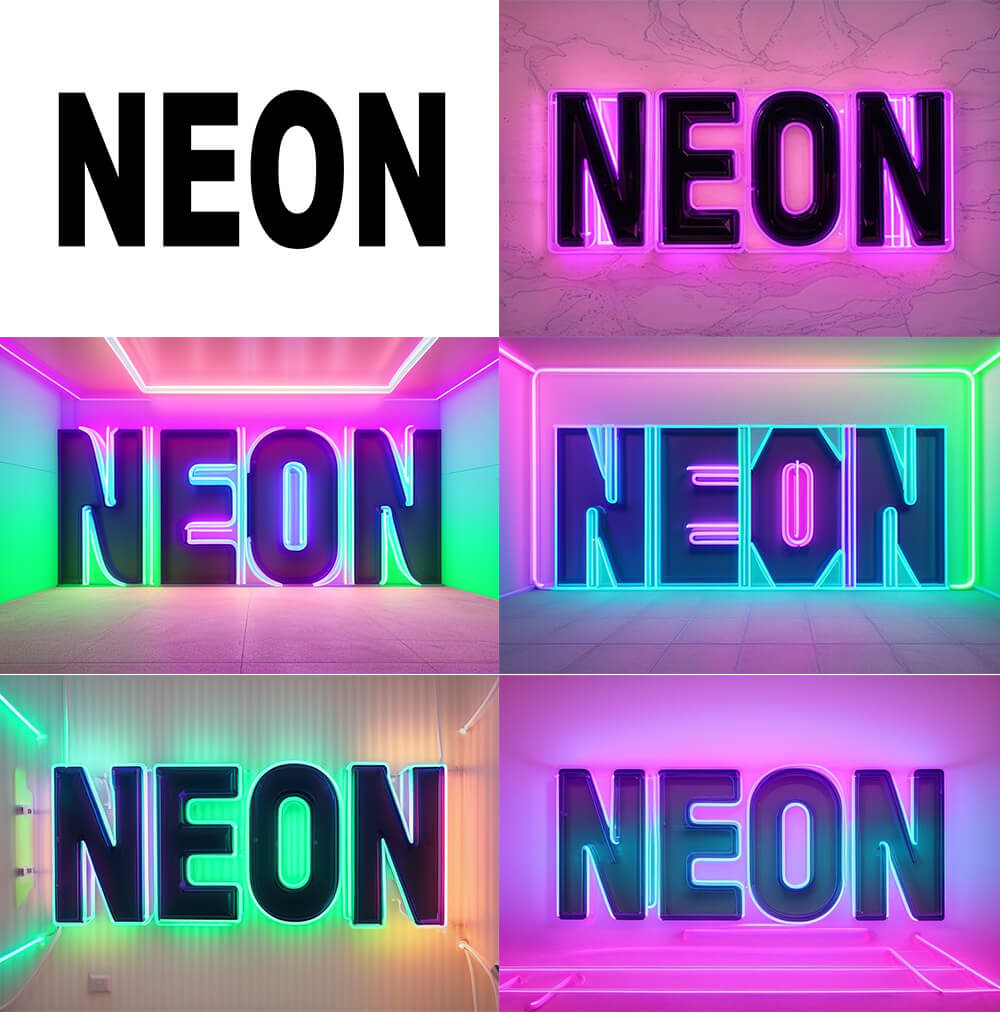
Why wait when you can instantly create?
Waiting for a designer’s schedule to clear up…
That’s history.
Going around the internet and downloading Photoshop actions?
No thanks!
Pincel AI is instantaneous, delivering professional results within seconds.
Customization at Your Fingertips
With Pincel AI, you call the shots.
Adjust colors, tweak styles, and experiment to your heart’s content – something that’s not always possible when outsourcing.

Photoshop Challenge: Simplicity Wins
No Learning? No Problem!
Photoshop’s complexities can be daunting.
Pincel AI strips that away, offering a straightforward, user-friendly interface that’s perfect for beginners and pros alike.

Use Pincel AI to make complex photo manipulation effects as simple as a few clicks.
It’s like Generative Fill Online.
Always Accessible
Forget installations and system requirements.
Pincel AI is cloud-based, meaning you’re always a few clicks away from creating, whether you’re on a laptop at a café or a tablet at home.
Pincel AI in Action: Diverse Uses for Everyone
These are just some use cases for adding a bit of amazement to your text:
Marketing Pizzazz: Advertising campaigns benefit from text that pops, drawing the eye and engaging potential customers more effectively.
Branding Impact: Unique text effects can make a logo or brand name stand out, creating a memorable impression that distinguishes a brand from competitors.
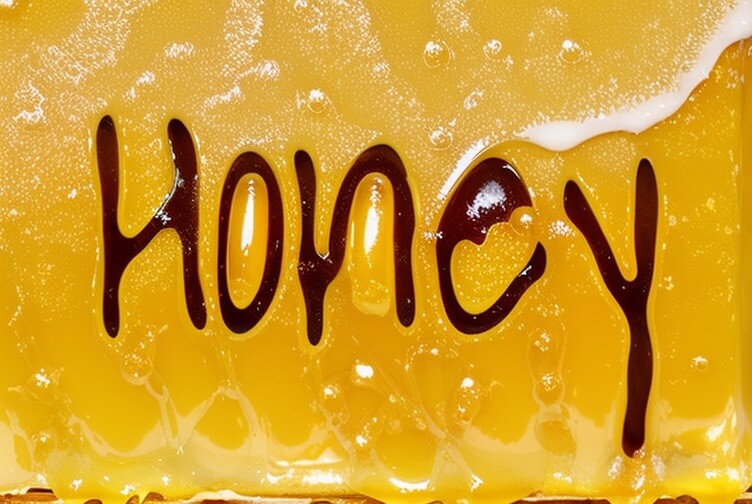
Social Media Engagement: Eye-catching text effects can increase likes, shares, and comments on social media platforms, expanding reach and impact.
Event Promotion: Invitations and event promotions with striking text effects are more likely to grab attention and generate interest and excitement.
Personal Expression: Custom text effects allow individuals to express their personality and style in a way that plain text cannot.
Professional Presentations: Adding dynamic text effects to presentations can keep an audience engaged and make key points more memorable.
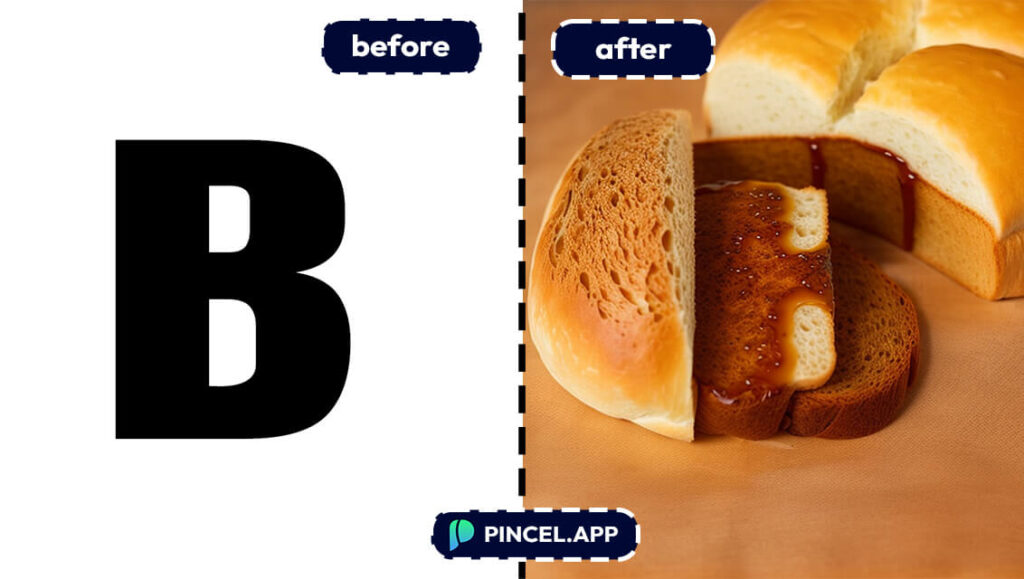
Merchandising: Products with visually appealing text designs often sell better, whether it’s on t-shirts, mugs, or posters.
Website Appeal: Enhanced text effects can improve the aesthetics of a website, keeping visitors on the site longer and reducing bounce rates.
Few Ideas to Get You Started
So what can I actually create using Pincel?
Neon Signage: Mimic the vibrant glow of neon lights for a retro or nightlife vibe.
3D Embossing: Give text a raised, three-dimensional look as if it’s popping off the page.
Water Reflection: Create an effect that makes text appear as if it’s reflecting on water.

Metallic Shine: Produce a sleek, metallic finish for a high-tech or luxurious feel.
Vintage Letterpress: Recreate the classic, indented imprint of old-school printing presses.
Ice Frosted: Design text that looks like it’s been frozen over with a layer of ice.
Shadow Drop: Add depth with shadows that give the illusion of your text floating above the background.

Grainy Sand Texture: Overlay a sandy texture for a rugged, adventurous appearance.
Ink Bleed: Simulate the look of ink bleeding into the paper, perfect for a poetic or artistic touch.

Text Illusion: turn a text into an optical illusion hidden in the picture.
Engraved Stone: Make your text look like it’s been etched into stone or marble, ideal for monuments or historical themes.
Light Burst: Illuminate your text with a burst of light to emphasize and attract.

Fire and Flame: Set your text ablaze with realistic fire and smoke effects.
Comic Book Style: Transform text to resemble bold and colorful comic book typography.
Keep Calm and Text Effect On
With Pincel AI, the power to create stunning text effects is yours.
No more barriers, no more waiting for others to realize your vision.
It’s time to step into the spotlight and let your creativity flow.
Ready to transform your text into a work of art? Pincel AI is your canvas.