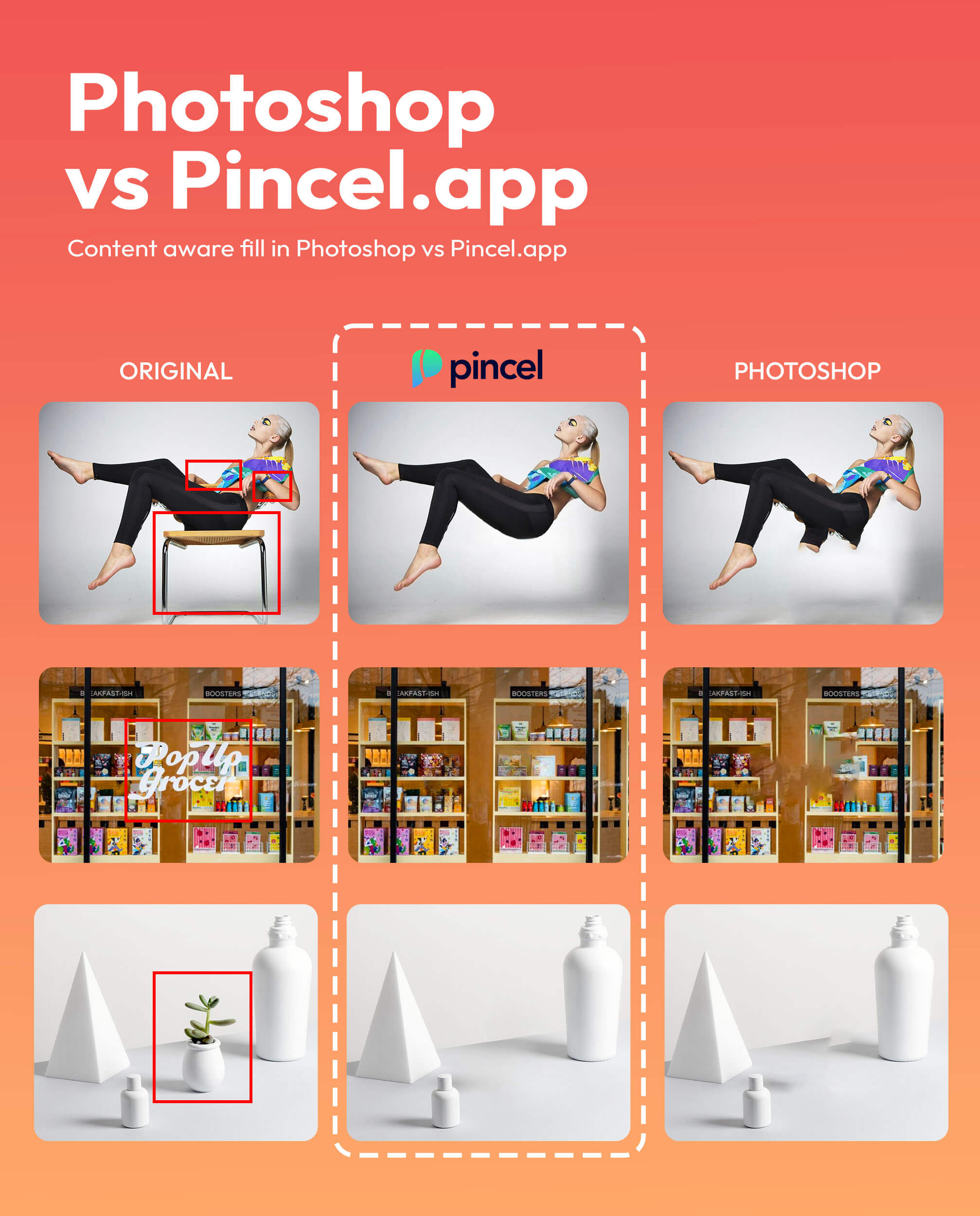Photoshop is great, but it’s not always available when you need it fast.
That’s where Pincel AI comes in as a replacement.
It’s always online, ready to go and doesn’t need any downloads or installs.
Plus, it’s even faster, simpler and works even better than Photoshop’s native Content Aware Fill tool.
Just brush over the area you want to fix and AI instantly takes care of the rest.
Oh and did I mention it’s free for small photos?
Try it now and see the difference for yourself!
How to Use Content Aware Fill Online 👇🏼
1) First, upload your photo to the Pincel Object Remover tool.
2) Next, simply brush over the area you want to remove.
3) Done – AI will then analyze the surrounding pixels and seamlessly fill in the area by creating a natural-looking result.
If you’re not happy, you can retouch more by using the brush tool until you achieve your desired result.
The best part is that you can do all of this online in any browser.
Compared to using content aware fill inside Photoshop, Pincel AI is much easier and faster.
You don’t have to spend time waiting for Photoshop to send crash reports to Adobe.

Pincel Contant Aware online alternative tool is designed to be user-friendly and efficient, so you can achieve great results in a short amount of time.
In summary, the Pincel online content aware fill tool is a great alternative option for anyone looking to remove unwanted objects or people.
It’s fast, user-friendly and can achieve professional-level results.
Does Pincel Use the Same Content Aware Fill Algorithm as Photoshop?
The Content-Aware Fill algorithm in Photoshop uses a combination of different techniques.
These include image analysis and texture synthesis in order to fill in the areas of a photo that have been selected for removal.
Adobe algorithm is not open source, so the exact method used is not clear. Pincel uses a a different kind of deep learning algorithm, trained on a large dataset of images, but achieves the same result for the content aware fill tasks.

How similar are the Results Compared to Photoshop?
What are the Best Use Cases for Content Aware Fill?
Content aware fill is actually powerful feature and can be used in a variety of ways:

Here are a few more examples, which might spark your ideas:
Remove distracting objects: Easily remove power lines, street signs or any other distractions that take away from the main focus of the image.
Erase blemishes, stains and imperfections: Use Content-Aware Fill to remove blemishes, wrinkles, dust, hair, tattoos and other imperfections from portraits.
Extend a background: If you need to extend the background of an image, use Content-Aware Fill to create a seamless and natural-looking extension.
Fill in gaps: If you have a panorama or other wide-angle shot because of unnatural image stitching, use Content-Aware Fill to fill in those gaps.
Replace weird sky or water: If the sky or water in your image is just not looking right, then use Content-Aware Fill to remove the annoying part or simply replace the background entirely.

Tip: You can also use Pincel to add new objects to a photo instead.
Fix damaged areas: If you have an old or damaged photo then you can use Content-Aware Fill to fix scratches, tears or add more details to us using AI Detailer.
Get the Best Results from Photoshop AI Features ✅

NB: Pincel also has an online alternative to Photoshop Generative Fill AI tool – the generative photo editing solution to create anything you can imagine by typing in a prompt.
What is Content Aware Fill?
Content Aware Fill is a tool that removes unwanted objects or blemishes from photos by automatically filling the area with matching background details.
Do I need Photoshop to use Content Aware Fill?
No, because Pincel offers a browser-based alternative that works without Photoshop. No downloads, no apps just instant object removal online.
Can I use it on my phone or tablet?
Absolutely! Pincel works on any device with a browser, so you can edit photos on the go.