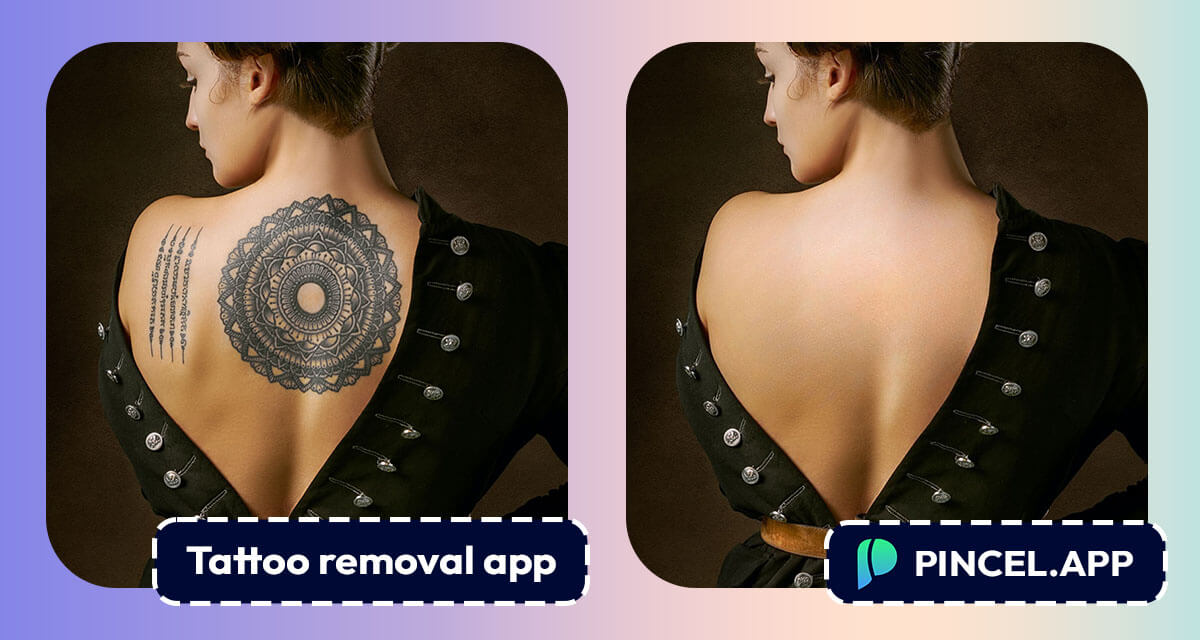Tattoos are forever… but not on photos!
Do you have a photo that you love, but wish you could remove that tattoo?
Well, you’re in luck! Let’s discover Pincel – the best app for removing tattoos from photos with a brush stroke.
So, why choose Pincel over hiring a designer or retouching artist?

For starters, it’s much more affordable and accessible. With Pincel, you have full control over the editing process and can achieve professional-level results without breaking the bank.
Let’s erase the ink
So, how does the process work? It’s simple!
- Upload your photo to Pincel image editing app.
- Use the brush tool to mark the tattooed area
- Let Pincel do the rest.
You can also choose to retouch the area further for a more natural look.
Compared to using Photoshop, Pincel is much easier and faster. You don’t need to be a professional editor to achieve great results – just a few clicks and you’re done.
Now, why would someone want to remove a tattoo from a photo?
There are many reasons:
- If you want to use the photo for advertising or promotional purposes, and the tattoo may not be relevant or desirable for the brand or the product;
- If you regret getting a tattoo and want to remove it from your past photos;
- If you need to use the photo for professional or marketing purposes where tattoos are not allowed or frowned upon;
- to create a better composition or visual appeal in a design.
- If you want to create a photo album or a collage without the presence of the tattoo.
- If you want to create a tribute or a memorial for a loved one who has passed away, and the tattoo may not be relevant or appropriate.
- If you need to remove the tattoo to comply with a legal or official requirement, such as a passport or a visa photo.
Whatever the reason, Pincel can help you remove a tattoo with natural results.
Tattoos can appear on any part of the body, but some of the most common areas include the arms, chest, back, and legs.
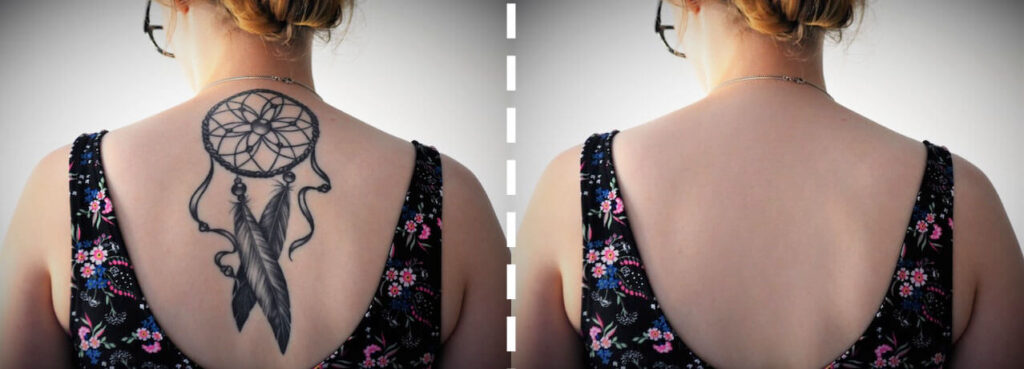
Regardless of where the tattoo is located on the body, Pincel can remove it seamlessly.
Finally, you may be wondering how natural the results are. Rest assured, Pincel’s advanced algorithm ensures that the edited area blends seamlessly with the rest of the photo, resulting in a natural-looking image.

So, there you have it – with Pincel, you can remove unwanted tattoos from your photos quickly, easily, and affordably. Say goodbye to that tattoo you’ve been wanting to get rid of and hello to a picture-perfect photo!