For feedback and new features: [email protected]
Changelog & Milestones
2025
May
- Fixed the password reset feature which sometimes caused the email to end up in the spam filter.
- A new pack of Portrait Tool presets uploaded, including photoshoot templates to see yourself as the Pope, Mom, Dad.
- Add a new commenting feature to the Explore page – it’s a great way to share more details or workflow about a specific image.
- Released a new SVG generator tool, which can generate real layered vector SVG files. (it’s probably the most useful thing AI has achieved this year 😆 )
March
- New improved version of the Clothes Swap tool published.
- Fixed bug in Explore page, now the new search function provides more accurate results for finding examples.
- Published a new Text to Video model which creates AI videos in just 30 seconds.
- Improved the accuracy of the Photo Relight tool to keep more details from the original image.
- Added more example photos to AI Portraits tool so there are now more prompts to choose from.
- Published a new AI Song Generator tool which can create music from lyrics and even generate new lyrics based on a summary.
February
- New features to the video tool. Added a possibility to save projects and publish videos directly to YouTube or TikTok. Also beta testing scheduling.
- Fixed a UI bug in Image to video tool.
- Added new thematic content pages to txt2img generator.
- Added option to upload custom music files to Video Generator
- Added seed value option for the Relight tool.
- Released a new text behind image tool – a free online tool that automatically places text behind the main subject on a photo.
- Published 20 new preset templates to the AI Portraits tool.
- Added a second video model to the Video Generator tool.
- Published a new AI Voice Change tool which allows to easily change the voice but keep the original audio.
January
- New tool: released a new powerful video creation toolset which turns a script or story into a full video with images, music, voiceover, captions. It’s possible to edit each frame and replace the images with new photos or even videos.
- Released API for the Clothes Swap feature.
- 20 new fun styles added to AI portraits tool, including popular game styles.
- Add toggle for male/female models in AI Portraits.
- Released a new and powerful AI Collage Maker tool – it enables to combine multiple images on a freeform canvas and then directly them them into multiple AI tools such as Canny, Background Changer, Relight or Image to Video Maker.
- bug fix: trimmed the file length for downloaded images, which prevented downloading on some IOS devices.
- Added seed number to image file name in Txt2Img tool.
- Published new AI Image to Video generation tool.
- Published a new addition to the Character Tool. It is now possible to edit, change and delete characters via Character Management page. The biggest benefit is that it’s now possible to save new characters from a photo input, in addition to generating new from prompt.
- Published a new Image Variation Maker tool. It’s a good alternative to the Image Replicator, because it supports better quality output with instant 4 variations.
2024
November
- New before and after images in Explore page meta.
- Beautiful animated illustrations in the Pricing page.
- Now possible to sort New vs Popular on the Explore Page.
- (25.11.24) Released a long-awaited feature to the AI Portraits Tool – it’s now possible to choose a body pose reference for better control. This way it’s possible to select a pose and also the zoom level of the photo. NB: for more accurate results, it’s still necessary to mention the pose in the prompt too.
- 15 new character style prompts added to AI Portraits tool.
- (19.11.24) MAJOR UPDATE: we’ve launched a new pricing structure with 20 free credits applied for new users. The credit card validation check with free 24h trial has been dropped, so it’s now possible to try out all tools by just creating an account. The pricing page has also been updated with new beautiful graphics.
- Added more security features while creating an account. Blocked all temporary and disposable emails and added email verification system.
- Multi-image generation option added to Txt2Img tool. Generate up to 4 images at the same time.
October
- New feature in Txt2Img: it’s now possible to add a seed number for the image generation for better consistency control. Leaving blank will randomize the seed.
- Added new “styles” feature to AI Image Generator tool which allows to render images in different styles. It uses different Loras on the backend which allows better styles like vector, 3D, retro, NSFW etc.
- Updated the Pincel pricing page with more details about the credits, highlighting that the cost per credit is much cheaper in the Premium and Restless plans (up to 50-65% cheaper.)
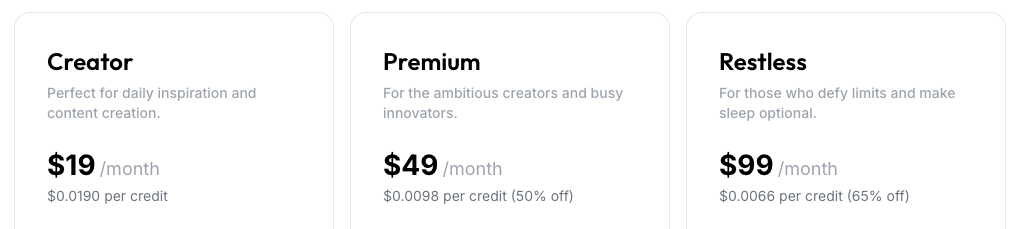
- Added a new feature to AI Portraits Tool which allows you to render up to 4 at the same time. You can then Download or enhance the photos individually or download as a zip file.

September
- New feature: launched the “Enhance” button for the AI Portrait which will double the size of the output photo. It will also add more details to the image and fixes the hands.
- Added 60+ new style and example prompts to AI Portraits tool. Also included better search functionality and fixed side scrolling issue on larger screen.
- New reactions (emojis) added to AI Image Explore page single results.
- Published new Text to Voice tool for turning text input into natural sounding voiceover.
- First beta testing of Pincel API – go to Pincel dashboard to receive your API key.
- Pincel now offically has 30 public AI tools 🎉 – it was too much to handle for the menu, so all tools are now listed under the new AI Tools subpage.
- Added a new option to buy extra credits when you use all up during the period. Before you had to wait until the next billing cycle or upgrade to the next plan.
- Many new example prompts and workflows added to AI Explore page.
- Changed default image size to portrait mode in AI Image Generator, as it produces much better images from minimal prompts.
- Made improvements to AI Detailer Tool – it now works 2x faster and also uses a better AI model on the backend.
August
- Added auto loader, masonry grid and loader icons to Explore page.
- Improved the single page view on the explore page results, including before and after slider.
- Released a new Relight Tool for changing photo lighting using prompting.
- New breadcrumbs in AI Portraits for better navigation.
- Added visual examples to all tools, so it is easier to view samples and copy prompts.
July
- Released new public profile feature which is still in beta testing. This allows anyone to create and publish image using Pincel. There is also a reference for the tool which was used and the prompt. For images with input, there is also a slider to compare the original to the output. View all the examples on my own Pincel profile. Each tool will also have a section with the best examples created with the same tool, so people can easily copy and reuse entire workflows and prompts.
June
- Added new yearly pricing options which are 20% cheaper compared to monthly billing.
- Pincel reached 300K monthly visits from Google 🚀
- Fixed a bug which created an error for a user after deleting the Pincel account 😯
May
- Removed image size limit from Background Remover. It’s now possible to upload larger images with over 12MB in size and over 6000px in dimensions.
- Increased maximum output limit for AI Face Swap tool. It can now generate images up to 2048px resolution.
- Added a new Text to Image AI Generator, which is the most basic way to generate images from text prompts. It’s also our most fastest model yet, as it only takes 1-3 seconds to generate a picture in high resolution.
- Released new and improved version of Background Changer tool, which now supports background color, background image and AI background generation.
- Launched an affiliate program for Pincel with 30% recurring commissions.
- The first video tool of Pincel released: Video Face Swap.
- Fixed error where spaces in image file name caused errors during upload.
April
- Added tooltip to AI Reimagine tool for quicker and easier explanation of control modes.
- Added direct multi face swap support to Pincel Stock images.
- New functionality in Reference and AI Canny Map tools: slider for controlling the strength of the effect and the prompt is now included in the downloaded image filename.
- Moved to a new credits based pricing system. Learn more in the blog post.
- Major improvements in the AI Architect tool – switched the entire process to another AI model which also adds an AI Detailer into the process. The generation speed is lower but the photos are more realistic and the style is more controllable via the prompt.
- Huge quality improvements in AI Clothes Swap tool. It now supports replacing upper body, lower body and also full body clothes. Also better performance it detecting clothing from a photo.
- Released new version of AI Architect which includes 50 preset room templates and 50 interior design styles, with a total of 2500 unique styles to choose from. (it’s also possible to use custom prompts.)
- Added toggle to Background Remover to choose between a smoother vs sharper results.
- Fixed a bug in AI Portraits where a source photo with no face caused an error.
March
- Added 60 new AI portrait photoshoot styles, including Dune Movie Character, 1920 photo maker, retro glamour, create your own twin, fortnite effect, buzz cut hair preview, renaissance portrait maker, meet your AI your doppelgänger.
- Added a new Sticker Maker tool which can generate stickers from text prompt or reference photo of a face.
- New improved tool for replacing clothes on photo with garment reference.
- Added new Clothing category with AI generated fashion models.
- Fixed issue with password recovery.
- Improved loading speed for menu elements.
- Released new tools Image Colorizer and Baby Face Maker.
- Released Reimagine – a new photo editor, similar to Generative Fill, but it allows to keep the outlines of important shapes.
- Released a new face swap tool with multi face support. It automatically detects the faces and allows you to swap any or all persons on a group photo.
- Added new AI Portrait styles for Easter Bunny, Da Vinci Drawing Effect and Roblox Character Maker.
- Added an easy way to access saved AI Characters directly from the AI Portraits tool.
February
- Added new progress bar to AI Portraits which tells the user if image is being processed or if the GPU is booting, offering a much better experience.
- New category for free product photography backgrounds stock photos;
- Added new preset photoshoots into AI Portraits – easily make new photos with 1 click by choosing ax existing style. It is also possible to edit the preset prompts;
- New blog posts for using Pincel in AI Product Design and Fashion AI design;
- 30 new photoshoot example styles added to AI Portraits;
- 15 new professional headshot styles added to AI Portrats.
- New blog post about creating an AI model of yourself;
- New tool: generate and save your own AI People Characters;
- Major speed improvements in navigating at Pincel account dashboard and customer portal.
- Fixed customer billing dashboard error when logged out.
January
- Improved account dashboard loading speed;
- Added easier access for Billing and Customer portal;
- New photo effects for GTA style, 3D Character and Sketch Drawing;
- Fixed photo upload issues on AI Editor for Android camera pictures;
- Fixed login issues for Pincel AI Chat for free users;
- Added example photo styles to AI Portraits for better visual reference;
- Fixed large image upload issue and added “Similarity” (denoising) slider in Image Replicator;
- Fixed transparent PNG upload in Image Replicator.
- Added new Contact page with more information.
- Fixed AI Editor issue which allowed to enter prompt without brushing an area on the image.
- Improvements: added notification for AI Portraits tool, when a picture was generated with no face. Also fixed issue which caused images to be labeled NSFW, when they were actually not.
- Added Free Trial Plans to Pincel pricing (24h or 20 images); 🤩
- Added a quick download button for Pincel Stock Photos and new category for product photography backgrounds.
- New improved landing page with lots more information on Face Swap page.
- Listed 8 more tools on the homepage.
- Major improvements in AI Portraits: improved likeness of a person, including hair style. Added new photo styles and gender selection. Bug fixes in mobile version.
- Added feature to delete user account from dashboard (removes payment and card info, deletes Pincel account and removes from email list.)
- New tool: AI Generator with Canny Map
2023
December
- New tools AI Image Extender and AI Cartoon Photo Effects 🥳
- Increased AI Portraits image quality and output to 768x1024px;
- Released new AI generator based on canny map edge detection;
- New article about making Pet Art Using Pincel;
- Blog article with examples how to Use Pincel AI Chat for image recognition;
- New AI photo categories for Glamour, Angel, Yoga Teacher, Movie Styles, Plus Size Models, Beauty, Clothing Models.
November
- Super excited to release Pincel AI Multimedia Chat – which can see images;
- New blog post about adding text effects using AI;
- Published first version of Pincel AI Stock Photos;
- New AI photoshoot templates for Christmas and Headshot photos;
- Released 2 new tools: AI Image Upscaler and AI Background Remover;
- Improved overall site speed performance.
- New AI photoshoots for Caricature, Thanksgiving and Superhero.
- Published Funny Quote and Photo ideas for Thanksgiving.
- Tutorial about AI Quote Maker.
- Released AI Apparel Photoshoot Maker.
- New tools AI Image Extender and AI Cartoon Photo Effects 🥳
- Pincel reached 180K monthly visitors.
October
- New tool release: AI Architect
- New blog posts for AI Interior and AI exterior remodeling
- Server upgrade: moved from RTX3080 to 3090. Increased memory from 12GB to 48GB for better and faster AI Photo Editor performance.
- More details on pricing page (features, testimonial, stats, images, tools)
- Pincel reached 128K monthly visitors in September 🔥
- Improved image generation speed and fixed API timeout error.
- Fixed uploading error and added preloader during uploading of input images.
- New home page design with all features highlighted.
- Updated FAQ on homepage.
- Increased size of AI Portraits image output (768px)
- Released new Face Swap Tool.
- Reached 150K monthly visitors During October 🔥
- New blog posts for creating 90s Yearbook and AI Baby Filters
- Released new tool for Revealing Image (and AI Image) Metadata
September
- Pricing update – (faster service from 3080 to A100 GPU – for new tools)
- Pincel reached 100 000 monthly visitors 🔥
- New QR Code AI Art Maker released
- New Spiral AI Art App released
- New tool for making AI Logo Illusion Photos
- Released free SVG to PNG converter
- SVG input support for AI Image replicator
- Login issue fixed for Day Ticket buyers
- Released Virtual Dressing Room
- Added Undo button to AI editor and Photo Cleaner
- Released AI Image replicator tool
August
- Released tool for Changing Clothes on photo 👈🏽
- New tool AI portrait maker
- Fill Modes explained in blog
- Released 7 pro tips for AI artists
- Pincel reached 60K monthly visitors
July
- First version of Generative Fill released ❤️
- Tool for removing logo from clothes
June
- Released tool for changing clothes
- New tool for changing face on photo
May
- Content Aware fill alternative blog articles
April
- Released tool for changing clothes
- Updated to faster GPU server, improved speed 5x
- First version of Pincel Photo Cleaner released
