PNG files are amazing for transparent backgrounds…
but sometimes, transparency isn’t what you need!
A plain and see-through image can look out of context.
Fortunately adding new background is easy and fast!
The Pincel Background tool makes it effortless to add a new background to any transparent PNG photo.
Simply uploading your PNG and choose your desired color, background image or AI generated background.
Let’s bring back the pixels…

How it Works 👇🏼
Upload your transparent PNG to Pincel Background Changer.
Then select your background option from the list:
1. Background Color
Easily choose a solid color for a clean look that matches your palette for consistency.
The most popular options are of course black or white backgrounds.
2. Background Image: Choose or Upload
Select from Pincel’s background image library or upload your own custom image to add context. You can move your PNG image on the canvas to place it just where you need it.
3. Generate Using AI
The third option is to create a custom backgrounds tailored to your image.
Simply describe the desired background and let AI instantly generate it.
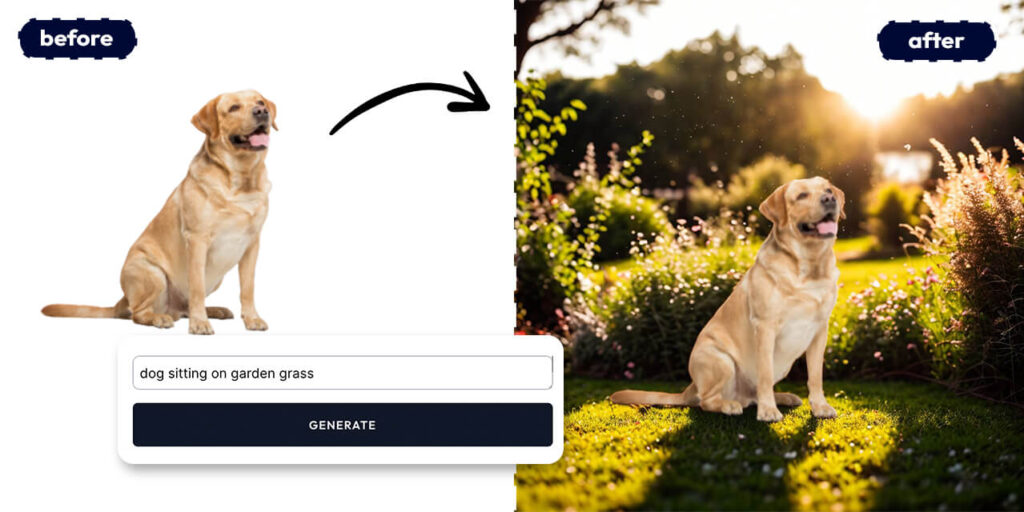
Why do I need to “put back” the background?
There are several reasons you might want to restore and bring back the background of a PNG image:
1. Product Photography
This is probably the most popular use case, as it allows you to take a regular product image and turn it into professional product photography.

2. Improved Context
Sometimes, a transparent image lacks context.
A background can provide clarity, because it helps convey the message more effectively.
3. Social Media Friendly
This one is pretty clear:
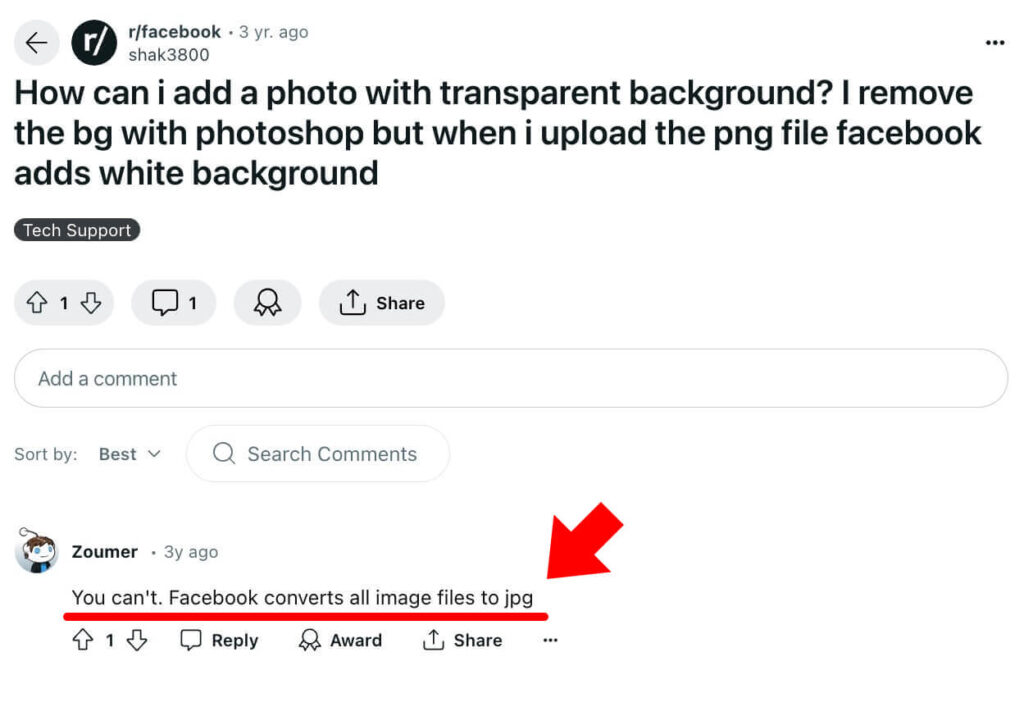
Social media platforms often favor or even require images with backgrounds, because they stand out better in feeds.
This also increases your chances of more direct engagement with the photo.
4. Marketing and Advertising
Backgrounds can also highlight key elements on the photo better.
They direct focus to the important parts of your image and this is great for marketing materials.
5. Customization
Every project is unique, so a custom background tailors the image to your needs.
It adds a personal touch and the best part is that the background and be repeatedly changed to meet new needs.

6. Consistency
Using backgrounds creates a uniform look and this is essential for branding.
It maintains a professional appearance.
For example you can use similar and consistent background on all your photos.
7. Seasonal Themes
Want to update your visuals for new holidays or special events?
Adding a themed background makes it easy, because you can refresh your content for any occasion.

From Cutout to Standout ✂️
Editing your PNGs has never been easier with Pincel AI Background tool.
Sometimes, a PNG needs more context around it to look like a complete photo rather than a cutout.
Remember, every image once had a background…
(unless it was already generated as transparent PNG – yes Pincel does that too)
Whether you need a solid color, gradient, existing background image, or a unique AI-generated photo, Pincel offers versatile options to elevate your visuals.
Say goodbye to transparency



