AI image generation has come a long way in a short time.
But there has been a noticeable gap – generating transparent images.
Until now, creating PNG images with AI was anything but easy and relied heavily on good background removers…
which are usually still slow and painful.
But now things have finally changed!
With Pincel AI you can generate instant PNG images and eliminate background removal from the entire process.
Simply create pure and crisp transparent PNGs all the way!
It’s like the online version of text2img but with PNG output.
NB: All example images in the post are created with Pincel:

Create a PNG from Text Description:
Here’s how you can start creating PNG images from AI prompts:
1) – First, navigate to Pincel AI PNG Generator.
2) – Next, add a prompt describing your idea. Want to add ground shadows or want to eliminate specific details? Just say the word (or add some to the negative prompt).
3) – Hit the generate button and watch as AI bring your PNG to life in 1024px.
Not quite perfect yet? Try again until it’s just right because each render is unique.
Once you’re satisfied, download your transparent creation.

Why Do I Need a Transparent PNG?
I love ❤️ PNG images…
because they are still the most widely used form of online graphics and are heavily used across all sectors.
Here how you can benefit from transparent images:
Web Design: Use them to create website designs that blend into the design.
Digital Marketing: Use PNGs to create catchy ads that captivate viewers.
Social Media: Make posts with people or product photos that engage followers.
eCommerce: Create product images that shine on unique backgrounds.
Graphic Design: Make creative designs and assets to projects.
Content Creation: Add polish to a blog or create video overlay content.
Educational: PNGs are most widely used in presentations for school or college.

What Kind of PNG Images Can (A)I Generate?
Here’s a list of the most popular type of PNG images you can generate:
- PNG People and Characters
- PNG Product Photos
- Digital Art or Transparent Shapes
- Transparent Animals and Pets, Cats, Dogs
- PNG Objects (tools, technology)
- Cars and Vehicles
- PNG Vector Style Illustrations
- Floral Plants and Flowers in PNG
- PNG Food Items and Fruits
- Fashion Accessories and Clothes
- Buildings or Houses
- PNG Abstract Shapes

Know the Difference:
AI Generated PNG vs Background Removal
Removing backgrounds can miss some details…
for example like when something is supposed to look clear or see-through such as like glass.
But if you create images with AI then it gets those details better from the start.
This way all things that should look transparent do and the whole image looks better and more natural.

5 Biggest Benefits of Pincel PNG Generator:
In addition to being among the very few tools to offer AI PNG image generation, here are some more unique benefits you can use to enhance your images with Pincel:
Enhance or replace faces – if a face looks weird or you simply need to replace it then use the Pincel Face Swap. (use the same photo as reference and target if you need to fix a bad AI face)
Prompt in file name – Pincel includes the prompt in the PNG file name so it is very handy to see what prompt you used later.
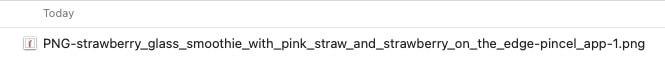
Add or swap clothes – You can also alter the clothing of generated people with the Pincel AI Clothes Swap tool.
AI Detailer – standard AI images can look very generic, but the AI detailer will add stunning details and also realism to any AI photo.
👉 Background generator – If your PNG came into this world without a background then don’t worry!
Pincel also has the tools to create a new background or extend its existing one.

See How it Works in Less Than 30 Seconds 👇🏼
AI empowers you to focus on the fun parts of creativity without getting bogged down by the technicalities.
Generating any image is as simple as inserting a text prompt.
Tips for Best Performance
We’re still dealing with generative AI…
so it can still render background or artifacts, when it thinks the photo should include some.
Here a few tips for getting the best results:
in the prompt, mention words like PNG or isolated or transparent so that AI can have a better understanding of the objects or photo.

No More Backgrounds
Beyond This Point 🛑
AI is everywhere and becoming a colossal trend in its own right.
Yet during this big revolution, the simplicity of generating transparent PNG images seemed like a distant dream.
But guess what? That’s no longer the case.
Pincel has bridged this gap by transforming into something as easy as snapping (or tapping) your fingers.
So it’s time to welcome transparent PNG generation into the fold.
With Pincel, your workflow is free of unnecessary backgrounds!



