Black color – it’s sleek, elegant and timeless.
A black background can make your photo pop.
It adds depth and contrast and it is considered a very serious color.
So if you need a professional touch to your photo
or just want to highlight something special…
then a black background will do the trick.
With Pincel AI, adding it’s a one click task.
How to Add a Black Background with Pincel:
First, upload your photo to Pincel Background Changer.
The background of your image is automatically removed.
Next, choose the black color. Or pick any other color or gradient.
Want something unique? Add your own image as the background’
or even generate an AI background.
Finally, download your new photo. It’s that simple.
No need to install software or watch YouTube tutorials.
Why Do I Need a Black Background?
Here are some good reasons why you should consider black:
Enhance Contrast
Make your subject pop with dramatic contrast. Black backgrounds provide a striking difference that makes your photo elements stand out.
Add Depth and Dimension
Create a sense of depth. Black backgrounds add layers to your images by giving them a three-dimensional feel.

Focus Attention
Direct the viewer’s eye. Black backgrounds naturally draw attention to the subject by minimizing distractions.
Highlight Textures
Show off every detail. Black backgrounds make textures more noticeable and pronounced.
Create a Timeless Look
Achieve a classic appearance. Black never goes out of style and adds a timeless quality to your portrait photos.

Why Pincel AI is Easier than Photoshop 👇🏼 😸
Have you ever tried adding a black background in Photoshop?
It’s like trying to assemble IKEA furniture without the manual.
First, you need to find the right tools among a million icons. Then, there are layers, masks, and adjustments – oh my!
One wrong click, and you’re suddenly painting your cat neon green instead of the background
Pincel on the other hand is user-friendly and task orientated.
Works online. Anywhere, anytime. Just upload, edit and download.
No installation needed. Save your computer’s space and your cat.
Fast results and you get your edited photo in seconds.
Download Our Free Black Backgrounds (120+) ⬇
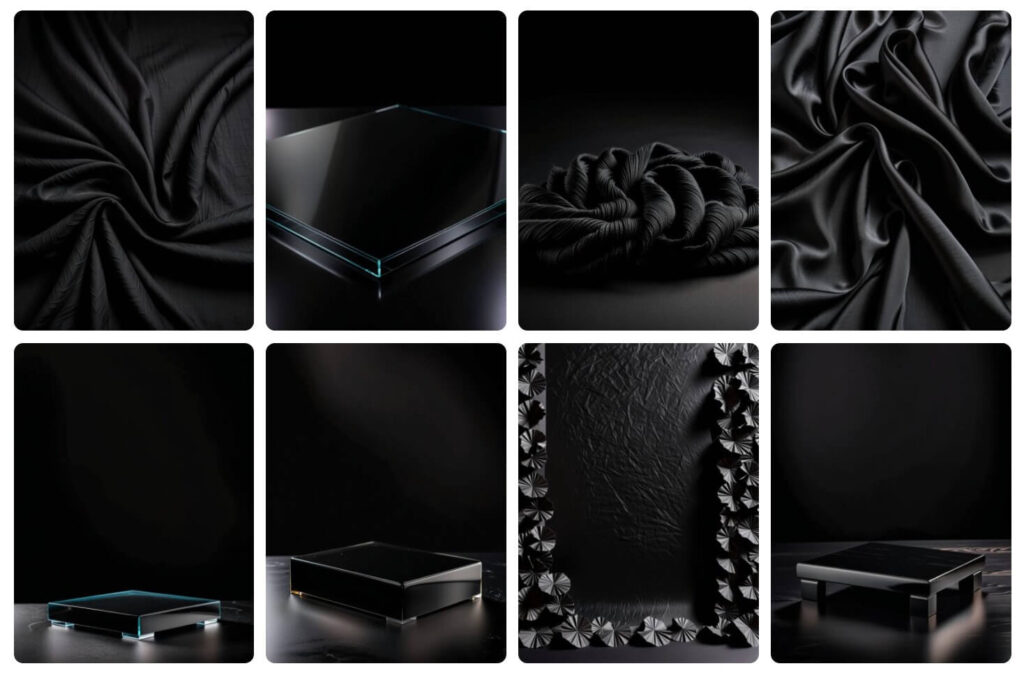
Sometimes, pure black isn’t enough.
Discover our gallery of free black backgrounds with colors, gradients and 3D shapes.
Perfect for adding a unique finishing touch to your photos!
Black Color Codes:
Black isn’t just one shade.
Different black color codes give unique tones and depths to your images.
For instance, Hex code #000000 is the purest black, often used for a deep, rich effect.
Meanwhile, #1A1A1A offers a slightly lighter black, adding a little contrast:
Hex Black Codes
- #000000 (Pure Black)
- #0D0D0D (Very Dark Gray)
RGB Black Codes
- rgb(0, 0, 0) (Pure Black)
- rgb(13, 13, 13) (Very Dark Gray)
CMYK Black Codes
- cmyk(0, 0, 0, 100) (Pure Black)
- cmyk(0, 0, 0, 95) (Very Dark Gray)
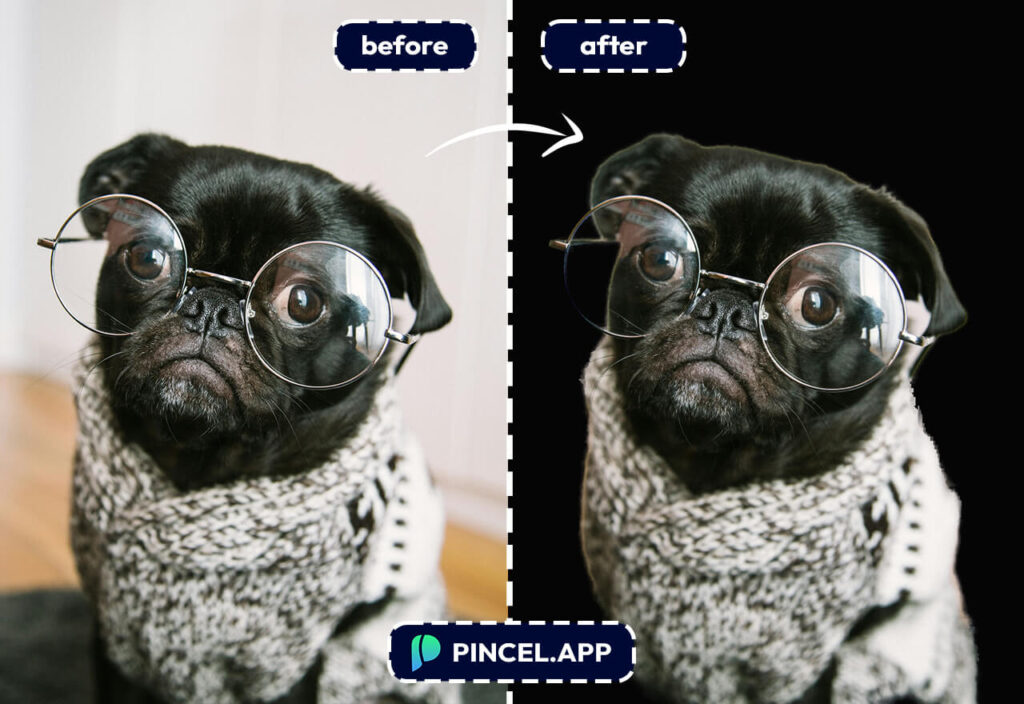
Get Back in #000000 🖤
Black – deep, mysterious and endlessly cool.
Want your photos to be like that? A black background does the trick.
And guess what? It’s super easy with Pincel AI.
No need to wrestle with clunky software and forget about complicated steps.
Just upload your pic.
Hit the black background button.
Boom. Download your masterpiece.
That’s it.
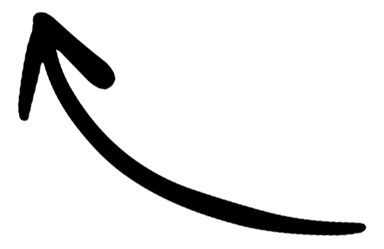 Make an instant black background ⚫️ 🐈⬛ 🕶️
Make an instant black background ⚫️ 🐈⬛ 🕶️





