Why did the pants break up with the shirt?
Because it needed a change!
Have you ever needed to swap the pants in your photos?
No need to worry about reshoots or manual editing anymore…
with the Pincel AI Clothes Swap, changing, adding or even removing clothes is a one click job now.
This clever tool can quickly become your best friend for e-commerce visuals photoshoots or making fashion portfolios.
Ready to effortlessly change clothes on a photo with just a few clicks?
How Does It Work?
Start by uploading the photo where you want the pants changed to Pincel AI Clothes Swap.
Next, add a reference photo of the new pants you desire.
(it can be a flatlay or photo of someone wearing the pants)
Hit generate and watch as the AI seamlessly swaps the pants.
Don’t like the first try?
No problem! Hit generate for a unique new photo, as each render is unique.
Once satisfied, download your transformed photo and show it off!

Honey, Where Are My Pants?
Here’s why changing pants might just be the best decision you make today:
Perfect for Ecommerce – Are you selling clothes online? Show off the same top with different pants to highlight versatility without additional photoshoots and make your own stock photos.
Freshen Up Your Style – Are you tired of that same old look? Swap those pants and give your outfit a brand-new vibe without ever changing clothes!
Create Consistent Aesthetics – Need your photos to match a certain aesthetic? Change the pants to maintain a consistent look across your website, fashion, marketing materials or portfolio.
Fun Experiments – Just for kicks, you can easily mix and match outfits that you wouldn’t normally wear. It’s all the fun without any of the commitment!
Test Before You Buy – Unsure how those new pants will pair with your current wardrobe? Try them on virtually in your photos first!

Types of Bottomwear You Can Change with AI? 🩲 🩳
Jeans – Go from skinny to bootcut and switch up the jeans in any photo.
Pants – Turn sweatpants into formal trousers or vice versa.
Leggings – It’s deal for previewing different prints or colors.
Underwear – Perfect for lingerie retailers looking to showcase multiple styles.
Swimwear – Instantly swap bikini bottoms or board shorts.
Shorts – Cargo, denim or athletic styles, all can be interchanged.
Skirts – Go from pencil skirts to maxis and easily switch them in a flash.
Joggers – Swap pants for a sporty or a relaxed look.

Why Choose Pincel Over a Retouching Artist? 🧑🎨
Choosing the Pincel app has many advantages.
Firstly, it’s cost-effective compared to hiring a professional artist.
Plus, the results are instantaneous—no waiting around for busy artists to finish your project.
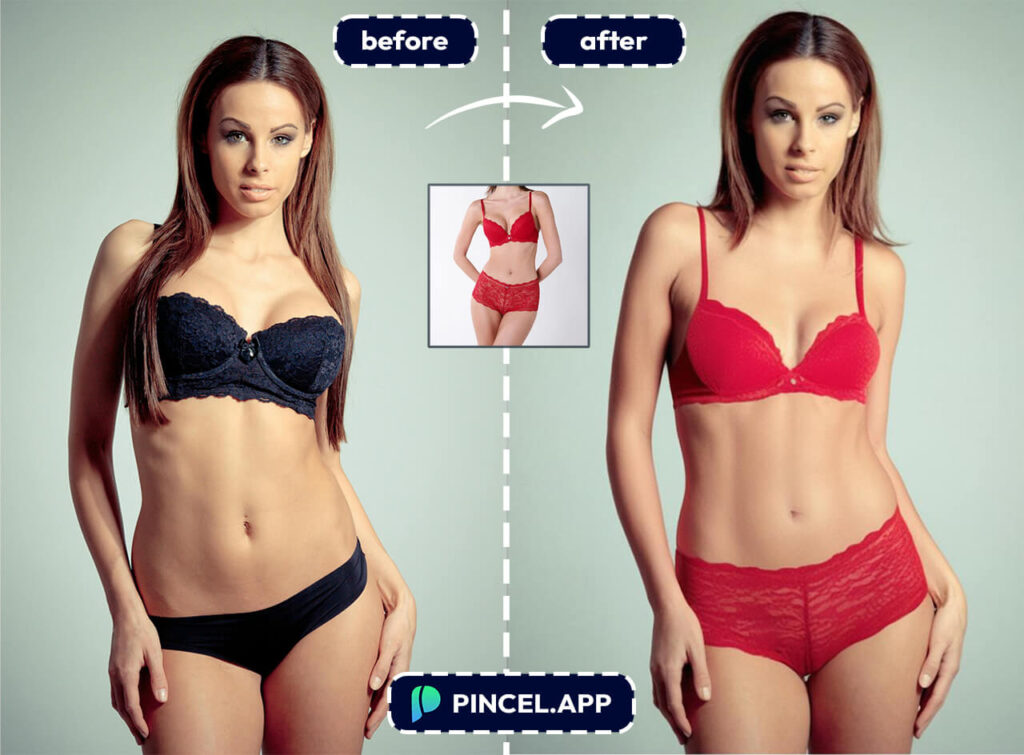
How to Replace Pants in Less Than 30 Seconds 👇🏼
It’s Easier and Faster Than Using Photoshop!
Forget about complicated software like Photoshop.
Pincel is simpler; no learning curve required.
There’s no need for installations or setups—Pincel works online.
Just a few clicks, and you’re done, making it perfect for quick edits or spontaneous changes.

Laugh Your Pants Off…
It’s That Easy 👖
Why do pants never get invited to parties?
Because they always split!
Luckily, swapping pants in photos is easy with the Pincel AI Clothes Swap tool.
This tool isn’t just for pants, but it can also handle shirts and dresses too.
It’s perfect for ecommerce or fashion portfolios, allowing quick style changes or experiments.
Are you ready to give your photos a fresh look?





