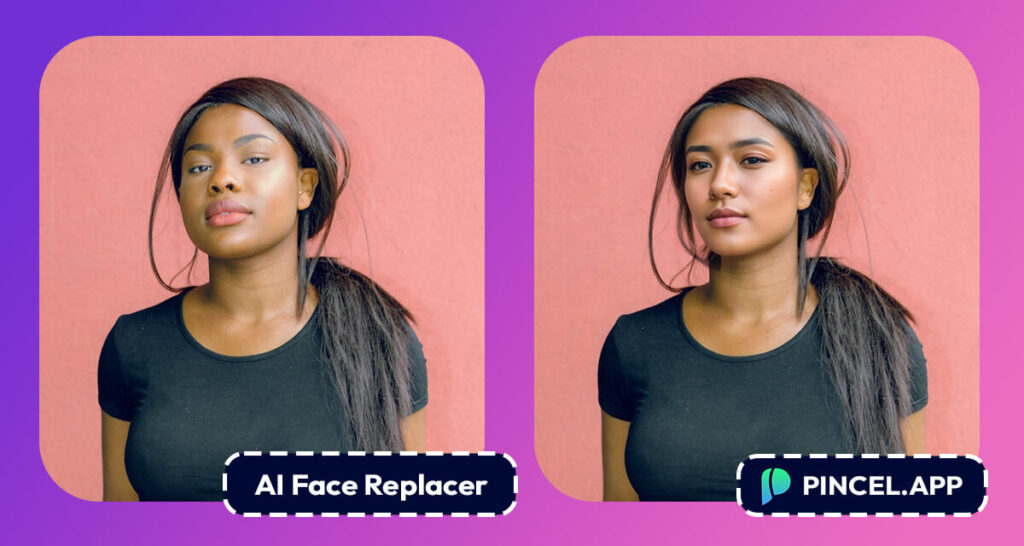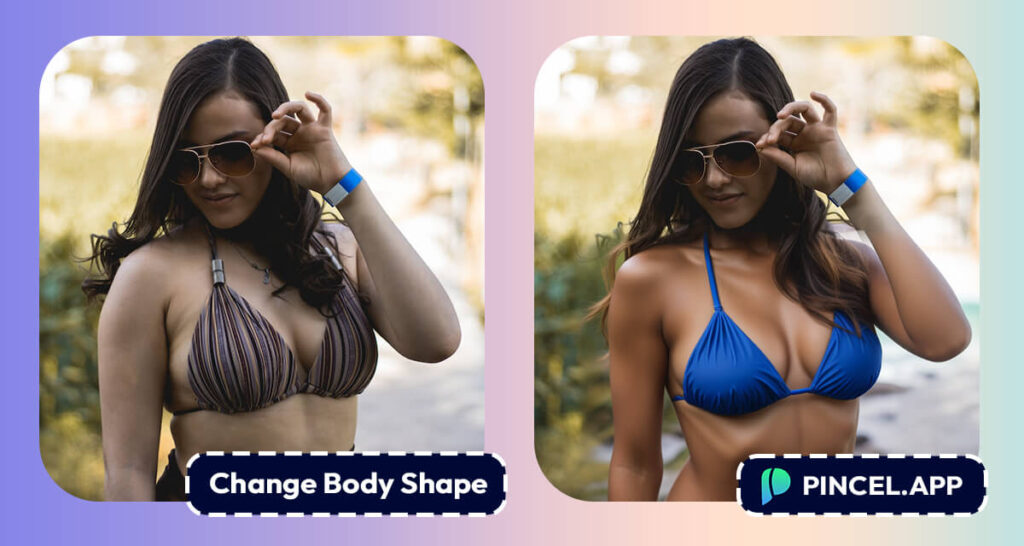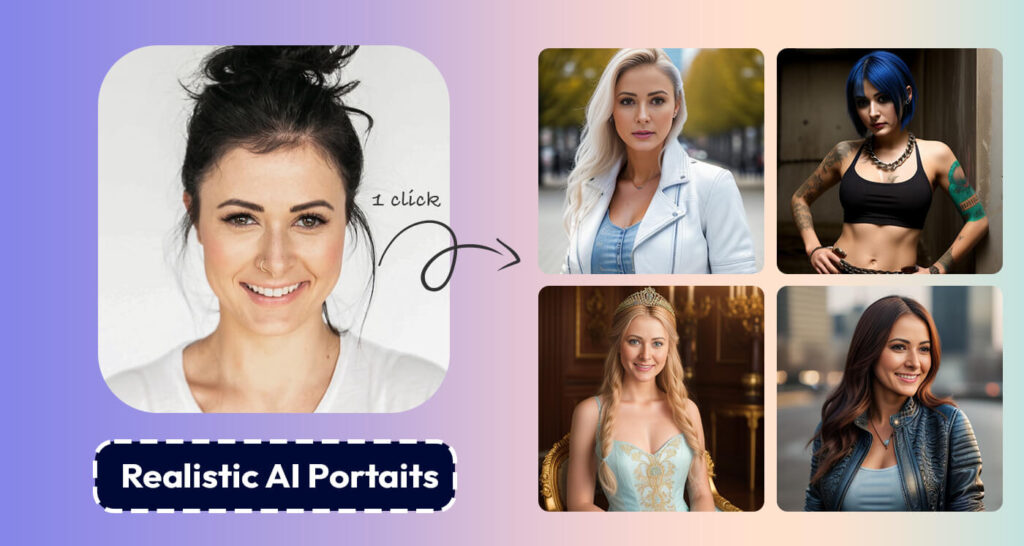In today’s digital age, visuals play a crucial role in capturing the attention of online audiences.
So whether you’re a business owner, marketer, designer, there is a constant need for high-quality stock photos.
And not only that, but experiments show that Google also favors more unique visuals which usually help to rank better and get more attention.
However, stock photos can be expensive, and finding unique images that haven’t been overused can be a challenge.
This is where Pincel AI comes into play.

With its powerful features like AI photo replicator, Generative Fill Online, Face Swap, and Remover Tool, Pincel AI allows you to create your very own stock photos.
The results are both cost-effective and completely unique with only the fraction of a cost.
For the price of 1 image you pay on a classic stock photo site, you get entire 1 month of unlimited usage on Pincel.
The difference in what you get and what you pay for are huge.

The Biggest Problems with Classic Stock Photos
Whether you’re currently using Unsplash, Pixabay, Shutterstock, Adobe Stock or Dreamstime, they all have some common issues.
Expense:
Traditional stock photos come with a price tag.
Licensing and using these images can quickly drain your budget, and especially if you require multiple visuals for your projects.

Free is not always free:
There are also big risks with free stock sites. In some cases, individuals who initially shared these images for free might not have had the proper rights to do so, making them “stolen” photos.
Trust me on this one, I’ve received several takedown notices for pictures I initially downloaded from Pixabay and Unsplash, which were supposed to be “free”.
Limited Choice:
Sure, the biggest stock photo sites could have millions of images, but if none of these work out for your project, then there’s no use!
With AI, you can create unlimited amount of images, variating from different styles and even go beyond photography with creative AI effects.
Attribution:
When using classical stock photos, you’re often required to provide attribution.
This typically involves linking back to the stock photo site.
However, I wouldn’t want to associate my content with these sites or divert traffic away from my own platforms.

Copyright Disputes:
Another potential downside of using traditional stock photos is the risk of encountering copyright disputes.
If the actual copyright holder discovers their work being used without authorization, they may pursue legal action against you for its usage.
When looking at these issues, it becomes clear that alternative solutions like Pincel AI offer not only cost-effective benefits but also freedom from potential legal headaches.

The Benefits of Generating Your Own Photos:
Cost-Effective Solution:
Instead of spending money on expensive stock photo subscriptions or individual images, you can invest in Pincel AI at a fraction of the cost and have access to unlimited creative possibilities.
Always Unique Content:
Stock photos are used by millions of people, making it difficult to stand out from the crowd.
Pincel AI enables you to craft completely unique visuals tailored to your specific needs, ensuring that your content captures attention and makes a lasting impression.
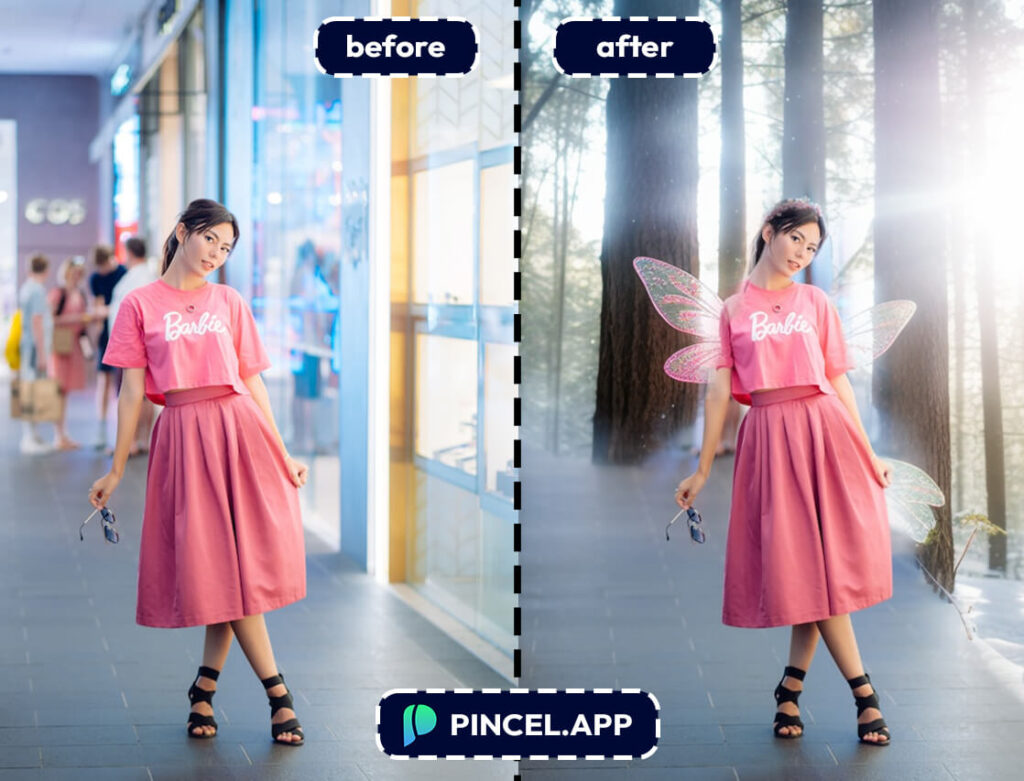
Versatile Features:
Pincel AI’s features give you the power to create a wide range of images. You have unlimited access the tools including AI photo replicator, AI photo editor, face swap, and photo cleaner tools.
Creating Stock Photos with Pincel AI
AI Photo Replicator: Pincel AI’s AI photo replicator can generate realistic images based on your preferences.
You can specify the subject matter, style, and mood, and Pincel AI will create a photo that matches your criteria.
This is ultimate tool for crafting images that align with your brand’s identity.
AI Photo Editor: After generating an image, you can fine-tune it using Pincel AI’s AI photo editor.
Adjust colors, lighting, and composition to achieve the desired look and feel. This allows you to personalize your images to perfection.

Face Swap: Need to replace faces in your images? Pincel AI’s face swap feature makes it easy to swap faces in photos while maintaining a natural and convincing appearance.
This is a game-changer for marketing campaigns and creative projects.
Photo Cleaner: Eliminate imperfections and enhance the quality of your images with Pincel AI’s photo cleaner. Remove unwanted elements, blemishes, or distractions to create polished and professional visuals.
Tips for Getting the Most Out of Pincel AI
Crafting your own perfect stock photos if you know these little tips.
Experiment: Don’t be afraid to experiment with different settings and styles to discover new and exciting visual possibilities.
Brand Consistency: Maintain brand consistency by using Pincel AI to create visuals that align with your brand’s colors, tone, and style.
Save Time and Money: Pincel AI not only saves you money on stock photo subscriptions but also saves you time by providing quick and customizable image creation.

Stay Updated: Keep an eye on updates and new features from Pincel AI to take advantage of the latest enhancements in AI image generation.
Leave Stock Photos for the Meme Makers
Classic stock photos may have had their day, but it’s time to leave them for the meme makers.
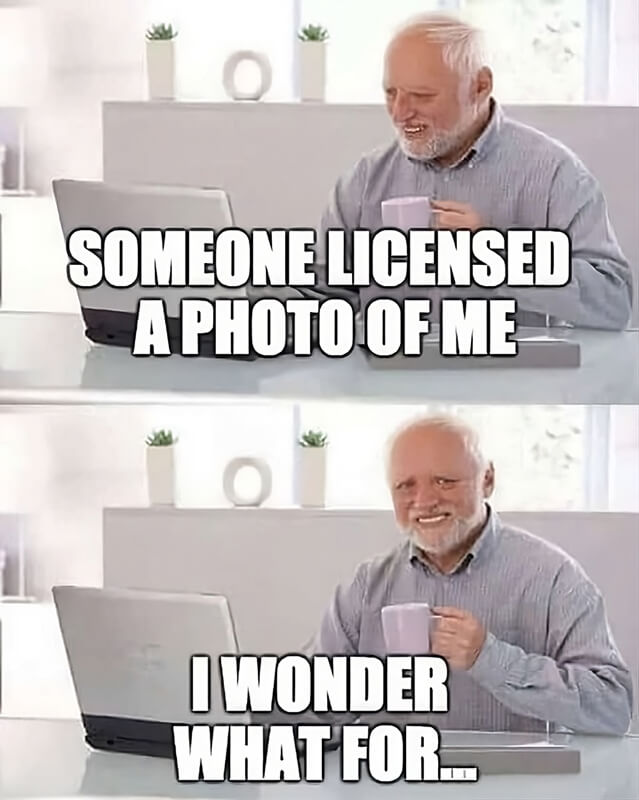
Why settle for the same old stock photos when you can let your creative juices flow with AI-powered and photorealistic image generation?
With AI tools like Pincel, you can craft visual masterpiece that’s uniquely yours, not to mention, seriously entertaining.
Let the meme makers do their thing with those tired stock images, and you dive into the world of AI-generated artistry.
Choose Your New Favorite AI Tool
Here’s a selection of our 7 most popular AI tools.
See if you can spot the one which will be most useful for you: