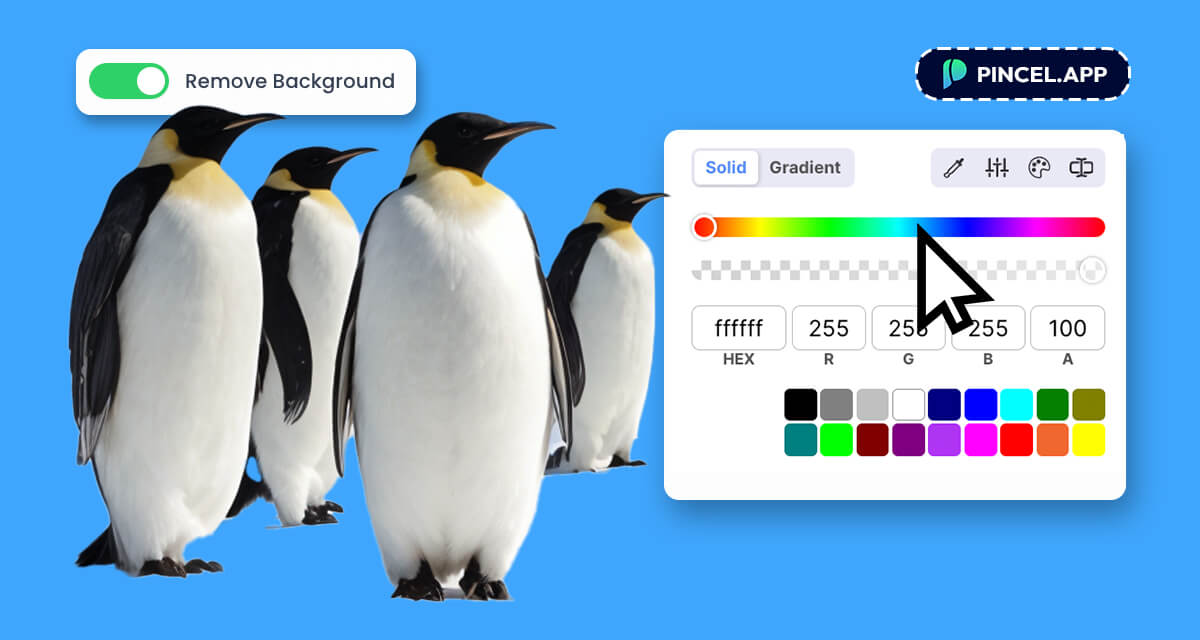Blue is more than just a color.
It’s the sky, the ocean and the feeling of calm.
But, let’s face it…
adding a blue background to your photos can be a hassle.
Photoshop takes forever to learn… and who has time for that?
(unless you enjoy the blue screen of death by Adobe 😂 )
That’s where Pincel Background Changer comes in.
It makes adding a blue background super easy,
because there are no downloads and no complicated tools.
Just instant and blue results 💙
How to Add Blue Background to a Photo:
You can start by upload your image the to Pincel Background Tool.
First, the old background of your image is automatically removed.
Next, choose the new blue color.
Pick it from the color wheel or insert an exact blue color code you need.
You can also upload your own blue background image
or even generate an AI background.
Finally, download your new blue photo. It’s that simple.
NB: you can also experiment with different backgrounds for example transparent, white, black, gradient or AI generated.

Why Do I Need a Blue Background Anyway? 🐳
Blue can make you feel calm and happy, just like when you see a big, bright blue balloon floating in the air…
but that’s not all:
Professional Look: A blue background can make your photos look more polished and professional.
Blue is often used as a corporate color because it makes people feel calm, safe and trustful.
This makes it perfect for corporate headshots, LinkedIn profiles or any kind of serious business presentations.
Enhance Visibility: Blue backgrounds can also make the subject of your photo pop by drawing attention to the focal point.
Mood and Atmosphere: Blue is known for its calming and serene effects.
It can set a specific tone and atmosphere for your images.
Consistency: For branding purposes, maintaining a consistent background color like blue can help with brand recognition and uniformity across your product images.
Versatility: Blue works well with many other colors and is suitable for various occasions, whether it’s for formal, casual or creative purposes.

Why Pincel AI is Easier Than Photoshop 👇🏼 😸
Switching backgrounds in Photoshop can be time-consuming and requires a steep learning curve.
In contrast, the Pincel background tool simplifies this process significantly.
✅ Simplicity: Pincel is designed for users of all skill levels. No need to learn complicated software or spend hours watching tutorials just for simple background replacement.
✅ No Installation: Pincel is an online tool, meaning there’s no need to download or install any software. You can access it directly from your web browser.
✅ Speed: With Pincel, the process of adding a blue background is swift. Upload your photo, select the blue background option and you’re done in just a few clicks.
✅ Accessibility: Because it’s an online tool, you can use Pincel from any device with internet access. This flexibility is perfect for those on the go.

Cost-Effective Editing: Many advanced photo editing tools come with a hefty price tag. Pincel offers an affordable alternative for making instant edits.
Blue Color Codes:
Here are some of the most popular blue shades you can use:
- Navy Blue: RGB (0, 0, 128), HEX #000080
- Sky Blue: RGB (135, 206, 235), HEX #87CEEB
- Azure: RGB (0, 127, 255), HEX #007FFF
- Royal Blue: RGB (65, 105, 225), HEX #4169E1
- Turquoise: RGB (64, 224, 208), HEX #40E0D0
Pick your favorite or enter these exact codes in Pincel for the perfect blue tone!
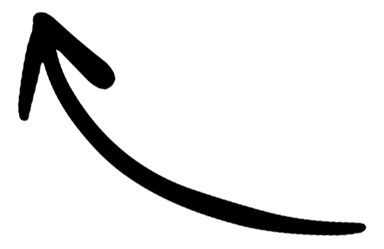 Instantly add a blue background 💙 🔵 🥶
Instantly add a blue background 💙 🔵 🥶