Have you ever marveled at a beautiful sketch…
and wished you had the same artistic skills?
Well AI is here now with even better drawings skills!
and it can turn any photo into a stunning pencil sketch for you,
so you don’t even have to lift a pencil!
A sketch is not just an image; it’s emotion, memories and a touch of artistic flair, all rolled into one.
With the right tool, specifically Pincel AI, this artistic filter is just a click away.
How to Turn a Photo to Sketch in a Few Clicks:
Firstly, gather your favorite photo that you’d love to see as a sketch.
Got it? Great! Now, let’s break down the steps:
- Upload: Zoom over to Pincel AI Generator and upload your photo. Easy peasy!
- Add Your Text Prompt: Describe what you need. Dream big! Try these Examples.
- Generate: Hit that generate button and watch the magic unfold.
- Download or Generate Again: Not quite right? No problem! Tweak and repeat until perfection.

Why Go Artsy Style
with Your Photos? ✍🏽
Personalized Gifts that Wow: Imagine gifting a hand-drawn sketch of a cherished moment because it’s personal, unique and screams thoughtfulness.
Capture Emotion in Every Line: Unlike regular photos, a sketch can amplify the emotional impact by making every smile and glance profoundly more expressive.
Stand Out on Social Media: Swap out those standard selfies for sketch versions and watch your likes and comments skyrocket!

Preserve Memories in Style: Sketches add a timeless and vintage feel to your memories by turning them into heirloom pieces rather than just digital files.
Tap into Your Creative Side: Choosing to sketch a photo is embracing creativity because it’s about seeing and presenting the world differently.
No Need for a Professional Artist: With AI, you become the artist and this allows you to create stunning sketches without needing to learn how to draw.
Versatile Decor Options: Sketches make for fantastic and unique decor pieces that add a touch of elegance and personality to any room.
Fun Activity to Engage With: Transforming photos into sketches can be a delightful activity, whether it’s for personal enjoyment or bonding with friends and family.

Evoke Nostalgia: Sketches have a way of evoking nostalgia by bringing back memories in a more poignant and artistic manner.
Enhance Learning and Creativity: For those interested in art, turning photos into sketches can serve as a stepping stone to understanding and appreciating the nuances of drawing and shading.
See How Pincel AI App Outshines The Artist 🎨
Now, you might wonder, why not just hire an artist or retouch it yourself?
Here’s the scoop:
- Efficiency and Accuracy: Pincel AI works like a charm by blending efficiency with the artistic flair of a seasoned artist.
- Cost-Effective: Save those bucks for another day! Pincel AI is your economical and artistic buddy.
- Consistency: Every sketch comes out unique and therefor just like an artist drawing. No bad hair days here!

Why Ditch Photoshop for Pincel? Simplicity Saga 👌
Photoshop, the OG of photo editing, sure has its perks, but here’s why Pincel AI steals the show:
- Simplicity Supreme: No manuals or tutorials needed. It’s as intuitive as a walk in the park!
- No Downloads, No Fuss: Pincel operates online, cutting down on pesky installation times.
- Speedy Delivery: Transform your photos quicker than you can say ‘Sketch-tastic!’

Pencil Sketching: a Timeless Tale of Art 🖼️
Pencil sketching isn’t just drawing; it’s a historical journey.
This ancient method, as old as the graphite found in nature, has been the backbone of artists for centuries.
Did you know that the iconic sketches of Leonardo da Vinci were done in pencil, capturing the light, shadow, and soul of his subjects?

It’s a humble pencil that starts most artistic ventures, from the first concept to the final masterpiece.
Each stroke carries the weight of history, yet promises a fresh, new tale.
So, when you sketch, you’re not just drawing; you’re part of a grand, artistic saga!
✅ Best AI Prompts to Create Sketches:
Use the below prompts as a starting point.
Be sure to replace the subject in each prompt with your own.
- pencil sketch, hand drawing, pencil outlines, hand drawn art, highly detailed
- Vintage Sketch Portrait, black woman, long hair, A classic pencil sketch resembling an old-fashioned portrait.
- Abstract Pencil Shading, An abstract composition with intricate pencil shading.
- blonde woman, Surreal Dream Sketch, A surrealistic scene captured in dream-like pencil strokes
- young woman, Modern Minimalist Sketch,A modern, minimalist hand drawing with clean lines
- asian woman,Fantasy Sketch, A whimsical fantasy in pencil.
- black man, Urban Graffiti Pencil Art, A sketch resembling urban graffiti
- young man, Vintage Comic Style Sketch, A drawing in the style of vintage comic books

Doodles Done Right –
It’s Your Turn Now:
Pincel is your go-to AI for turning photos into stunning sketches without the hassle of complex software or the cost of a personal artist.
It’s fast, fun, and fabulously artistic.
Now go unleash your inner artist and transform those photos into sketches that would make even Da Vinci double-take!

📒 Pincel FAQ
Can I Use the Images Commercially?
Absolutely! Once you’ve transformed your photo into a sketch using Pincel AI or a similar tool, the resulting image is yours to use as you please, including for commercial purposes. Just ensure that the original photo was yours or you have the rights to use it before converting it.

How Long Does it Take?
The transformation from photo to sketch is almost as quick as snapping your fingers! On average, it takes about 30 seconds. However, this can vary slightly based on the complexity of the image and the current load on the service
How Can I Increase the Face Likeness Even More?
AI might create a stunning sketch, but it might also alter the face in a way, that is not so recognizable anymore. Fear not… simply use the Pincel Face Swap tool: insert the new sketch images as a Target and your original photo as Source. This will blend in your face more naturally.
What Artistic Styles Can Pincel Make?
Pincel AI is quite versatile and can mimic most hand-drawn styles!
Whether you’re looking for the classic pencil sketch and the deep and intense charcoal style, the fine and detailed ink drawing or the soft and subtle watercolor effect, Pincel has got you covered.
Just refer to the examples list when using the tool to pick the style that best suits your artistic vision
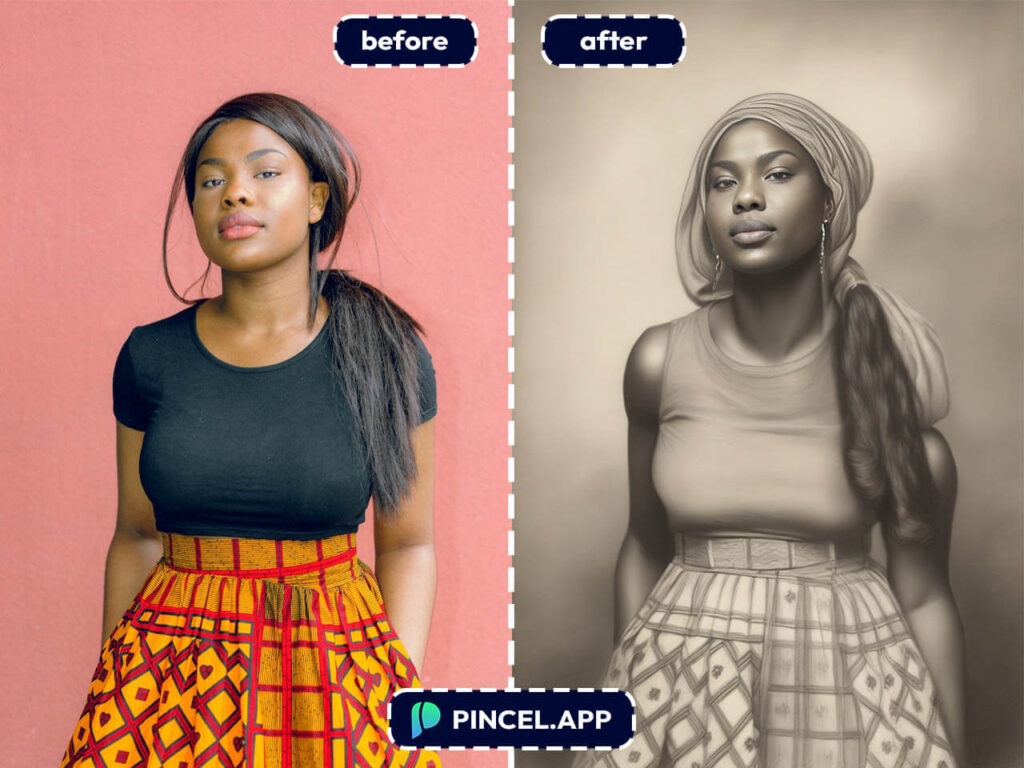
What More Can Pincel Do To My Photos?
Pincel AI is a robust online photo editing tool for various use cases. You can apply it to change clothes on photo, extend images, upscale photo 10x times, remove objects or create AI portraits. The best creative part? Pincel can even turn a sketch back into real photo too!





