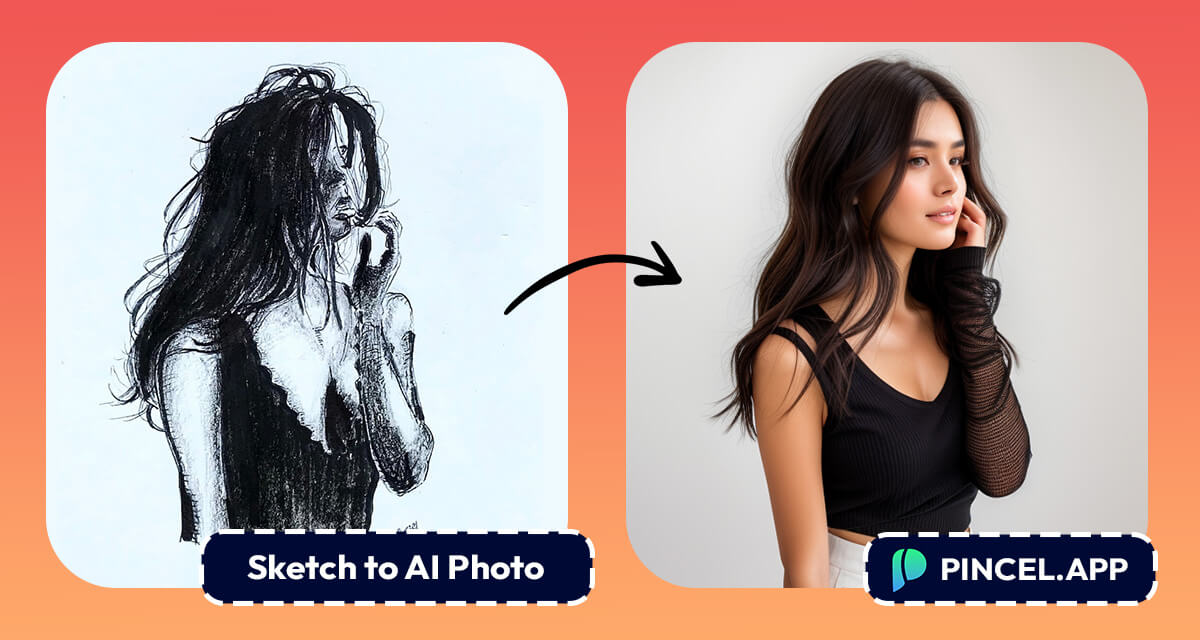I’ve always felt like people who can draw have some kind of magical skills.
Well, thanks to AI image generation and I kind of feel the same thing now.
With the help of Pincel, it’s possible to turn your sketches or drawings into lifelike photographs.
And all that works online in a simple drag and drop interface.
No AI tools to install, no apps to download and no Discord channels to join!
Simply upload and generate.

From doodles to ‘Da Vinci’, here’s how it works.
Pincel – How to turn drawing into realistic photo:
Step 1: Upload Your Drawing
Start by uploading your drawing or sketch into the multifunctional Pincel AI Replicator app. This can be a scan, digital sketch or vector illustration.
Make sure the picture is well-lit and free from shadows for the best results.
NB: The model is trained mostly for realistic results.
Step 2: Add a Prompt to Guide the AI
Important: Add a prompt to provide the AI with a better understanding of your vision.
For example, you can describe the lighting, mood, colors or specific details you’d like to see in the final image. The more specific your prompt, the more accurate the AI’s interpretation will be.
Step 3: Generate Your Realistic Photo
Click that magical “Generate” button and let Pincel AI work its wonders.
Our AI algorithms will analyze your drawing, apply the chosen style, and incorporate your prompt to create a stunningly realistic photo.
Step 4: Download or Refine More Areas
Once your image is ready, you have the option to download it instantly.
But wait, there’s more… Pincel AI allows you to refine specific areas of your image further if you’re not entirely satisfied.
Simply Download edit the photo further in AI photo editor tool. This way you can apply additional prompts, for example add objects to photo, changes clothes and let the AI do its thing again.

See how it works in 25 seconds:
Best uses cases
Is it just for fun, or are there any actual use cases?
Digital Marketing: Convert hand-drawn sketches into digital photos for use in various digital media, such as websites, social media, or digital marketing materials.
Visualize Realistic Concepts: Converting sketches into photos allows you to visualize your creative concepts in a more realistic and tangible form.
Educational Purposes: Teachers and educators can use this process to help students better understand art techniques, anatomy, and more by providing visual references.

Enhanced Storytelling: Illustrations and storyboards can be turned into photos to enhance the storytelling process in books, comics, or graphic novels.
Professional Presentation: For artists and designers, transforming sketches into photos can create polished and professional presentations for portfolios or clients.
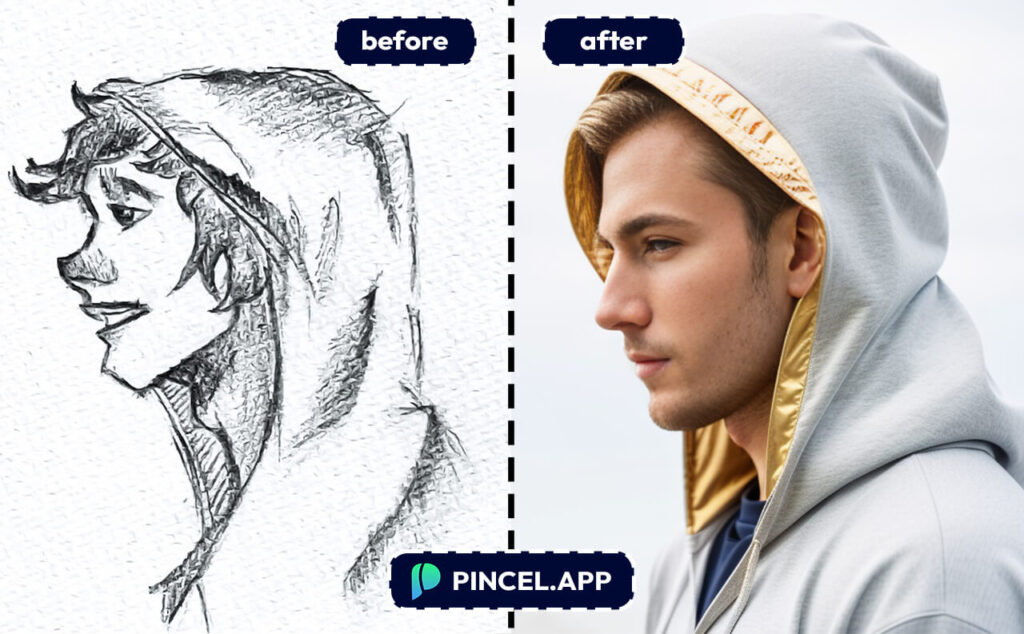
Tips for Achieving Realistic Results
Use Descriptive Prompts: The more specific and detailed your prompts are, the better the AI can understand and execute your ideas.
Iterate and Refine: Feel free to refine your image multiple times to achieve the perfect level of realism.
Tip: Click the Undo button to start from scratch. Applying the generation without going back to original input, will instead use the previous new image as input.
Turning Stickmen into Supermodels Since… Well, Now!
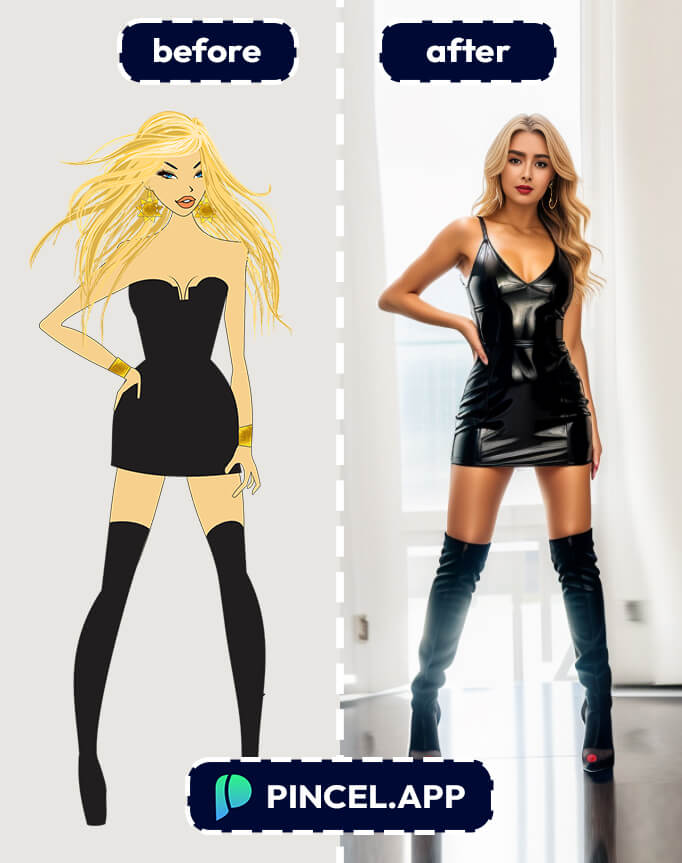
With Pincel AI, transforming your sketches or drawings into realistic photos has never been easier.
Our user-friendly online app harnesses the power of AI to make your artistic dreams a reality.
So, go ahead and give it a try – you’ll be amazed at the lifelike results you can achieve.