Successful product designs often start with a simple sketch or an idea.
And behind every creative product is a design process with multiple iterations.
Now imagine turning those quick ideas into realistic visuals in seconds.
That’s the power of AI in product design today.
With AI, editing product photos has become as easy as online chatting.
Whether you want to change the colors, replace the materials or completely reimagine the photo, then AI has made it incredibly simple.
And the best part? You don’t need to be a design pro to do it.
This is not just an evolution in product photo editing, but a complete a revolution in how we create and iterate on a design.
Meet Pincel Reimagine – an AI photo editor designed for visualizing design iterations.

How it Works:
First upload your photo to the Pincel AI Reimagine Tool.
Next, brush over the area you wish to transform.
Then, describe what you envision for the brushed area.
With a click, the AI brings your vision to life.
Not quite right? Try again until perfection.
Finally, download your creation and marvel at the ease of innovation.
What Can AI Achieve?
AI is the ultimate new tool for any product or fashion designer.
Here are just a few ideas you can quickly accomplish with Pincel:
Change the Colors: From pastels to vibrant hues, you can now explore endless color styles. Easily replace colors of objects with seamless and realistic results.
Alter Materials: Use AI to switch from cotton to silk or denim to leather with a single brush and prompt.
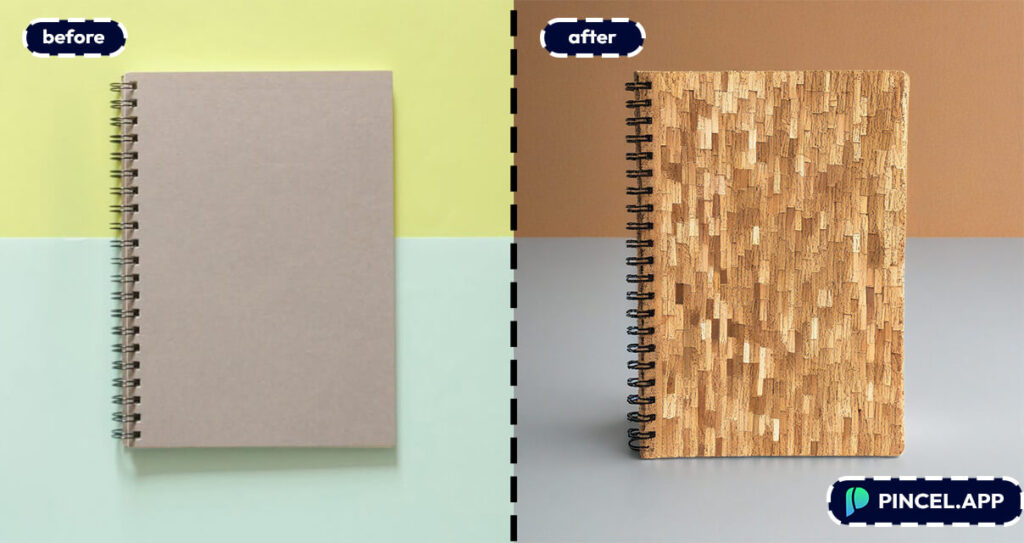
Add Patterns: You can effortlessly transform plain colors into vibrant and colorful patterns, giving your product photos a dynamic makeover.
Virtual Try On: Easily experiment with new clothes on a virtual apparel model and even create your own AI models. Then make photoshoots with the model wearing any fashion design or clothing items you can imagine.
Create New Products: Use the Pincel Creative mode to create completely new product iterations from a reference photo.

Replace Textures: Transform smooth surfaces to rugged or rusted and from glossy to matte. All that effortlessly effortlessly while also maintaining the original look of your product.
Edit Skin Tone: edit ethnicity and skin color of models wearing your product. It’s the perfect solution for catering your product for different markets.
7 Key Reasons to Use AI in Product Design 🔑
Speed Up the Design Process: Why wait days for a redesign when AI can do it in seconds? Speed is king and AI wears the crown.
Experiment Without Fear: Have you ever wanted to try something wild but felt held back? With AI you can easily experiment without any delays and get super realistic results instantly.

Cut Costs, Not Quality: Hiring designers for every little tweak adds up. AI lets you save those pennies and all that without skipping on innovation.
Personalize Like a Pro: Imagine tailoring products to each customer without breaking a sweat, because AI makes personalization easy and efficient.
Access to Unlimited Creativity: Why settle for the familiar when you can explore the boundless? AI taps into a well of creativity we can only dream of.

Reduce Time to Market: The faster you iterate the quicker you can also launch. AI helps you beat the competition and get market feedback faster.
Boost Customer Satisfaction: When you design products that truly meet needs, then customer satisfaction also skyrockets. AI helps you hit the mark every time.
What Kind of Products Can I Customize? 🤔
There are no limits on the actual products you can use.
But here are just a few ideas for getting inspiration:
- Home Decorations: Iterate designs for vases, wall art and lighting fixtures;
- Apparels: reimagine clothes or create completely new fashion lines;
- Candles: You can experiment with scents, colors and container designs;
- DIY Crafts: Innovate with materials and textures for DIY decorations.
- Pillows: Customize patterns, fabrics and sizes for the ultimate style.
- Tableware: Design unique dishes and cups that stand out in any kitchen.
- Garden Pots: Play with shapes, colors and textures for home plants.
- Photo Frames: Reimagine frames with novel designs and materials;
- Lamps: Innovate with lampshades and bases that complements any room.
- Shoes: Customize colors, patterns, and materials for ultimate footwear.
- Backpacks: Play with fabrics, colors, and features for the perfect carryall.
- Sunglasses: Tweak frame shapes, lens colors, and finishes.
- T-shirts: Update graphics, colors, and fits for the next fashion trend.
- Furniture: Redesign pieces with new materials, colors, and functionalities.
- Bicycles: Customize frame colors, components and details for a unique ride.
- Jewelry: Design unique pieces by altering shapes, materials, and styles.
- Car Design: Create bespoke interior or exterior car designs and concepts.

Benefits of Pincel AI 💪
Instant product iterations and design testing are not just a possibility,
but a seamless experience.
Here’s why Pincel outshines traditional methods:
Compared to Hiring Artists: While talent is invaluable, AI offers limitless creativity on-demand and without the wait or expense.

Easier and Faster than Photoshop: Forget complicated tutorials and cumbersome installations.
Pincel operates online, with simplicity and efficiency at its core.
Try it for Free: Pincel includes a free trial, so you can easily test it to see if it meets your needs.
See It in Live Action 👇🏼
✅ Tips for Best Performance ✅
Here are a few tips for getting the best results out of AI and Pincel:
Choose the Right Control Model: Pincel includes 3 modes – Creative, Outlines and Body pose. Use the default Outlines mode if you wish to use the most accurate results. Creative and Body Pose offer more creativity but they also affect and change the original image more.

Brush Correctly: try to brush the affected area accurately, as all the content inside the brushed area will be replaced. Brush more areas if you want to alter more.

Try the No Brushing Option: you can change the content of the entire picture, by not brushing any areas at all. This will reimagine thew entire photo.
Prompt Matters: Don’t talk to the AI (e.g. don’t use words like “add” or “remove”) but simply be descriptive and short about what should be depicted.
For example if you wish to change the color of the shirt from white to black, then write a prompt “black shirt” but don’t use phrases like “make the shirt black”

Try the Stroke of Genius on Your Product 🖌️
Pincel AI Reimagine isn’t just changing how you edit photos,
but it’s also creating a whole new playing field for product design.
Where creativity meets efficiency,
let Pincel be your tool of choice for bringing product iterations to life with ease and speed.
Your next big idea is just a brushstroke away.






