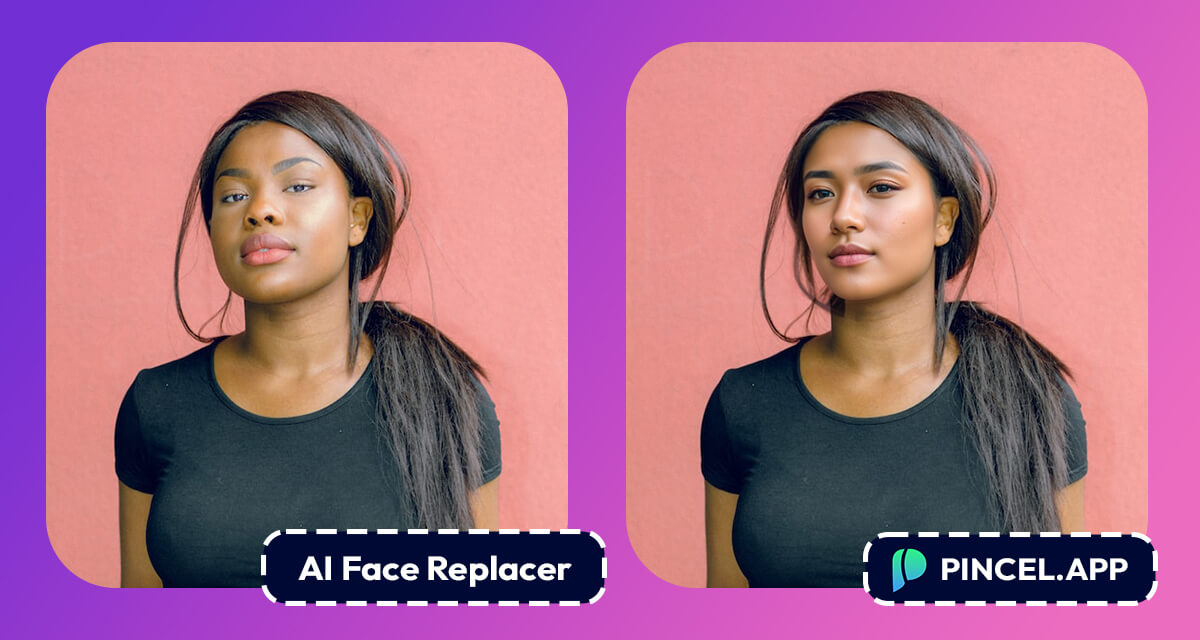NB: this guide is for replacing a real face on a photo with the face of a non-existing AI generated face.
We also have tools if you need to:
If you still want to add a random AI face to your photo, then continue below.
The tool below can erase the real face and add a random face.
This way the person on the image becomes unrecognizable.

How to Add an AI Face to Your Photo:
The entire process works online in your browsers and only takes a couple of seconds:
Upload: Begin by uploading your photo to Pincel AI Photo Editor.
Brush: Brush and highlight the area of the photo where you want to replace the face.
Add Your Text Prompt: You can provide a text prompt to guide the AI in generating a new face. For example, you can describe the age, gender, or expression you want for the new face. Or simply say something like “Woman face”, “handsome man”.
Generate: Then hit the generate button, and let Pincel AI work its AI-powered magic. It will create a replacement face that seamlessly blends with the rest of the image.
NB. experiment with different fill types of alternate results.
Download or Refine More Areas: Once you’re satisfied with the result, you can download your edited photo. If you want to make additional changes, you can refine other areas of the image or apply further edits.
Why would I need to replace a real face with an AI generated person?
There are many reasons for swapping faces with AI online:
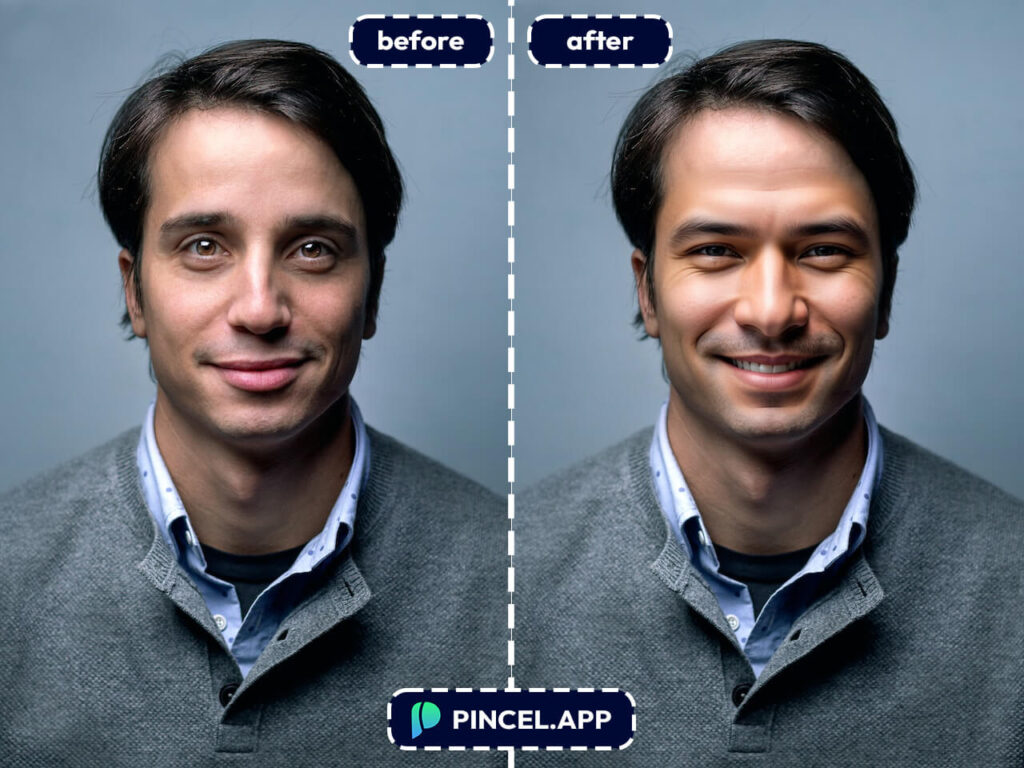
Legal Compliance: To protect against issues related to image rights and permissions, especially in commercial use because AI generated people don’t required signed model released, but human models do.
Style Experimentation: To explore alternative looks or styles in photos, such as changing clothes, hairstyles, makeup or facial expressions.
Creative Fun: For playful and creative purposes, like making funny or unique images for social media or creative photo manipulation effects.

Time Efficiency: AI can replace faces in photos far more quickly than manual editing, and this allows to save huge amount of time for busy professionals and enthusiasts.
Fiction and Storytelling: For authors and illustrators creating fictional characters or making stunning photo edits where realism isn’t necessary.
Why Pincel App is Better Compared to Hiring or Retouching Artists
Why you should choose Pincel AI over hiring a professional retouching artist?
Here are a few compelling reasons:
Cost-Effective: Hiring a skilled retouching artist can be quite expensive. Pincel AI offers an affordable alternative that delivers impressive results.
Quick Turnaround: With Pincel AI, you can get your edited photo within seconds, whereas working with an artist might take days or even weeks.

Benefits: Pincel vs Photoshop
You might be familiar with Photoshop, a powerful but complex software.
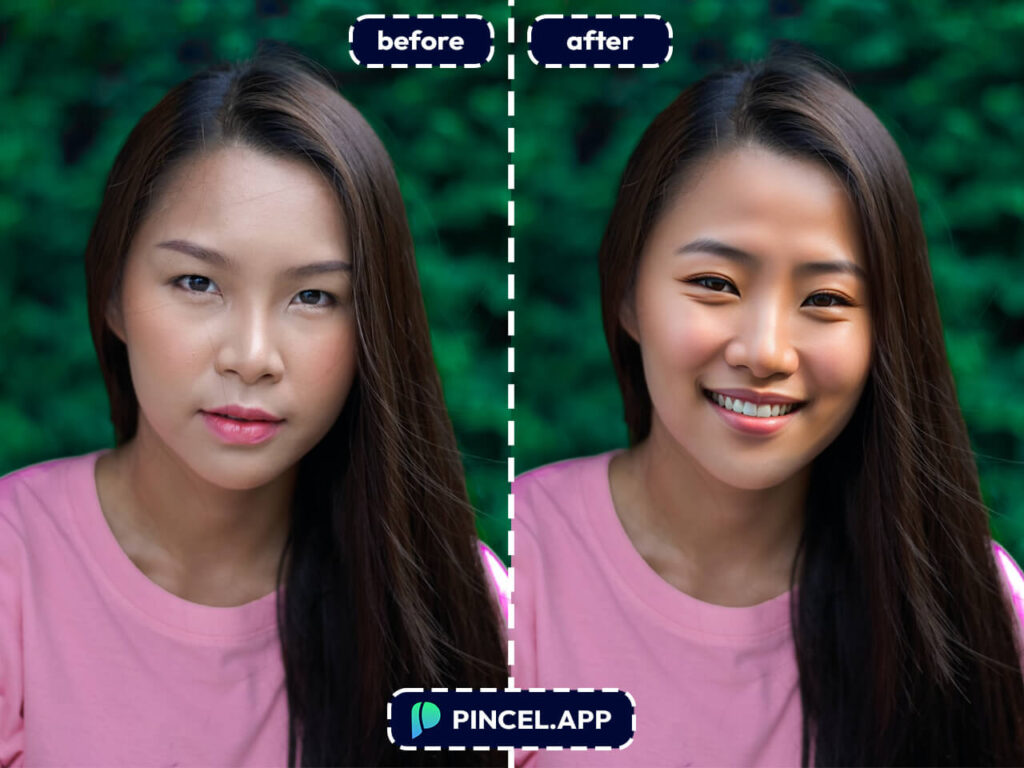
Here’s why Pincel AI is a simpler and faster solution:
Simplicity: Pincel AI is designed with user-friendliness in mind. You don’t need to spend hours learning the software or mastering complex techniques. It’s as straightforward as it gets.
No Installation: Unlike Photoshop, which requires installation and regular updates, Pincel AI is an online tool. You can access it from your web browser without any hassle.
Works Online: You don’t need a high-end computer to run Pincel AI. It operates in the cloud, so you can use it on any device with an internet connection.
Time to Face-Swap Your Photos Like a Pro!
Pincel AI is a remarkable tool that harnesses the power of AI to make face replacement in photos easy, affordable, and accessible to everyone in a few clicks.

It’s a convenient alternative to hiring retouching artists and a simpler, faster solution compared to complex software like Photoshop or downloading your phone full of face swap apps.
So, the next time you have a photo that needs a face replacement and converted into a random AI person, give Pincel AI a try.
What is AI face replacement, and how does it work?
AI face replacement is a process where artificial intelligence is used to replace one person’s face with another in a photo. Pincel AI achieves this by analyzing the photo, understanding your prompts, and generating a new face that seamlessly blends with the original image. The new face will be a non-existing AI human.
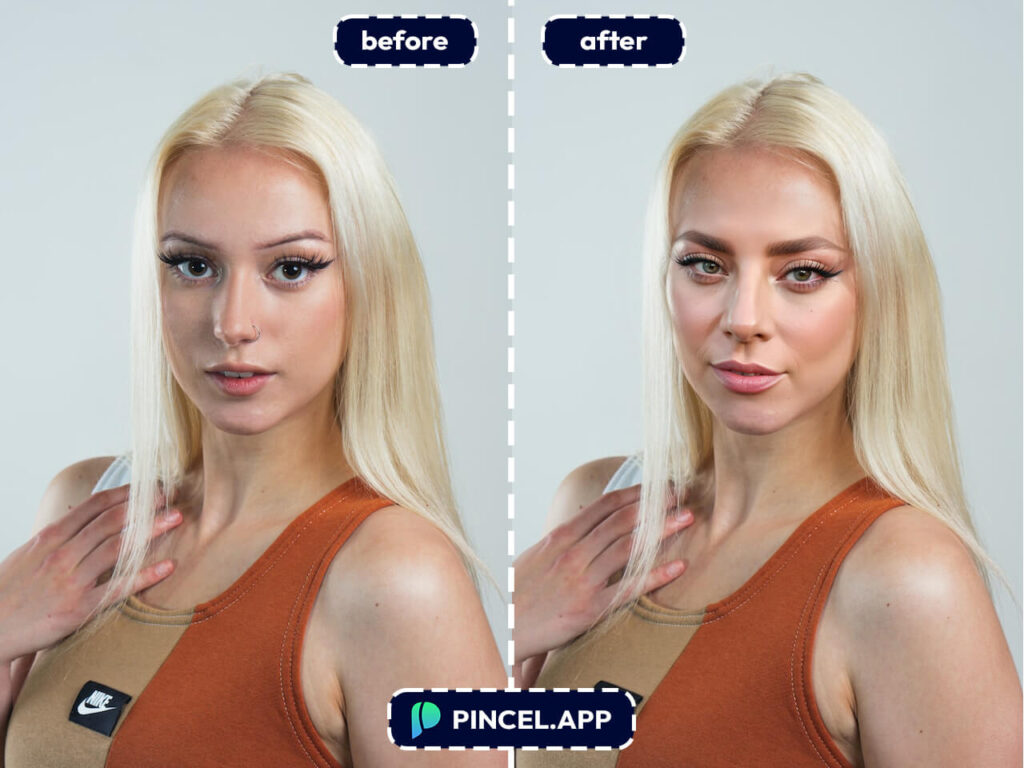
What can I do with the AI-generated faces?
The AI-generated faces can be used for various purposes, including enhancing privacy, unleashing creativity, or experimenting with different looks in your photos. The possibilities are limited only by your imagination!

What platforms and devices are compatible with Pincel AI?
Pincel AI isa web-based, which means you can access it from a web browser on various devices, including laptops, desktops, tablets, and smartphones, as long as you have an internet connection
What other things can Pincel AI do?
Our most popular AI tools include:
- Change clothes on photo
- Editing hairstyle
- Generative Fill Online alternative
- Content Aware Fill online alternative
- Make yourself fat or fit, bald or into a robot cyborg ⬅️ 🆕