Ever snapped a fantastic photo, only to discover that someone blinked just as you pressed the shutter button?
Sure you have!
Or perhaps you simply want to create a dramatic effect by opening or closing someone’s eyes in a picture? Or make both eyes open?
Well, thanks you Artificial Intelligence in photo editing, this problem literally has a 1 click solution.
No more messing in Photoshop and clone stamping eyes or replacing them manually.
Let’s see how you can open and close eyes on a picture with a simply online tool.
How the Process Works
Pincel AI Photo Editor is a user-friendly online tool that simplifies the process of opening or closing eyes in photos.
Here’s a step-by-step breakdown of how it works:
1. Upload Your Photo: To get started, you simply upload the photo you want to edit to Pincel AI editor. Whether it’s a portrait, a group shot, or a selfie, Pincel can handle it.
2. Brush the Area: Next, you use a brush tool to select the eyes in the photo. This step is crucial because it tells Pincel which area you want to modify. Don’t worry; it’s as easy as using a virtual paintbrush.
3. Add Your Text Prompt: Pincel operates on text prompts, which means you tell it what you want to do. For instance, if you want to open closed eyes, you can write something like, “eyes open” or “eyes closed”. It’s as simple as that.
4. Generate: Once you’ve selected the eyes and added your text prompt, Pincel’s powerful AI algorithms get to work. It processes your request and generates a preview of the edited photo in a matter of seconds.
5. Download or Refine More Areas: After reviewing the preview, you can choose to download the edited image if it meets your expectations.
If not, you can refine more areas or adjust your text prompt to fine-tune the result.
TIP: multiple tries and refinings might be needed, as AI won’t always get it perfect on the first try. Front facing portrait shots work best.
TIP: Experiment with various fill types to make the blending of the photo more natural. Learn our 7 expert tips for even better AI photo edits.
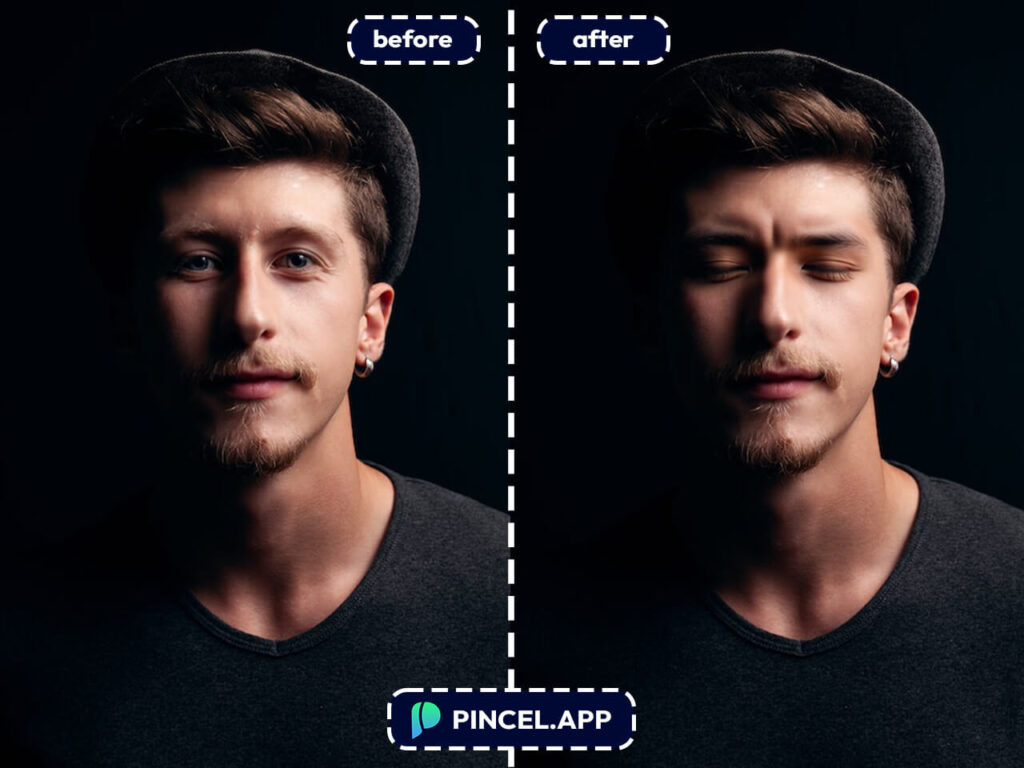
Top Reasons for making eyes open or closed on photo
Whether it’s for personal preference or artistic expression, opening or closing eyes in photos can significantly impact the overall quality and message of the image:
Correct Blinking: Eliminate closed eyes caused by blinking, ensuring everyone looks their best in the shot.
Enhance Expressions: Adjust eye openness to create more engaging and lively expressions in portraits.
Add Drama: Create dramatic or artistic photo effects by opening or closing eyes to convey different emotions or moods.
Customize Look: Tailor the appearance of subjects by adjusting their eye expressions to match the desired style.
Enhance Professional Photos: Improve the quality of headshots and professional portraits for a more polished appearance.
Personal Preference: Some individuals simply prefer the aesthetics of open or closed eyes in photos for personal or artistic reasons.
Storytelling: Modify eye expressions to tell a specific story or convey a particular message through the photograph.
Photo Restoration: Restore old or damaged photos by fixing closed or damaged eyes to bring memories back to life.
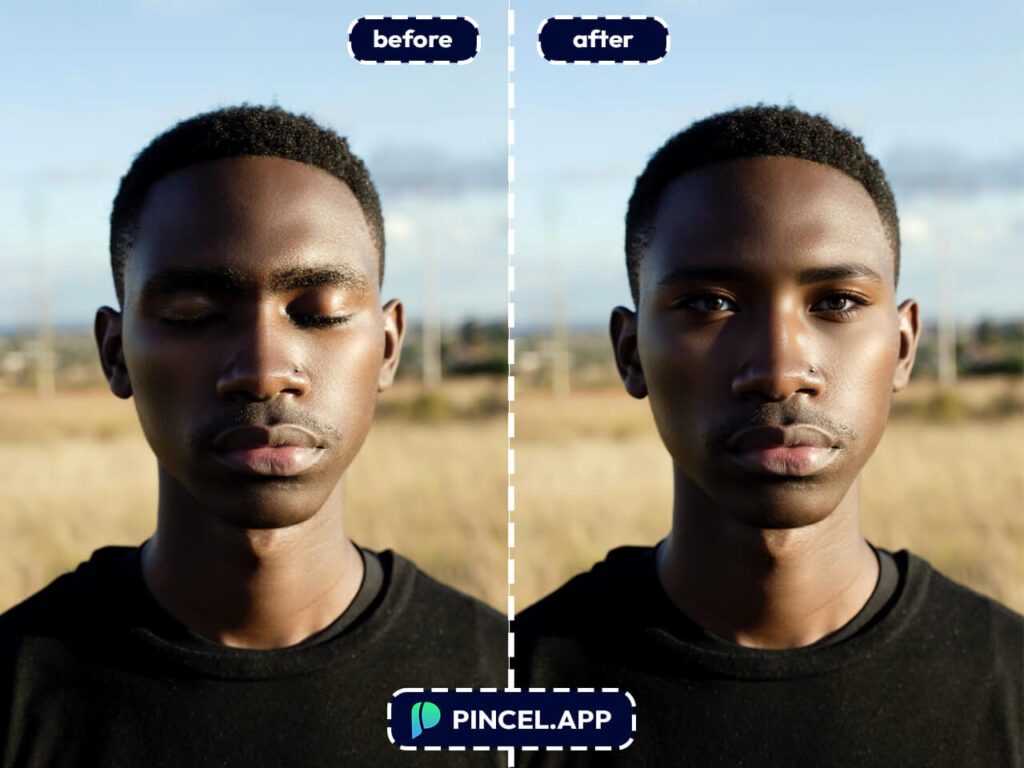
Why Pincel App is Better than Hiring a Designer
Now, you might be wondering why you should opt for Pincel AI Photo Editor instead of hiring a professional designer or retouching artist.
Here are a few reasons:
1. Cost-Effective: Hiring a designer or retouching artist can be expensive. Pincel, on the other hand, offers high-quality results at a fraction of the cost.
2. Instant Results: With Pincel, you don’t have to wait for days to get your edited photo back. It provides instant results, saving you time and frustration. It’s like the online version of AI Generative Fill tool.
3. User-Friendly: Pincel is designed with the everyday user in mind. You don’t need to be a Photoshop expert to use it effectively. The interface is intuitive, making it accessible to everyone.
4. Privacy: Your photos remain in your control throughout the editing process. You don’t have to worry about sharing personal images with strangers.
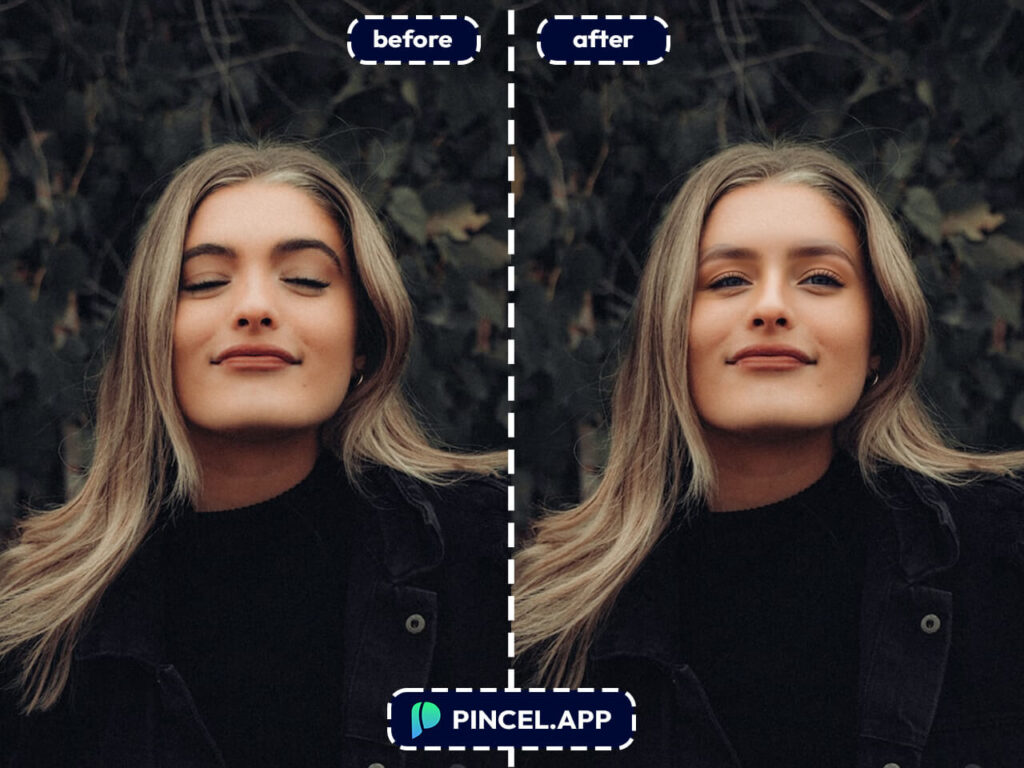
Why it’s Easier and Faster than Using Photoshop
While Photoshop is a powerful tool, it can be complex and time-consuming, especially for complex editing tasks like opening or closing eyes.
Here’s why Pincel is a breeze in comparison:
1. No Learning Curve: Photoshop has a steep learning curve, and it can take a while to master its features. Pincel, on the other hand, is designed to be user-friendly and doesn’t require any advanced knowledge.
2. Time-Efficient: Editing eyes in Photoshop involves various manual adjustments and tools. Pincel automates the process, delivering results in seconds.
3. Accessibility: Photoshop requires installation on your computer, which might not be available to everyone. Pincel is cloud-based, meaning you can access it from any device with an internet connection.

Other Options:
Here are more ways to open or close eyes in a photo using Pincel AI tools:
Multi Swap Tool – It’s the perfect option for group photos.
Swap just one person’s face without changing the others, using a reference photo or AI-generated face with the eyes open or closed.
Face Swap Tool – Upload a different photo where the person’s eyes are in the desired state and swap the face.
Great for keeping everything else the same while fixing the expression.
AI Portraits Tool – Generate a new version of the face or even body using AI.
You can describe the expression with a prompt to have open or closed eyes, and even tweak lighting, pose, or style at the same time.

AI Meets Eye-Deal Photography!
Pincel AI Photo Editor is your go-to solution for turning complex photo edits into simple brush strokes with AI.
Whether it’s for changing clothes, editing hair or even replacing your body type, Pincel will save you hours of editing.
It’s efficient, cost-effective, and user-friendly, making it a handy tool for both amateur and professional photographers.
So, the next time you capture a great moment with closed eyes, don’t sweat it – let Pincel work its magic!



