Picture this: your are trying on your dream outfit and is is as simple as uploading a selfie and adding a touch of digital magic.
Welcome to the future of fashion, where the Virtual AI Try-on Dressing Room technology is changing the way we interact with style.
Simply type the outfit you want, and AI will realistically make it happen on your photo.
Try on any outfit you can image, and who knows, maybe you can even end up on the AI Fashion Week?
So let’s get started:
How the Process Works
Pincel allows you to try on different outfits without even stepping into a physical store.

Option 1: Generate Clothes from Prompt
Here’s how to try on clothes virtually using the Pincel AI Photo Editor:
Upload a Photo: Start by uploading a photo of yourself. This can be a selfie or any picture where your face and body are clearly visible. For ideal results, choose shots with simple or blurred backgrounds with the subject in focus.
Brush Over the Clothes: With a few simple brush strokes, you can highlight the areas where you’d like to try on new clothes. It’s like having a digital dressing room right at your fingertips.
Add Your Text Prompt: Next, you can add a text prompt describing the type of clothes or styles you’re interested in. For example, you can request “casual summer outfits” or “formal evening dresses.”
Generate and Refine: Once you’ve set your preferences, the AI engine gets to work. It generates new clothing options based on your prompts and overlays them seamlessly onto your photo. You can also refine specific areas or details to ensure a perfect fit.
Download or Refine More Areas: After you’re satisfied with the results, you can download the edited image with your new virtual outfit. If you want to try on more clothes or make additional adjustments, the tool makes it easy to do so.
NB: different fill types and brush areas generate different results, so make sure to experiment with all settings.
Option 2: Use a Photo of Real Clothes as Input
This method is even easier.

Start by uploading a photo of a model and a separate image of a garment you wish to see on the model.
The tool then processes these images and generates a new photo where the model appears wearing the garment.
See how easy it is from a 20 second video:
Don’t hire a retouching artist!

Why choose the Pincel app over traditional methods like hiring a retouching artist?
Here are a few reasons:
Cost-Effective: Hiring a professional retouching artist on sites like Fiverr can be expensive, and the costs can add up over time.
Pincel’s AI tool provides similar results without the hefty price tag.
Privacy: With Pincel, you don’t have to send your images to strangers on the internet. Your photo never leaves our servers (and it’s not stored).
Faster: Pincel’s AI works quickly and efficiently. You can see the results in a matter of seconds.

What are the benefits of virtual AI try-on dressing rooms?
There are many compelling reasons why someone might choose to try on clothes digitally using a photo.
Convenience: Trying on clothes virtually eliminates the need for physical dressing rooms, saving time and effort, especially when shopping online.
Exploration: It allows you to experiment with different styles, colors, and outfits without committing to a purchase.

Mix and Match: Easily mix and match various clothing items to create new outfit combinations.
Budget-Friendly: Avoid wasting money on clothes that don’t suit you by trying them on digitally first.
Personal Styling: Experiment with different looks and styles to find what suits your personal taste and preferences.
Time-Saving: Skip the commute to physical stores and try on multiple outfits in the comfort of your home.
Special Occasions: Plan outfits for special events or occasions to ensure you look your best.
Fashion Inspiration: Gain inspiration by virtually trying on outfits and discovering new fashion trends..
Privacy: Maintain your privacy when trying on intimate or personal clothing items.
Shareable: Easily share your virtual outfits with friends and family for feedback or fashion advice.
Skip the Photoshop Tutorials
Using traditional software like Photoshop to achieve similar results can be quite daunting for many people.

Here’s why the Virtual AI Try-on Dressing Room with Pincel is a simpler and more convenient option:
User-Friendly: Pincel’s interface is designed to be user-friendly, even for those who have no prior experience with image editing.
You don’t need to be a Photoshop expert to use it effectively.
No Learning Curve: Unlike Photoshop, there’s no steep learning curve involved. You can start using Pincel right away, without the need for tutorials or extensive training.
No Installation Required: Pincel is an online tool, so there’s no need to download or install any software.
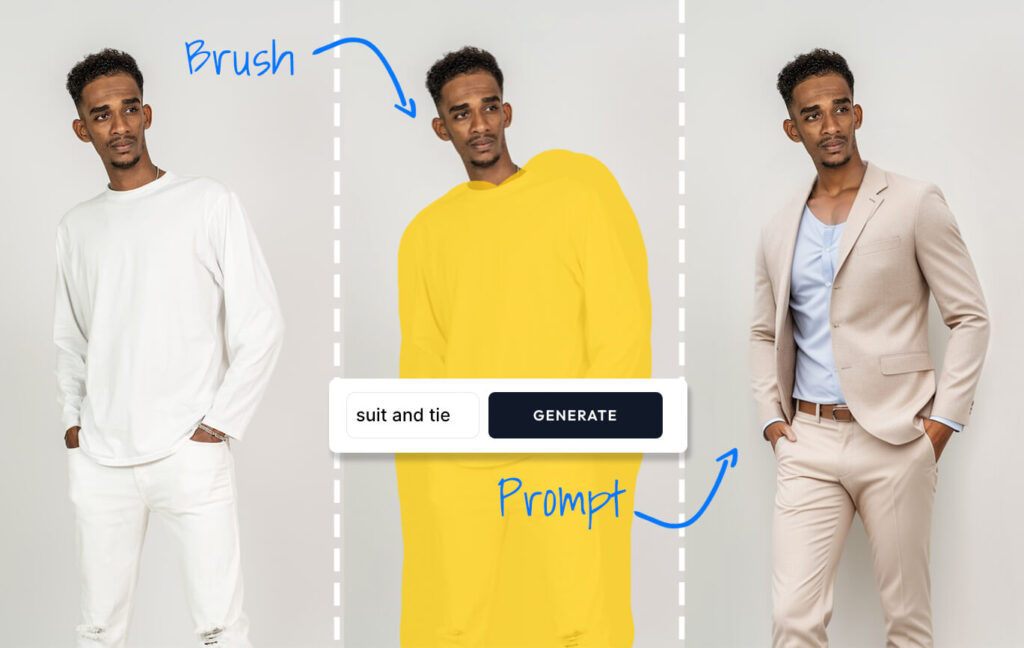
Get Dressed with Pincel AI
Whether you want to experiment with new looks or simply have fun trying on different outfits virtually, Pincel can be your trusted companion.
Feel free to explore and enjoy the possibilities it offers.
If you have any questions or want to learn more, don’t hesitate to reach out to me.
NB: be sure to check out our other tools and learn how to change clothes, hairstyle and body type using AI or make realistic AI portraits.



