You’ve got a great photo, but there’s one little thing missing – hair!
Whether it’s a fun selfie or a serious headshot, sometimes we wish we could turn back the clock or just have a little fun with our appearance.
Well, guess what? You can, and you don’t need to be a Photoshop wizard or hire a professional retoucher.
I’m going to introduce you to a fantastic tool called Pincel AI Photo Editor, which makes adding hair to a bald photo a breeze.
Let’s dive right in:
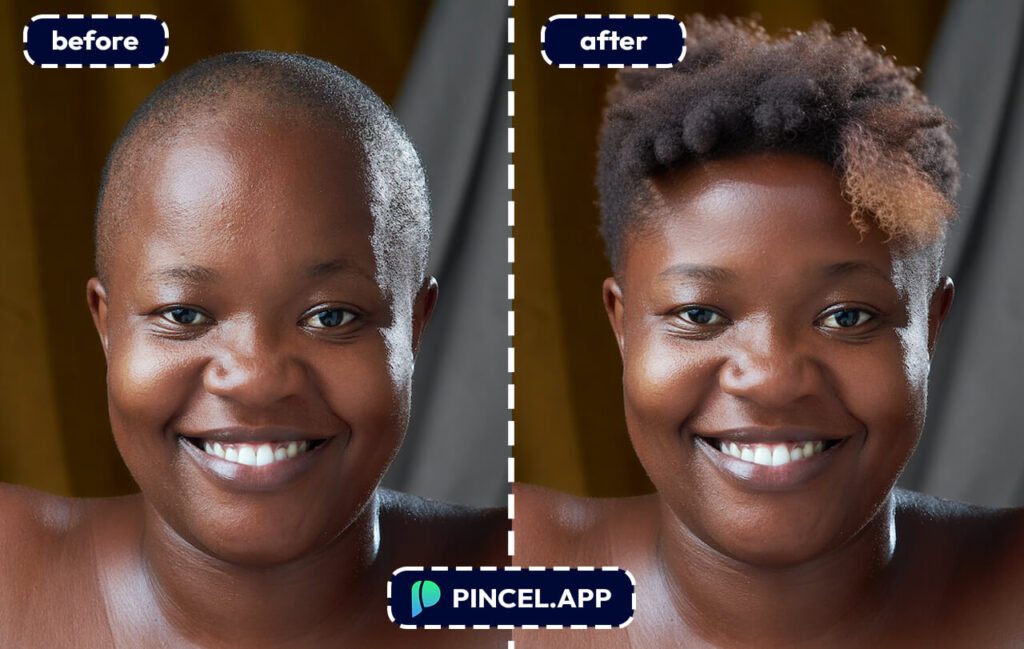
How the Process Works
The beauty of Pincel lies in its simplicity. You don’t need any technical expertise to use it; it’s as easy as 1-2-3.
Step 1: Upload Your Photo
Start by uploading the photo you want to enhance. Make sure it’s a clear, well-lit image for the best results.
Step 2: Brush it and prompt it
Next, use Pincel’s intuitive interface to brush in the hair. Tip: make the brush area a little larger than the actual head, to give AI more room for blending in the image.
Step 3: Done or Retouch More
Once you’re satisfied with your creation, simply hit the “Download” button. To get different results, experiment with various brushing area sizes and fill types. (“original” gives closest results, “new” adds completely new style)
How Pincel Is Better Than Hiring a Designer
Now, you might be wondering why you should choose Pincel over hiring a professional designer or retouching artist. Well, let me break it down for you:
1. Cost-Efficient
Hiring a designer or retouching artist can be expensive. Pincel, on the other hand, offers an affordable solution that’s accessible to anyone.
2. Instant Gratification
With Pincel, you’re in the driver’s seat. You don’t have to wait for someone else to work on your photo; you can transform it instantly.
3. Full Creative Control
Pincel empowers you to experiment with different hairstyles and looks until you’re satisfied. You’re not at the mercy of someone else’s interpretation of your vision.

For both bald men and woman hair styles
Whether you’re picturing a gentleman or envisioning a full head of hair for a lady, Pincel’s magic works its wonders on both bald men and bald women.
It’s also perfect for changing your hair styles to something completely different.
It’s your digital canvas to explore endless styles, from gentlemanly looks to glamorous, flowing locks for becoming hair models.
No matter the gender, adding hair to a bald photo is a creative tool, so let your imagination run wild, and watch those bald photos come to life with Pincel’s easy tool.

Why would I need to add hair to a bald photo?
It’s all about personal preference and creativity:
Fun and Creativity: People sometimes add hair to bald photos just for fun, to see how they would look with different hairstyles or to create humorous images.
Enhanced Self-Image: Adding hair to a bald photo can help boost self-esteem and allow individuals to see themselves with a fuller head of hair, even if it’s just digitally.
Exploring New Looks: It’s an easy way to experiment with various hairstyles and colors without committing to a real-life change. Combine it with changing your clothes using AI for a stunning new look.
Recreating Youthful Appearance: Some individuals may want to digitally “reverse” the aging process by adding hair to photos taken when they had more hair.
Preserving Memories: Restoring hair in photos of loved ones who have lost their hair due to age or illness can help preserve the memory of how they looked during happier, healthier times.
Surprise Gifts: Creating funny or heartwarming photos by adding hair can be a unique and thoughtful gift idea for friends and family.
Social Media Fun: Bald photo editing is a popular trend on social media, where users share their transformed images for likes, shares, and comments.
Marketing and Branding: Businesses sometimes use edited photos to create eye-catching marketing materials or advertisements featuring fictional or stylized characters.
Celebrity Look-alikes: People might want to see how close they can resemble their favorite celebrities by adding hairstyles and features similar to them.
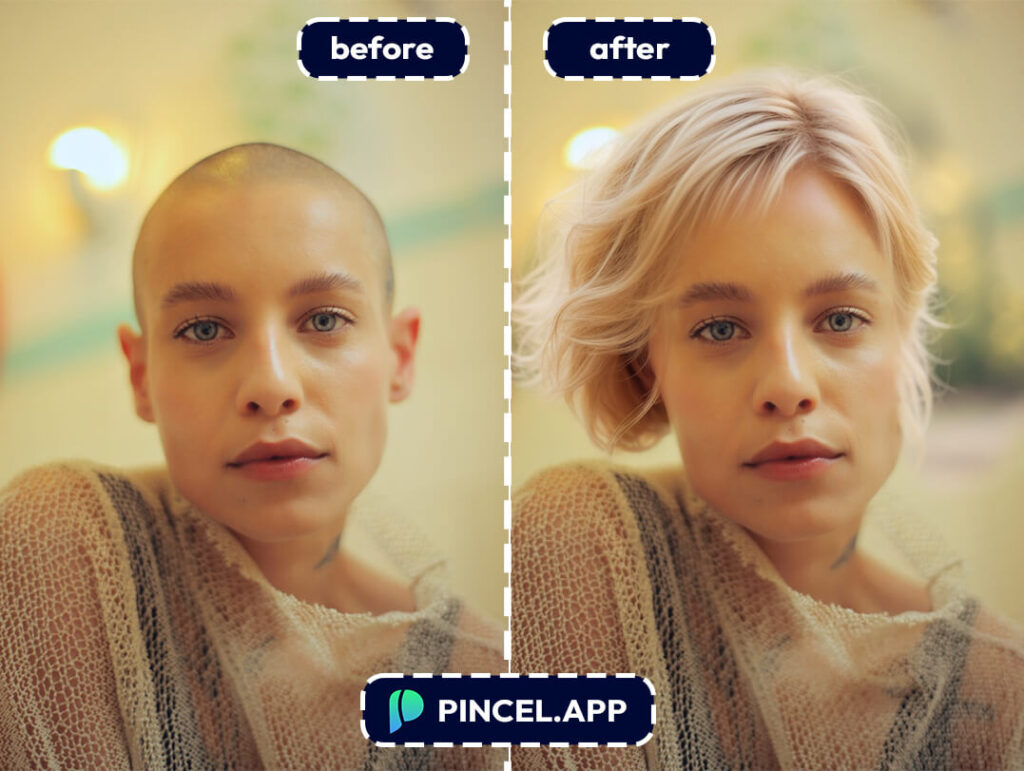
It’s Easier and Faster Than Using Photoshop
Sure, Photoshop is a powerful tool, but it can be overwhelming for beginners, and it can take hours or even days to master – it’s a hairy mess.
Not to mention that Photoshop is expensive compared to Pincel.
Pincel, on the other hand, is designed to be user-friendly and efficient:
1. No Learning Curve
You don’t need to spend hours watching tutorials to figure out how to use Pincel. Its straightforward interface allows you to start enhancing your photos right away.
2. Quick Results
Photoshop involves multiple complex steps, from selecting the right tools to painstakingly blending and retouching. With Pincel, you get results in seconds, not hours or minutes.
3. Accessibility
Unlike Photoshop, which requires a computer and specific software, Pincel is web-based. You can use it on your phone, tablet, or computer with an internet connection, making it incredibly convenient.
4. Fun and surprise
The excitement of waiting in delightful anxiety to see the AI’s creative hair choices adds an extra layer of fun to the process.
It’s like unwrapping a surprise gift every time you hit that “Generate” button – you never quite know what fabulous hairstyle the AI will come up with, and that little element of unpredictability just makes the whole experience even more enjoyable!

Let the Bald Photos Disappear
Pincel AI photo editor is a game-changer for anyone who wants to add hair to a bald photo.
It’s a cost-effective, user-friendly alternative to hiring a designer or struggling with complex software like Photoshop.
Plus, it puts you in the driver’s seat, allowing you to unleash your creativity and achieve the look you desire in minutes.
Give Pincel a try and have some fun enhancing your photos today!



