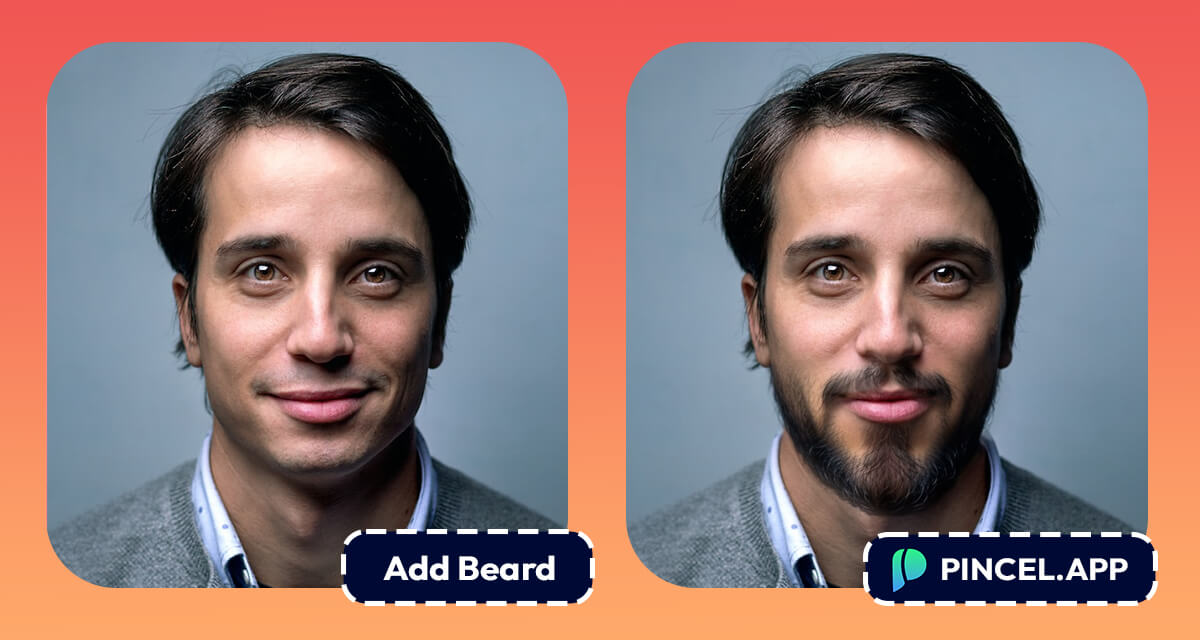Ever had that moment when you wished you could see how you’d look with a beard or moustache?
Maybe you’re just curious, or actually considering growing one but want a sneak peek first.
Let me introduce you to the magic of Pincel AI, your new go-to photo editing tool for adding a beard to your pictures with few clicks.
How to add a beard to your photo with Pincel
Pincel AI makes adding any kind of facial hair to your photos as easy as pie.
Here’s how it works:
Upload Your Photo: Start by uploading the photo you want to add a beard to. It could be a selfie, a portrait, or any picture where you’d like to rock a stylish beard.
Brush It On: Next, you’ll use Pincel’s intuitive and user-friendly interface to “brush” on your chosen beard area. It’s like playing with digital paint, but way more fun!
Describe it: write a text prompt to describe the kind of beard you would like to see.
Done or Retouch More: Once you’ve added the beard, take a step back and admire your transformation. If you’re satisfied, you’re done! You can save your edited photo and share it with your friends.
However, if you want to fine-tune things further, Pincel AI lets you retouch your beard to perfection.
Be sure to test with alternative brush area sizes and fill mode types for different outcomes.
Why should I add a beard to my photo?

Style Experimentation: Trying out different beard or mustache styles before committing to the real thing. It’s like a virtual dressing room for facial hair.
Facial Hair Aspirations: For those who can’t grow a beard or mustache easily, adding one to their photos allows them to fulfill their desire for facial hair.
Age Progression: Curious about how you’ll look with a beard or mustache as you age? Adding one to your photo can provide a glimpse into your future self.
Surprising Friends: Pranks and humor. Surprise your friends and family by sending them photos of your “new” look.
Character Creation: If you’re an artist or writer, you can use these edits to create characters for your stories or artwork.
Online Dating Profile: Testing different looks on your online dating profile to see which one gets the most positive attention.
Boosting Confidence: Some people feel more confident or empowered with facial hair. Adding it to a photo can help boost self-esteem.
Sharing Memes: Creating funny or meme-worthy photos for sharing on social media or with friends can be a lot of fun.
Creative Expression: Like any form of digital art, adding a beard or mustache to a photo is a creative outlet that allows you to express yourself in unique ways.
Whether you’re adding facial hair for fun or for a more serious reason, the right tool can make the process simple and enjoyable.
So, why not give it a try and see how you look with that epic beard or stylish mustache?

Why Pincel is Better Than Hiring a Retouching Artist
Here’s why:
Affordable: Hiring a professional designer or retouching artist can be quite expensive. With Pincel AI, you get high-quality results without breaking the bank. It’s cost-effective, making it accessible to everyone.
Instant Gratification: Picture this: you want to see how you’d look with a beard right now, not in a few days when a designer can get to your project.
Pincel AI photo editor provides instant results, allowing you to satisfy your curiosity instantly.
Complete Control: When you hire someone, you might not get the exact look you envisioned. With Pincel AI, you have complete control over the beard style, color, and length. It’s like being your own stylist!
Privacy: Some of us are a bit shy about sharing our unedited photos with others. Pincel AI lets you experiment privately, without any embarrassment. You can decide when and with whom you want to share your bearded selfies.
None of your photos are stored in our servers.

Easier and Faster Than Using Photoshop
Sure, you could try adding a beard using Photoshop, but here’s why Pincel AI is a breeze in comparison:
User-Friendly: Photoshop can be overwhelming, especially if you’re not a professional graphic designer. Pincel AI is designed with simplicity in mind, making it accessible even for beginners.
No Learning Curve: Photoshop requires a fair bit of learning to master. Pincel AI, on the other hand, provides instant results with minimal effort. It’s as easy as point, click, and brush.
Quick Results: Achieving the perfect beard in Photoshop can take hours of meticulous work.
Works anywhere: unlike Photoshop, Pincel can be used on any mobile or desktop device with an internet connection. This allows you to make quick edits literally anywhere.
Pincel is just the online version of Photoshop Generative Fill tool, allowing you to make any kind of photo edits with simple text prompt inputs.
Pincel AI cuts down your editing time significantly, giving you more time to enjoy your newly bearded look.

Ending on a Hairy Note
In a nutshell, Pincel AI is your ticket to discovering your bearded alter ego.
It’s quick, easy, and doesn’t cost a fortune.
So, why not give it a try? Upload a photo, get creative, and see how you’d look with that epic beard you’ve always dreamed of.
Happy bearding!
Oh, and while you’re already adding facial hair, why not try changing your hair style on even new clothes using AI too? It’s fun, I promise!