When it comes to image editing, Photoshop has long been the go-to tool for professionals and enthusiasts too.
One of its most popular new features is the new AI based Generative Fill Tool.
It’s helping users make complex photo edits a breeze by using a simple text prompt as inout.
However, Photoshop comes with a hefty price tag,
and as AI technology advances fast, more efficient and user-friendly alternatives have emerged…
which also cater to the needs of a diverse audience.
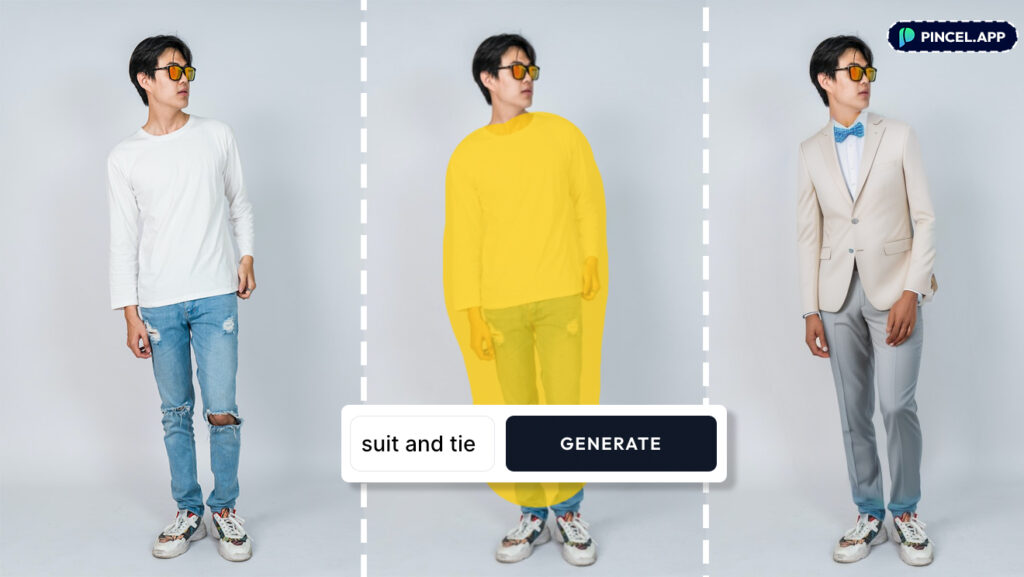
Among these options, Pincel AI stands out as one of the best alternatives to Photoshop Generative Fill tool.
Let’s explore why Pincel has gained popularity among users and how it could surpass Photoshop feature in terms of speed, affordability, and cross-platform compatibility.
Pincel is Exactly Like Using Generative Fill Online… and More 👇🏼
So how can you use this amazing generative AI functionality online, without needing Photoshop?
- Upload your Image to Pincel AI Image Editor;
- Brush the area you wish to edit;
- Add your text prompt to describe the new scene;
- Optional – Experiment with brush sizes and fill types;
Why Pincel is Best Alternative to Photoshop?
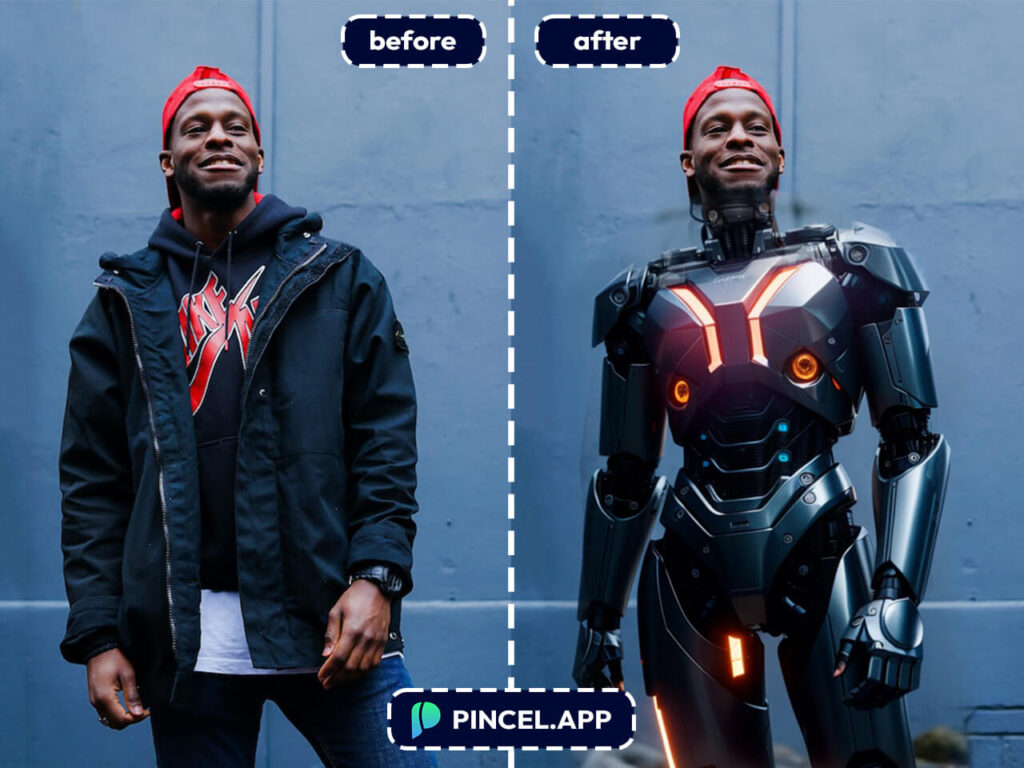
- Speed: The Need for Quick and Efficient Editing
Time is of the essence and especially when working on design projects or tight deadlines.
Pincel makes quick photo edits fast.
Its cloud based AI algorithms process images with incredible speed, enabling users to remove unwanted elements or add new objects in a matter of seconds and much faster than Photoshop.
- Cost-Effectiveness: A Budget-Friendly Option
One of the major drawbacks of Photoshop is its steep pricing which makes it inaccessible to many designers, students and small businesses.

On the other hand, Pincel presents an affordable alternative without compromising on capabilities. Its subscription plans and day ticket option offer flexibility and budget-friendliness.
- Online Accessibility: Edit Anywhere and Anytime
The benefits of cloud-based applications has changed the way we work and collaborate.
Pincel uses this technology to its advantage by allowing users to access the tool from any internet device with a web browser.
That’s something Photoshop can never do…
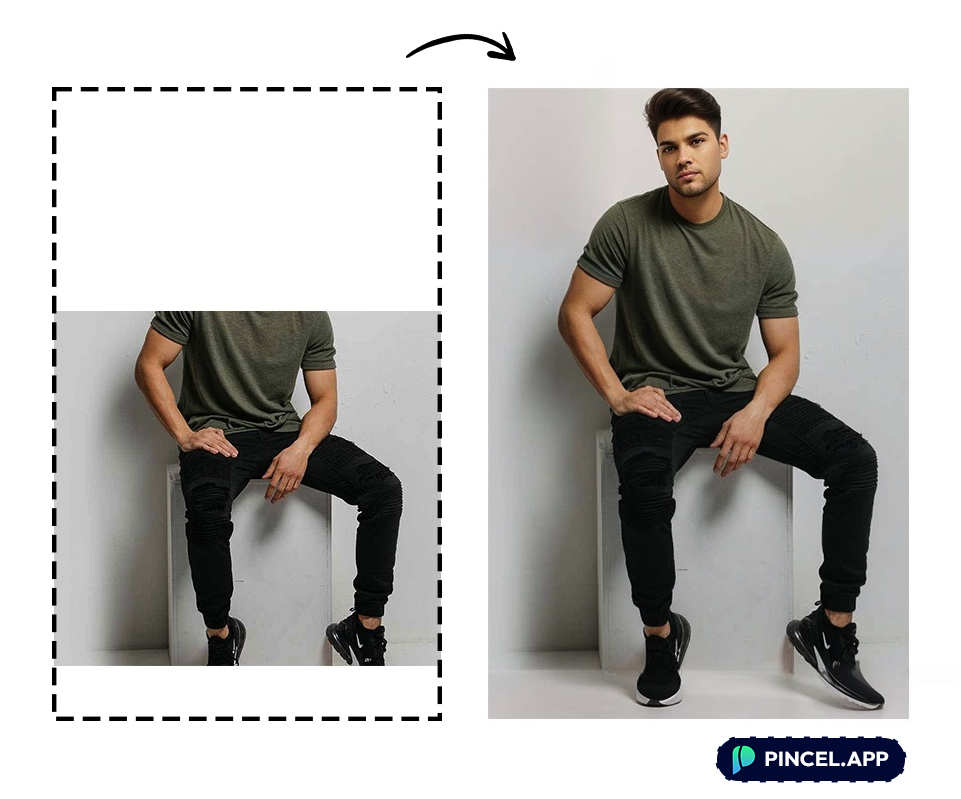
Pincel works whether you’re using a desktop computer, a laptop, a tablet, or even a smartphone.

- Intuitive User Interface: Easy Learning Curve
While Photoshop’s Generative Fill tool can be a bit overwhelming for beginners due to its extensive feature set, Pincel boasts a user-friendly interface designed to cater to users of all levels.
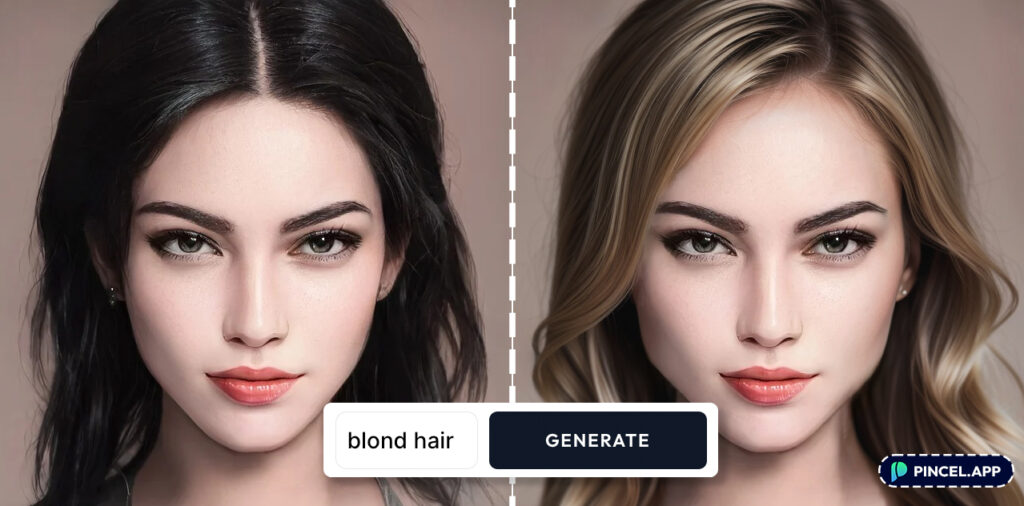
What are the Best Use Cases for Generative Fill?
AI can create some amazing images, however it can often struggle to produce a decent picture sometimes.

Here are some great and practical use cases and ideas for editing your images with AI text prompts:
- Change clothes on picture;
- Add Glasses or add a tie to a photo;
- Add objects or replace things photo;
- Extend photo background;
- Retouch parts on AI generated people or images;
- Remove objects from photo;
- AI content aware fill;
- Creative photo effects;

❌ Troubleshooting ❌
What Can Go Wrong?
⚠️ Unexpected objects – AI might interpret some objects in a weird way and create “artifacts”. Remove them using the AI Remover Tool or mention details in the prompt (e.g. AI might not understand that someone is holding flowers, if it is not mentioned in the prompt.)
⚠️ Unwanted results – in the event that AI can’t create the results you are expecting, be sure to get in touch – I’ll be glad to help you out with your image or provide a refund.
Conclusion
Pincel stands out as the best alternative to Photoshop’s Generative Fill tool because of the speed, affordability and online accessibility.
With its almost real-time processing, budget-friendly pricing, and compatibility with various devices, Pincel has emerged as a favorite among users seeking a seamless and efficient image editing experience.
Whether you’re a seasoned professional or a budding artist, Pincel is a powerful tool that opens up new creative possibilities, leaving behind the limitations of traditional editing software.

How does generative fill work?
Text based AI image editors detect the content on your image and seamlessly blend it with new pixels. When you write a text prompt, AI will try to generate a new object or background based on your description.
What are best Generative Fill Photoshop alternatives?
Can you use Photoshop Generative Fill offline?
Currently Generative Fill for Photoshop does not work offline, because it requires an active subscription to Adobe. All the image content is produced online in Adobe servers, because AI requires a lot of GPU computing power, which is not available in most regular laptop and PCs.
How to use Generative Fill without Photoshop?
The best option to use Generative Fill without Photoshop, is to use Pincel AI Image Editor. Pincel allows you to brush over your image and then write a text prompt to replace that part of your image online.
Can I leave Generative Fill prompt blank?
Yes. AI is very good at detecting what is on your image, so when you leave the prompt empty, it will simply try to fill your picture with similar content. Tip: experiment with different fill types (similar, original, random, new) to create different results.





