The right background can make all the difference.
Whether you need it for a website, social media, wallpaper or a marketing…
backgrounds are more than just an image,
because they set the tone and context for the entire visual.
A good premium stock photo site is where you’ll probably end up…
but, sites like these require purchasing licenses.
This can make the cost of 1 image range from one $ to several hundred dollars.
Not to mention the complicated license which takes a lawyer to understand!
But here is a better solution – Enter AI-generated backgrounds.
With tools like Pincel AI, you can generate any background you want without the hassle and expense of traditional stock photo sites.
There are 3 easy options for generating your own and unique backgrounds.

Option 1: Generate from Text Description
First, you can create a background simply by providing a text description.
This technique is called txt2img in AI.
Instead of the usual prompts for pretty girls, cats or anime, you can describe any background design or wallpaper you need.
This method allows for endless creativity and styles.
Here are a few examples:
(the AI prompt used for generation is included in the caption.


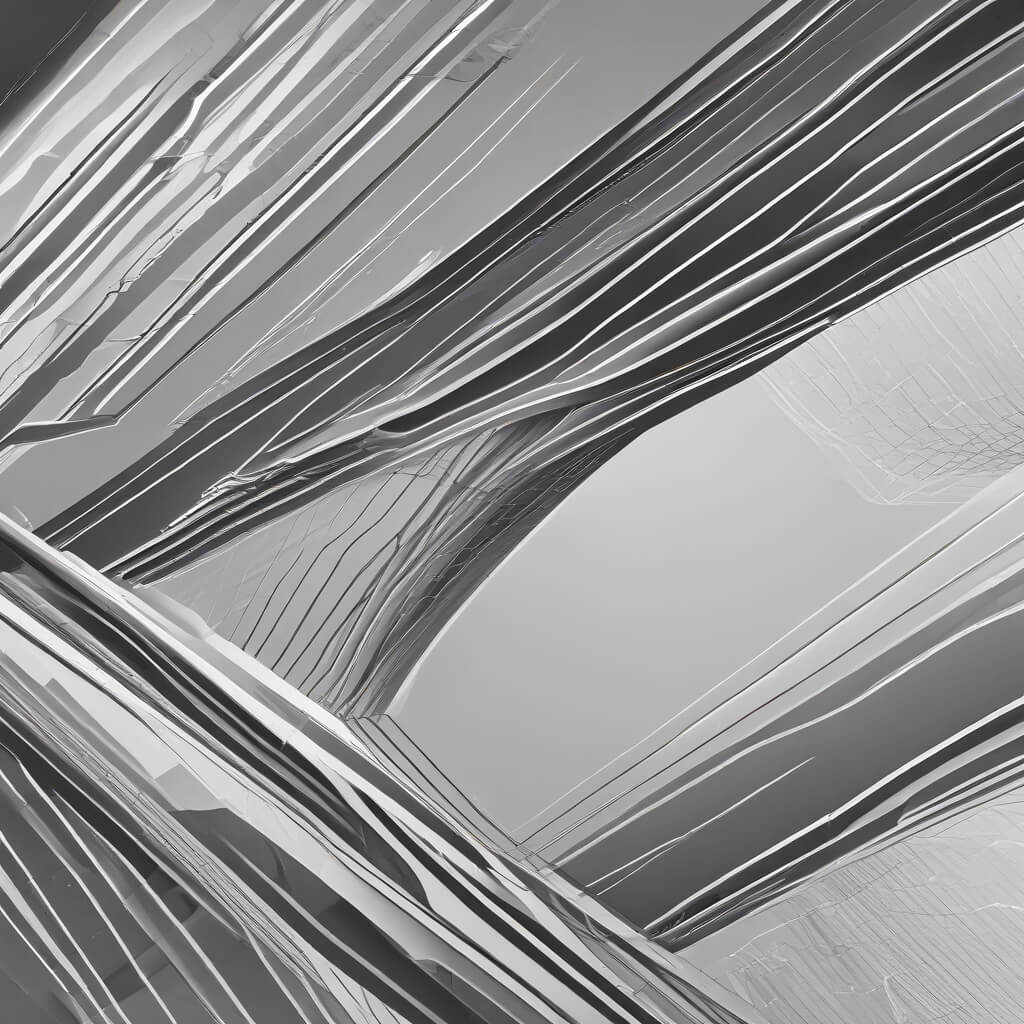
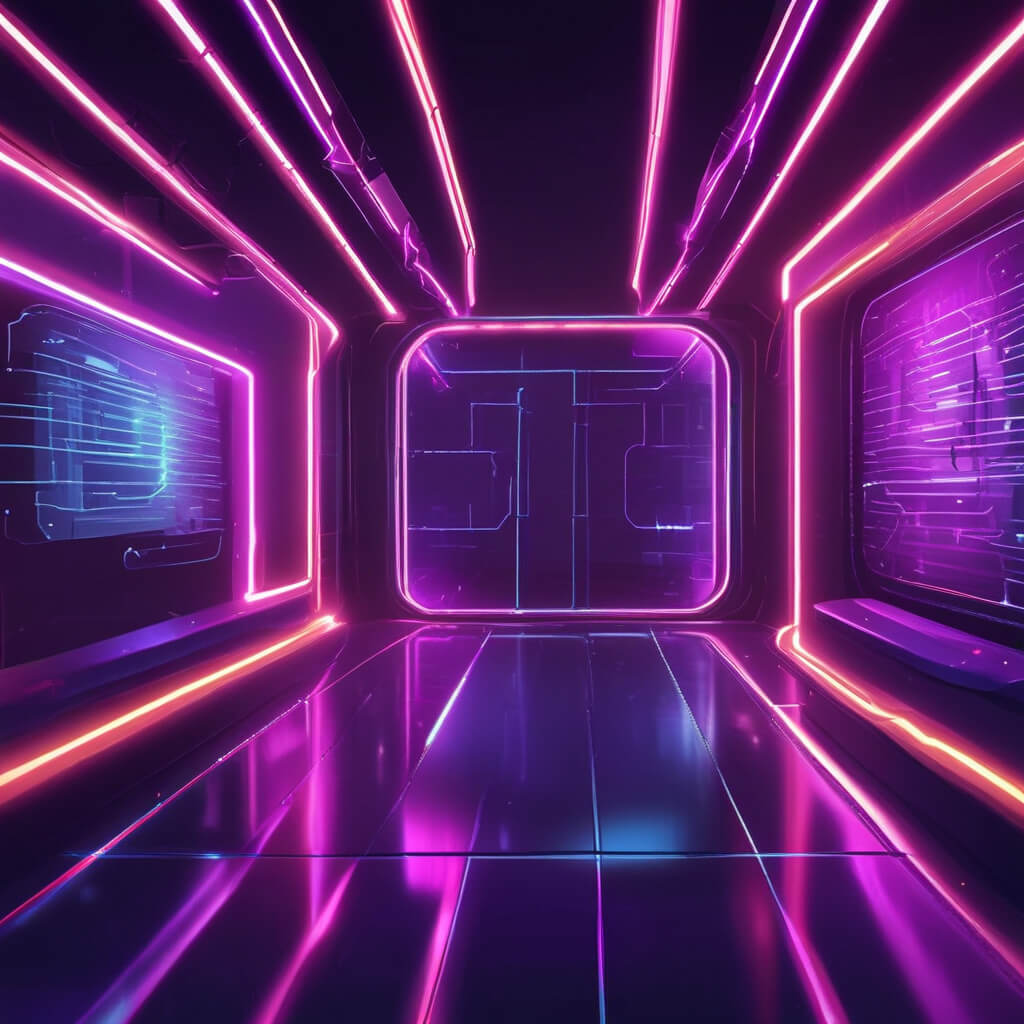
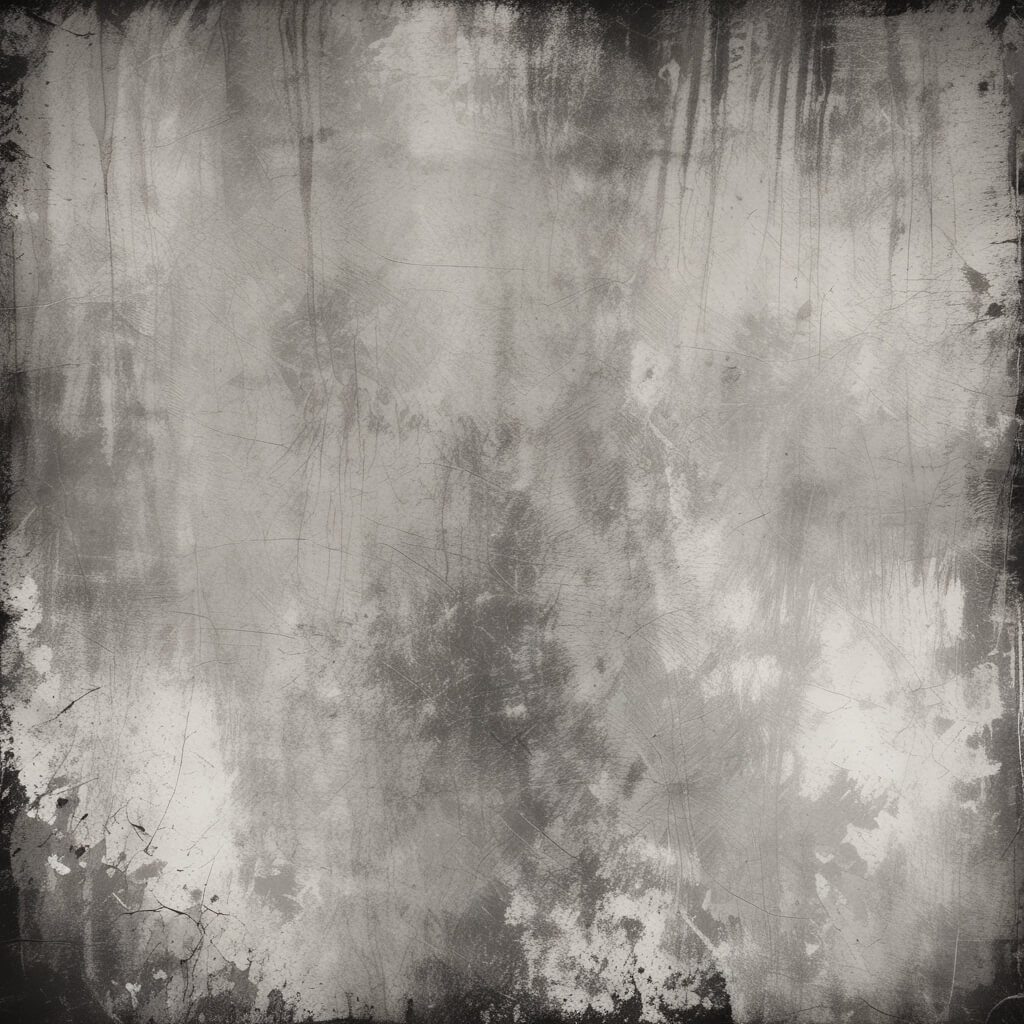




Option 2: Replicate Image from Photo Reference
Alternatively, you can also replicate a background from a photo reference.
This is ideal when found a background you love,
but simply can’t use it due to copyright issues.
With Pincel AI, you can recreate a similar background,
this makes it uniquely yours and also copyright free.
Simply upload the reference image to Pincel AI Replicator,
describe the image (or the new version you envision)
and Pincel will generate a similar, yet distinctively unique background.
Option 3: AI Background Replacer
Why create a separate background, when you can also let AI add a background directly to the image you want?
First upload your image and the background is automatically removed.

Then describe a new background with a prompt.
A new background is generated to match the photo.
The main benefit is that generative AI will blend in the background more seamlessly with the original photo.
This process also saves more time in your workflow.
The background tool can also handle easier tasks such as creating a transparent, white or black background.
Popular Background Design Styles
According to Google (thank you 🙏 )
here is a list of some of the most popular background design styles you can try:
- Minimalist background
- Abstract design
- Geometric Patterns
- Nature-Inspired
- Gradient background design
- Retro/Vintage
- Watercolor
- Textured background
- 3D/Isometric
- Floral background design
- Hand-Drawn background
- Typography-Based
- Photographic Background
- Black and White
- Futuristic/Tech
- Grunge/Distressed
- Animal Prints

6 Tips for a Perfect Background Design 👍
- Use tools such as Pincel Multimedia Chat to generate prompt ideas;
- Create multiple renders, because each image is unique;
- Be detailed in describing the colors and elements;
- Try different size ratios (portrait vs landscape);
- Download ready-made background images for product photography;
- Extend, add details (below) or upscale your image if you need a larger photo;
Why Pincel AI is Better Than Classic Stock Sites?
Pincel AI stands out in several ways compared to regular stock photo sites.
✅ Instant results
It’s even faster to generate a background design using Pincel (compared to browsing endless sites)
because an average render with the txt2img tool takes about 1-2 seconds.
✅ You own the images
Instead of purchasing a license to use an image owned by someone else, you actually own the image yourself, when you create it with Pincel.
You can then license and resell it yourself.
✅ Images are cheaper
Stock photo sites are costly…
and I mean crazy expensive 🤯
For example, a single photo on Getty images can cost thousands of dollars 👇🏼
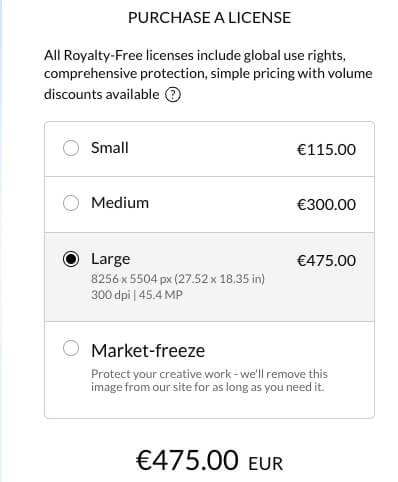
✅ Easy customization
While stock sites limit you to what’s available in their library, Pincel AI allows you to create exactly what you envision.
This is done by allowing you to modify images using generative fill (aka AI photo editing)
or specific features like clothes swap or face swap.

🛑 No More Stock Shocks!
The time of classic stock photos is over…
forget about the same generic images that everyone are using.
It’s time to create your own unique stock photos and backgrounds with AI.
With Pincel, the only limit is your imagination (or credit balance).
By leveraging AI, you not only save money but also become more creative.
Give Pincel AI a try and create just the background you need!







