Have you seen that viral AI image of the Pope in a puffy white coat?
It’s not just a meme but a glimpse into the future of fashion design.
This is the world where AI turns ordinary ideas into instant visuals.
Want to reimagine a classic gown with futuristic accessories?
Or how about giving that casual outfit an cutting edge look?
With Pincel AI, you can go silly or make professional images…
because it allows endless experimentation and creativity.
How it Works:
The process is fairly simple when using the correct tool for each task…
1) Upload your fashion photo.
2) Type in what you want to change using a text a prompt.
(NB: some tools also require you to brush and highlight the affected area)
3) Hit the generate and then, download your masterpiece.
If it’s not perfect then refine more areas or alter the prompt.
What Kind of Fashion Edits Can I Make?
With the advancement of AI in photo editing, everyday designers now have the most powerful tools at their fingertip.
Let’s explore some of the key edits you can make using Pincel AI:
1) Change Design or Colors of Clothing

Modify the style or color of garments to match your creative vision.
Imagine and visualize how a black and white dress would look like in vibrant colors…
or turn a yellow shirt into a red coat.
This effect is best done in the AI Generator with Reference Photo or AI Generator with Canny Map – both do similar things, so you can experiment:
Upload your picture into the tool, describe the new image and AI will keep the outlines but entirely change the rest of the images (colors and textures).
2) Change Texture or Materials

Replace the material or texture of clothing using AI.
Upload your photo to the Reference Tool or Canny Map – then describe with a prompt, how the new picture or texture should look like.
3) Change the Model Wearing It

You can also swap out the model in your fashion photo to see how different individuals enhance the garment.
This effect is best done in the AI Editor (can change face and head) or Face Swap (only changes face) tool.
It’s perfect if you need to anonymize the model or simply need a new model for different targeting.
4) Come Up with Abstract New Ideas

Use AI to generate unique and new fashion concepts beyond traditions.
Keep the original outlines of your picture, but use entirely new colors, textures and materials.
It’s perfect for comic up with creative new ideas for collections or seeing how a clothing item would look like in different colors.
5) Mimic Images in New Style

Replicate or draw inspiration from existing fashion images.
Easily use the outlines from one image and generate a new photo with the same concept but different designs.
6) Turn Fashion Sketch to Real Photo

Use the Reference Tool or AI Image Replicator for turn drawings into real photos.
It’s a real creativity booster and lets designers see their ideas really come to life!
Easily make changes to your ideas and work faster.
This makes fashion design more fun and efficient.
7) Go Wild 🤪 and Generate New and Unique AI Fashion Photos:
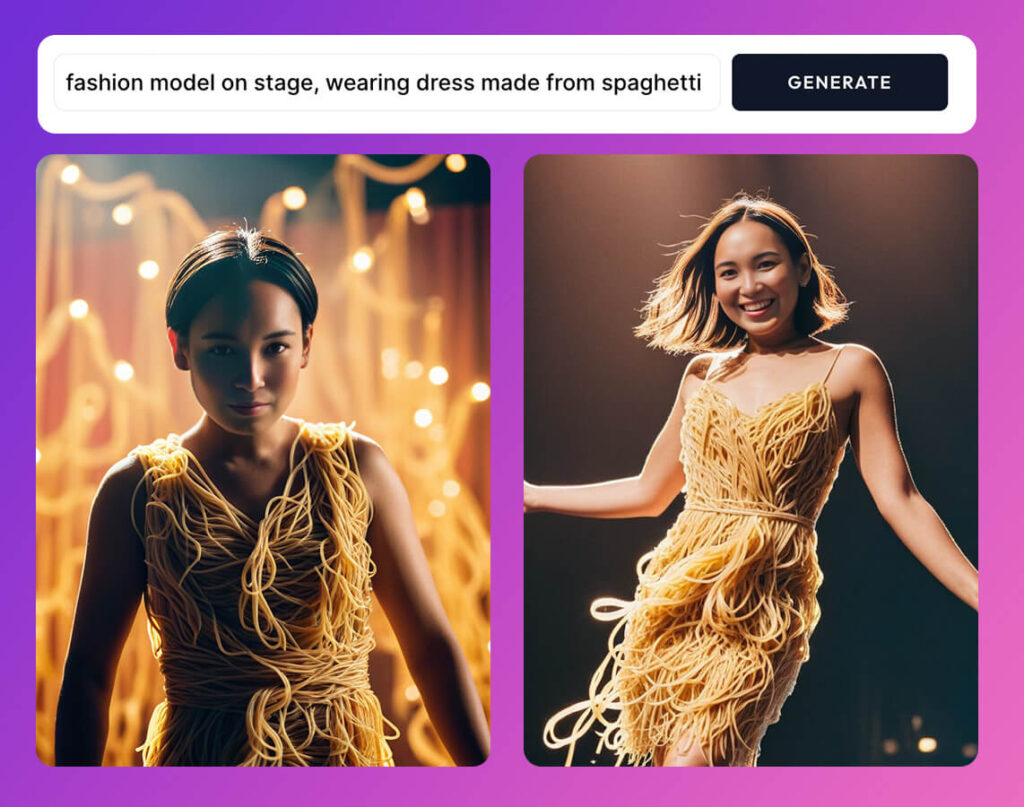
With the AI Portraits tool, you also have complete control over the prompt and appearance of the model.
Add a face reference to create high resemblance to a model…
and then describe how the clothing and fashion should look like.
Why AI is Your New Fashion BFF 👯
Instant Style Overhaul: Do you have a photo that needs a quick and dramatic makeover? Well, AI lets you effortlessly experiment with styles in seconds.

Effortlessly change colors, textures or even the entire mood of your fashion photo – all at an astonishing speed.
Zero Learning Curve: Don’t feel like a tech guru? No problem at all! Pincel is incredibly intuitive and user-friendly, thereby making photo editing a piece of cake even for novices.
Cost-Effective Creativity: Hiring a professional photo editor sounds glamorous but can be heavy on the wallet. Pincel AI steps in as your budget-friendly ally by offering high-quality edits without the hefty price tag.
Endless Experimentation: Imagine having a creative playground where you can bring every bold fashion idea to life. That’s what AI offers – a limitless space for you to play around with trends, patterns and all that without any boundaries.
Stay Ahead of Trends: In the fast-evolving world of fashion, staying a step ahead is crucial. AI assists you in quickly testing and adapting to new trends by ensuring your designs remain fresh.

Showcase Your Vision: Sometimes what you visualize doesn’t quite translate well in reality. AI acts as a bridge by transforming your vision into almost tangible and photorealistic fashion statements.
Time-Saver: Lastly, but certainly not least, AI is a monumental time-saver. This means more time for designing and more time for marketing, and in the end, more time to turn your fashion aspirations into actual reality.

👀 See How it Works in Less Than 30 Seconds:
Why Pincel Trumps Photoshop in Fashion 💪
Photoshop has been the go-to for photo editing for years, but let’s face it, it’s like learning a whole new language.
Not everyone has the time or patience to master its complexities.
Pincel AI, on the other hand, is your friendly neighborhood photo editor.
It’s intuitive, requires no installation and operates seamlessly online.

Need to make a quick edit before your next meeting?
Pincel AI has got your back. With its user-friendly interface, you can make those edits in a snap with no tutorials needed.
Pincel is also ideal for changing clothes on photo:
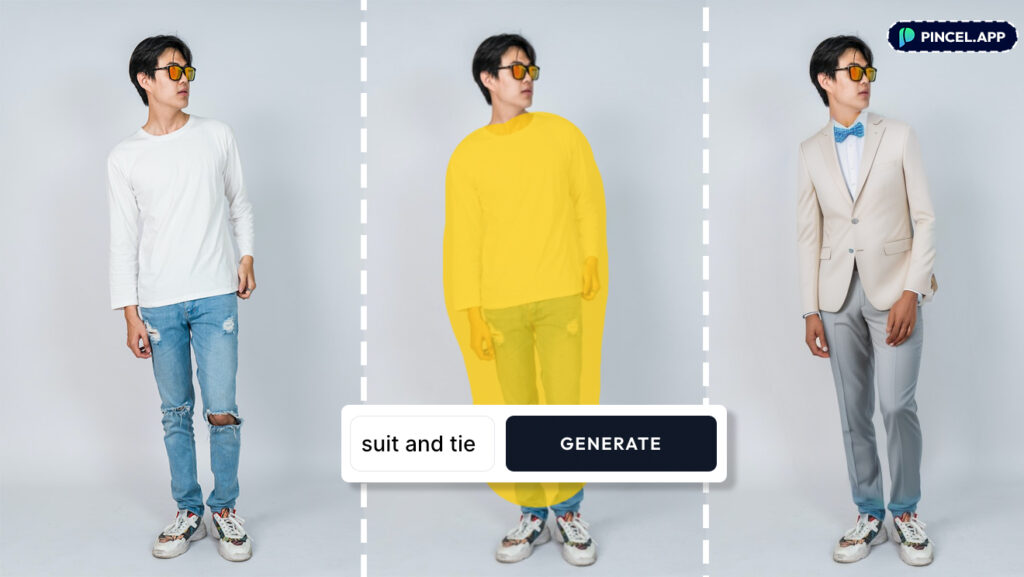
Try The Endless Creative Possibilities of AI ⚡️
Pincel AI is a transformative tool for quick fashion photo editing.
You can effortlessly alter colors, modify patterns and even completely revamp the style of your photographs and create diverse AI fashion models.

Pincel offers fun way for doing creative fashion and style experimentation without the need for advanced photo editing skills.
Recap: All AI Fashion Tools Explained:
Let’s summarize all the Pincel tools you can use for fashion editing:
Image Replicator – mimic any image you found online, but in your own style.
AI Generator from Reference – edit an image, by keeping the outlines.
AI Image Editor – the online alternative to Photoshop Generative fill.
Face Swap – replace or fix (AI faces can look ugly) faces on your photos.
Object Remover – remove anyone or anything from a photo instantly.
AI Extender – Extend a product background, so it will fit the required format.





