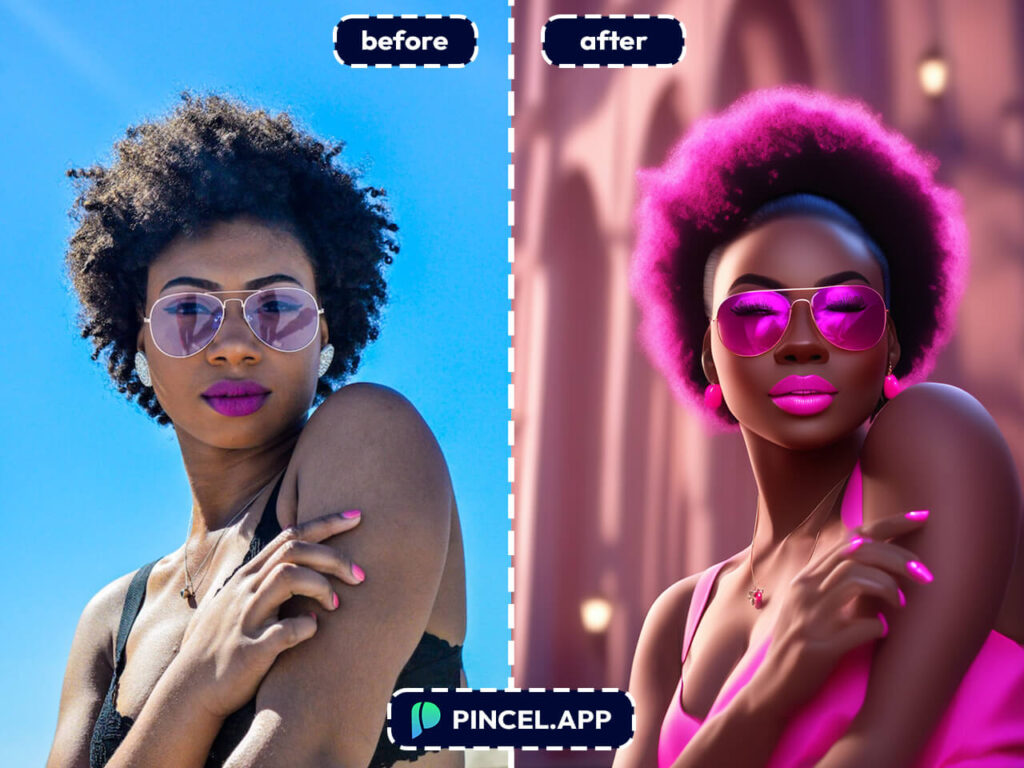3D character cartoons aren’t just for movies anymore!
Imagine your photo leaping off the screen, turned into a vibrant 3D character.
It’s not fantasy and it’s easier than you think!
With just a few clicks, any photo can any portrait into a Pixar-style masterpiece.
We’re talking about lifelike textures, dynamic expressions, and colors that pop!
And the best part? You don’t need to be an artist or a tech whiz.
Let’s get started:
How the Magic Happens: Step-by-Step Guide 🪄
1- First things first, upload your favorite photo to Pincel AI Photo Generator
2- Next, sprinkle your magic words – add a text prompt describing your desired style.
Use this below prompt for guaranteed results:
SUBJECT, 3d character, vivid colors, pixar style
3- Hit the ‘generate’ button and watch the magic unfold!
4- Not fully satisfied? Feel free to generate more until it’s just perfect.
Once you’re head over heels, download your new animation style buddy!

Why Go 3D? Uncover the 10 Pixar Perfect Reasons!
Want to stand out on social media? Imagine your profile pic, Pixar-styled in a cartoonish drawing!
Ever thought about the coolest custom gift? A 3D portraits, AI Caricatures and sketch drawings will beat a regular photo any day for sure!

Are you ready to spice up your marketing? 3D characters can make your brand unforgettable.
Family photos too bland? Turn them into a 3D cartoon gallery!
Need a unique conversation starter? Your 3D avatar will get people talking.
Looking for a creative project? Dive into the world of 3D character design!
Want to relive memories with a twist? See your favorite moments in stunning 3D!
Dreaming of a fantasy version of you? Step into an animated world as your 3D self!

Want to become the caracter of your favorite movie? Show off your cutting-edge 3D portraits!
Seeking a fresh perspective? View life through a vibrant cartoon lens!
Why Choose Pincel? 🚀
Opting for Pincel app means you’re choosing affordability and creativity.
Hiring an artist or a retouching expert can be costly and time-consuming.
Pincel, on the other hand, is like having an artist at your fingertips, minus the hefty price tag!

🛑 Stop the Photo-stop!
Let’s be real – Photoshop is powerful but complex.
It’s like piloting a spaceship when all you want is a paper plane!
With Pincel, there’s no steep learning curve and no bulky installations because it works right in your browser.
It’s quicker, simpler,and all about getting that stunning style without the hassle.

The Best Prompt to Use 👇🏼
Here’s the magic formula:
Pincel AI Reference Photo AI Generator is already pre-configured to create specific image styles…
so all you need to do is upload your photo and use the below prompt:
subject, 3d character, vivid colors, pixar style
Be sure to replace the subject in the photo with your own:
e.g. man, woman, dog and add details about hair style or clothing colors.
AI will closely follow the outlines of your photo and so most important details will be preserved.

See How it Works in Less Than 15 Seconds 👀
Try on Your Photo Now 👇🏼
Isn’t it time your photos got the cartoon treatment they deserve?
Pincel AI is your go-to for quick, easy, and fun photo transformations.
Say goodbye to boring photos and hello to a world where you’re the star of your very own animated feature!
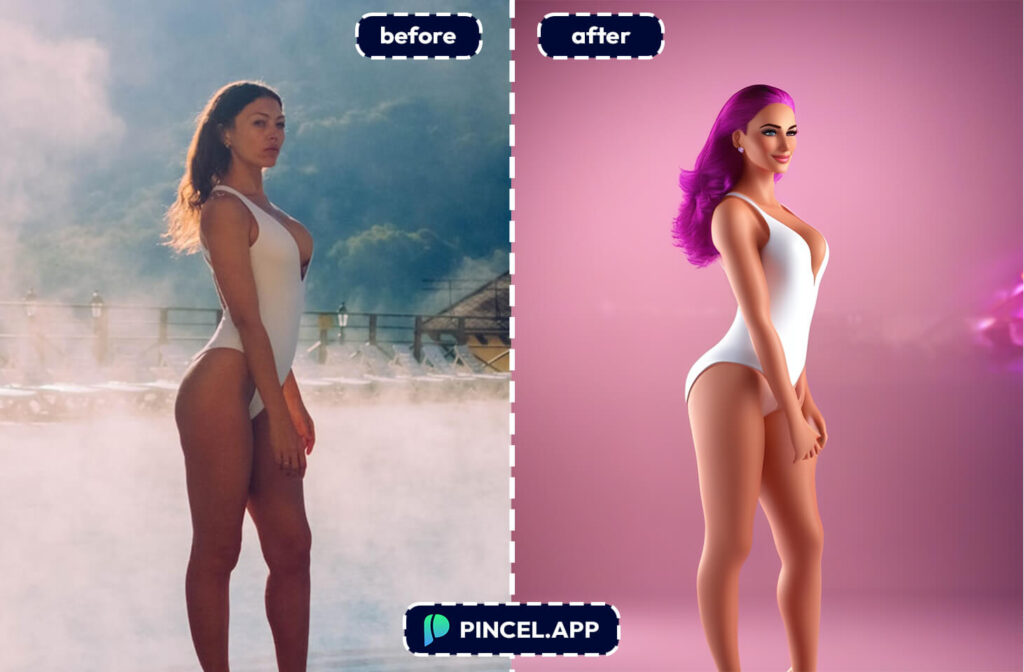
Can I Use the Images Commercially?
Yes, you can use the images with full commercial license. Once you’ve transformed your photos into 3D cartoon characters, feel free to use them in your marketing, branding, or any other commercial projects.
How Can I Improve Face Similarity?
To enhance the resemblance of the 3D character to the original photo, you can put the output through Pincel’s face swap feature. This tool helps refine the facial features to more closely match your original image.
What More Can I Do with the Photo?
Glad you asked! There’s a lot more you can do with your photo using Pincel’s suite of tools. Try the Ultimate AI detailer to add intricate details, upscale to increase image resolution, background remover for a cleaner look, or generative fill to creatively fill in missing parts of your images
What if I Need an Actual 3D Model?
Currently, the technology is designed to create 2D images in a 3D style, rather than actual 3D models. If you require a 3D model, you might need to look into specialized 3D modeling software or services
More Examples