In a world full of busy images, a clean PNG stands out like a king!
Think of a crowded picture.
Now, erase all the chaos.
What’s left?
A clear, sharp PNG.
This is what we all need on the internet.
So meet Pincel – the quick and easy tool for background removal.
It takes any picture, and in seconds turns it into a transparent PNG.

Let’s Get Started:
You have an photo, and you need its background gone, like yesterday.
With Pincel AI, it’s a breeze.
Upload your picture, and within seconds,
Pincel works its magic.
The result?
A pristine PNG image, background-free, ready for download.
Fast, efficient, and hassle-free!
No apps, no installations, no swiping.
See how it works in 19 seconds:
Who Needs a Transparent PNG Anyway?
It’s all about clarity and precision.
Unless you’ve built and patented a crazy studio setup like Amazon, then you need to remove the background for a clean final photo.
PNGs offer perfect cuts, maintaining the image quality even after background removal.
This means sharper, clearer images for your projects, presentations, or websites.

Product Presentation for E-commerce: Enhancing product images by removing distracting backgrounds is essential in online shopping.
Composition Images: Combining elements from different images seamlessly, often used in creative and digital art.
Preparing Images for Print: Ensuring that the main subject stands out, especially important for physical mediums like posters and banners.

Social Media Content: Crafting visually appealing posts by focusing on the subject, especially for platforms like Instagram and Pinterest.
Personalizing Images: Customizing photos for personal projects, like greeting cards, invitations, or photo books.
Website Design: Streamlining website aesthetics with clean, distraction-free images to improve user experience and site navigation.
Advertising and Promotions: Creating impactful advertisements with clear, focused imagery that highlights products.

Fashion and Modeling Portfolios: Showcasing outfits or poses without background distractions, focusing solely on the model and attire.
Corporate Branding: Developing consistent, brand-aligned visual content for business use.
Virtual Backgrounds for Video Calls: Replacing the real background with a virtual one for professional or aesthetic reasons during online meetings.
Educational Materials: Creating clear, focused imagery for educational content and presentations.
Wait… How is AI Involved in Background Removal?

At the heart of Pincel is a clever AI that acts like a digital artist.
When you upload your photo, the AI quickly gets to work, analyzing every pixel.
It’s trained to distinguish between the subject and the background, much like how a human eye differentiates objects.
The AI then cleverly isolates the main subject, using advanced algorithms to precisely cut out the background.
This process, which combines machine learning and pattern recognition, happens in seconds.
It’s not just technology – it’s AI tech at your fingertips!
Pincel vs. Photoshop: The Clear AI Advantage:
So, why choose Pincel over Photoshop?
Simple: AI.
While Photoshop has its merits, it doesn’t leverage AI for background removal as much as it could.
Of course Adobe has the resources needed, but it doesn’t want to clutter Photoshop.
So this leaves room for quick and fast tools like Pincel.
We use advanced algorithms to understand and differentiate between the subject and the background, ensuring a more accurate, cleaner cut.
Less manual tweaking and more precision.

More Than Just a Background Remover…
Let’s face it…
you needed to replace the background because it was ugly or old.
We can help with that!
We’re not just about background removal.
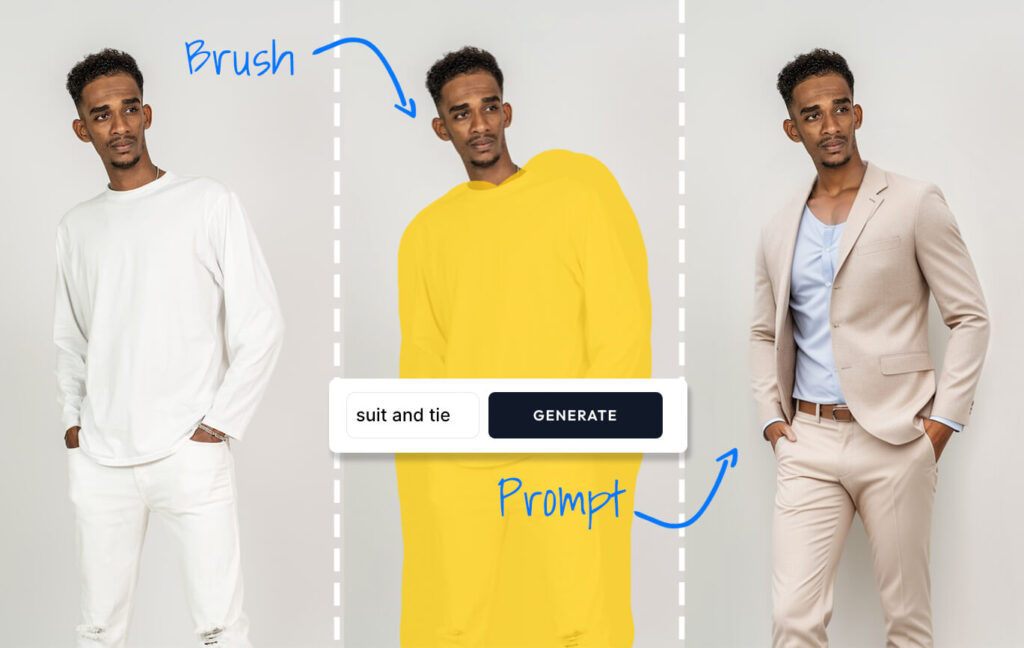
Think AI image editor, AI portraits, AI logo art, AI QR codes and multimedia AI chat – all in one workflow.
This integration means you streamline your editing process, saving time and enhancing productivity.
FAQs:
How long does it take to remove a background?
In just a few seconds! Pincel AI is designed for speed and efficiency.
Why does the background removal tool miss some edges?
It could be due to low contrast between the subject and background. Try enhancing the image contrast before removal. NB: AI will not be able to always create perfect PNG images from all photos. Some might need more manual tweaking.
What other tools does Pincel AI offer?
Beyond background removal, Pincel AI offers tools for general AI image editing, AI portrait maker, and even AI Face Swap.



