Watercolor paintings have a magic all their own…
because they blend colors and light in a way that’s vivid and creative.
Now imagine that beauty in your own photos.
Turning your favorite snaps into watercolor wonders is a breeze with AI.
With just a few clicks, your photos can now be reimagined in paintings.
It’s art, but made easy, accessible and absolutely stunning.
How to Turn Photo to Painting Online:
You can start with an image you like.
Maybe a cute selfie or a snapshot of your pet?
1 – Upload it to Pincel AI Reference Generator;
2 – Type in your prompt or use this prompt 👈🏽 for best results;
3 – Hit ‘Generate’ and Your AI watercolor painting is soon ready.
Not quite there yet? No problem…
refine it with a new prompt or follow these tips for troubleshooting ⚠️
Pincel follows the important outlines of your image and recreates in it painting style.

Who Needs a Watercolor Effect Anyway?
Unleash Your Artist: You don’t need a paintbrush to create art these days. AI can transform your photos into watercolor masterpieces and express your creativity for you!
Unique Gifts: Imagine gifting a watercolor-styled portrait, because it’s personal, thoughtful and totally one-of-a-kind.
Stand Out on Social Media: Are you tired of the same old filters? A watercolor photo will make your social media profiles pop with an artistic touch.

Preserve Memories in Style: Elevate your cherished moments or Turn them into watercolor art and keep the memories alive in a beautiful and timeless way.
Home Decor Game-Changer: Why settle for generic wall art? Decorate your walls with watercolor prints of your own photos for that extra amazing personal touch. Picasso didn’t do it… you did!
Fun Family Projects: Get the kids involved! Transform family photos into watercolor paintings, because it’s fun, engaging and also a great bonding activity.
Impress with Your Business: Whether it’s for marketing materials or your website, watercolor-styled images can give your business a unique and artistic edge.

Celebrate Special Occasions: From weddings to anniversaries, watercolor photos add an elegant and positively romantic touch to these special events.
No Skills Required: Always wanted to paint but lacked the skills? This is your chance to create art without any artistic background.
Endless Possibilities: Every photo offers a new opportunity to experiment. Play with colors, styles and subjects. The sky’s the limit!
Your can literally use Pincel to become a an Angel, ice figure, greek statue, caricature or 3D human, GTA character or even a forest…
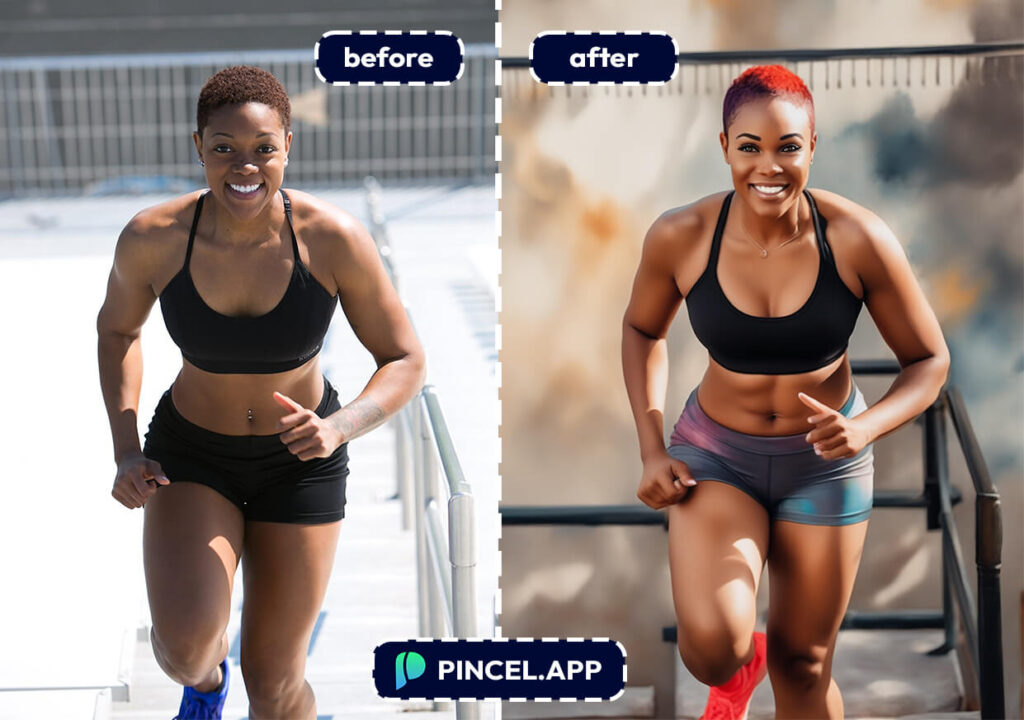
Why Pincel AI Beats Hiring an Artist 👨🎤
Hiring a watercolor artist?
Sounds classy, but it’s a waiting game.
Pincel AI? Instant gratification with AI photo effects.
(or fail if you don’t follow these tips and prompts)
Artists are great, but they can’t read your mind.
Pincel can, almost literally, with its AI capabilities.
Budget-friendly? Absolutely. Your wallet will thank you.

See it Live, Picture to Painting in 10 Seconds:
The Photoshop Comparison 🏋🏼
Photoshop, the old giant.
It’s powerful but also complicated.
Pincel? It’s like Photoshop’s cool and easygoing cousin.
There is no steep learning curve,
and no countless hours fiddling with tools
or no installations! Just open your browser and you’re set.
It’s all about simplicity and speed with Pincel.

✅ Use This Watercolor Prompt for Best Results:
Sure, you can experiment with your own styling and words
however be sure to use this below ready-made prompt as a starting prompt.
Replace the SUBJECT with something that is on your photo .e.g man, woman, dog, house and then also describe the scene or important colors:
SUBJECT, watercolor painting, brush strokes and bright colors, concept art.
For example if you’re making a painting of your dog, write it something like this:
brown dog, watercolor painting, brush strokes and bright colors, concept art, colorful park background

❌ Troubleshooting ❌
What Can Go Wrong?
AI doesn’t always get it right…
here are a few common issues and fixes you can try:
⚠️ Colors not matching – The reference tool can’t “see” colors. Try to mention colors of important objects in your prompt (e.g. black hair, red car, brown dog, blue dress)
⚠️ Face not similar – if the faces is not recognizable, try to mention ethnicity in the prompt or do a face swap with the same image after converting it to painting.
⚠️ Unexpected objects – AI might interpret some objects in a weird way and create “artifacts”. Remove them using the AI Remover Tool or mention details in the prompt (e.g. AI might not understand that someone is holding flowers, if it is not mentioned in the prompt.)
⚠️ Rendering taking too long – you’ve might have landed on a cold booting server. (The first render might take 1-2 minutes). The second render should take about 10 seconds after that.
⚠️ Unwanted results – in the event that AI can’t create the results you are expecting, be sure to get in touch – I’ll be glad to help you out with your image or provide a refund.

Last Stroke: Your Picture to Paint Starts Here 🎨
Watercolor art: it’s like poetry on canvas.
Each stroke tells a story, blending reality with imagination.

Turning your snapshots into watercolor paintings is now as a digital brush stroke.
Go from a digital photo to an artful watercolor creation.
Soft hues, fluid lines, a touch of creativity.

Is the final result big enough for actual printing?
The initial result you’ll get is a crisp 2000px image, which looks great on digital displays. But if you’re looking to bring your artwork into the physical world with a print, Pincel AI has you covered!
👉 First use the Pincel AI Detailer followed by the Pincel AI Upscaler, and this will enhance your image up to a stunning 6000px.
This larger size is ideal for printing and ensures that your watercolor masterpiece retains its beauty and clarity, even when it’s framed and on your wall.
See the examples:
Contact if you need help or guidance with your image.





