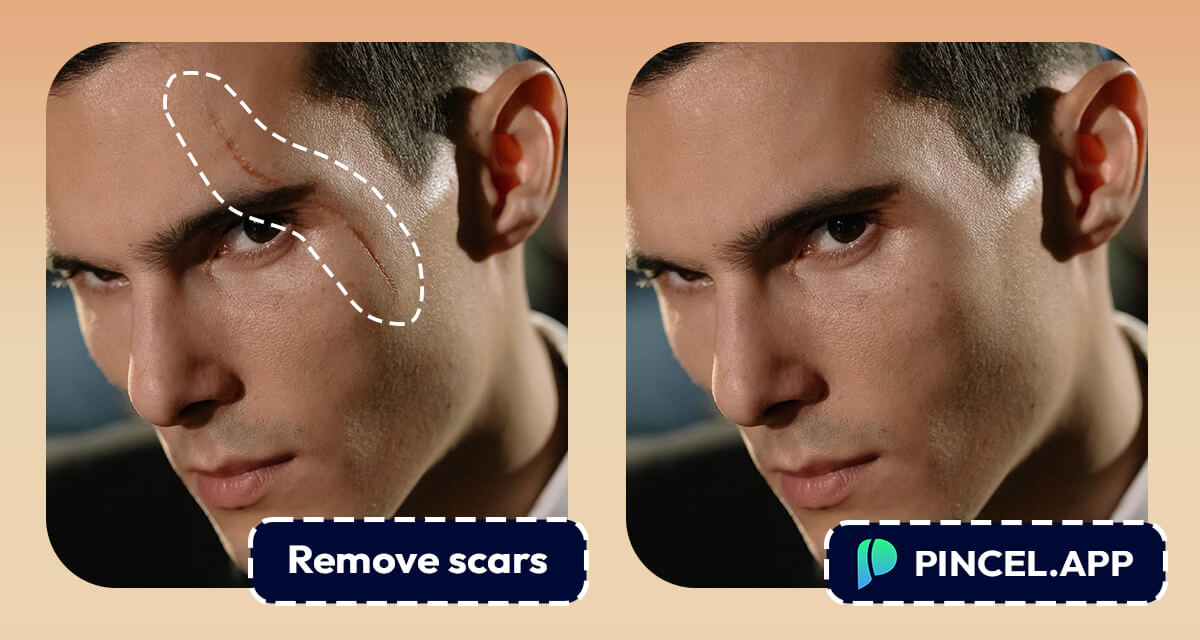Not everyone wants to look like scarface on their best photo…
and fortunately removing scars from photos doesn’t require Photoshop and a degree in photo manipulation.
Say hello to Pincel – your new favorite go to app for quick and powerful photo edits online.
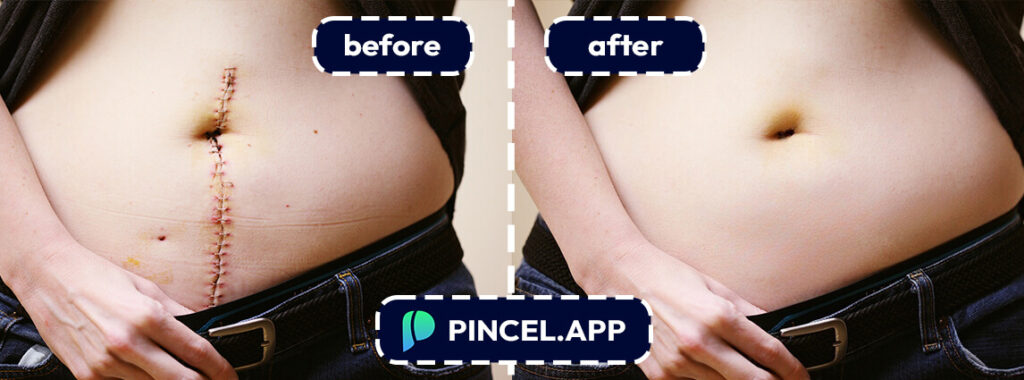
Let’s remove the scars:
Using the Pincel app to remove scars is a breeze. Simply follow these steps:
- Upload: upload the photo you wish to edit to Pincel inpaint;
- Brush: Use the brush tool to mark the areas containing scars. The app analyzes the surrounding pixels and intelligently fills in the gaps;
- Done or Retouch More: Once you’re satisfied with the result, hit the “Download” button, and voila! Your photo is now scar-free… or retouch other areas or enhance your photo further.
Why Pincel is Easier and Faster Than Using Photoshop?
- Simplified Workflow: Pincel is specifically designed for seamless object removal, offering a streamlined process focused on achieving flawless results efficiently.
In contrast, Photoshop has a steep learning curve and requires extensive knowledge or watching 10 minute long tutorials to achieve simple 5 second tasks. - Automated Intelligence: Pincel’s inpainting technology uses AI algorithms to analyze the image and automatically fill in the scarred areas seamlessly. This automation saves you time and effort compared to manual edits in Photoshop.
- Portability and Convenience: Unlike Photoshop, which is a desktop-based software, Pincel is a mobile app that can be used on the go. You can edit your photos anytime, anywhere, without the need for a powerful computer or complex software installation
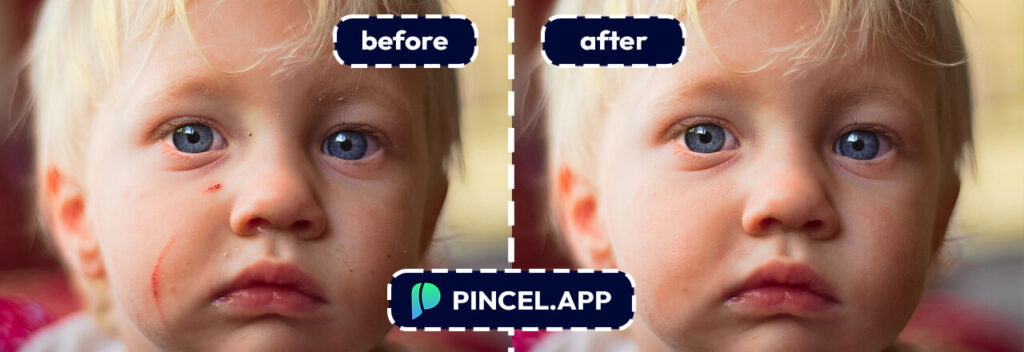
Why would I need to hide scars from photo?
There are many reasons to hide scars on a photo if needed:
- Boosting Confidence: Removing scars from photos can help boost self-confidence, allowing individuals to present their best selves without any distractions or insecurities.
- Special Occasions: Whether it’s a wedding, graduation, or professional event, hiding scars ensures that the focus remains on the celebration and the person rather than any imperfections.
- Professional Image: Presenting a polished and flawless image in profile pictures, resumes, or social media profiles can leave a positive and lasting impression, especially in professional or networking settings.
- Preserving Memories: Scars may serve as reminders of challenging times, traumatic experiences. By hiding scars in photos, for examples from the family photos of your kid, individuals can preserve cherished memories without the visual associations of past struggles.
- Reducing Distractions: Scars can often draw attention away from the intended subject or focal point of a photo. Hiding scars ensures that viewers can focus on the desired elements without any distractions.
- Emotional Healing: For those on a journey of self-acceptance and healing, hiding scars in photos can be a step towards embracing their identity beyond physical marks.
- Artistic Expression: Editing scars out of photos can also be a creative choice, allowing individuals to experiment with different visual styles and enhance the overall artistic impact of the image.
What type of scars can I remove?
- Normal scars: These are the most common type of scars that form as a result of the natural healing process. They are usually flat and pale, blending with the surrounding skin over time.
- Hypertrophic scars: These scars are raised and red, often resembling normal scars but with excess collagen production. They remain within the boundaries of the original injury and may gradually improve or become less prominent.
- Atrophic scars: These scars appear sunken or depressed compared to the surrounding skin. They are commonly seen in conditions like acne, chickenpox, or other diseases that affect the skin’s structure.
- Contracture scars: Contracture scars are usually the result of burns or extensive skin damage. They cause tightness and restrict movement due to the contraction of underlying tissue. These scars can be deep and affect muscles, nerves, and tendons.
- Acne scars: Acne scars are a specific type of atrophic scars that develop after severe acne breakouts. They can appear as shallow depressions (atrophic scars) or raised, thickened areas (hypertrophic scars).
- Surgical scars: These scars result from surgical procedures and can vary in appearance depending on the type of incision and suturing technique used. They may be long, thin, and well-healed or wider and more noticeable.
- Stretch marks: Although not technically scars, stretch marks are a common type of skin alteration. They occur when the skin stretches rapidly, causing the collagen and elastin fibers to break, leaving behind thin, discolored streaks. Stretch marks are commonly associated with pregnancy, rapid weight gain or loss, or growth spurts during puberty.

Keep the memories, remove the scars
With the Pincel app, you have the power to remove scars, moles, tan lines, freckles or other skin blemishes from your photos effortlessly and effectively with just a few clicks.

Say goodbye to insecurities and hello to flawless memories! The convenience, cost-effectiveness, and user-friendly interface of Pincel make it the ultimate choice for scar removal.
Embrace the joy of photo editing, and let your creativity shine through. Download Pincel today and unlock a world of scar-free photography!
Try Pincel, it’s free: