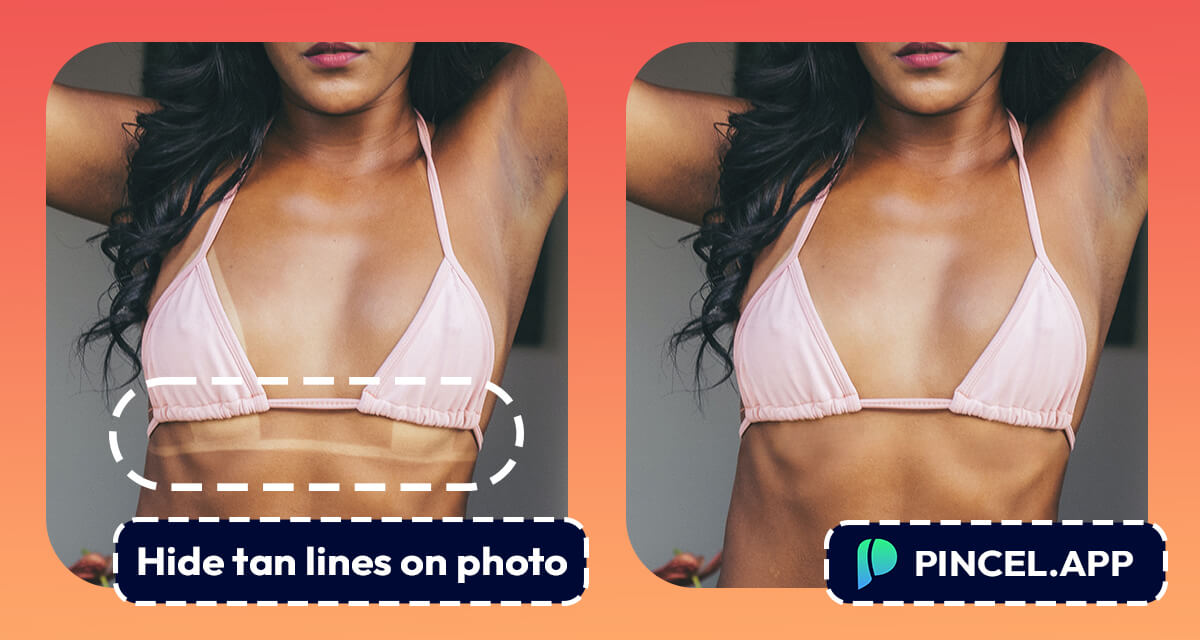Do you have a photo you love, but you’re not thrilled with the tan lines that are showing?
Don’t worry! With Pincel’s inpainting tool, you can quickly and easily remove unwanted tan lines from your photos, without having to wait for a designer or a retoucher.
Removing tan lines can be a challenge, especially if you don’t have the right tools. Traditional photo editing services can be costly, and you have to wait for a designer to do the work for you.
With Pincel, you can do it yourself in just a few seconds.

Our easy-to-use app allows you to erase any tan line from your photo, no matter where it is located on your body.
Whether it’s a strap mark or a bikini line our inpainting tool can help you remove it quickly and easily.
How remove tan lines with Pincel:
- Upload your photo to Free Pincel inpainting tool.
- Use the inpainting tool to brush over the tan line you want to remove.
- Sit back and watch as our powerful AI algorithms erase the tan line in seconds!
If the result isn’t quite what you expected, don’t worry! You can experiment with different inpainting brush sizes, brush over different areas, and fine-tune the result until you’re happy with it.


At Pincel, we understand that everyone’s needs are different. That’s why our inpainting tool is designed to be versatile and easy-to-use, so you can customize it to fit your needs.
Whether you need to remove a single tan line or several, we’ve got you covered.
So what are you waiting for? Get started today and say goodbye to unwanted tan lines for good! With Pincel’s inpainting tool, you can have a flawless, natural-looking photo in just a few seconds.
Try it on your photo now
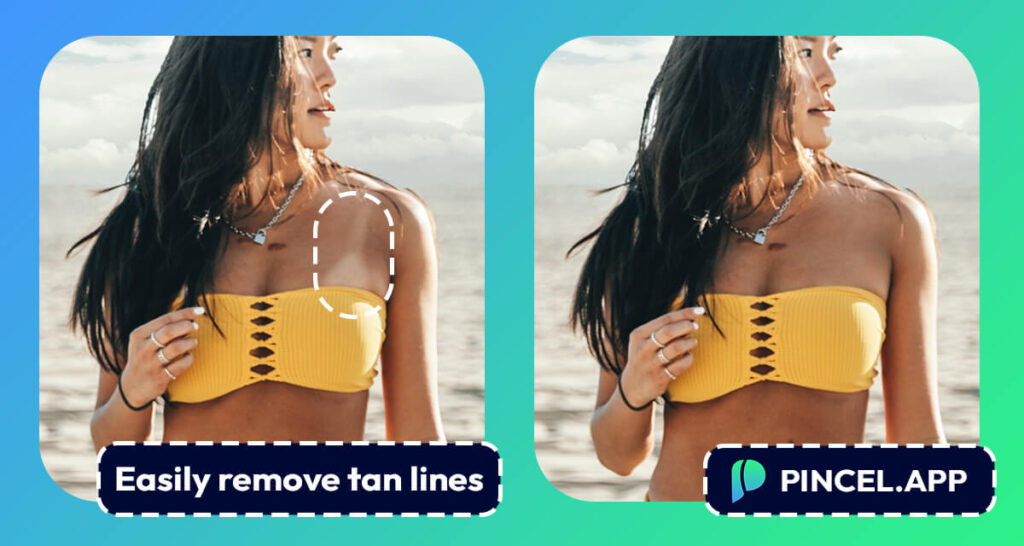
It’s easy as brushing over the tan line, and Pincel will automatically fill in the part of the lighter skin to match your real skin tone.