We’ve all been there…
You took a perfect photo, but the lighting just isn’t right!
Maybe it’s too dark or there’s not enough contrast 🤷🏼
And sometimes, the colors simply doesn’t match the mood.
But what if I could change that in seconds?
According to statistics, over 85% of photos online are edited before sharing.
Why? Because lighting can make or break a picture.
Meet Pincel AI Relight – tool that takes all the complexity out of recoloring.
It’s a different kind of relighting tool that allows you to edit any photo using AI.
Just upload, describe the lighting and scene and generate.
How the Process Works
First, you upload your photo to Pincel AI Relight Tool.
It could be a selfie, a landscape shot or a product photo.
(NB: for product photos, the Background Tool might be a better option, but you can try both)
Once uploaded, you’ll be prompted to enter your desired lighting setup.
You can also start with the example prompts.

Whatever you need, just type it in, including the main subject and background theme.
Next Pincel uses generative AI to adjust the lighting based on your prompt.
Within moments, your photo is transformed, capturing the exact mood you envisioned.
If you love it, download it. If not, tweak your prompt or generate again for a new and unique photo (each generation is unique).
It Goes Far Beyond Just Relighting…
With the power to alter both light and background at the same time, your image can truly become whatever you want it to be.
Here’s what Pincel Relight can do:
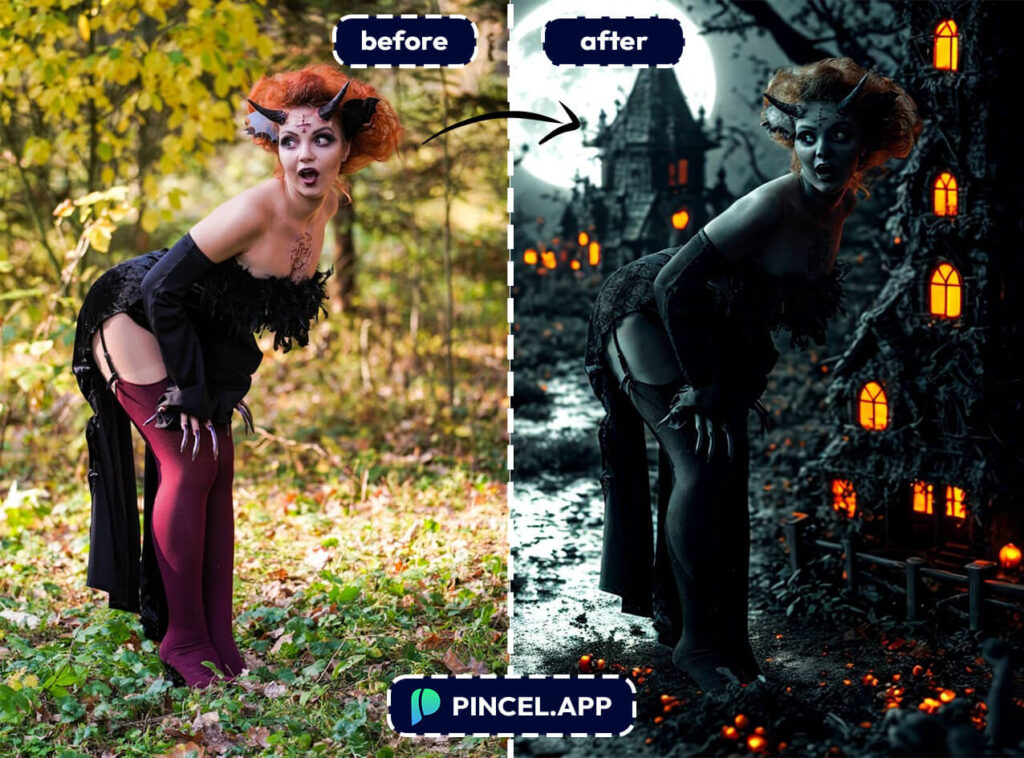
Transform the Entire Scene
Beyond fixing light you can also change the whole setting. Turn an office shot into a beach scene or add a dynamic backdrop.
Match the Perfect Setting
Change your subject by placing it in a setting that complements. Whether it’s a sunset or a winter landscape, you can create anything.

Fix Distracting Backgrounds
Got a great shot with a cluttered background? Swap it out for something clean and professional, or even a beautiful landscape.
Add Colors to Black and White Photo
You can also easily add new colors to a black and white photo, by using the Colorize tool.
Create Consistent Branding
For businesses and influencers, consistency is key. Adjust lighting and change backgrounds to reflect your ideal identity across all your photos.

Enhance Mood and Storytelling
Set the mood and tell a more compelling story by altering both lighting and background. Create the perfect combo you need.
Adapt Photos for Different Uses
Easily modify one photo for different contexts. For example go professional for LinkedIn or relaxed for social media, simply by changing the lighting to fit each platform.

Highlight Key Elements
Use background changes to add contrast and highlight important parts of your photo.
Save Time on Reshoots
Avoid the hassle of reshoots by digitally altering the background and lighting to get the perfect shot.
Impress with Versatility
Show your creativity by presenting the same subject in different environments and so highlighting the benefits.

Why Choose AI Over Traditional Editing Tools?
The old way is to use Photoshop…
But it isn’t exactly user-friendly for everyone.
It’s powerful, but also requires time to learn and master.
And you need to install it.
Pincel AI, on the other hand, works entirely online.
There are no downloads. No installations and no need to watch hours of tutorials.
You just jump in and start creating, because the interface is intuitive and the process is straightforward.

Let There Be Light…
and Some Shadows Too.
Pincel AI Relight is the tool you never knew you needed!
It takes the hassle out of photo or video recoloring by giving you impressive results in a fraction of the time and cost.
No need to stress about the lighting ever again.





