AI photos are everywhere, but most still look a bit fake.
There’s a growing demand for images that feel truly realistic.
For some “realistic” means better skin or face
but for others it’s more about accurate anatomy.
And some just want the blur and noise of mobile camera look, as if the photo was snapped with a low quality camera.
Finding a tool that delivers all these things can be tricky.
But with the Pincel Text to Image tool, you can create photos that look authentic.
It’s literally packed with features and filters that can make images look amateur, realistic or even ultra-detailed in anatomy.

How the Process Works
Ready to make your most realistic AI photo ever?
Open the Text to Image Tool: Start by heading to the Txt2img tool.
Add a Prompt: Describe what you want to see and be specific.
Choose Size Ratio: Decide if you want a square, portrait or a landscape photo.
Pick a Filter: Here’s where the real fun starts. Choose from a few filters:
Amateur Photo: This gives that raw and casual style. Perfect if you want an image that doesn’t look AI generated.
Mobile Camera: Add a filter that mimics the look of a smartphone camera. It’s subtle but makes all the a difference.
Anatomy: Want better human proportions? This one ensures the person looks a little more accurate. There’s a lot less strange limbs or weird faces.
Realistic People: this filter includes a combination of better faces and skin
Download or Try Again: Just change the prompt or filter and give it another go.
Why Pincel Is Better Than Mainstream Generators?
Thinking about other online generators like Midjourney, Dalle, Grok?
Some of them are great, but don’t fully give you this level of control.
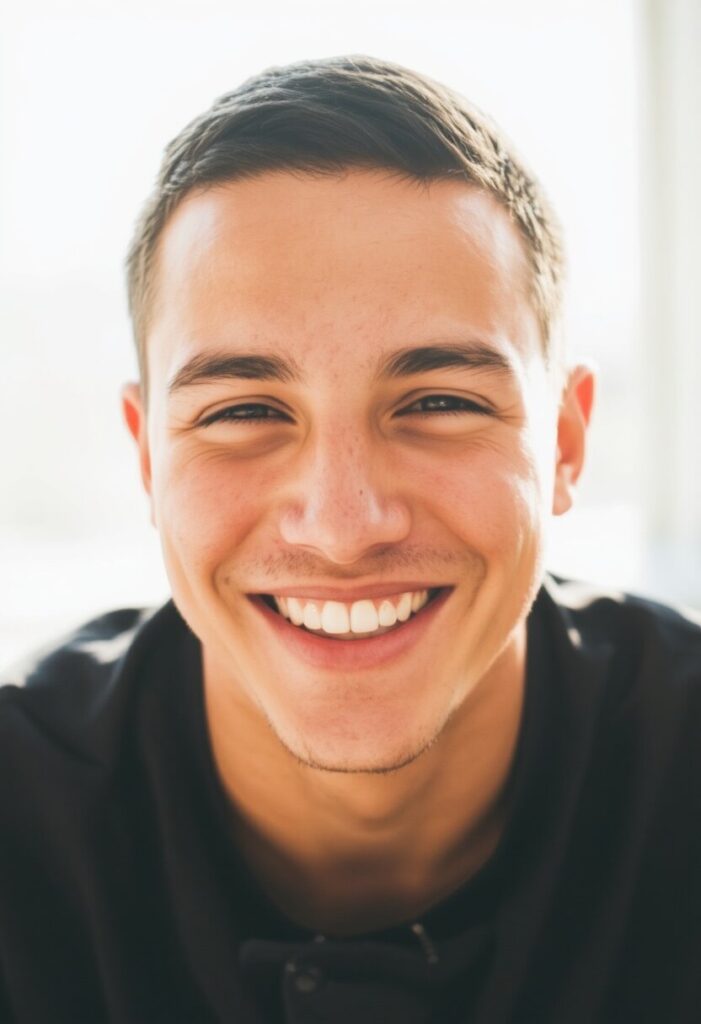
With Pincel you can switch between multiple filters, allowing you to create anything from a professional portrait to a low quality mobile cam shot.
And don’t just stop there.
Pincel has additional tools to enhance your photos further.
Need to change clothes or replace the background? It’s easy.
Want to adjust the face expression or change photo lighting? Done too!

With the AI detailer, it’s also possible to convert vector illustrations or generic 3D models into realistic images.
It’s the best an all-in-one solution that saves time and effort.
Instead of jumping between different apps or websites, you have everything in one place.
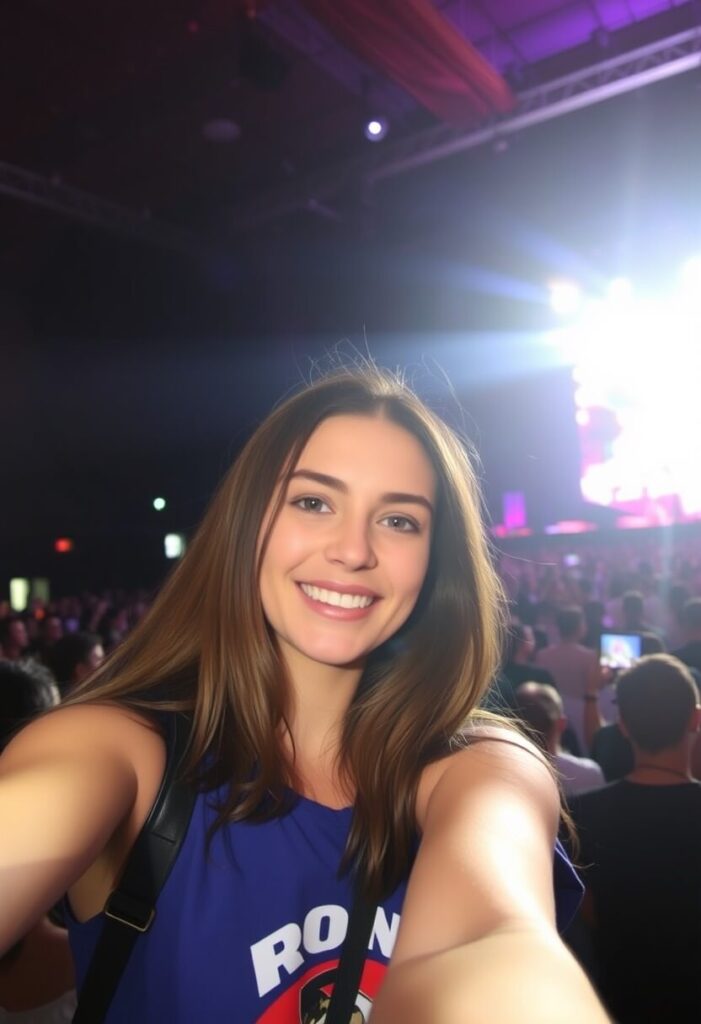
Why Realistic AI Photos Are a Must-Have!
It’s a known fact that most people actually hate AI photos.
If they looks fake, then it turns people off.
Here’s why we need more realistic AI images:

Blend In With Real Photos: Realistic AI photos don’t scream “AI” because they blend in much better and so viewers don’t get distracted by obvious flaws.
Trust and Engagement: People respond better to images that look authentic.
More likes and more shares also mean more trust.

Avoid the “Stock Photo” Look: Stock images are already overused.
With AI, you can create unique and natural-looking AI stock photos that don’t feel old or plastic.
Save Money on Photoshoots: Get high-quality results without booking a photographer or a studio.
It’s also 100x times cheaper than stock sites.

Create Consistent Visuals: Need multiple images with the same theme?
Realistic AI photos keep things consistent without extra effort by reusing the same seed value or by replicating a photo.
Perfect for Quick Changes: got a good photo with a small but ugly detail?
AI lets you tweak and modify parts of images without generating a whole new photo.
In a world where people spot fake AI photos from a mile away, realistic images help you stand out.

Let’s Keep It Real… istic
AI photo generators have made huge leaps in becoming indistinguishable from real photos.
With customizable filters and plenty of tools to modify AI images, it’s easier than ever to make realistic photos.

Whether aiming for better anatomy, adding a mobile camera effect, or just getting that perfect amateur feel, Pincel’s got you covered.
So, the next time you need a realistic image, you know where to turn.
Ready to give it a try?



