Picasso famously remarked, “Good artists copy, great artists steal.”
In today’s digital age, where creativity knows no bounds, Picasso’s words literally take on a whole new meaning.
Thanks to realistic AI-powered image replication, the art of photo style mimicry and replication is only a few clicks away.
Pincel includes an AI Image Replicator tool that can generate new photos while mimicking the style of any image you want.
Simply use an input image as reference and enhance it with a text prompt – it’s like telling AI about what you need to change or how the outcome should be.
For anyone who has used Stable Diffusion, it’s basically like having an Image to Image generator with Controlnet at your fingertips, right in your browser.

How to copy style of any image online:
The beauty of AI lies in its ability to learn and replicate.
Pincel, our AI photo editor, makes style mimicry a breeze.
Here’s a step-by-step guide:
1. Upload a Reference Image: To get started, simply upload the image whose style you want to mimic.
It could be a photograph, artwork, graphic design or any visual masterpiece that catches your eye.
This image serves as your source of inspiration.
2. Write the Prompt: Next, think of how you’d like your final image to look. Be as specific or as abstract as you want – the AI is here to bring your vision to life.
Describe the mood, colors, and any other details that will guide the AI in crafting your unique creation.
3. Hit Generate: With your reference image and prompt in place, it’s time to let the AI work its magic.
Hit the “Generate” button, and within moments, you’ll witness the transformation.
The AI analyzes the reference image and applies its style to your new creation, resulting in a beautifully mimicked piece of art.
Unlock the Potential of AI: 10 Reasons to Embrace Mimicked Photos
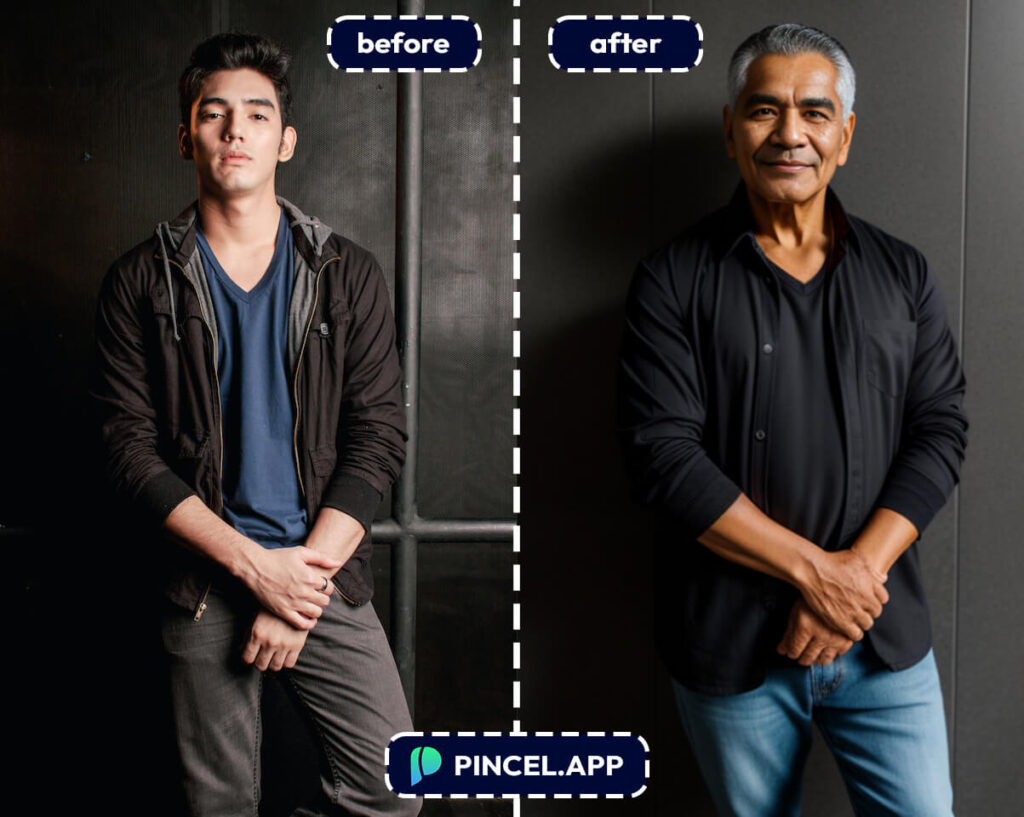
Using AI image generators to mimic photos can offer several benefits for various purposes. Here’s a list of reasons why someone might benefit from copying an image using AI:
1) Customization: Users can tailor AI-generated images to their specific needs, mimicking elements like lighting, background, and colors to match their brand or vision.
2) Cost Savings: Producing original photography can be expensive due to equipment, models, and location costs. AI image generation is often more cost-effective.
3) Content Creation: AI can generate images that look similar to real photographs, making it easier to create visual content for websites, marketing materials, or social media without the need for costly photoshoots.
4) Time Efficiency: AI-generated images can be produced quickly, saving time compared to arranging and conducting a photoshoot.
5) Data Privacy: In cases where privacy is a concern, AI can create images that don’t reveal sensitive information or the identity of individuals.
6) Prototyping: Designers and developers can use AI-generated images as placeholders in prototypes before finalizing the visual elements.

7) Artistic Inspiration: Artists and creatives can use AI-generated images as a starting point for their work, drawing inspiration from the generated compositions.
8) Concept Visualization: AI can bring conceptual ideas to life, making it easier to communicate abstract concepts or visions.
9) Variety: AI can generate numerous variations of an image quickly, allowing users to choose the most suitable one from a wide range of options.
10) Copyrighted images: using copyrighted images without a license is a crime… but mimicking similar photos with AI is not! You can easily use copyrighted or watermarked images as a free reference point, because you are generating a completely new image.
See How I do it in 20 Seconds:
How is AI image replicator different from regular AI image generators?
Traditional AI image generators create entirely original visuals, based only on the input prompt.
However style copying aims to replicate the aesthetic characteristics of an existing image.
It’s a technique that roughly mirrors the style, mood, and essence of a chosen reference image, without actually copying any actual parts of the reference image.

What kind of changes can I make with AI replicator?
Here are some the best use cases for copying image style:
Change gender, race or age on photo – this one of the most obvious and common use cases, allowing you to mimic the concept of a photo and replace the subject with another person with different ethnicity and age.
Turn an illustration to photorealistic picture – another ideal use case allows you to use a simple illustration as input and turn it into a photorealistic image.
Make your own stock photos – there are billions of stock photos to choose from, however sometimes you still can’t find the perfect one. Use Pincel to easily generate a new photo by mimicking the style and perfecting it with the details you need.
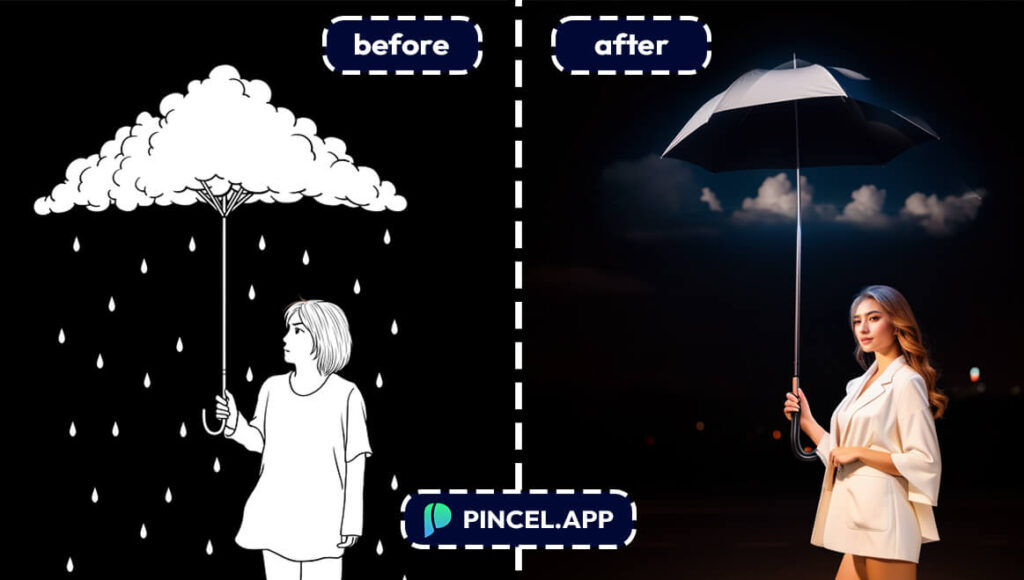
Use our AI photo editor to make further changes
Once you’ve generated an image you like, but are not completely satisfied yet, then you can easily use the Pincel AI photo editor tool to make adjust the smaller (or bigger) details of the photo.
For example you can change or add specific objects to a photo and only alter small portions of the image.
This includes, changing clothes, hairstyle, adding creative photo effects.

Because ‘Inspiration’ is Just a Fancy Word for ‘I Want That Look!
Pincel AI photo editor tool opens up a world of creative possibilities by allowing you to copy the style of any image you desire.
It’s a cost-effective, royalty free, and uniquely creative way to enhance your visuals.
Whether you’re a marketer, designer, or simply an art enthusiast, Pincel is here to help you bring your vision to life.
So, go ahead, experiment, and let your imagination run wild with Pincel.

FAQ
How does image style copying work?
Online image style copying utilizes AI technology to replicate the visual elements and attributes of one image and apply them to another.
Is it legal to copy the style of any image?
Yes, it is generally legal to copy the style of an image when the image is used solely as a reference, and the output is a completely new and unique image. When you replicate the style of an image, you are essentially using it as a source of inspiration.
The key distinction here is that you are not reproducing, distributing, or directly copying the original image itself. Instead, you are creating a new, distinct work that incorporates elements inspired by the reference image.
Can I copy image style in Photoshop?
No. Pincel is an online tool which make it possible to replicate image styles without the need for complex software like Photoshop. Currently there is no Pincel plugin for Photoshop.
Are there any limitations to image style mimicry?
While AI tools are powerful, they may have limitations in replicating extremely intricate or proprietary styles. The quality of the output can also depend on the quality of the input image and the specificity of the style description.




