Pink color is so iconic that even Barbie’s Dream House is drenched in it.
It’s more than just a color – it’s a statement.
Pink will make your photos look fun and elegant.
and with Pincel, adding a pink background to your photos is simple.
Your images will pop with vibrant and eye-catching pink.
Here’s how you can easily add a pink background to your photo:

3 Ways to Add a Pink Background to a Photo
You have plenty of options to full pink!
1. Use Pink Color or Gradient:
The easiest and default option is to use a solid pink color.
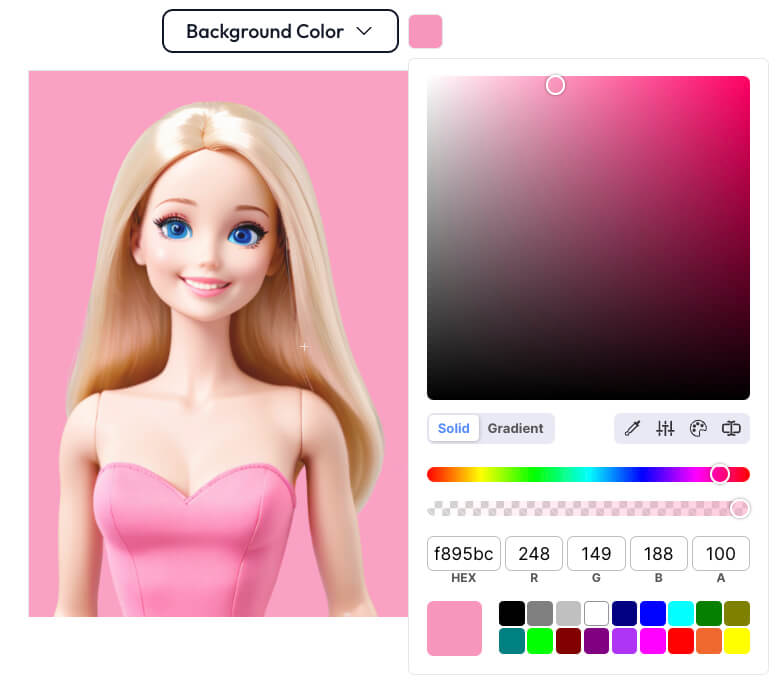
Upload your image to the Pincel Background Tool.
The tool automatically removes the old background.
Then select a new pink color from the color wheel
or insert an exact pink color code, for example hex or RGB
(see below for color code examples)
Finally download your edited photo with the new pink background.
NB: there is a quick button for all the main colors: white, black, blue etc
2. Upload a New Pink Image:
This option is meant for situations where you already have 2 images and you need to combine them.

Upload your photo to the Pincel Background Tool.
Remove the old background is automatically removed.
Then upload your own pink background image.
Adjust and position the background as needed, then download your edited photo.
NB: you can also browse the free background photo library of Pincel or use stock sites link Unsplash to find a pink background to use.
3. Generate a Pink Background with AI:
This option offers the most fun…
just like pink color itself.

Use Pincel’s AI tool to generate a new pink background for your image.
Enter a text prompt specifying the type of pink background you want (e.g., “soft pink floral background”)
or describe a photorealistic background simply in pink tones.
The AI generates the background based on your description and it will blend in seamlessly with your photo.
Finally download your photo with the newly generated pink background.
NB: if you just need a pink background, you can also try out the background generator.
Why Should I Use a Pink Background Anyway? 💖
Aesthetic Appeal: Pink can add a soft and welcoming touch to your photos by making them stand out.
Professional Look: A pink background can also make product photos or portraits appear more polished and trendy if your main subject is somehow related to a pink theme.
Branding: Consistent use of pink backgrounds can improve brand recognition and convey a specific brand identity.
Versatility: Pink works well with various colors and can suit different themes, from playful to elegant.
Use These 4 Most Popular Pink Color Codes:
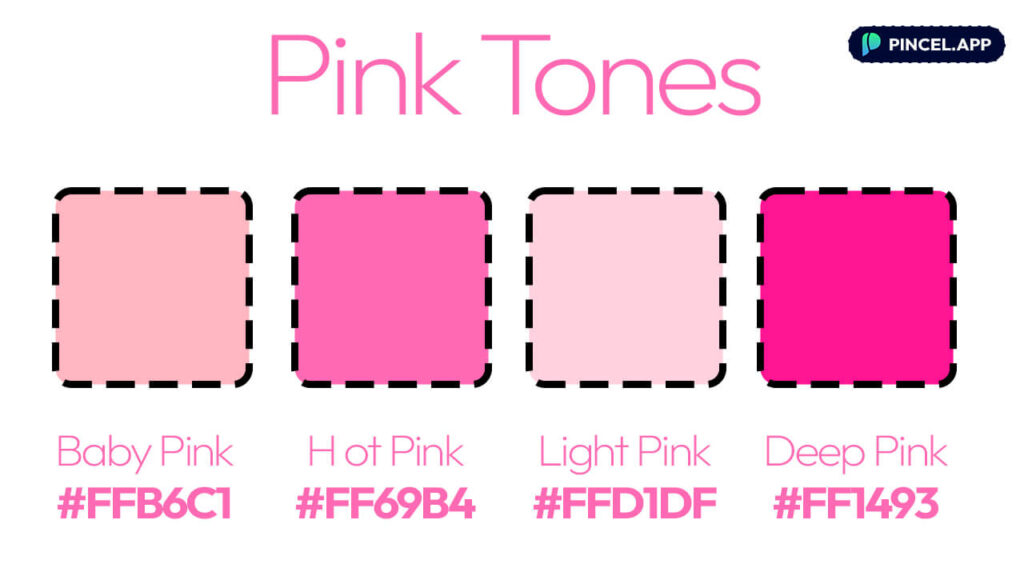
Baby Pink: RGB (255, 182, 193), HEX #FFB6C1
Hot Pink: RGB (255, 105, 180), HEX #FF69B4
Light Pink: RGB (255, 209, 223), HEX #FFD1DF
Deep Pink: RGB (255, 20, 147), HEX #FF1493
Choose your favorite or enter these exact codes in Pincel for the perfect pink tone!
Real Men Wear Pink…
and Rock It!
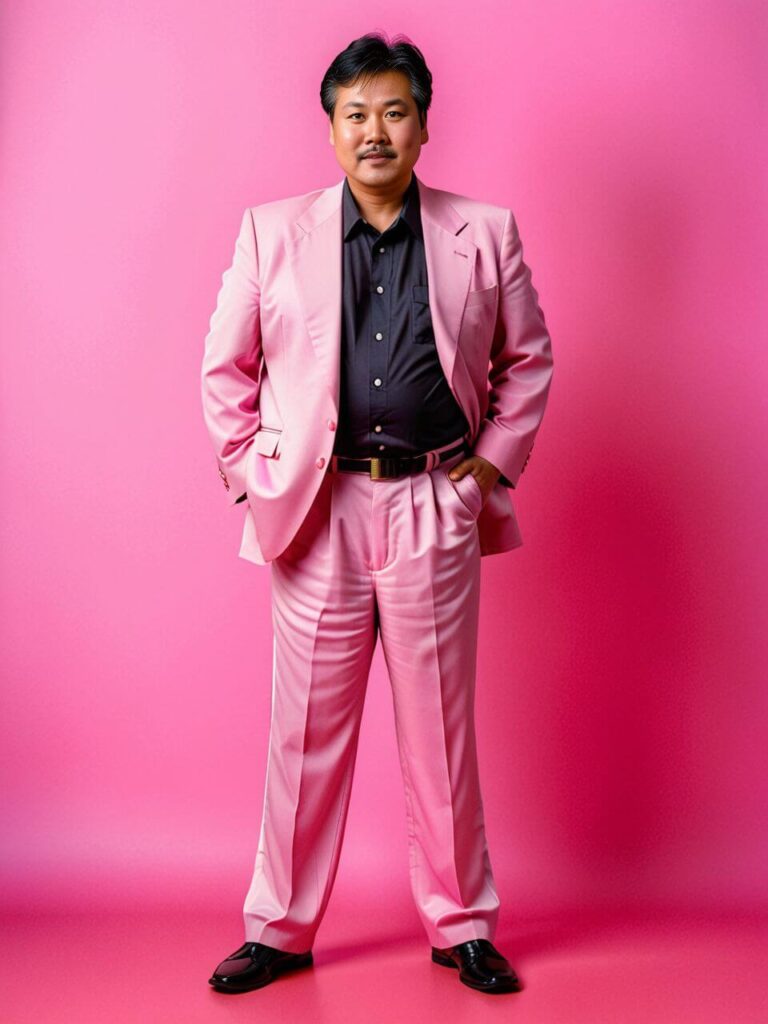
Whether you’re aiming for fun, elegant or chic, pink can do it all.
With Pincel, adding a pink background is so super easy and quick…
that even Barbie (or Ken) can do it!
There is no need for complex tools or hours of editing.
In just a few clicks, your photos will stand out with vibrant pink tones.
Your images will never look the same again – they’ll look better!



