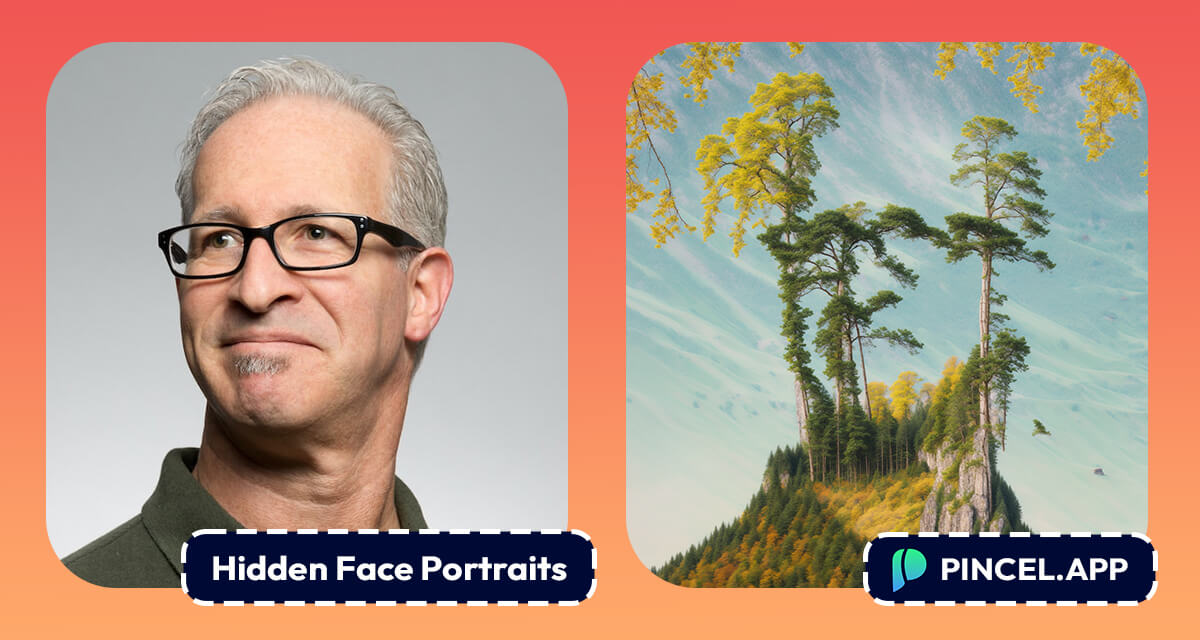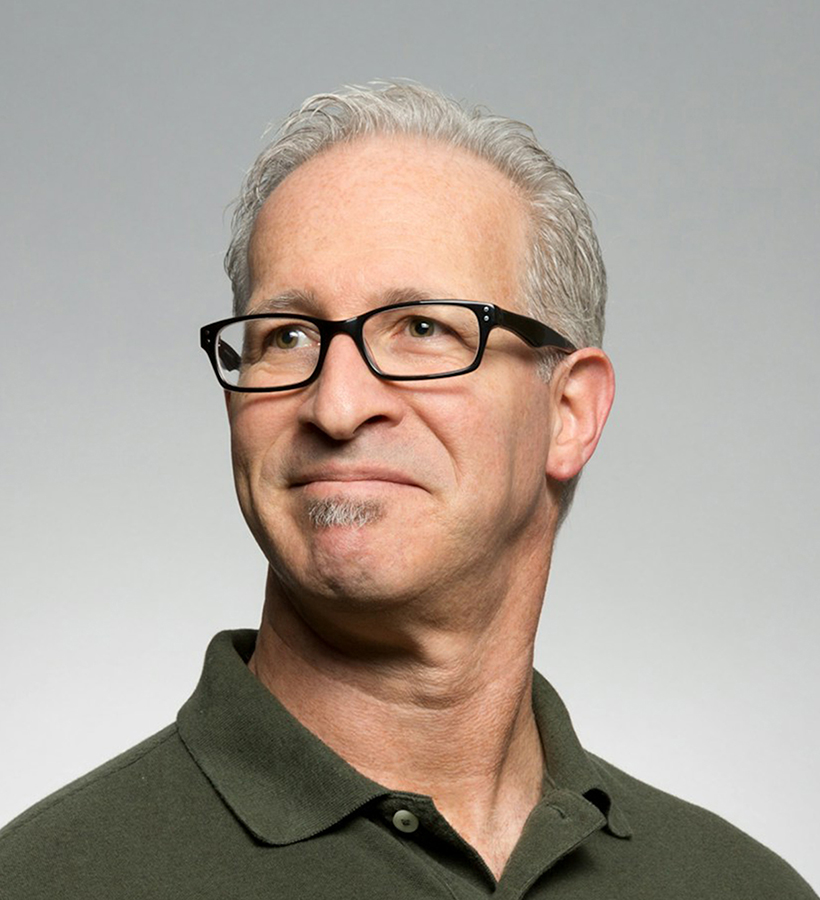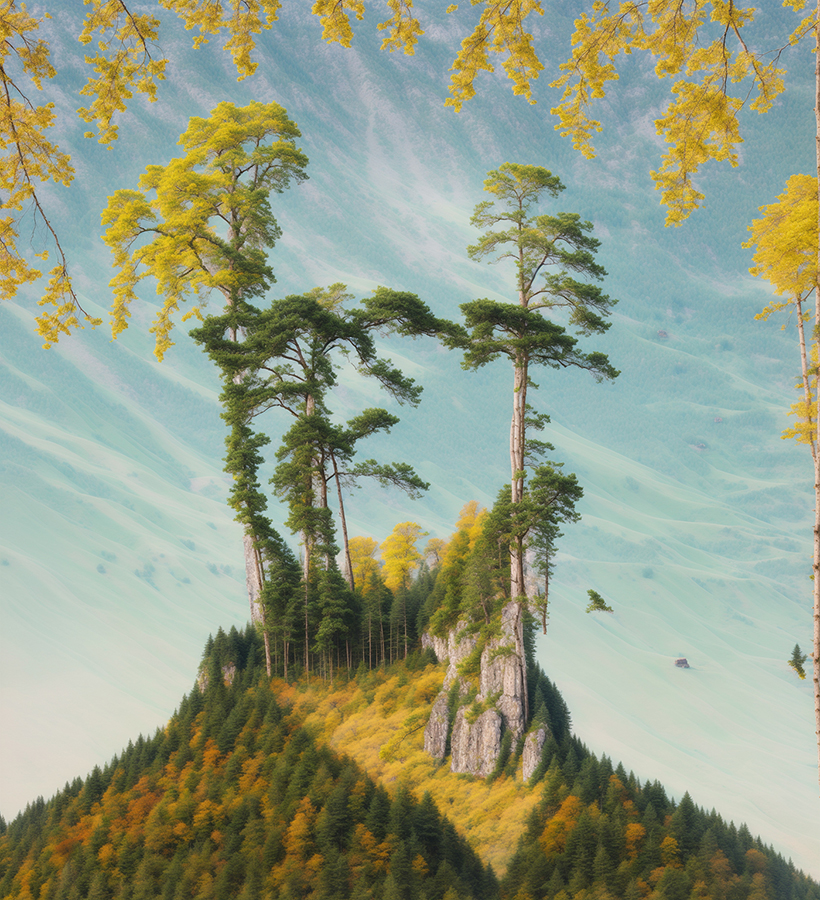Get ready to squint your eyes!
and imagine turning a simple photo of anyone into an illusion masterpiece…
where the person blends right into a cityscape or beautiful landscape?
Want to spice up your profile with something eye-catching?
or surprise someone with a memorable gift?
That’s the power of Pincel AI’s Hidden Face Illusion Portraits.
It’s not just fun, but also super easy to create!
So let’s dive into digital deception:

How to Make AI Illusion Portraits of People:
Pincel’s online illusion art maker is the easiest tool you can use for this purpose:
- Upload: Choose that perfect selfie or portrait photo.
- Text Prompt: Describe your dream concept or theme.
- Generate: Watch as AI morphs your photo into a stunning illusion.
- Download or Generate More: Happy? Download! Or keep playing with ideas.
NB: play with the “Readability” slider to control how much resemblance there will be.

10 Reasons to Create Illusion AI Magic:
Personalized Gifts: Ever thought about gifting something totally one-of-a-kind?
Sure you have!
An AI illusion of someone’s photo can be a memorable present.
Think about printing it on a large poster and it will become the most unique gift anyone can make.
Get Creative: Think about turning your usual photos into something super unique.
It’s like giving your creativity a turbo boost!

Spice Up Your Profile: Want a profile picture that pops?
Imagine turning your face into a part of a stunning landscape or a cool abstract piece.
Celebrate in Style: Got a special occasion?
Mark it with something different! Turn those birthday or anniversary photos into a piece of art. You can also use text or logos for this illusion!
Break the Mold: If you’re tired of the same old photos, this is your ticket to something wildly different.
Revisit Memories: Take those old photos and give them a fresh, fun twist.
It’s like seeing your memories through a whole new lens.
Join the Trend: Everyone’s doing something cool with AI these days. Why not join in and see what all the fuss is about?
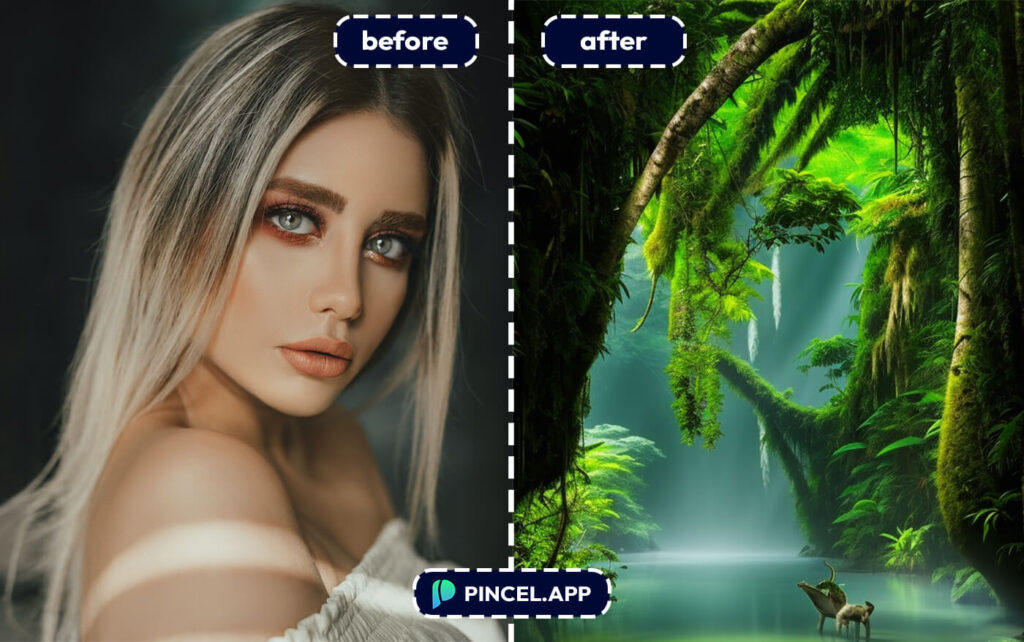
Just for Kicks: Honestly, sometimes you don’t need a reason.
It’s just plain fun to see what kind of wild and wacky images you can create!
Master in Digital Art: It’s a fun way to dip your toes into the world of digital artistry without needing to be a pro artist yourself.
Boost Your Brand: If you’ve got a brand or business, an AI-crafted image can really make your marketing stand out.
Why Pincel Beats the Artist Bench 💪
Are you thinking about hiring a digital artist?
It can be pricey, time-consuming and results maybe a little unpredictable.
Pincel AI, on the other hand, is like having an artist at your call, minus the hefty price tag.
It’s all about giving you quality, speed and limitless creativity of creating AI photo manipulations without breaking the bank.

Photoshop? More Like Photo-Stop! 🚫
Photoshop is powerful, no doubt.
But it’s also like learning a new language!
When you compare Photoshop to Pincel AI, you skip the tutorials and tech headaches.
There’s no software to install, and it’s as easy as posting on social media.
It’s all online, supremely simple and very fast.
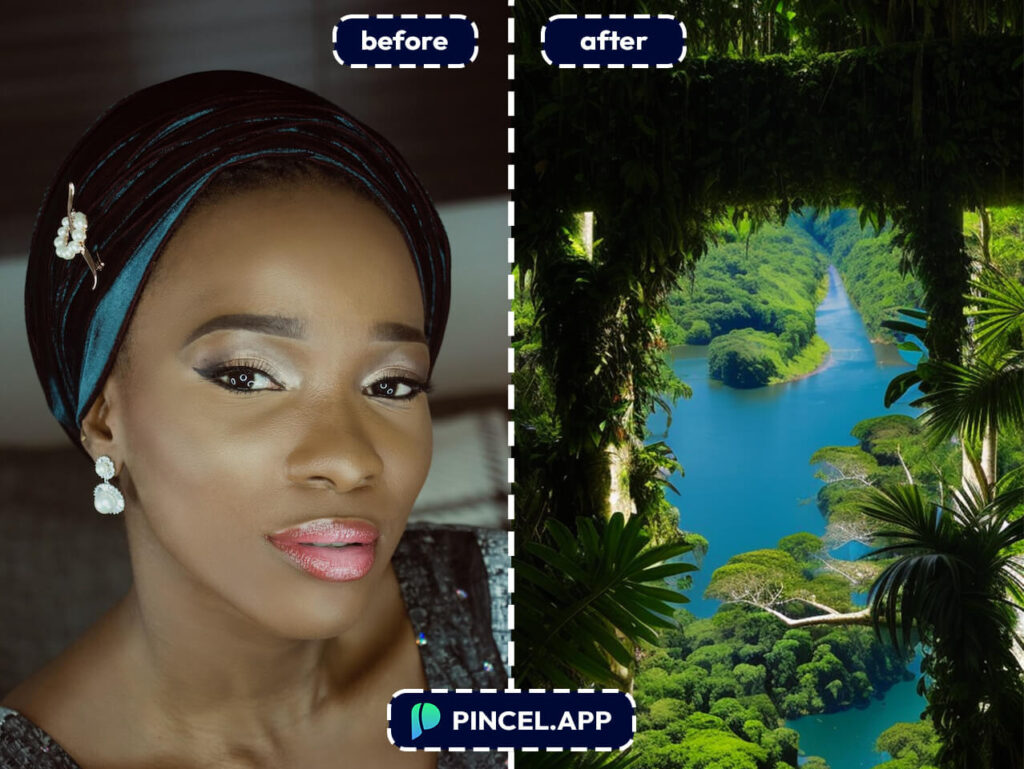
How to Turn a Photo into Illusion in 15 Seconds:
💡 Use These Prompt Ideas to Get You Started:
Coming up with prompts can be taunting at first, but here are a few short examples to get you started:
- forest view, mountain top, snowy, autumn, trees, birds, masterpiece landscape view.
- Tropical Island Paradise, Palm trees, white sand beach, crystal clear water.
- Underwater Coral Kingdom, Colorful corals, sunken treasure, schools of exotic fish.
- Gothic Cathedral Interior, Stained glass windows, towering arches, candlelit.
- Desert Mirage: Sand dunes, oasis, camels, scorching sun.
- Cherry Blossom Festival, trees, lanterns, lake.
- Moonlit Lavender Fields: Full moon, endless rows of lavender, starry sky.
- Sunset on Mars Landscape: Red terrain, distant mountains, two moons.
Pro Tips for coming up with your own prompts: be short, descriptive, use keywords of the environment and scene you envision.

Pro Tips: Upscale & Enhance for Print Size:
By using the Pincel AI Detailer and then Upscaler…
you can easily turn the outcome photo into a large 4-5K resolution image,
which is good enough for printing on a large A3 poster.
Click here for a full size 4600px example of the cover image.

See You in the Next Creation…
if we can find the face!
Pincel AI is your go-to for creating mesmerizing hidden face illusion portraits.
It’s fast, fun, and fantastically user-friendly.

So why wait?
Dive into the digital art wave and let your imagination run wild!
NB: try the same illusion effect on your logo or text or even QR code.