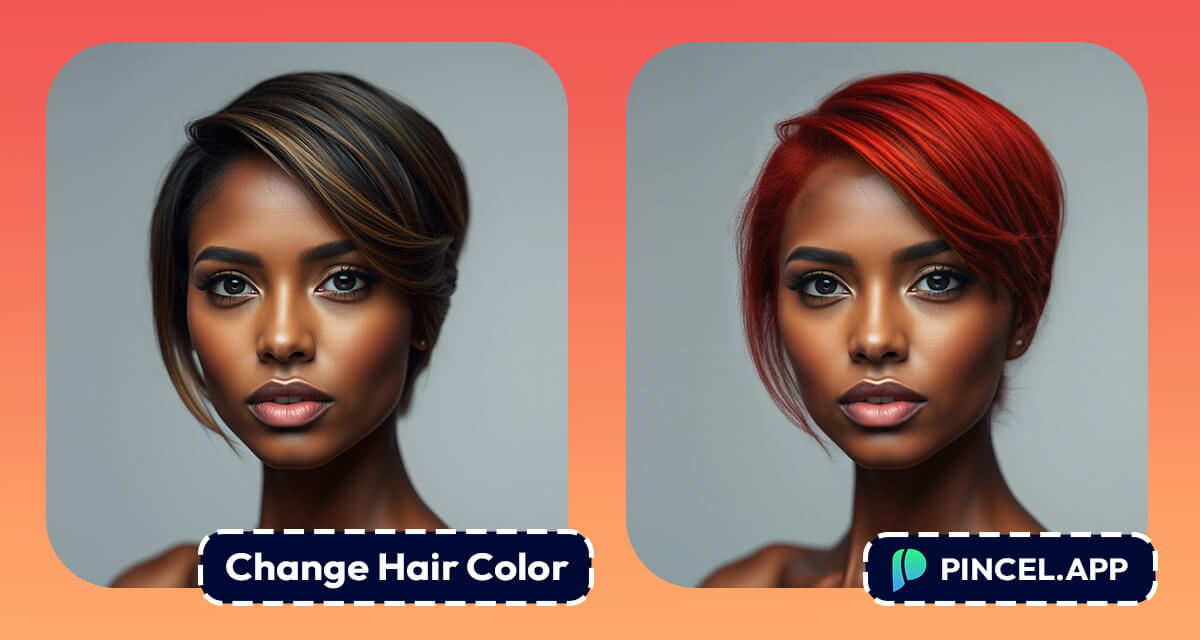Changing hair color is one of the quickest ways to refresh your look.
People love experimenting with different hairstyles, from blonde to brunette.
The hair dye industry thrives because people want to express their personality through color.
In fact, the global hair color market was valued at over $29 billion in 2023
and it’s only growing.
But what if you could change your hair color without ever touching dye?
Thanks to AI, that’s now possible.

How Does It Work?
It’s simple to change your hair color in just a few steps.
First, upload your photo to the Pincel Reimagine Tool.
Next, select the area where you want to change the color—your hair.
You can easily brush over the hair area with precision.
Now, describe the color or outcome you want with a prompt.
Simply type “blonde hair” or “black hair” into the prompt field.
Click generate. In less than a 30 seconds, you’ll see your new look.
If you like it, download the photo.
if not, tweak it and try again. It’s that easy.
Top Hair Colors to Try:
Blonde
Go bold with an icy blonde color. It adds instant sophistication and gives you that edgy and modern vibe.
Brunette
Keep it classic with brunette. This rich, versatile shade brings warmth and depth to your hair, making it perfect for any season. It’s natural, timeless, and always in style.
Red
Go bold with red. It’s vibrant and perfect for standing out.
Whether you’re feeling adventurous or just want a fun change, then red adds an instant pop of energy.
Black
Opt for jet black if you want sleek and classic. It instantly boosts shine and gives your hair a fuller and more polished appearance.
Pink
Make a fun statement with pink. It’s a playful shade that adds creativity to your style.
Gray
Embrace the elegance of gray. This sophisticated color shows confidence and style. Whether you’re going for a modern silver look or a soft ash tone, gray adds a unique and chic touch to any hairdo
Faster and Simpler Than Photoshop 👩🏻🎤 💇🏾♀️
Photoshop is amazing, but it has a learning curve.
You need to install software, learn how to use the tools and also manually adjust settings.
Not to mention, it’s time-consuming
(and can potentially produce gray hairs in the process…)
With Pincel, there’s no need to download anything.
It works directly in your browser.
The interface is user-friendly and so anyone can change their hair color in seconds, with zero experience needed.
You’ll get stunning results without the hassle.
See how it works in less than 30 seconds 👇🏼
From Roots to Results 👩🏾🦰
Changing your hair color doesn’t have to be a big commitment.
With AI you can try out any shade without reaching for a box of dye.
It’s quick, easy and honestly pretty fun too.
Whether you’re going for blonde, brunette or red, the possibilities are endless.
Go ahead and play around and you might just discover your next look!
NB: You can also use Pincel to grow hair, go bald, or experiment with styles such as buzz cut or wolf hair.