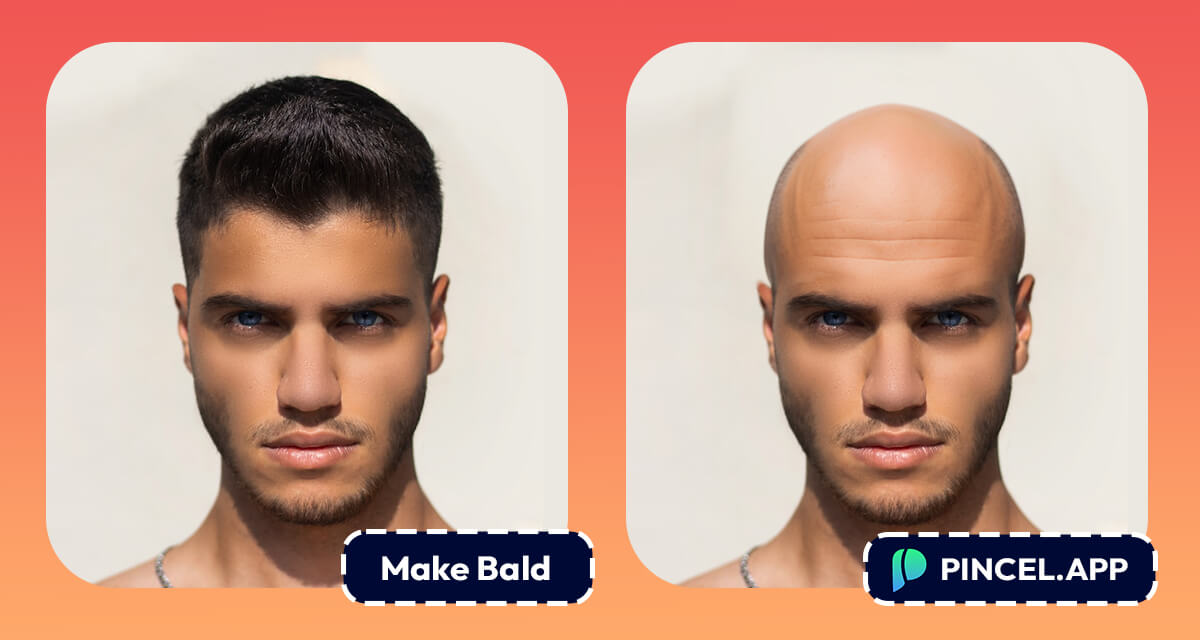Ever wondered what you’d look like bald?
Or you want to give your friend a good-natured laugh by imagining them without hair?
I’m going to introduce you to a nifty photo editing tool called Pincel AI that makes the process of making someone bald on a photo both easy and fun.
See how easy it is in 15 seconds, and how you can do it too:
How to make instant and realistic bald effect online
Pincel AI takes the hassle out of photo editing by simplifying the entire process into just a few steps:
1. Upload Your Photo: Start by uploading the photo you want to edit to Pincel AI photo editor. It can be a picture of yourself, a friend, a celebrity, or anyone you can imagine without hair.
2. Brush it Off: Once your photo is loaded, you can easily select the areas you want to make bald using a simple brush tool. Tip: brush larger areas for a more natural blend.
3. Add Your Text Prompt: Pincel AI even allows you to add a text prompt that guides the AI in understanding your intent better. For example, you can simply type “bald” to ensure the software knows exactly what you’re aiming for. Select “Similar” or “Original” fill type for most accurate results.
4. Generate: Hit the magic “Generate” button, and watch as Pincel AI works its wonders. The AI algorithm analyzes the image, processes your instructions, and generates a bald version of the selected areas.
5. Download or Refine More Areas: Once the AI has done its job, you can preview the result. If you’re satisfied, you can download the edited image right away. If not, you can refine more areas or make additional adjustments until you’re happy with the outcome.
Why Should I Make Bald Photo Effects?
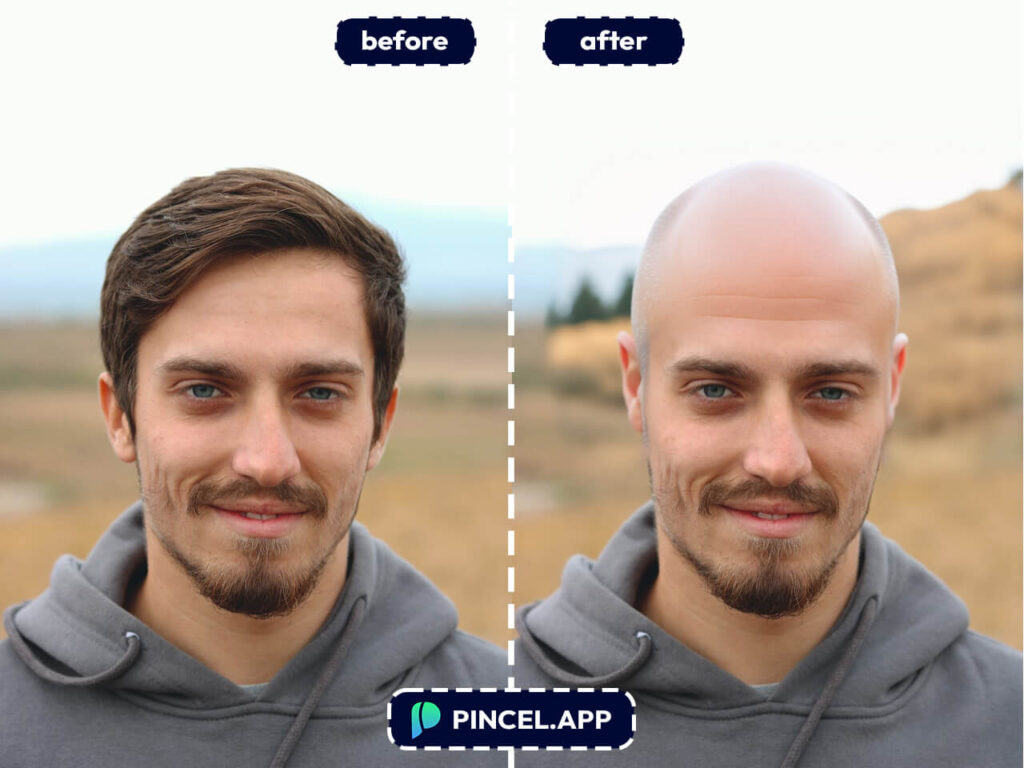
It’s all about having fun and expressing oneself in a unique way through effortless AI photo editing.
Humor and Pranks: For a good laugh, people often create funny images by making themselves bald or editing the appearance of their friends to surprise and amuse them.
Costume and Cosplay: Bald characters from movies, TV shows, or books might inspire someone’s costume or cosplay. Creating a bald photo can help them visualize and plan their outfit.
Virtual Makeovers: Some individuals use baldness in photos to experiment with their appearance virtually before considering a real-life change, such as shaving their head.
Artistic Expression: Artists and photographers may use baldness in their work to convey a specific message, emotion, or aesthetic, adding depth and symbolism to their creations.

Social Media Trends: Participating in online challenges and trends often involves creative photo editing, including making oneself bald, to keep up with the latest viral content.
Personal Curiosity: Some people are simply curious about how they would look bald and use photo editing as a fun and harmless way to satisfy that curiosity.
Comic Book or Fantasy Themes: Fans of comics, fantasy, or science fiction genres might want to create images that resemble their favorite characters, some of whom are bald.
Memes and Internet Culture: Memes are known for their humor and creativity. Making oneself bald can be a playful addition to meme culture or internet humor.
Educational or Awareness Campaigns: In educational or awareness campaigns, baldness in photos can be used to illustrate topics like hair loss, medical conditions, or body image.
Experimenting with Personal Style: Trying out different looks without making a permanent change is a common reason. Baldness can be part of someone’s exploration of their personal style.
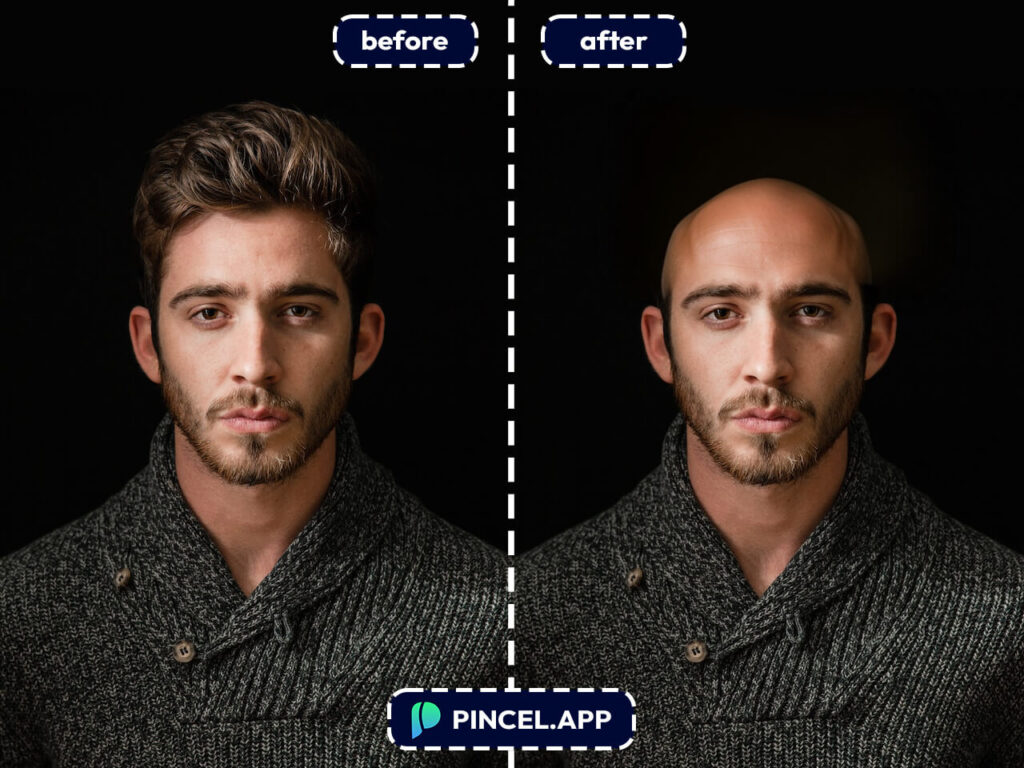
Why Pincel App is Better than hiring a designer
Why use Pincel AI instead of hiring a designer or a retouching artist to achieve this effect?
1. Cost-Effective: Hiring a professional designer or retouching artist can be expensive. Pincel AI allows you to get the job done without breaking the bank.
2. Speed and Convenience: Pincel AI is incredibly fast and convenient. You can create the bald look you want within minutes, whereas working with a designer or artist might take days or even weeks.
3. Powered by AI: Pincel does not simply add a bald sticker, bald PNG or bald AR filter, but the image is analyzed an composed using deep learning algorithms. This is the best way to achieve natural looking results.
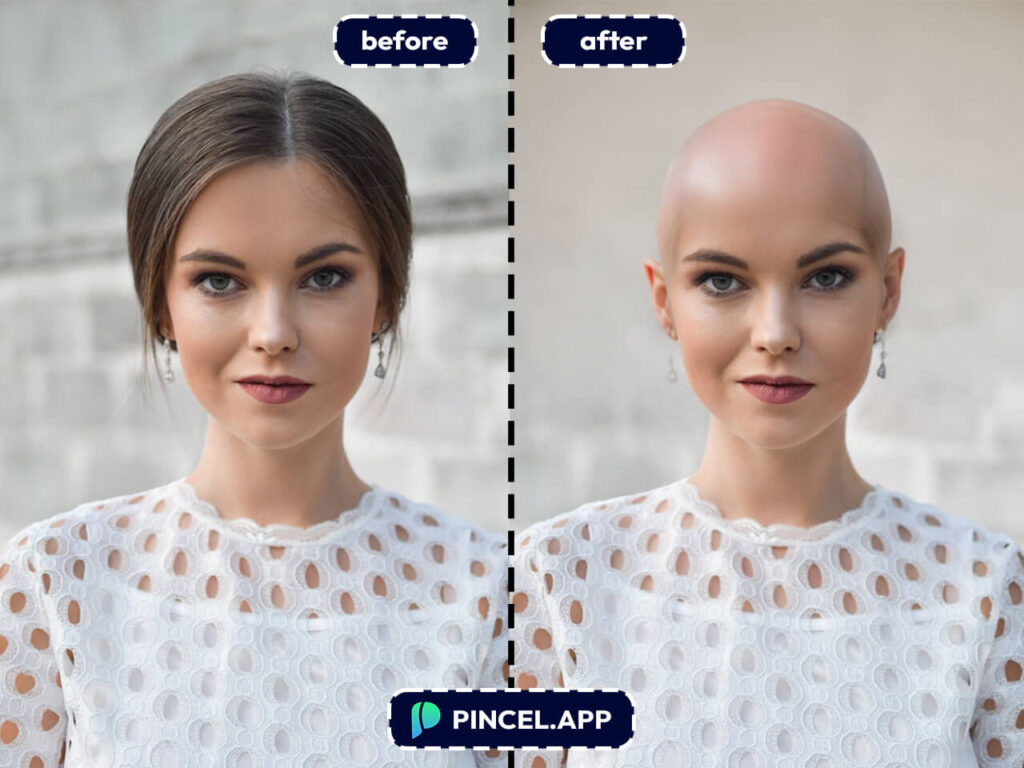
Why it’s Easier and Faster than Using Photoshop
Photoshop is undoubtedly a powerful tool for photo editing, but it can be complex, especially for beginners. Here’s why Pincel AI is a more straightforward and speedy option:
1. No Learning Curve: You don’t need to spend hours or even days learning how to use Photoshop. Pincel AI’s user-friendly interface is designed for simplicity.
2. Time Efficiency: Pincel AI automates much of the editing process, saving you time. In Photoshop, you’d need to manually create the bald effect, which can be a time-consuming task.
3. Accessibility: You can use Pincel AI from any device with an internet connection. Photoshop, on the other hand, requires software installation and specific hardware specifications.

Baldly Going Where No Photo Editor Has Gone Before…
Pincel AI offers an easy and enjoyable way to experiment with photo editing, making it accessible to everyone, regardless of their technical skills to create instant and complex photo edits such as editing hairstyle, replacing clothes or creative photo manipulation.
All that with literally just a few brush strokes.
So, if you’ve ever been curious about how you or your friends would look bald without hair (or with hair and beard) give Pincel AI a try – it’s the perfect tool to satisfy your creative curiosity!