There’s a huge buzz in the air about AI images lately.
Remember those hilarious 90s yearbook photos we were all trying to recreate?
Or those eye-squinting AI illusions?
Well, they’re starting to feel little old now compared to this…
Enter the world of AI Baby photos (aka mini me maker)
Imagine this: a tool that turns your current selfie into a version of you that probably had chubby cheeks and a cute twinkle in the eyes.
Yep, you can be a baby again!
In fact this viral trend is just getting started.
Let’s uncover it and I’ll how you can make yourself look like poopy pants again 👶 📸

You have 3 excellent choices to turn yourself into baby on photo:
1. Option: Start with a Pincel Template
This is the easiest and fastest way to go.
Pincel offers some fantastic predefined image templates.
All you need to do is upload a clear picture of your face, and you’re already halfway there.
Remember that time you tried to assemble that bookshelf and wished things came with simple instructions?
Well, this is it:
↓ Click to add your face ↓



























2. Option : Create Your Own Custom Images
Fancy some more creativity?
Always wanted to become a prompt master?
You have the freedom to use a custom prompt and craft any image you desire.
Think of a baby with funky sunglasses or maybe even a tiara.
Baby jumping out of an airplane?
Why not!
Use the Pincel AI Portraits tool, add any prompt you like and watch it come to life.
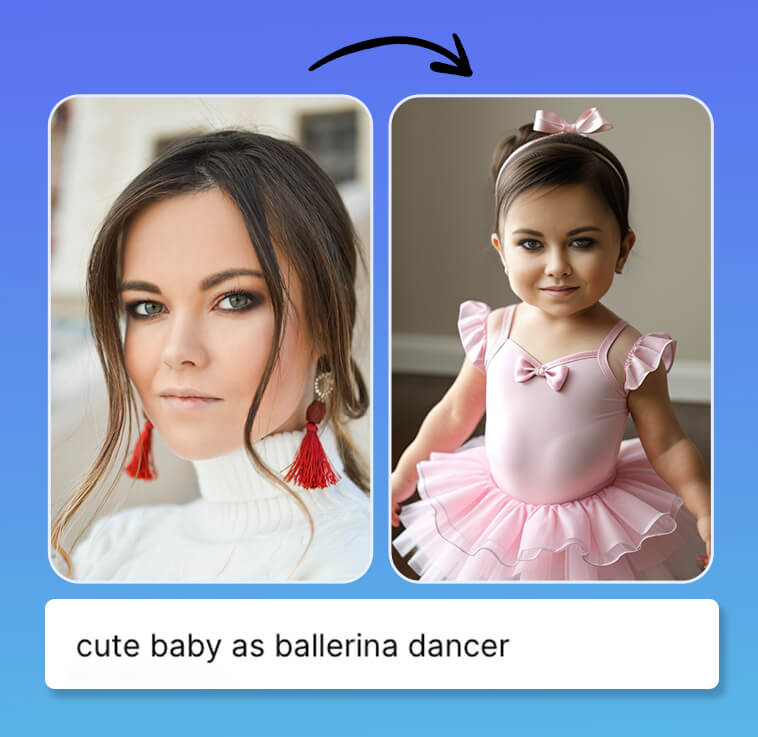
3. Option: Use Your Own Existing Photo and Add Your Face
The Pincel face swap feature is nothing short of magical.
It literally allows you to swap faces on any photo you want.
Upload a target image and a reference images and make a face swap in seconds.
It’s just that easy and fast.

4. Option: Future Baby

It’s a fun way to make a cute baby face and have some good laughs, because you can also do some fun combos.
This is How Pincel Beats the Other Tools
Photoshop and face swap apps are fantastic; we’ve all seen the wonders.
But let’s be real here, Pincel has some more to it:
🔐 Privacy: You upload, you transform, and it stays between you and the screen.
🚨 No third parties involved. No pictures stored. No models trained.
💡 Simplicity: Pincel is a dream for the non-techy.
No complex tools or layers to grapple with. Just simple, straightforward options.
📖 Learn-Free Zone: There’s no need to watch hours of tutorials.
You can dive right in without any prior knowledge.
✅ Hassle-Free: No software installation woes or compatibility issues.
It’s online and ready whenever you are.
🚀 Speed: Forget about adjusting sliders or mastering brushes and layers.
With Pincel, it’s a few clicks and voilà!
It’s so easy that even a baby can do it! 🤪

10 Awesome Reasons to Become a Baby Again:
Turning oneself into a baby on a photo can be an fun, amusing and heartwarming.
It can bridge the years between past innocence and present maturity…
and make grown men cry!
Here are some ideas for your inspiration:
Birthday Surprises: Giving loved ones a glimpse into the past as a fun birthday treat, especially for milestone birthdays as a funny card.
Nostalgia Trip: Revisiting childhood photo memories and seeing a version of themselves from a time long past.
Fun Conversations: Sharing the transformed photo on social media or with friends for laughs and intriguing chats.
Comparisons: Seeing how much they resemble their own kids or comparing baby looks within a family.
Curiosity: Wondering how technology can reimagine their grown-up features into that of an infant.
Unique Invitations: Using the transformed image for creative event invitations, like a ‘throwback’ or ‘retro’ themed party.
Gifts: Creating fun and quirky presents for family members, like a “then and now” photo collage.
Memes and Challenges: Participating in online trends, challenges, or memes that involve baby transformations.
Creative Projects: Incorporating the transformed image into art or design projects.
For the Fun of It: Simply enjoying the whimsical joy of seeing oneself as a cherubic little being.
See How it All Works in 30 Seconds:
Pincel only needs 1 reference photo of your face to create an instant baby effect.
Baby Got Back… to the Future with Pincel! 🍼
Reimagining yourself or having a laugh with friends has never been this easy.
So, why not give it a shot?
Dive into the world of Pincel AI Portraits and have a blast from the past!
or if babies seem too young, you can always revisit the days of high school using AI or even become old on photo using Pincel.
It’s all up to you.



