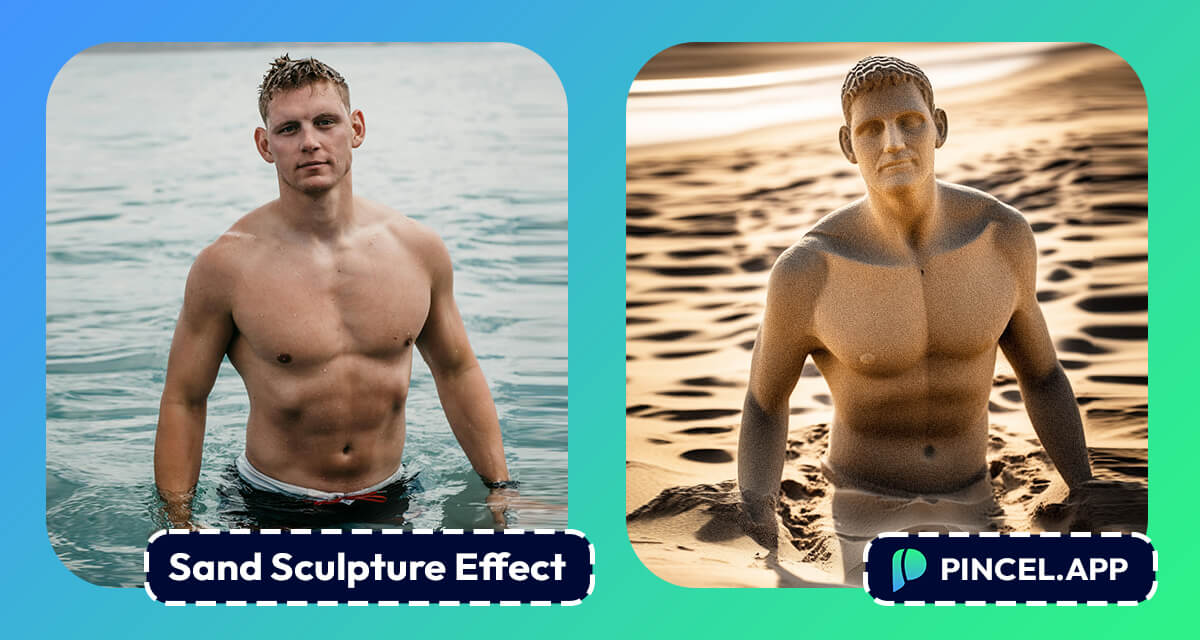Have you ever sculpted a masterpiece from sand?
Fun, but you probably failed right?
Now imagine enhancing your photos with that same sandy magic.
It’s not only possible, but also easy and hyper-realistic.
Thanks to the Pincel AI Reimagine photo editor tool,
crafting sand figure effects on your photos is a one-click job.
How Does it Work?
The process is straightforward, and you have 2 options:
Create the effect for the entire photo or just parts of it.
First, upload your photo to Pincel AI Reference – for entire photo.
(it’s a tool that keeps the important outlines in your photo, but generates new content with AI to fill those outlines)
or use the Pincel AI Reimagine – to only create the effect for a part of the image.
Then add a prompt to create the effect. Use the one below for best results:
SUBJECT, grainy sand sculpture, unreal engine, blurred sunny beach background
NB: replace the subject with man, woman, pet or any object you have on the photo.
Next, adjust the strength slider to your liking (optional)
Hit generate and in moments, your photo transforms into a grainy sand figure.
Not quite right? Try again or by adjusting the slider until it’s perfect.
Once you’re happy then download your masterpiece.

Why Turn Your Photo Into a Sand Masterpiece?
You’ve got photos, but now let’s sprinkle a bit of sand on them…
Here are just a few ideas you can use these images for:
Creative Marketing. Do you love creative ads but hate the complexity of creating them? It’s all the creativity without the need of a degree in graphic design.

Stand Out on Social Media. Everyone posts summer photos. How about yours? A sandy effect like this make people stop the scrolling for a sec.
Sandify Your Memories. Took a great beach photo on a vacation? Add a creative sand sculpture effect and make the memories last longer by adding a fun twist.
Because Why Not? Life’s short. Have fun with your photos. Turn them into sand art and make a small change with a big impact.

Pincel vs. The Traditional Artist
Why choose Pincel over a traditional retouching artist?
Time and cost are significant factors.
Hiring a digital artist over the web can be expensive or time-consuming and you never know what you get.
Pincel offers instant gratification at a fraction of the cost.
Plus many of the “freelancers” doing the same kind of photo effects use an AI tool like Pincel themself.

Why Ditch Photoshop for Pincel?
Photoshop has its strengths but requires time, learning and installation.
Pincel keeps it simple.
It’s more straightforward, because it does not require prior knowledge, and works online.
You get professional results without the professional hassle.
See How it Works in Less Than 30 Seconds 👇🏼
Ready, Set, Sand: Start Sculpting Now
Pincel AI isn’t just another photo tool…
it’s like a day at the beach for your pictures.
Imagine turning your snapshots into sun-kissed, sand-sculpted masterpieces with the ease of a sea breeze.
So, grab your virtual bucket and spade, and let’s turn those photos into sandy tales of adventure.
Then add a prompt to create the effect. Use the one below for best results:
SUBJECT, grainy sand sculpture, unreal engine, blurred sunny beach background
More Examples








Then add a prompt to create the effect. Use the one below for best results:
SUBJECT, grainy sand sculpture, unreal engine, blurred sunny beach background