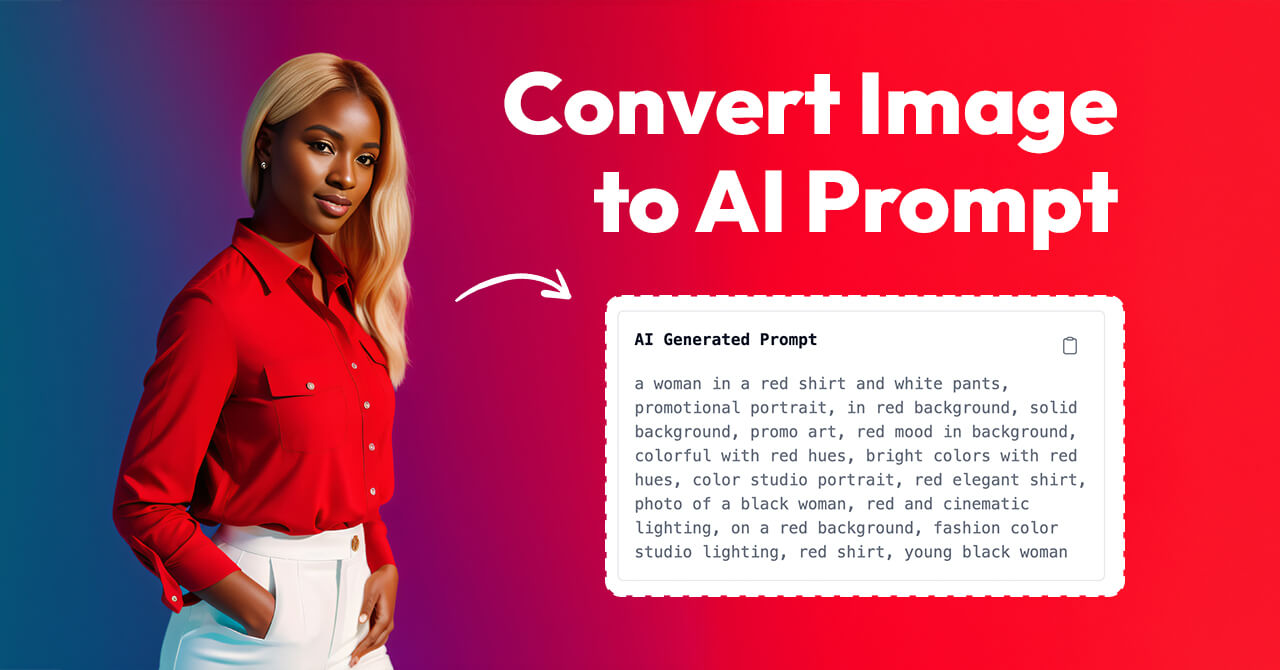AI continues to be a cornerstone of innovation, particularly in image generation.
Of course there are people who love it and hate it.
But when talking about AI, we all know what really matters…
the prompt is the spark that fuels creativity and can make it or break it.
I’m sure you’ve wondered which exact prompt was used to generate a specific AI image?
Let’s explore how you can extract the prompt from an AI-generated image effortlessly.
How to Reveal the Prompt
The bad news is that not all prompts can be 100% extracted from AI generated images.
Here are solutions for some of the popular image generators:
Stable Diffusion
Some tools like Stable Diffusion add the prompt, which was used during generation, directly into the image file.
This makes it super easy to reveal it using Pincel Image Meta Reader.
Simply upload your image and Pincel will show all the info it has about it.
NB: chat apps, image uploading websites or file transfer services might strip all metadata from images, before you even have the chance to read it.
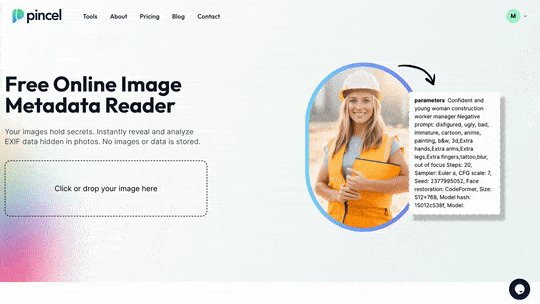
Midjourney
Midjourney does not store prompt generation data directly in the image, so it is more complicated to trace it.
To get the prompt from Midjourney you mostly have 2 options:
1) Find a similar image from the Midjourney catalog:
browse or search through all the images created with Midjourney and see if you spot a similar image.
The good thing about Midjourney is that most images are public and also include the prompt on the same page.
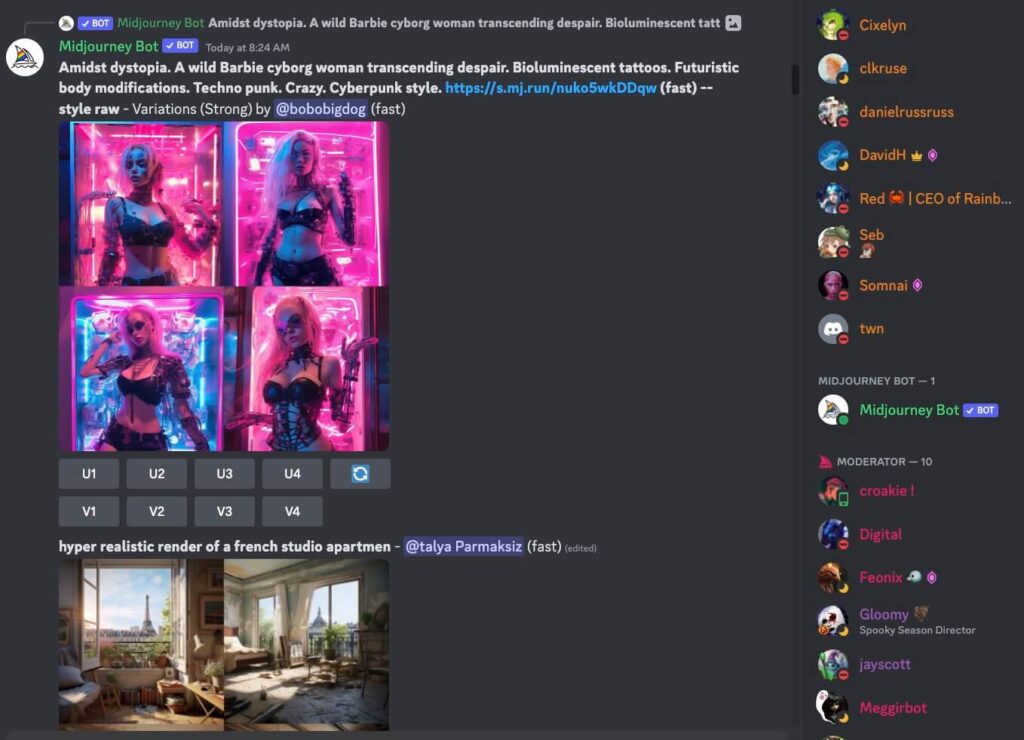
This means you can easily copy the prompt and reuse it.
2) The second option is to use a tool that will try to guess the prompt or style depicted on the photo.
The easiest option is to use Pincel AI Multimedia Chat
It’s an AI model trained to understand and describe images…
and it knows what Stable Diffusion is!
So simply upload your image to Pincel and ask what the prompt was.
A great and short prompt to ask what the prompt was:
Can you guess what kind of prompt can be used to create a similar image style using AI image generator? Don’t add an explanation, just write a prompt.
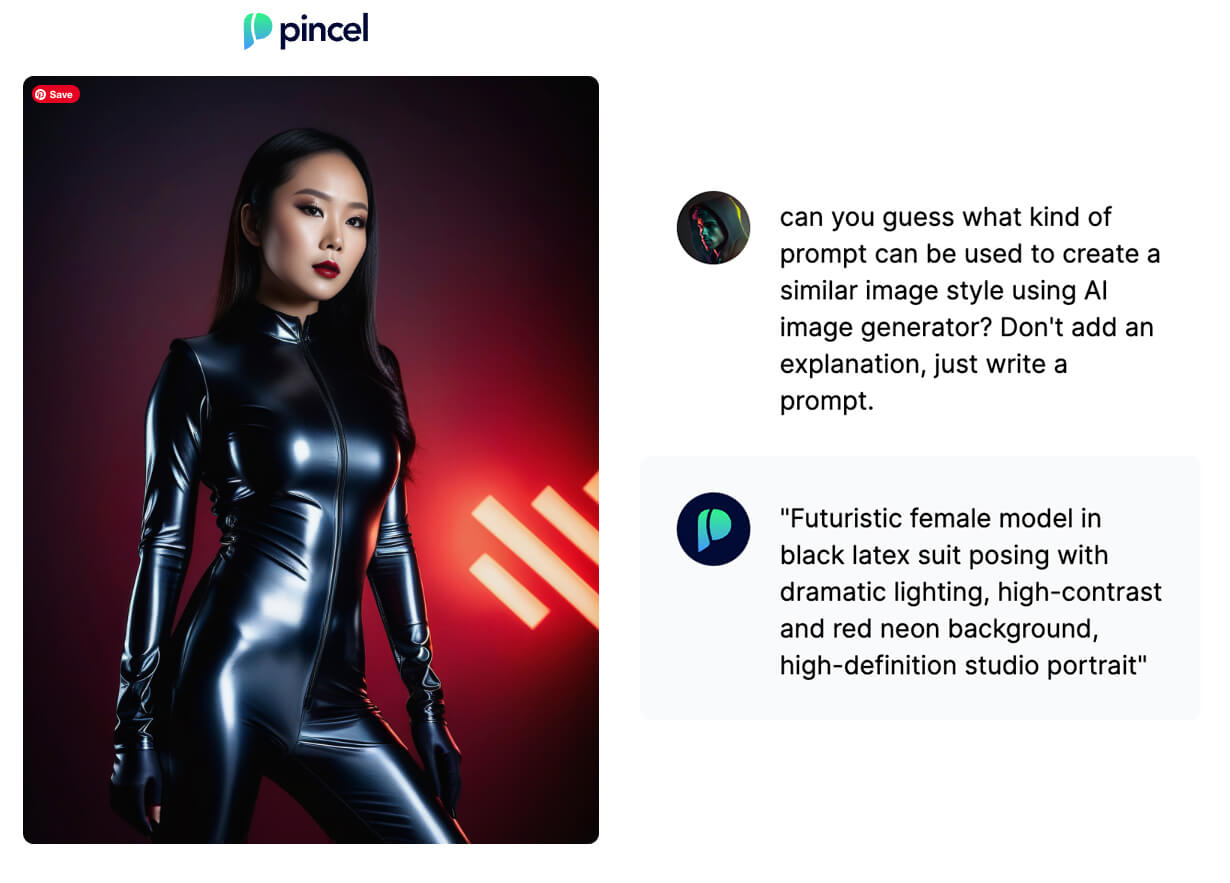
DALL·E
Unfortunately Dalle does also not save prompt data into the images.
Some Reddit users have offer alternatives in the form of online clip interrogator tools which try to “guess” the prompt used.
Clearly not the best way, but definitely a great idea if you wish to get at least some prompt ideas.
What can I do with the Prompt Data?
Knowing the exact prompt of an AI-generated image can provide numerous benefits.
Here are several reasons why someone might want to extract the prompt
Replicate an AI Image:
The most popular reason is that you simply wish to create and replicate similar looking images yourself.
However the prompt is only half of the equation.
It is also important to know the models used, seed, negative prompt, diffuser etc.

If none of this information is available to you, then fortunately you can also use the AI Image Replicator, which is a specific tool meant for replicating and mimicking an image using AI
Improving AI Training:
By analyzing the prompts and the resulting images, developers can better understand the AI’s strengths and weaknesses and this will help in the refinement of training processes.
Better Control Over Outputs:
Understanding the relationship between the prompt and the generated image can help in crafting better prompts in the future for desired outputs.
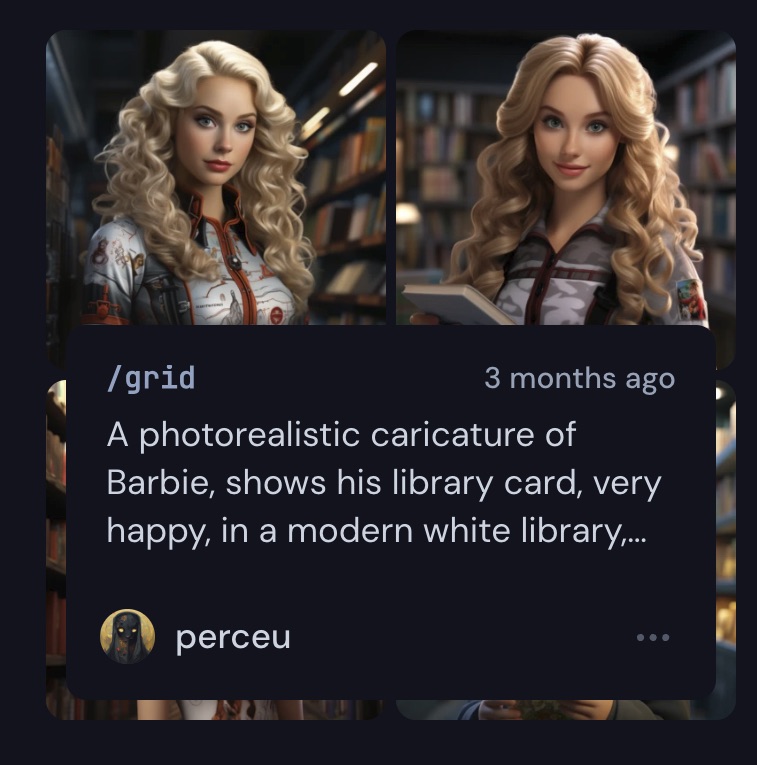
Educational Purposes:
Revealing the prompt is also great for those learning about AI and image generation.
Exploring the prompt and its resultant image is a valuable educational experience.
It’s the first step in becoming a prompt master or an AI artist.
Curiosity and Exploration:
The exploration of prompts can satisfy curiosity and lead to a deeper understanding and appreciation of AI-generated imagery.
Benchmarking and Comparison:
Comparing how different AI models respond to the same prompt can be best used for benchmarking and also model comparison purposes.
Legal and Ethical Review:
There are also legal or ethical concerns surrounding AI-generated images.
Having access to the original prompt is also crucial for review and analysis.
Regenerate Image with New Face:
Thanks to tools like AI Portraits and Face Swap you can also use the prompts to create similar images, but replace the face with your own.
What are the Best Sites for AI Prompt Ideas?
Here are some of the best and most popular sites for browsing and learning about prompts: