The saying “pic or it didn’t happen” doesn’t hold the same weight today…
because the ability to create images with AI means that seeing isn’t believing anymore.
With just a single selfie and a few clicks, anyone can generate photorealistic images of themselves.
This blur the lines between reality and digital creation forever.
And that’s where Pincel AI Portraits comes into play.
It’s literally the easiest online tool for creating a digital twin in less than a minute.
Let’s get started:

How it Works:
The process is simple and straightforward:
Step 1 – Start by uploading a single reference photo of yourself into the AI Portraits tool.
Yes, just one photo is enough for high resemblance.
Step 2 – Next, you either add your custom text prompt to guide the AI, or choose from example photoshoots to inspire your creation.
Step 3 – Then hit generate, and voilà you’ve got photorealistic images of yourself in about 10-15 seconds.
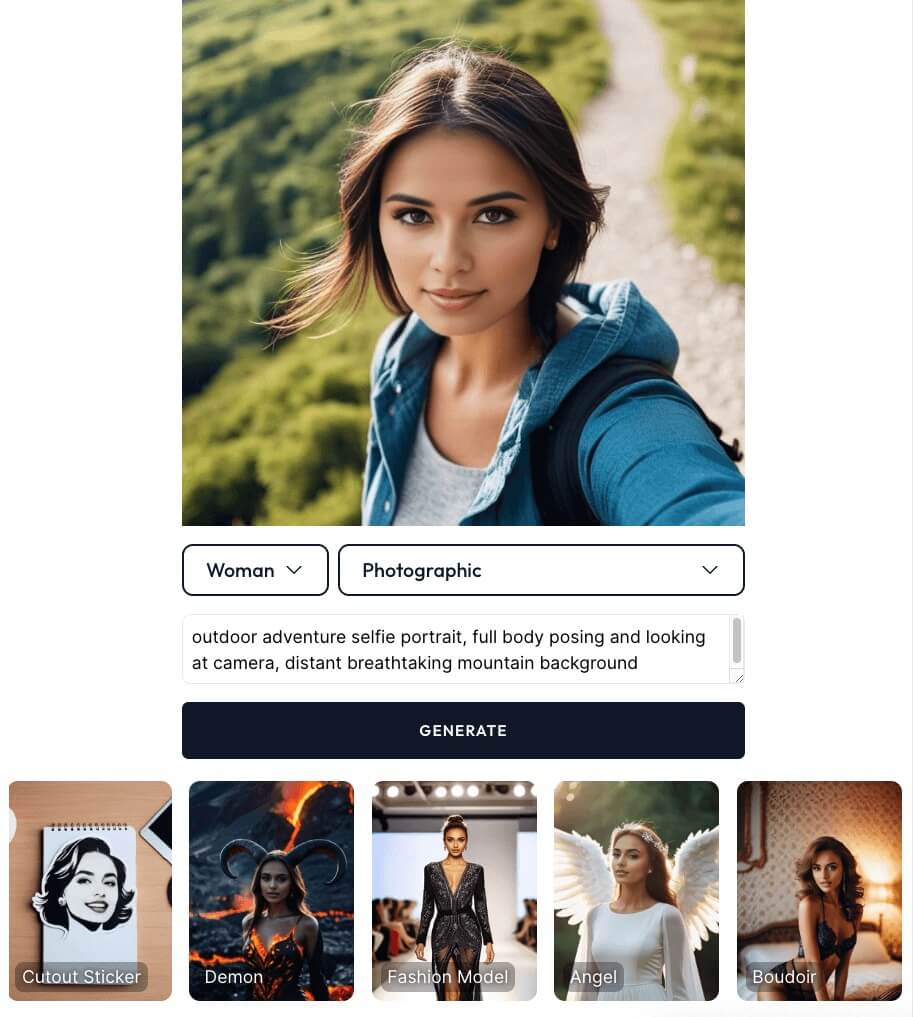
Unlike many other AI tools, Pincel does NOT require you to upload a pack of selfies to train an AI model.
There is actually no need to save or create a model at all…
however you can also save yourself as an AI character for later access.
This makes the photo generation much faster, easier and also secure.
What next? If you need a higher resolution photo than the default 768x1024px then consider using the AI Upscaler or AI Detailer to enhance your photo into a larger size.
Why Do I Need an AI Model of Myself? 🤩
AI photos offer a creative and hassle-free way to showcase your best self.
Here are a few fun and compelling reasons why you need AI photos of yourself.
No need for photoshoots:
Skip the hassle and expense of photoshoots and make realistic pictures or professional headshots without leaving the room. Choose a location, pick the clothes you want to wear and hit Generate.

Create your own AI influencer:
If you can’t afford to pay influencers or don’t wish to collaborate, then it’s easy – simply create your own AI influencer model. He or she can represent your brand as a virtual influencer and promote your values.
Gift something special:
Surprise friends with custom AI portraits. Turn them into AI royal people, caricatures, fashion models or even the president.

Experiment with styles:
Try out different looks and vibes effortlessly. Put on some nice clothes or experiment with fancy looks.
Fill your blog with visuals:
Make your blog posts pop with personalized images. Need a travel photo? Easily go and travel anywhere you want in seconds.
Make fantasy real:
Ever wondered about being a superhero? AI can visualize it. Become a cowboy or a boudoir model! Why not? Imagine any style you can think of and make it real in seconds.

Create social media profile pics:
Are all your profile pictures from 2009? Create some refreshing photos and watch those likes and comments rolling in 🤩
Do the “Impossible” shots: some photoshoots are just plain impossible to create in real life… but that’s not the case with AI. Do any shots you can imagine.

Simply enjoy creating and sharing fun images that look like you, but really aren’t.
Why Pincel Outshines the Rest of AI Photo Tools ⚡️
You might be thinking, “Aren’t there other AI tools out there?”
Sure, but Pincel stands out from the crowd:
🕖 No time wasted on model trainings
Unlike most other tools that require you to train a model (which sounds as complex as rocket science), Pincel does all the heavy lifting for you.
This not only saves time but also makes the whole process user-friendly.
✅ Simple interface:
No need for any learning curve, no installation hassles because it works online.
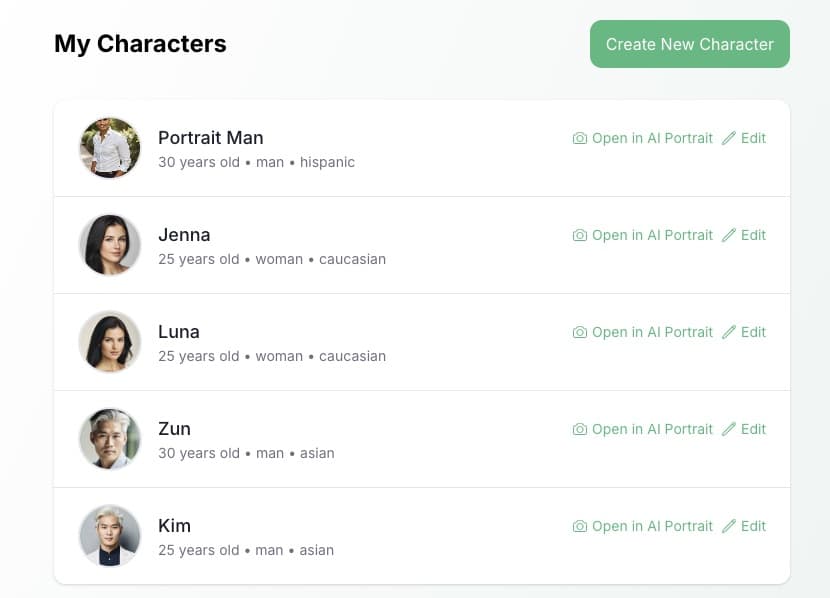
But the real kicker is the speed?
You can create a photo in just 15 seconds.
And when I say the resemblance is uncanny, I mean it.
🧍🏼♂️ Full Body Pose Control
Pincel includes a unique body pose reference control for your virtual photography.
You can choose from a large collection of body poses, so this takes the guesswork out of generating and gives you the exact results you are looking for when prompting.
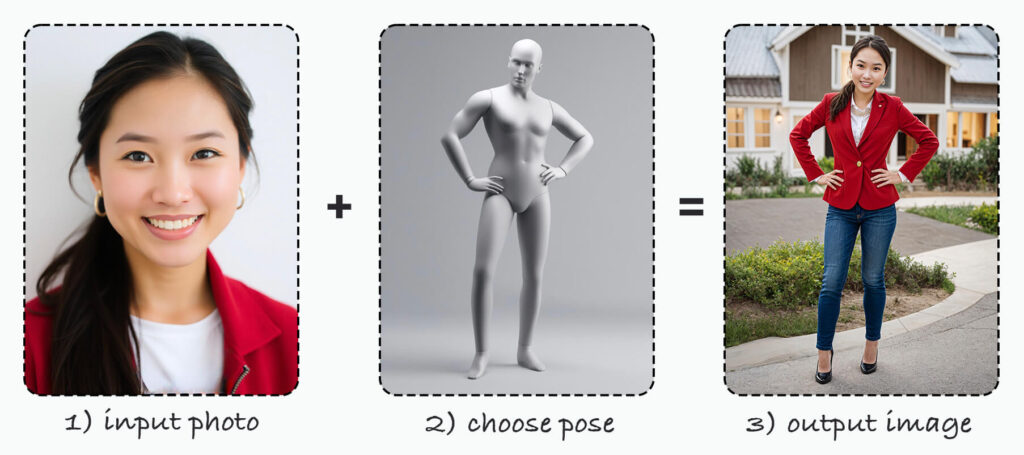
Pincel has mastered the art of creating high resemblance AI models, making it a go-to for anyone looking to create a realistic AI version of themselves quickly and effortlessly.
See How it Works in Less Than 30 Seconds 👇🏼
Create Your Own AI Twin
Generative AI is revolutionizing the way we think about personal imagery.
It’s not just about the ease of use or the speed, but also about the accessibility to create something truly unique and personal.
And let’s face it,
in a world where everything feels increasingly templated,
Who doesn’t want to stand out with their own AI model or see a twin version of themself with AI?

FAQs: Everything Else You’re Dying to Know
How many photos can I create?
With Pincel Pro plans, the sky’s the limit! You can create an unlimited number of photos, giving you endless possibilities to explore your creativity and showcase various aspects of your persona. The free trial version includes 20 images in 24 hours.
Can I use the images commercially?
Yes. The images you create with Pincel can be used for commercial purposes. Whether it’s for marketing materials, product designs, or any other commercial use, the AI-generated images are at your disposal for any business or creative projects.
Can I also make AI Avatars?
Yes. You’re not just limited to photorealistic models. You can also create photos in other styles of AI avatars, such as artistic, 3D, line art, sketch etc. This versatility allows you to experiment and find the perfect look for any digital platform you need.
Can I create AI models of other people?
Yes! All you need is a reference photo of the person you want to create an AI model for. Just upload their picture to the Pincel AI Portraits tool, and you’re all set to generate a realistic model of them. It’s that easy – use responsibly!
How accurate are the AI-generated images?
Remarkably accurate. Pincel’s technology ensures a high degree of resemblance, making your AI model very similar to the real you.
Can I turn AI Photos into videos?
Yes, all the generated photos can also be converted into 5-second videos using the Pincel Image to Video toolset.




