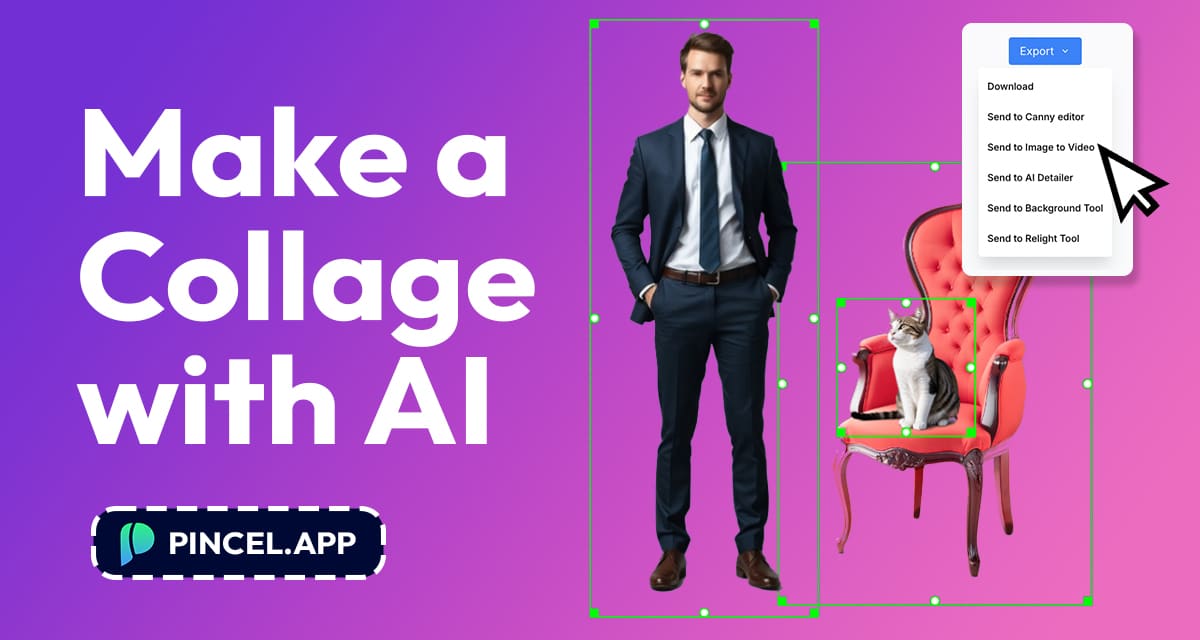Ever feel tired of endlessly tweaking AI prompts to get the image you want?
What if you could show the AI exactly what you’re thinking instead of typing vague descriptions?
With the new Pincel Freeform Collage Tool, you can:
- Drag different images onto a Freeform canvas.
- Arrange them however you like.
- Then feed that collage directly into Pincel AI image or Video Models as input.
This means no more random AI outputs and no more guesswork.
You’re in complete control from the start.
Of course, you can also use Pincel as a simple collage tool to create fun layouts.
But its real power lies in how it works together with AI.
It’s the ultimate solution for creatives who want better AI image edits without the frustration of unpredictable prompts.
Let’s see how it works.
How to Create a Collage with Pincel AI
Making a collage or image composition with Pincel feels like playing:
- Drag and drop your photos onto the Collage Tool.
- Move, crop, and resize the image and canvas however you like.
- Use arrow keys for pixel-perfect placement.
- Arrange layers forward or backwards.
- Snap your images into alignment with smart snapping.
Need to change the layer order?
Right-click an image to bring it to the front or send it to the back.
It’s that simple.
In seconds, your collage will look exactly how you imagined.
Collage Ready… Now What?
When your collage is ready, why stop there?
With Pincel, you can take it to the next level using AI tools.
Here’s what you can do:
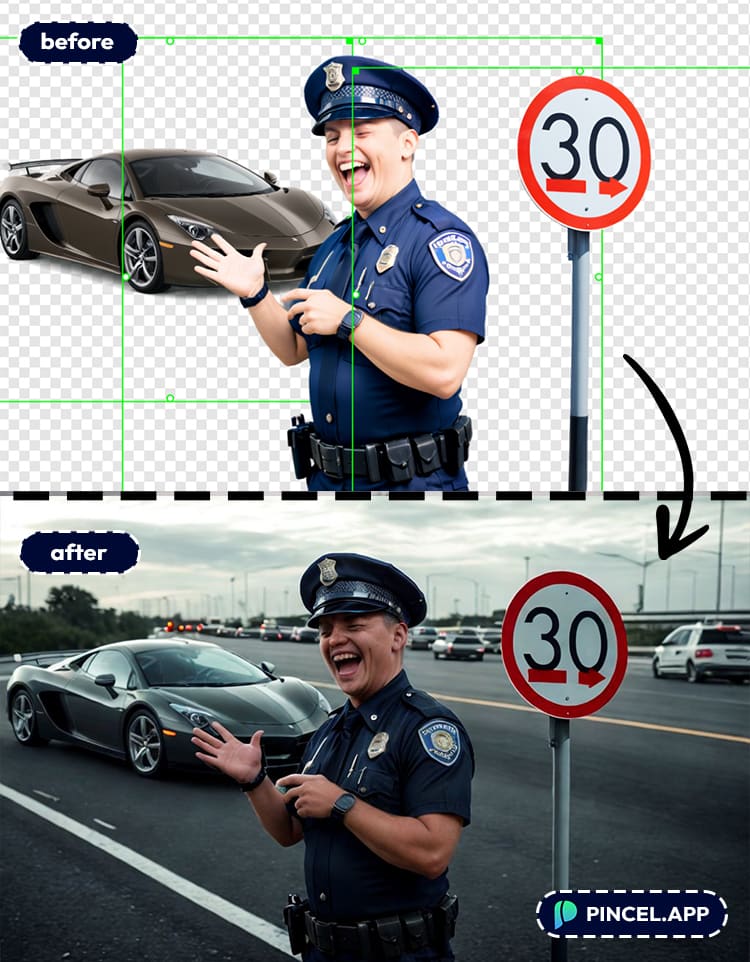
Convert Your Collage into One Image
Merge all your photos into a single, seamless picture.
No more patchy or cut-and-paste look. For example the Relight tool will slightly modify your image put adds a realistic touch to it.
Add a New Background
Want a beach, cityscape, or abstract design?
You can swap the background in seconds.
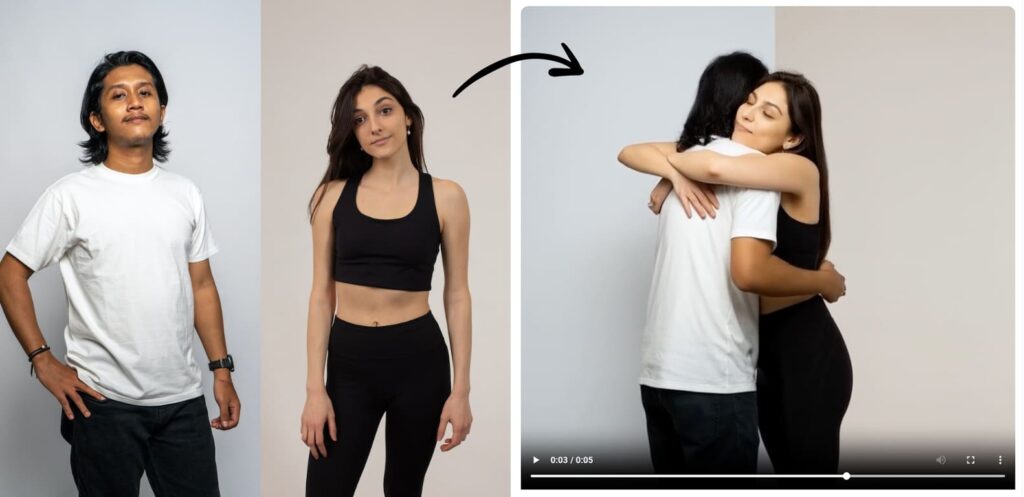
Turn Your Collage into a Video
Why settle for a static image?
Make your collage come to life with an animated video.
Edit Using AI Canny Maps
Fine-tune every detail with Canny edge detection.
It’s like Photoshop, but way easier.
Refine using AI Detailer
By dropping the collage in the AI Detailer tool, you can make the image more realistic.
Why it is the Best ControlNet Alternativ
Pincel’s collage tool isn’t just a basic photo generator.
It’s a powerful AI image editing hub.
Think of it as the ultimate ControlNet alternative for anyone who wants more control over their images.
You can edit outlines, refine details and completely transform your collages.
And you don’t need any fancy skills to do it.

Who’s This For?
Anyone who works with images and creating visuals.
Whether you’re a:
- Content Creator
- Social Media Manager
- Photographer
- Business Owner
- Graphic Designer
If you want unique, polished visuals then this tool is your secret weapon.
Ready to Try It?
Why leave your AI images to chance with random prompts?
With Pincel’s Freeform Collage Tool, you’re in charge from start to finish.
Drag, drop, and arrange your photos and then let AI refine it into a polished masterpiece.
Whether you want to change backgrounds, merge images, or turn your collage into a video — you’ve got total creative control.
Start your collage today and watch AI bring it to life!
Pro tip: you can also use the AI PNG image generator to create unique visuals which you can then combine in the collage tool.