Want to see yourself looking ripped without hitting the gym?
Bulking up takes time, effort and a whole lot of protein shakes 🥛
But what if you could get those big muscles instantly?
No sweat and no reps but just pure results.
With Pincel, adding muscles to a photo is super easy.
You can use a photo of a real person to get that “after” shot or simply generate a non-existing AI model to get started.
It’s like having a “before and after” shot in seconds.
Ready to flex your creativity?

How it Works 🏋🏽♀️
Here are three easy ways to add muscles to photos using Pincel:
1. Use the AI Portraits Tool
Start with a reference face photo.
Pincel’s AI Portraits Tool can generate new photos that look just like the same person.
For a muscular look simply use a prompt like:
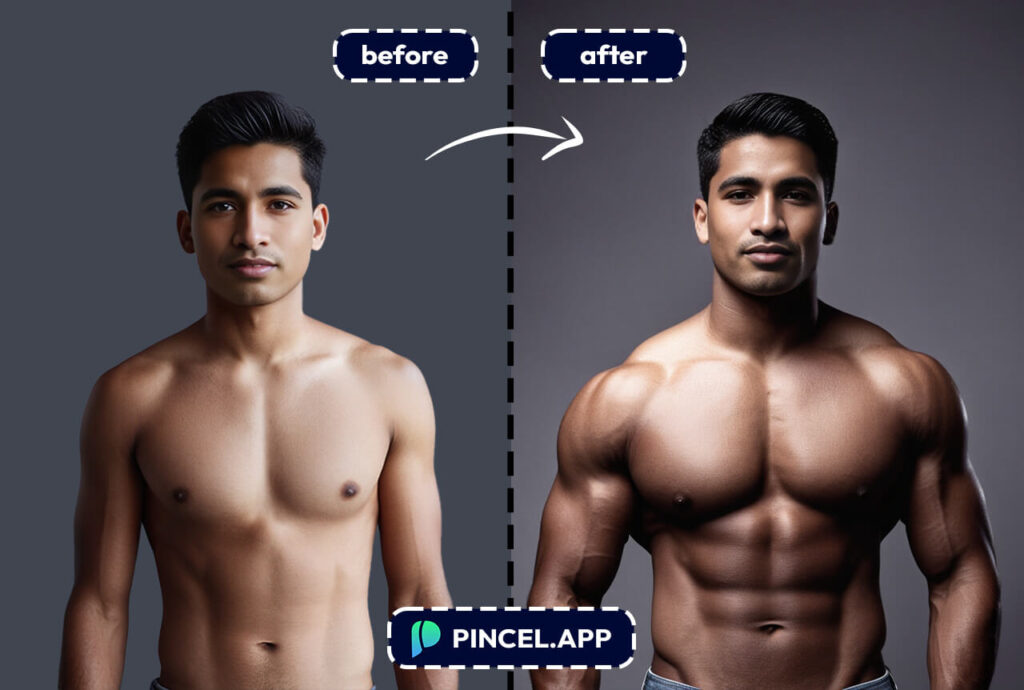
front view, muscular ripped strong man, full body, topless no shirt, gray studio background, bodybuilder
If you don’t have a good “before” photo, then you can easily generate it with the same technique and a prompt like:
front view, skinny man, full body, topless no shirt, gray studio background
This technique makes it easy to create both the “before” and “after” shots with resemblance to a real person.
2. Use the Txt2Img Tool
If you don’t need a real person then you can create “before and after” photos of AI-generated models for motivation.

Pincel Text-to-Image Tool can help you design ultra-realistic results.
Here’s a pro tip: reuse the same seed to keep the face consistent between the skinny and muscular versions or use the next step to enhance it (face swap)
Perfect for motivation shots or creative projects!
3. Swap Faces on Existing Photos
Already have a “before and after” photo?
Or want to generate one with Pincel tools?

Take it to the next level by using Pincel Face Swap.
Replace the face on a muscular body with a photo of yourself.
It’s quick, seamless and works in seconds!
No matter which option you choose, Pincel makes it easy to get those perfect “before and after” photos.
Why Choose Pincel AI Over Photoshop? 🧐
For starters, it’s way cheaper.
Plus you don’t have to wait days for your edited photo.
Pincel delivers instant results.
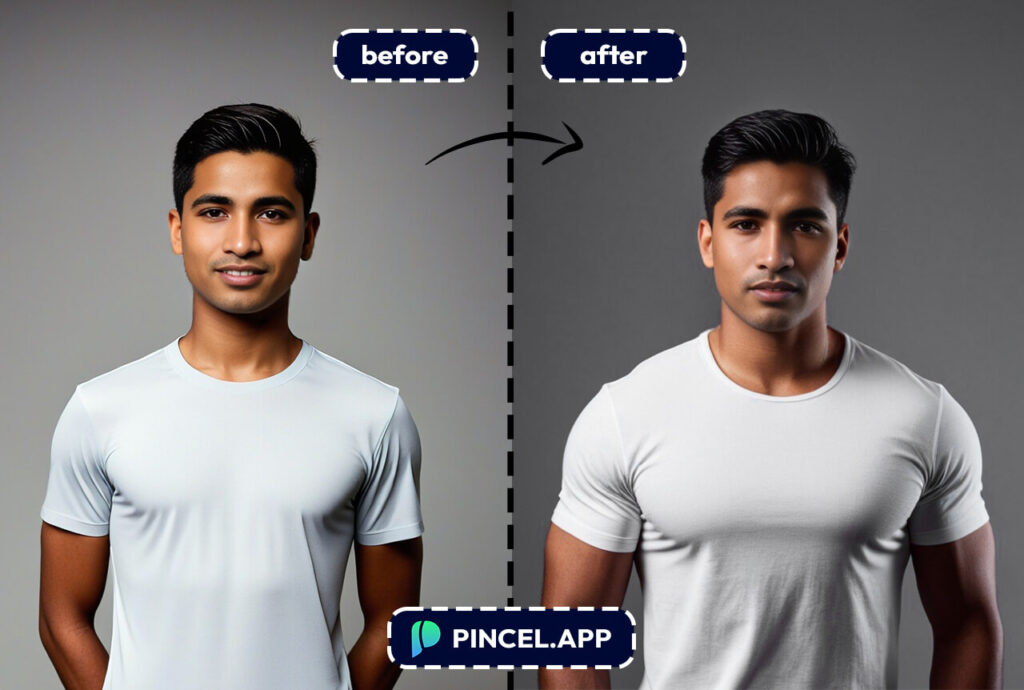
And let’s be honest, not everyone has the time or patience to learn Photoshop.
Pincel is straightforward because there are no installations, no tutorials because you simply upload and go.
It works online, so you can use it anywhere and anytime on any device you want.
Whether you’re on your laptop or your phone, Pincel is ready to pump up your pics.
Pincel is the ideal choice of making body and clothing related photo edits, such as make yourself fat, young, change hair, body shape, change clothes.
No Pain, All Gain 💪
Who says you need months of hard work to look jacked?
With Pincel, you can flex those muscles and change your body instantly.
Whether it’s simply for fun project or pure curiosity – it’s all possible.
Use real photos or create AI-generated models for the perfect “before and after” shots for AI weight loss images.
The best part? No sweat and no limits.
So go ahead, get creative and show off those gains!



