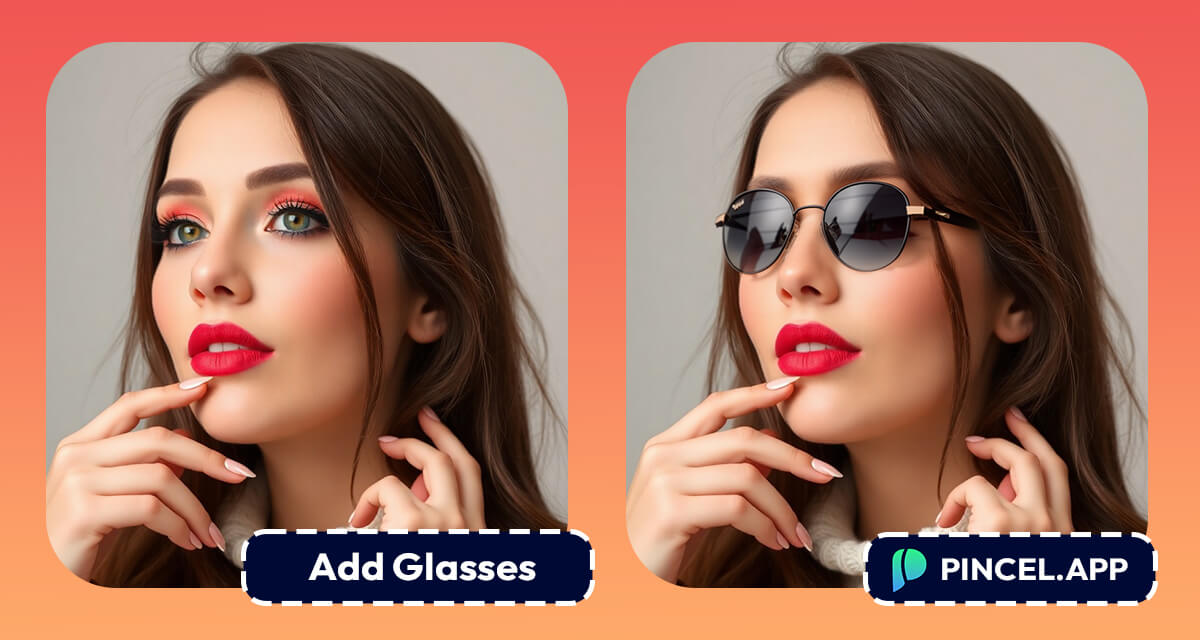Glasses do more than improve your vision.
They can also completely transform your look 🤓
Some people wear them as a style statement, even if they don’t need them.
Think about Harry Potter… would he be the same without his round specs?
And who doesn’t want to look cooler in dark sunglasses?
But what if your photo is missing that perfect pair of glasses?
No worries, because adding them to a photo is now easier than ever.
With AI tools like Pincel AI Editor, you can literally do it in seconds.
No Photoshop and no stress.
Just type what you want and let AI add those spectacles
How to Add Glasses Using Pincel AI Editor:
1) Upload your photo. Just drag and drop it into the editor.
2) Brush around the eyes. This tells the AI where to add glasses.
3) Type a prompt. Be specific and describe the new type of glasses.
4) Hit Generate. Wait a few seconds and your photo now has glasses 🙌🏼
Download or tweak. If you’re not happy with the result, you can easily adjust the prompt and try again for a new render.
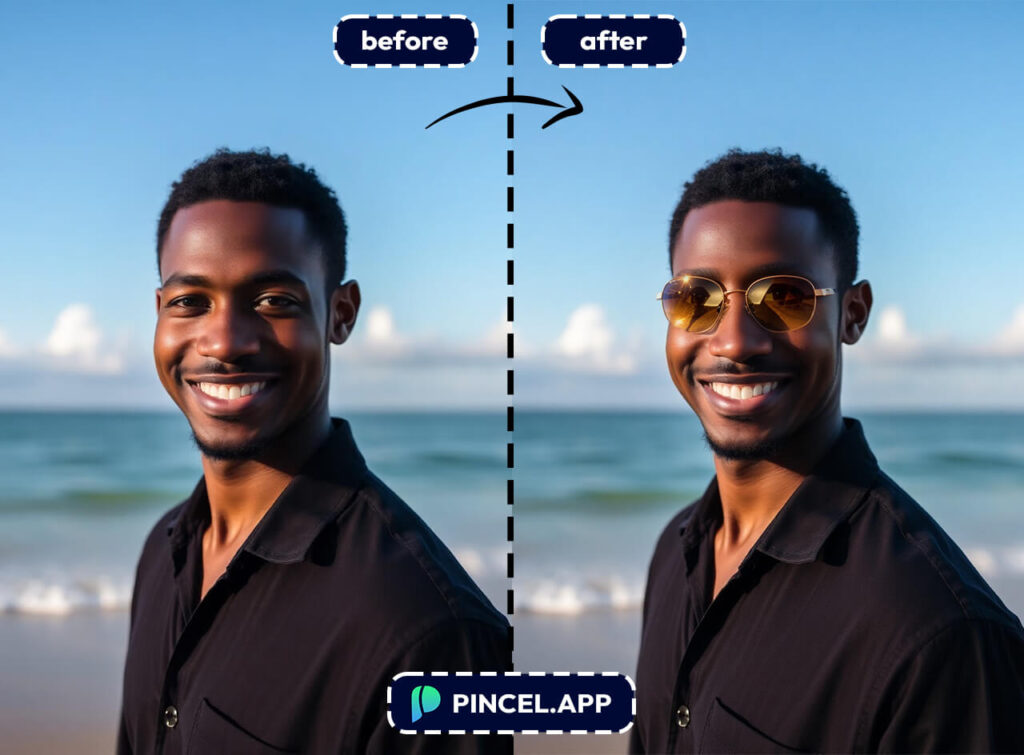
Why Do I Need Glasses?
Add a more professional look. If you need to look more serious or intellectual on a photo, like a professional headshot, then glasses will do the trick.
Hide you tired eyes. Dark sunglasses can save the day when your eyes need a little break.
Complete a costume. From retro vibes to superhero looks, glasses can add the final touch you need.
Elevate your selfies. Frames draw much mpre attention to your eyes and make your photo pop.
Create a character. It’s also perfect for storytelling, marketing or creating fictional AI characters.
Upgrade old photos. Give a fresh twist to older pics by adding glasses to match your current style.
Make someone laugh. Add oversized or goofy glasses to create a instant photo edit, because you can also change the clothes or add more objects.
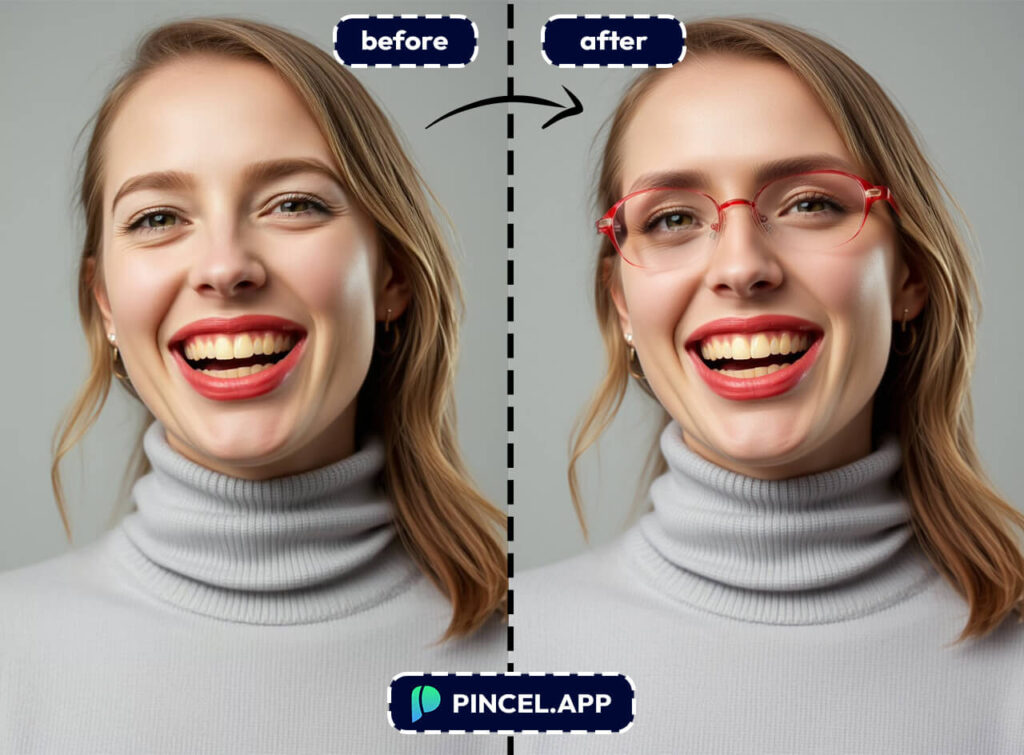
Test a new look. Are you curious about how you’d look in glasses before buying them? Try them out digitally and also experiment with various styles!
Types of Glasses You Can Add to Your Photos:

When it comes to adding glasses, the style possibilities are endless.
- Round Glasses
- Aviator Glasses
- Cat-Eye Glasses
- Square Glasses
- Rectangular Glasses
- Rimless Glasses
- Semi-Rimless Glasses
- Thin Wire Glasses
- Vintage Glasses
- Funky Patterned Glasses
- Sunglasses
- Sporty Glasses
- Designer Glasses
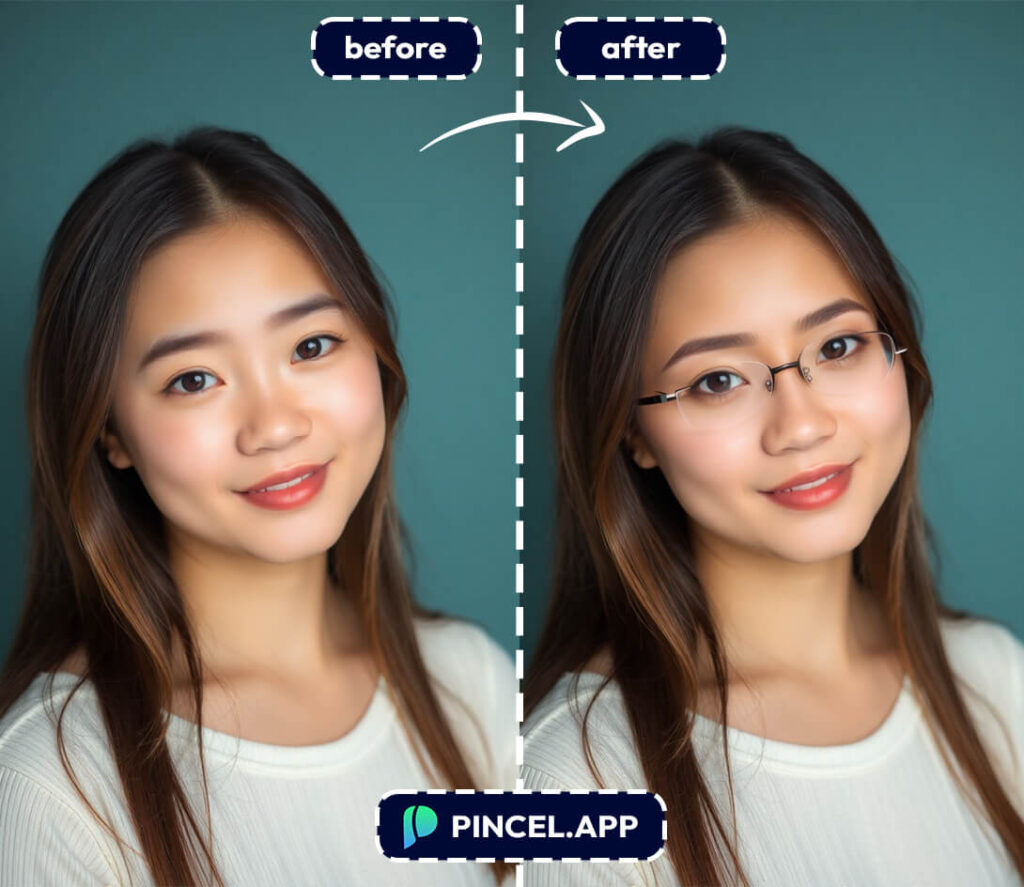
Why Choose Pincel
Over Photoshop?
Because speed matters.
With Pincel AI, the entire process takes just a few second.
And cost matters.
Hiring an artist to do it could cost $50 or more per photo, but Pincel is free to try.
But skill doesn’t matter.
Photoshop requires a learning curve. But with Pincel, there’s nothing to learn.
The interface is so intuitive and even if you’ve never edited before, you’ll nail it.

Plus, Pincel also works online.
There are no downloads and no software updates.
It’s as simple as opening a tab and starting your masterpiece.
Pincel AI makes photo editing fun and not frustrating.
See How it works in Less Than 30 Seconds 👇🏼
Seeing Is Believing
Adding glasses to a photo used to be a complicated mess.
But now it’s a breeze.
Whether you need classic frames or stylish shades, the right pair makes all the difference.
No Photoshop headaches and no hiring expensive pros.
Just you, your photo and Pincel AI Editor doing the magic.
So, go ahead and give your photo a pair of glasses.
You’ll see the difference. 😉