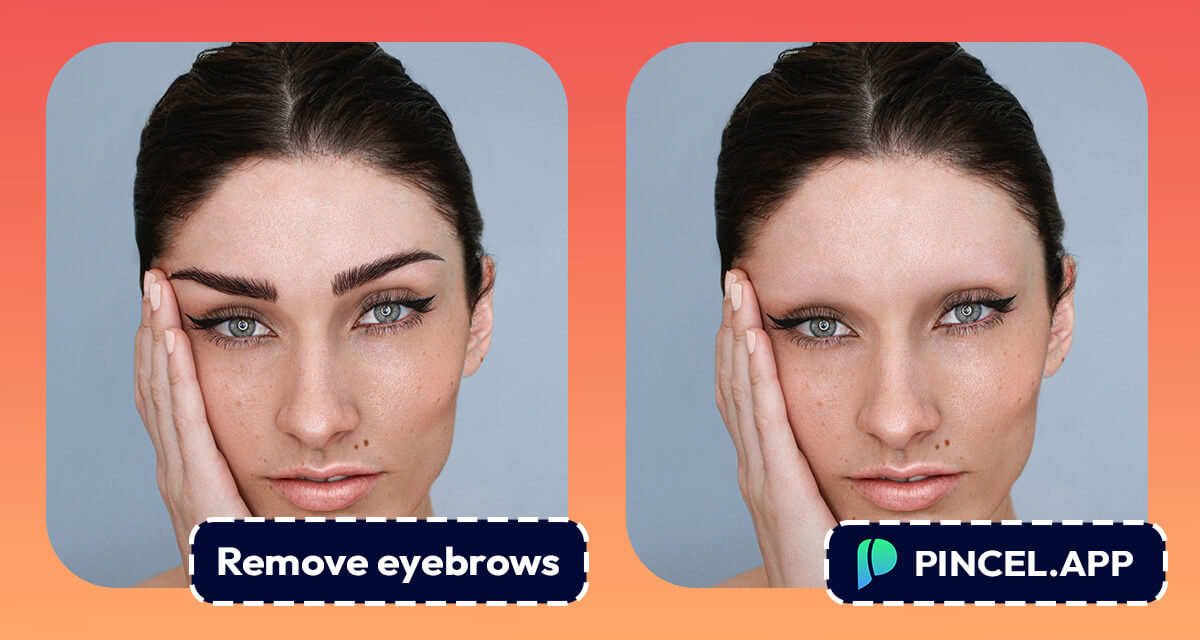Let’s learn how the Pincel online app can help you remove eyebrows from your pictures effortlessly and instantly.
When it comes to creative photo retouching or editing, many people tend to consider hiring a professional designer or retouching artist.
While their expertise is undeniable, it often comes with a hefty price tag and time-consuming communication processes.
This is where the Pincel app shines as a better alternative. It empowers users to take control of their photo editing needs conveniently, without any additional expenses and without Photoshop.
Why do I need to remove eyebrows from a photo?
Believe it or not, there are numerous creative and practical reasons why someone might want to remove eyebrows from a photo.
Let your imagination run wild and consider these possibilities:
- Creating avant-garde or abstract art pieces;
- See how you would look like without eyebrows;
- Experimenting with unconventional makeup looks or trends;
- Playing pranks on friends and family with amusing, eyebrow-less portraits;
- Transforming a photo for a costume or cosplay purpose;
- Curiosity about how different facial features contribute to overall aesthetics;
- just for fun…
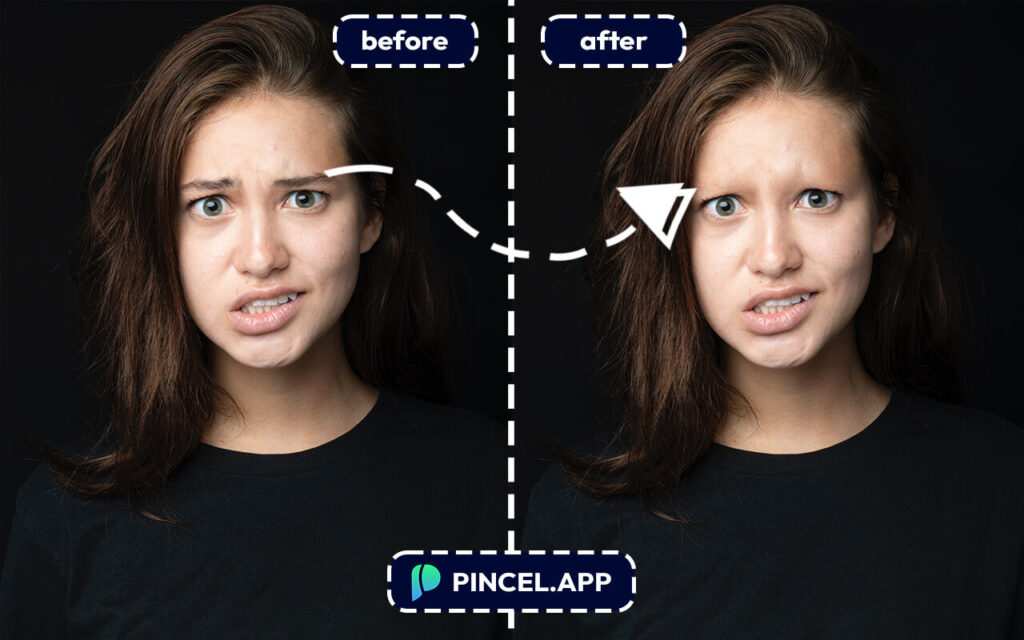
Now let’s remove those eyebrows:
The process is simple: Upload, Brush, Done (or Retouch More) using the Pincel inpainting tool.
Here’s a breakdown of how the process works:
Step 1: Upload your photo to the Pincel online app interface. (no downloads or signups)
Step 2: Use the brush tool to precisely select and remove the eyebrows. Pincel will seamlessly fill in the space where the eyebrows once were, ensuring a natural-looking skin result.
Step 3: Once you’re satisfied with the outcome, hit the Download button!
You’ve successfully removed eyebrows from your picture. If desired, you can also further retouch or enhance other aspects of the image using the app’s additional features.
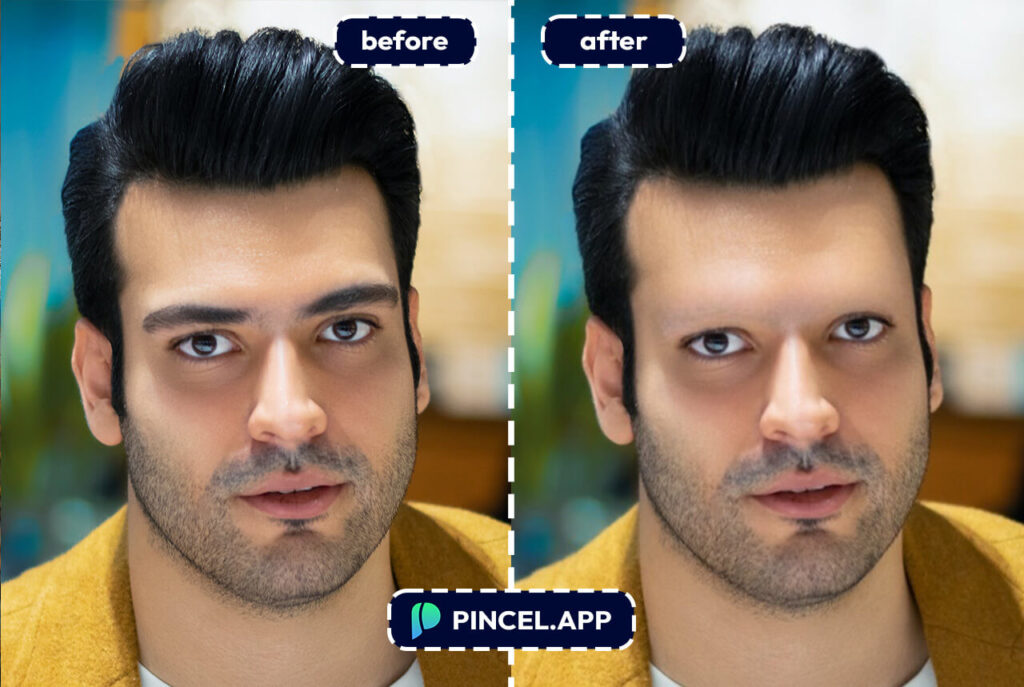
Why Pincel is Easier and Faster than Photoshop!
While Photoshop is undoubtedly a powerful tool for photo editing, it can also be complex and time-consuming, especially for beginners.
Pincel, on the other hand, offers a streamlined and free online experience focused on specific tasks like removing eyebrows or any other unwanted objects
Here’s why it’s easier and faster:
- User-Friendly Interface: Pincel provides an intuitive interface that doesn’t overwhelm users with an array of complex tools and options.
- Automatic Inpainting: Pincel’s inpainting technology automatically fills in the removed areas, eliminating the need for meticulous manual adjustments.
- Time Efficiency: With Pincel, you can achieve professional-looking results in seconds, saving you valuable time and effort.
- Accessibility: Unlike Photoshop, Pincel is an online web app, meaning you can edit photos on the go, whenever and wherever inspiration strikes.
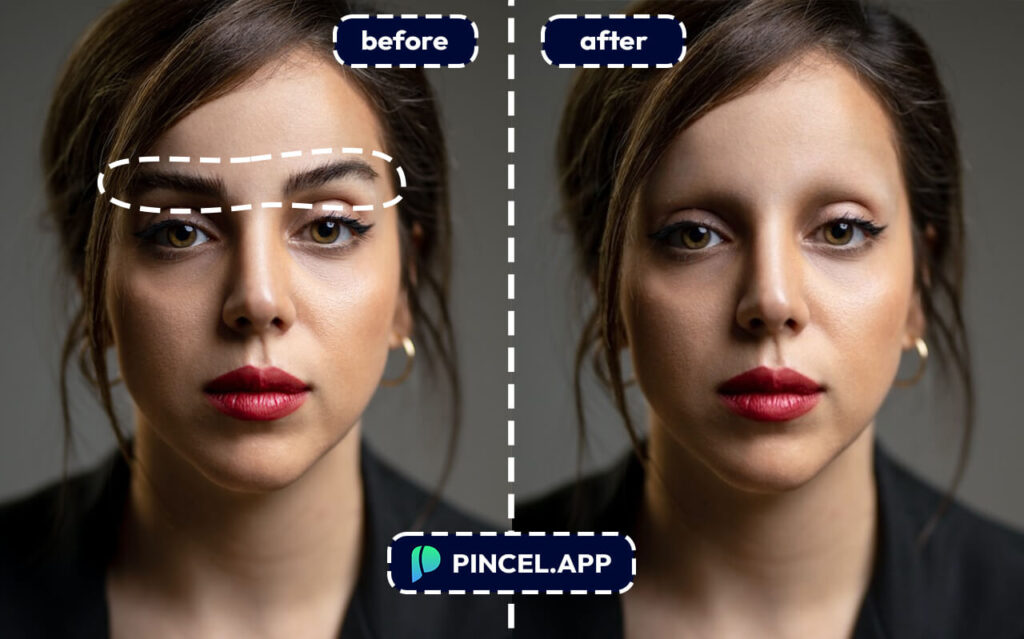
Conclusion
In the world of modern and fast photo editing, the Pincel app stands out as a user-friendly and creative solution for removing eyebrows, moles, scars or even people from photos.
By utilizing its straightforward process, you can achieve impressive results without the need for expensive software or professional retouchers.
So go ahead, unleash your eyes from eyebrows, and let Pincel be your guide to a world of eyebrow-free photography! ( just kidding, try it… it’s fun 😊 )