Photoshop, the industry-standard image editing software, offers a wide range of powerful AI features, including its new Remover Tool.
However, if you’re looking for a more accessible and cost-effective alternative, then Pincel AI emerges as an excellent option.
Pincel is an online inpainting tool that effectively performs the same tasks as Photoshop’s Remover Tool (and far better) while offering several distinct advantages.
How does the Pincel Remover Tool Work?
It’s as simple as a brush stroke:
- Upload your image to Pincel InPaint;
- Brush over the area you wish to remove;
- Done. Now refine more areas or download your image.
How does it compare to Photoshop Remover Tool?
Now let’s explore the features and benefits of Pincel in comparison to Photoshop’s Remover Tool.
Accessibility and Convenience:
The most biggest advantage of Pincel is that it works online and is easier to access. Easily remove text or unwanted objects seamlessly from your photos on the go.
Unlike Photoshop, which requires software installation and device compatibility, Pincel is accessible through a web browser on any device with an internet connection, on mobile and desktop devices.
This accessibility allows users to effortlessly access Pincel’s object remover features without the need for dedicated software or hardware specifications, making it a more convenient option for casual users or those on the go.

Cost-effectiveness: Pincel vs. Photoshop’s Expensive Price Tag.
Photoshop is undeniably a powerful tool, but it comes with a hefty price tag.
The cost of purchasing a Photoshop license can be prohibitive for individuals or small businesses on a tight budget.
In contrast, Pincel provides a cost-effective solution as it offers a range of pricing options, including a free plan for small images and affordable subscription plans for more extensive usage.
This affordability makes Pincel an attractive choice for users seeking professional-quality results without breaking the bank, as low as 6USD per month.
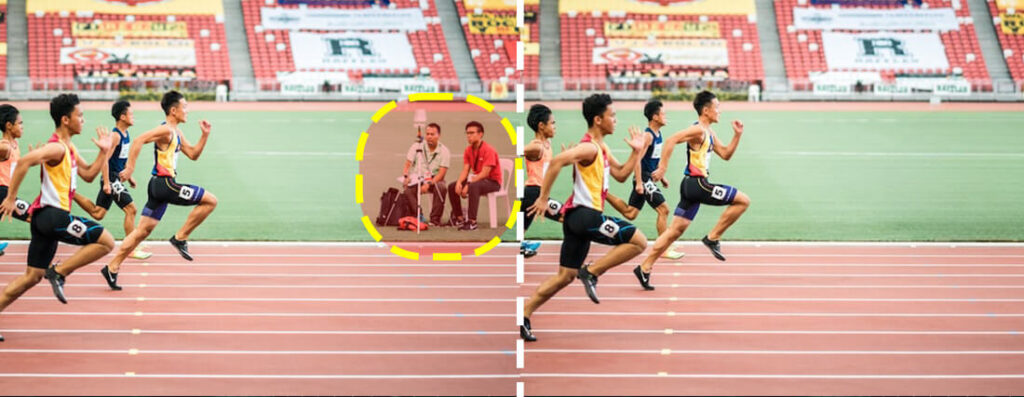
Device Compatibility and Portability: Pincel Anywhere, Any Device
Another area where Pincel outshines Photoshop is its device compatibility and portability. Photoshop requires specific operating systems, such as Windows or macOS, limiting its usage to devices that support these platforms.
On the other hand, Pincel’s online nature enables it to work seamlessly across various devices, including Windows, macOS, Linux, tablets, and even smartphones.
This versatility allows users to access and utilize Pincel’s inpainting capabilities anywhere, at any time, without being tied down to a specific device or operating system.
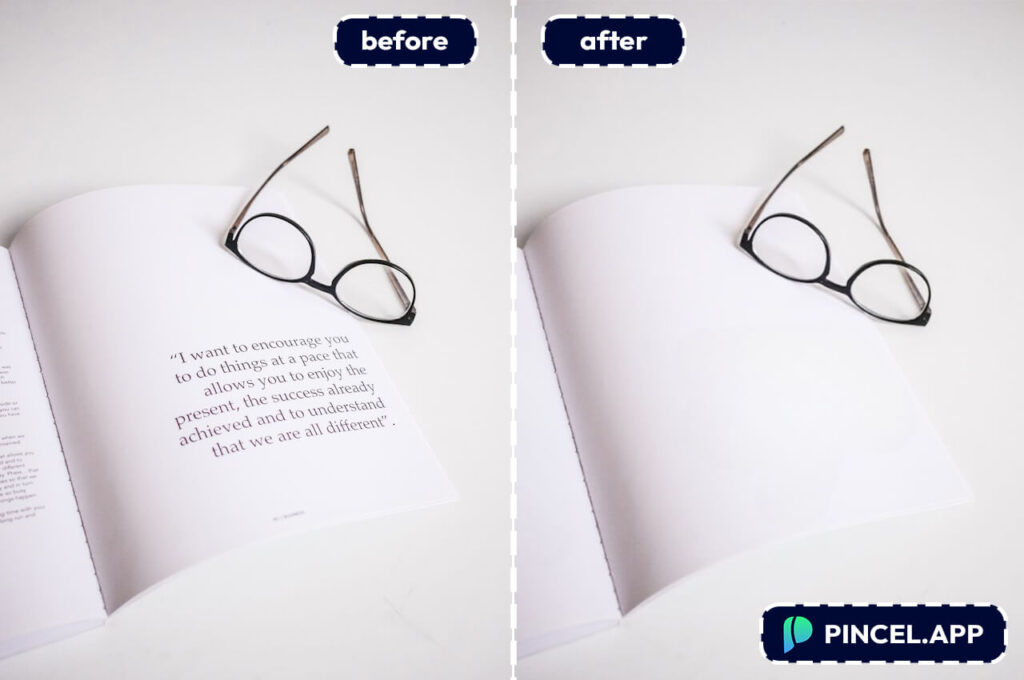
Pricing Model: Pincel’s Free Option and Photoshop’s Limited Trial
While Pincel offers a free plan for small images, Photoshop provides a limited trial that restricts certain features and eventually requires a paid subscription.
Pincel’s free plan allows users to experience the tool’s capabilities and determine if it meets their specific needs before committing to a subscription.
This flexibility ensures that users have the opportunity to explore Pincel’s potential without any financial obligations.

The Inpainting Process:
Both Pincel and Photoshop’s Remover Tool share a common objective: removing unwanted elements from an image by simply brushing over an area.
The process involves painting over the area to be removed, allowing the software to analyze the surrounding pixels and intelligently fill in the gaps to create a seamless result.
Pincel’s inpainting algorithm performs admirably in this regard, utilizing advanced techniques to ensure accurate and natural-looking results, rivaling the capabilities of Photoshop’s Remover Tool.
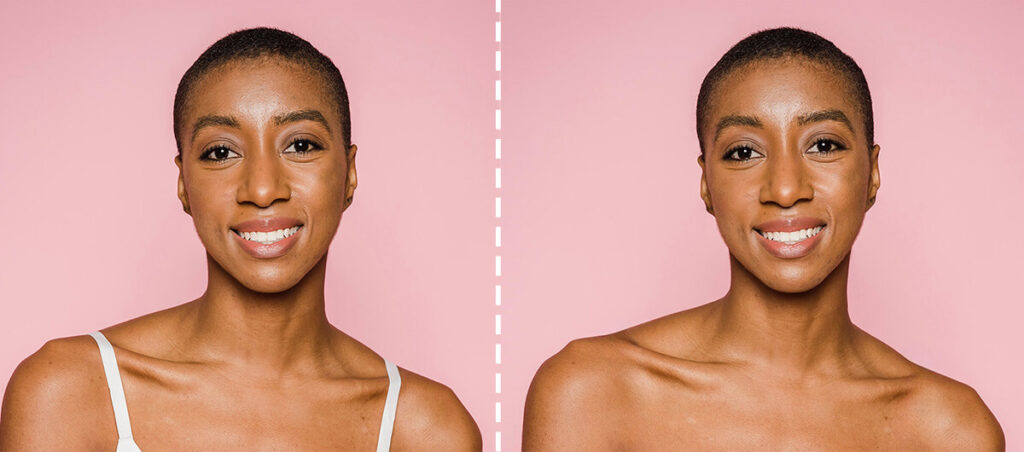
Conclusion:
Pincel emerges as a compelling alternative to Photoshop’s Remover Tool, offering accessibility, cost-effectiveness, and cross-device compatibility.
Its online nature makes it easily accessible to users on any device, while the pricing options cater to a range of budgets.
Moreover, Pincel’s inpainting process achieves impressive results, beating the quality of Photoshop’s Remover Tool.
Whether you’re a casual user or a professional seeking a more flexible and affordable solution, Pincel proves to be an excellent choice for all your image inpainting needs.
How is Remover Tool different than Content Aware Fill?
You could say that they are basically the same things and serve the same purpose, however the Photoshop Content Aware Fill for the average user, is just a very basic version of the Remover Tool.
Both can be used to seamlessly remove objects from a photo in Photoshop, but the main difference is that Remover Tool uses a much more complex model to blend in the results more naturally.



