AI photography is already challenging traditional photography.
The problem is that sometimes it feels too random by giving you results you didn’t expect.
Controlling the outcome can be a challenge, because sometimes your photos turn out perfect… but other times they look like a bad glitch 🤷🏼
The good news is you don’t have to leave it to chance anymore.
With Pincel AI Portraits v2, you’re now in full control.
With the latest feature update, you can pick a body pose reference to guide AI.
No more awkward angles or random stances.
Just upload your face photo, choose a pose and get what you need!
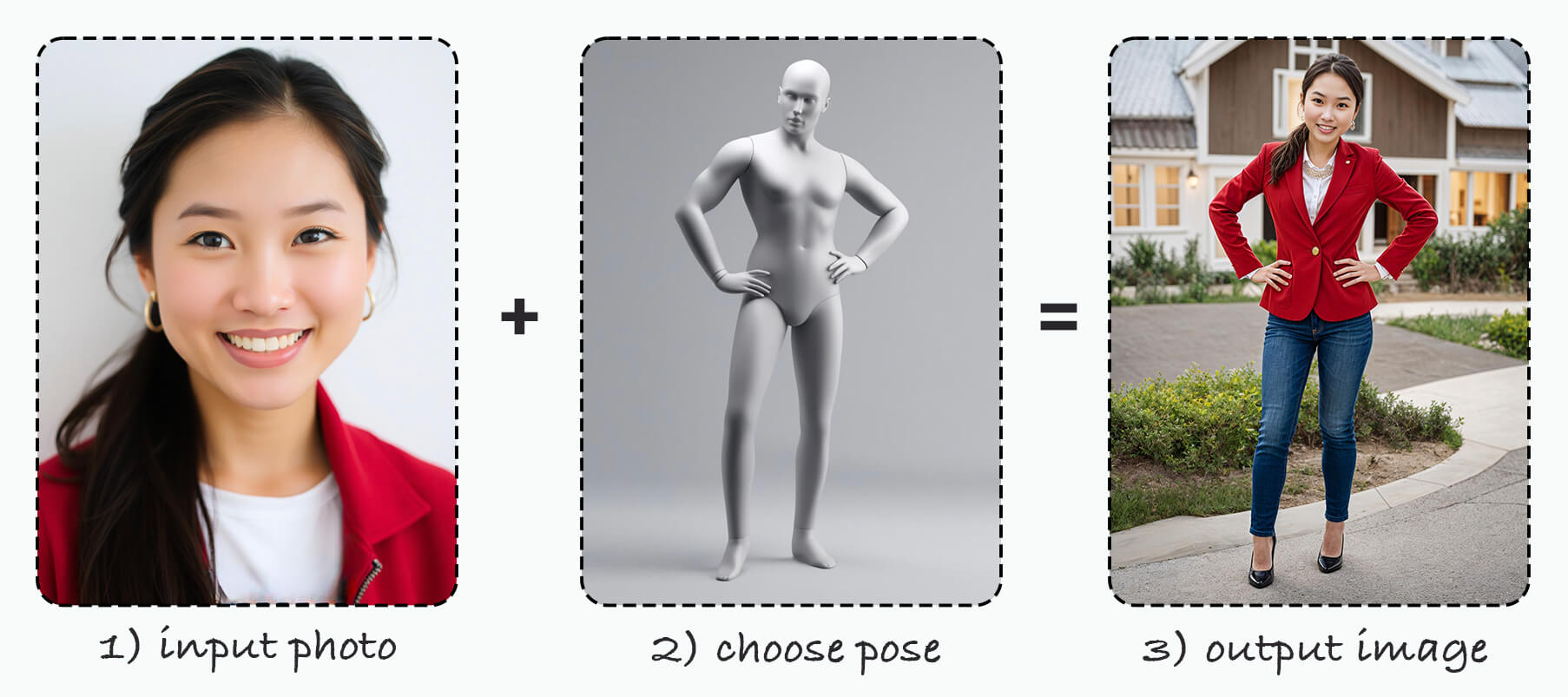
How the Process Works
The technique is simple, fast and gives you exactly the pose you need for your AI model or fantasy character:
1) Upload a photo of your face to AI Portraits.
2) Add a prompt or pick (and modify) one of hundreds of ready-to-go examples.
3) Then choose from a gallery of body poses to set the style:
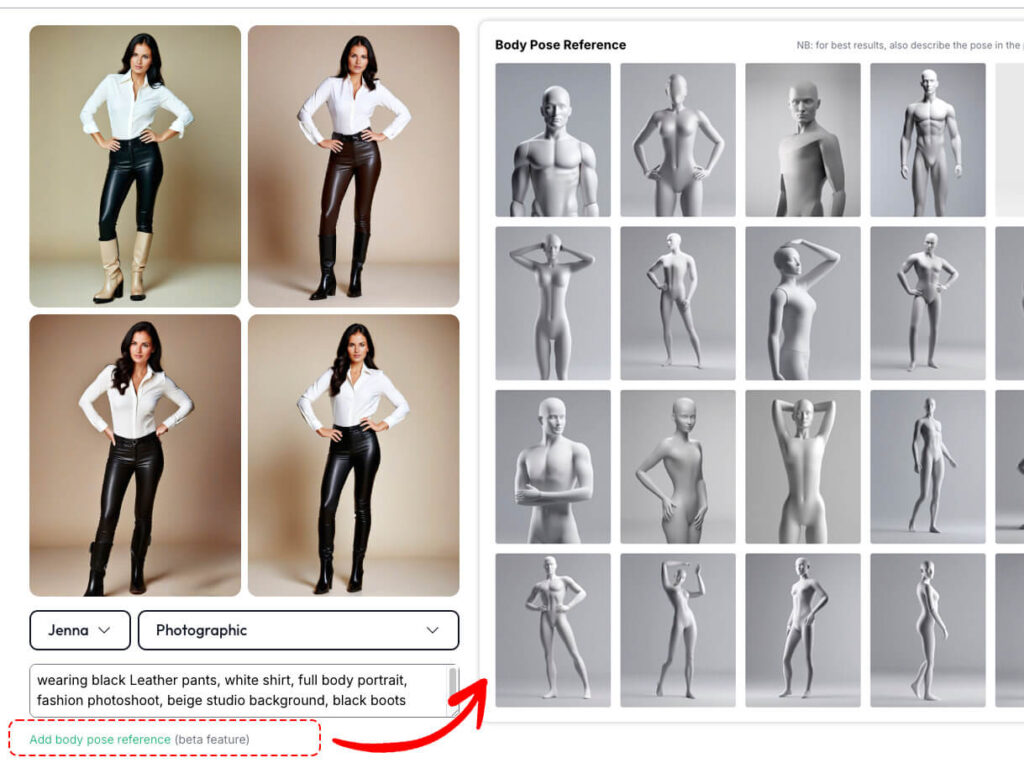
Want a superhero pose? Just select it.
Feeling like a fashion model with a full body? It’s there!
You can also describe the pose in your prompt for extra precision.
After generating your photo, download it or try again.
You can generate and enhance up to 4 photos at the same time.
Why Choose Pincel
Over Similar AI Tools?
Pincel has its own benefits when it comes to creating realistic AI Photos.
1. No AI Training Required
With Pincel AI, you can instantly upload and use any face without spending hours on AI training.
It’s fast, simple, and ready to go!
2. Unlimited Faces and Unlimited Possibilities
Unlike competitors that limit you to one face or charge extra for more, Pincel AI lets you create as many consistent characters as you need.
It’s an ideal solution if you need to create virtual people, such as digital stock photo models, virtual AI influencers or simply an AI version of yourself.
3. Cost-Effective and Flexible
Forget about per-face fees. Pincel AI offers unlimited faces so giving you unbeatable value.
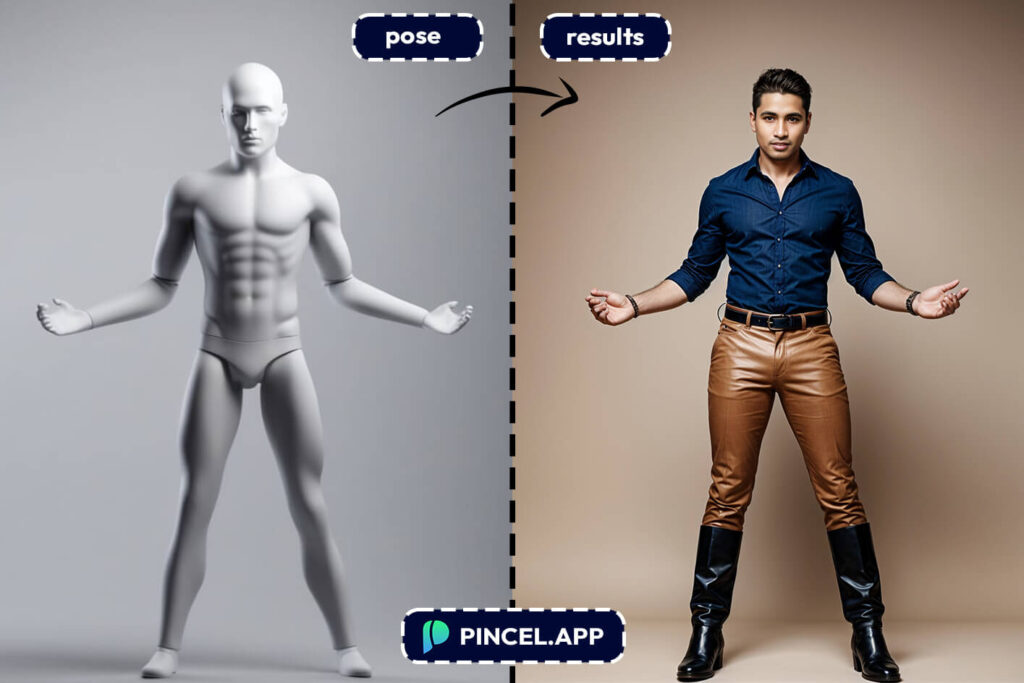
4. Total Pose Control
Controlling the body poses take the randomness out of AI photography.
With Pincel AI, you can choose the exact pose for your image and this makes your creations more personalized and professional.
5. High-Resolution Results
Enhance and upscale any photo to 2x its original resolution (up to 2048px), ensuring every image looks sharp, detailed, and ready for any use.
With Pincel AI, you’re in control – it’s just virtual photography at its finest.

See How Pose Selection Works in Live Action 👇🏼
Ready to Take Control of Your AI Photos?
Random poses, faces or clothes? No thanks.
The body pose selection puts you in control.
It’s like the online version of Stable Diffusion Openpose, which gives you consistent control over your characters.
Need a relaxed pose for a casual look? Done.
This feature ensures your AI portraits always match the style you’re going for.
And there’s more.

With the Clothes Swap tool you can also add or change clothes later in the editing phase too.
Whether it’s a casual outfit or formal wear, the possibilities are endless.

Time to Strike a Pose 📸
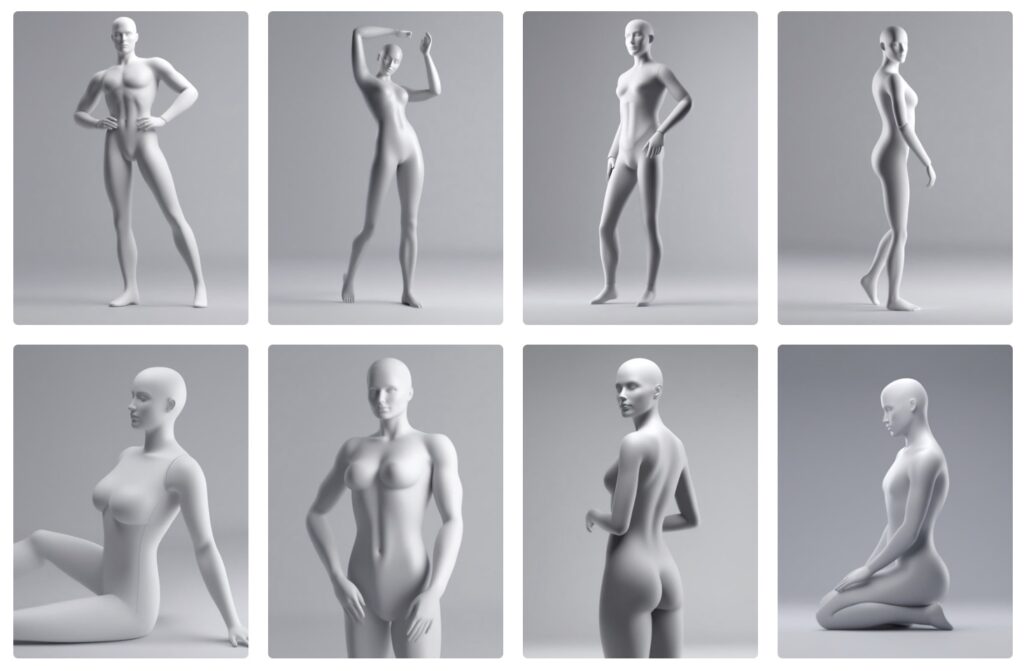
Creating AI Portrait Photos doesn’t have to feel like rolling the dice 🎲
Thanks to body pose selection, you’re in charge.
So why settle for random when you can plan your pose like a pro photographer?
Go ahead: upload, pose and let Pincel take the shot.
You’ll be amazed at what you can create.



