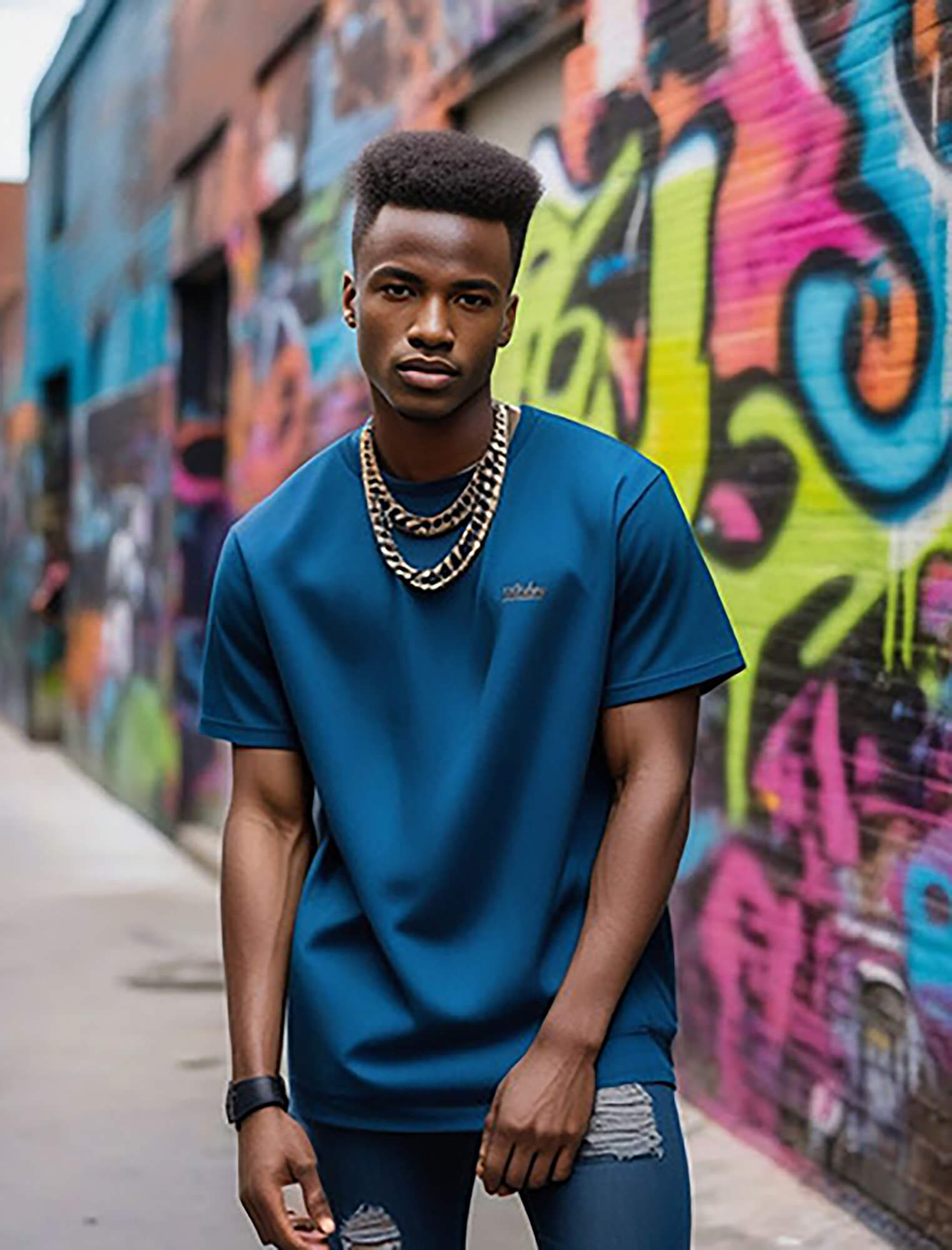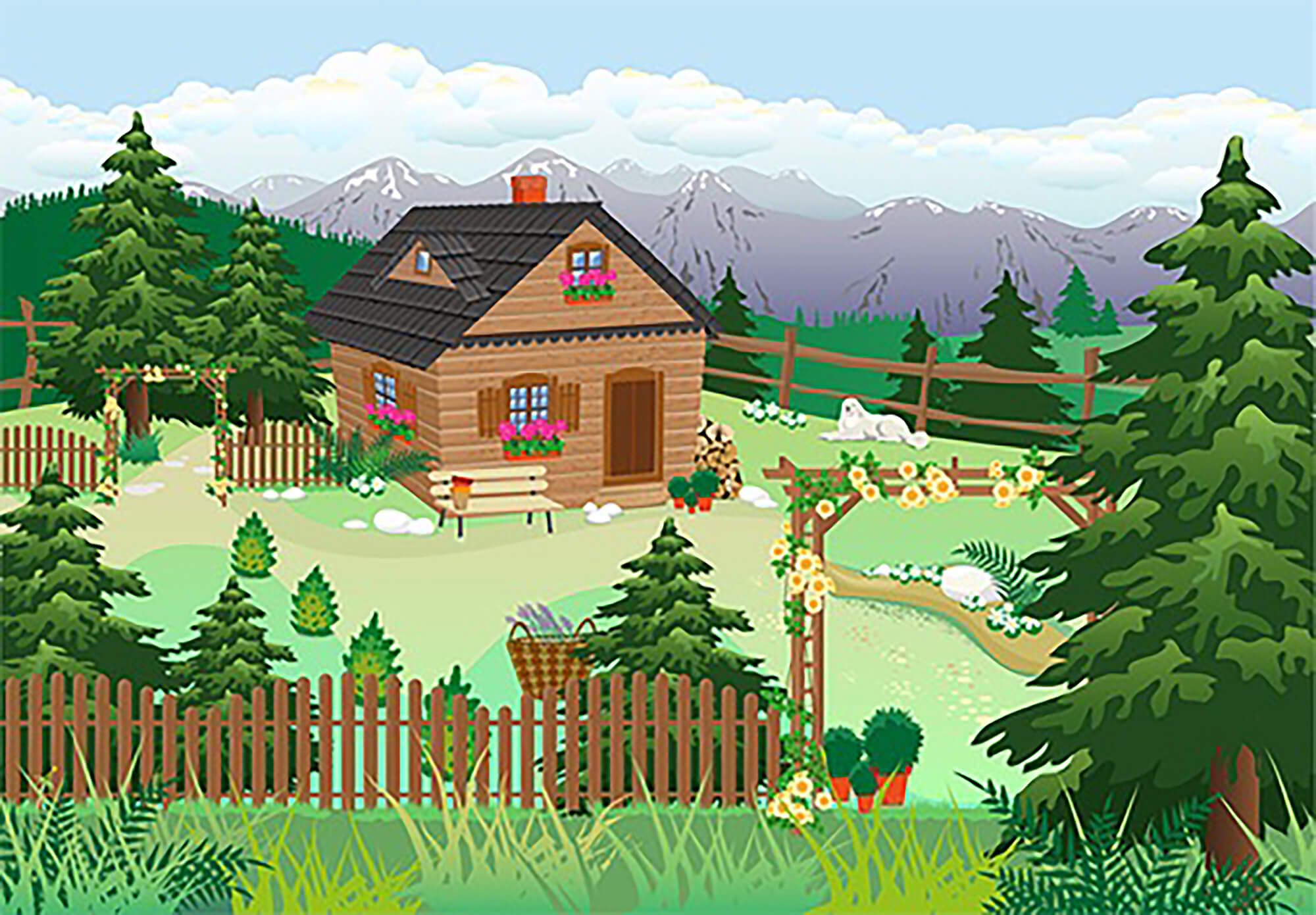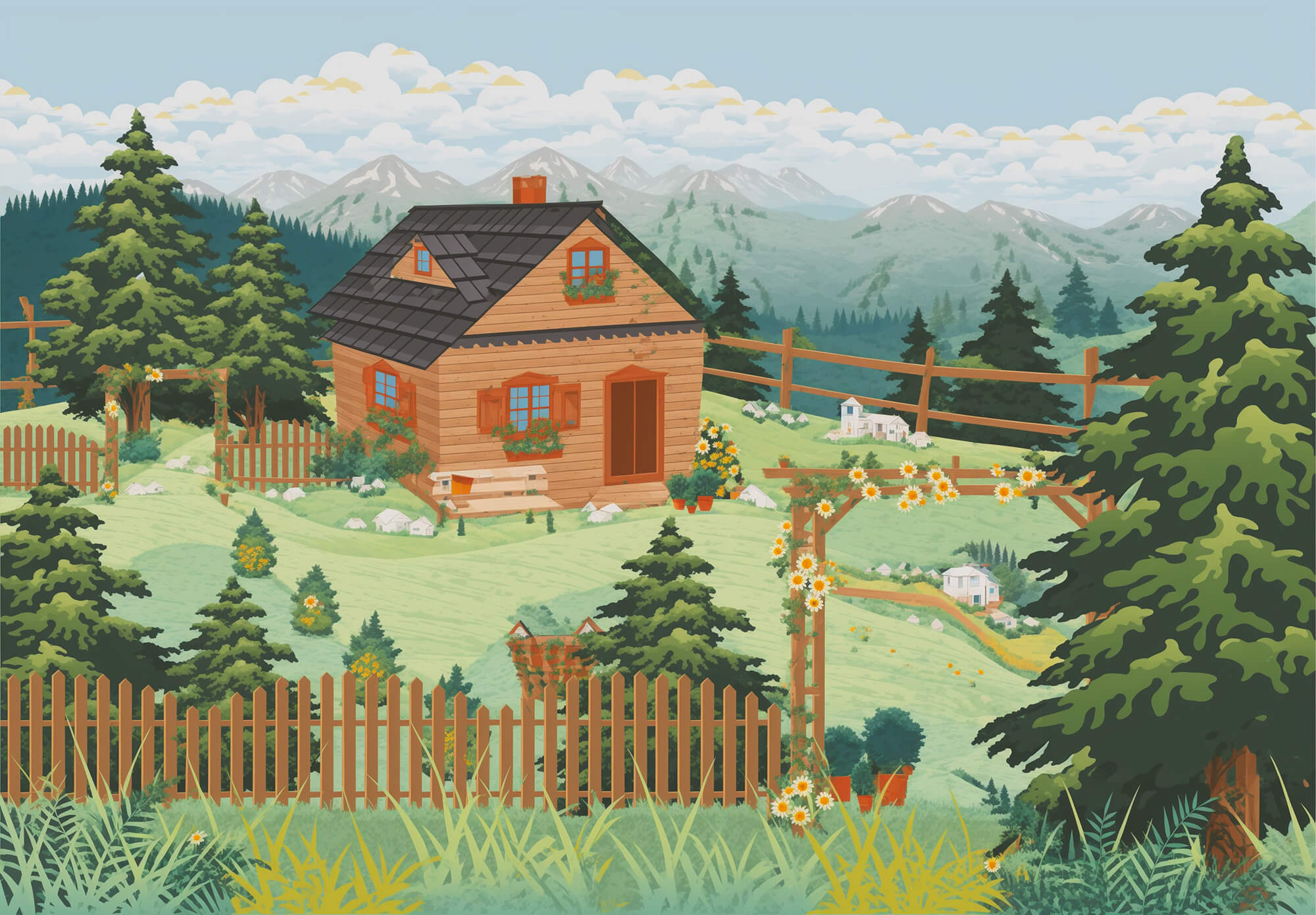Do you need to turn your photos from meh to magnificent?
Photo upscaling isn’t some new technology…
however most of these tools don’t generate new details to your photos!
That’s where Pincel AI comes in,
offering a quick, easy-to-use and online solution to enhance your pictures,
it combines both upscaling and AI detailing in a whole new mind-blowing level 🤯
Pincel can turn even the smallest thumbnail into a high-resolution photo.
Let’s have a look:
How to Use Pincel AI Detailer & Upscaler:
With Pincel, you can simply upload your image,
tweak the resemblance and creativity settings to your taste,
then add an input a fun prompt for a personal touch, and voila!
Generate your masterpiece and download it in a snap.
That’s really all there is to it!
NB: for best results be sure to describe your image with a prompt (so AI can understand the context)
and try to experiment with different Resemblance and Creativity, or leave them at default.
The whole process takes about 30 seconds.
Best Use Cases for Upscaling and Detailing Your Photos with AI 💡
Many industries can benefit from ultra high resolution image upscaling and AI detailing:
Large Format Printing: AI detailer helps to make sure your images look clear and detailed when printed big.
Digital Art: photo detailing is ideal for adding intricate details to artworks or graphic designs made in small raster formats.
Restoring Old Photos: Fixing up faded pictures with new sizes and details.
High-Definition Displays: AI also helps to make photos look sharp on very clear and big screens.
Professional Photography: Detailer can help to polish photos for a super professional look.
Architectural Visualizations: Easily create super detailed and realistic building or interior design images.
Marketing Visuals: Crafting eye-catching images for ads and social media.
Personal Projects: Upgrading personal photos or art with a special touch.
Enhancing AI Generated Images: Enhancing textures and adding new details for dull images that AI often creates. AI people can look lifeless, but adding more details can make them more photorealistic.
How the Magic Actually Happens (Technically) 🪄
AI upscaling technology works like a smart artist.
It takes your image and cleverly fills in extra details to make it clearer and larger.
It examines the picture and then predicts (or more specifically hallucinates) what extra details should look like based on patterns it’s learned from loads of other images,
after that it enhances your photo to be higher quality and resolution.
It’s very similar to AI Image Replication, but with more focus on maintaining the original picture.
This means you get a sharper and more detailed image,
almost like upgrading from a sketch to a high-definition photograph.
No Learning Curve
Forget complicated tools and tiresome AI app installations!
Pincel AI Detailer is user-friendly, because works online and requires zero learning curve.
It’s also ready when you need it the most and works on any device.
It’s all about making your life simpler and your photos spectacular.
✅ Expert Tips for Best AI Detailing Results:
- AI can mess up faces, but fix them with AI face swapper or AI Image Editor.
- Fix or remove small details using Pincel Photo Cleaner.
- Run the same image output through regular AI upscaler for a 4K-6K pixel output;
- Play with prompt, resemblance and creativity, so AI can hallucinate better or different details to your photo;
How to Upscale Photo 10x Using Pincel AI Detailer:
Try the AI Photo “Resolution Revolution”
Pincel AI makes your photos clear and detailed quickly and online with no complicated tools.
It’s perfect for turning small and blurry or genereric photos into crisp and photorealistic.
With just a few clicks, you get high-quality images, saving time and effort compared to traditional methods.
It’s a simple yet powerful way to boost your image game!
How is Pincel AI different from older upscalers like the ESRGAN method?
Pincel uses AI to not only upscale images but also add new details, making photos clearer and more vibrant. Unlike older methods like ESRGAN which primarily focus on upscaling resolution and making sharper, Pincel AI enhances overall image quality by understanding and filling in visual details for a more realistic and refined result.
How big is the output?
The output of the image detailer will be 2048px on the shortest side. So if your image input is 100px square, it will be upscaled to 2048x2048px. If your input is 100x200px then the output will be 2048x4096px etc.
Does image input size or ratio matter?
The larger the image, the more details AI has to “work” with, however it can easily upscale even small 100px photos while keeping much of resemblance to the original. Try to eep your input photos in classic square or 16:9 or 4:3 ratio for best results (unusual ratios can produce bad details)
How to control the level of new details added?
Be sure to start with a short and descriptive prompt about the image. Then use the default settings for the first render as a starting point. See if you need to increase resemblance or add more creativity (which means AI will hallucinate more details to your image)
What kind of images can I upscale?
The Pincel AI Detailer can work with any kind of images from regular photos, illustrations and graphic designs to sketches. It’s important to be descriptive with the prompt for the AI top understand your image.
Is it okay for commercial use?
Yes. Any photo that you create using Pincel AI tools is yours to keep. You have full control over the license.
How long does it take?
A regular image upscaling and detailing takes about 30 seconds in most cases. It might take longer for the first time, if you are “lucky” enough to stumble on a cold booting server instance.