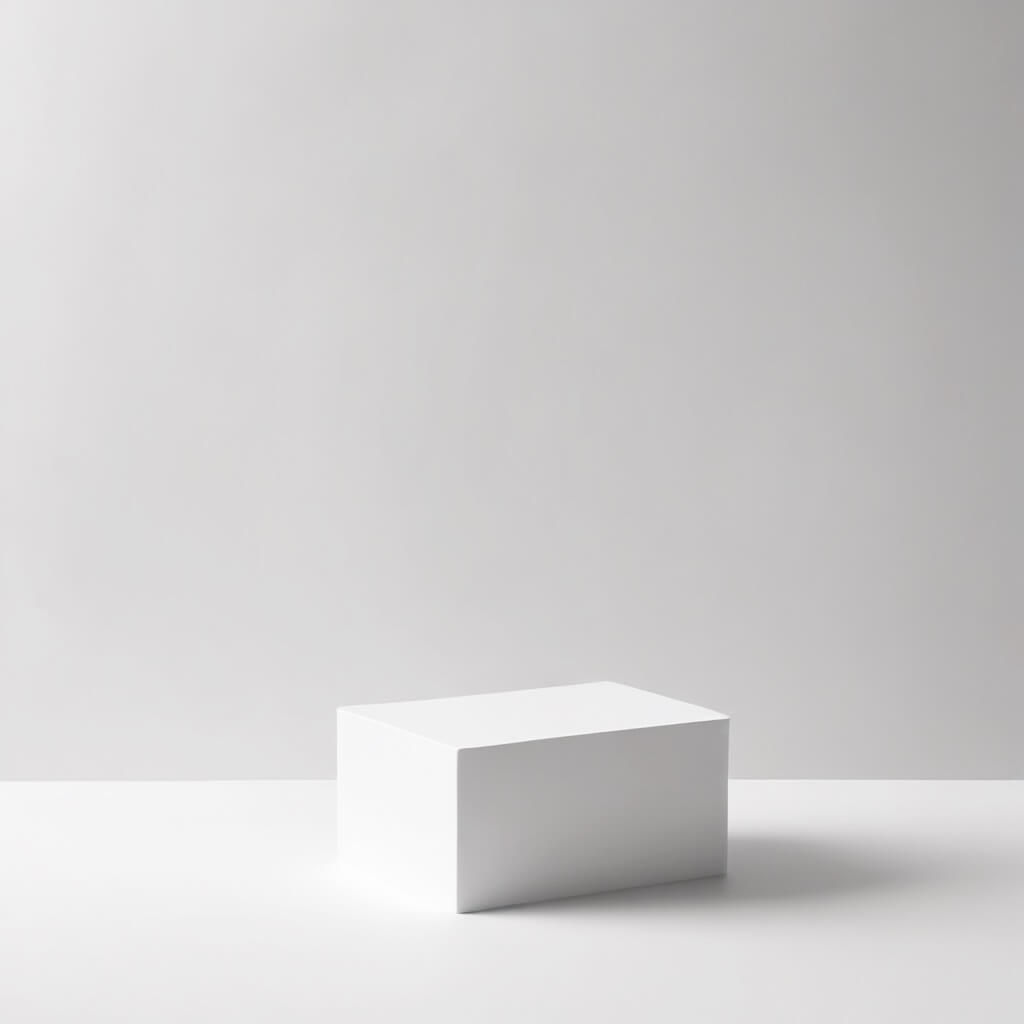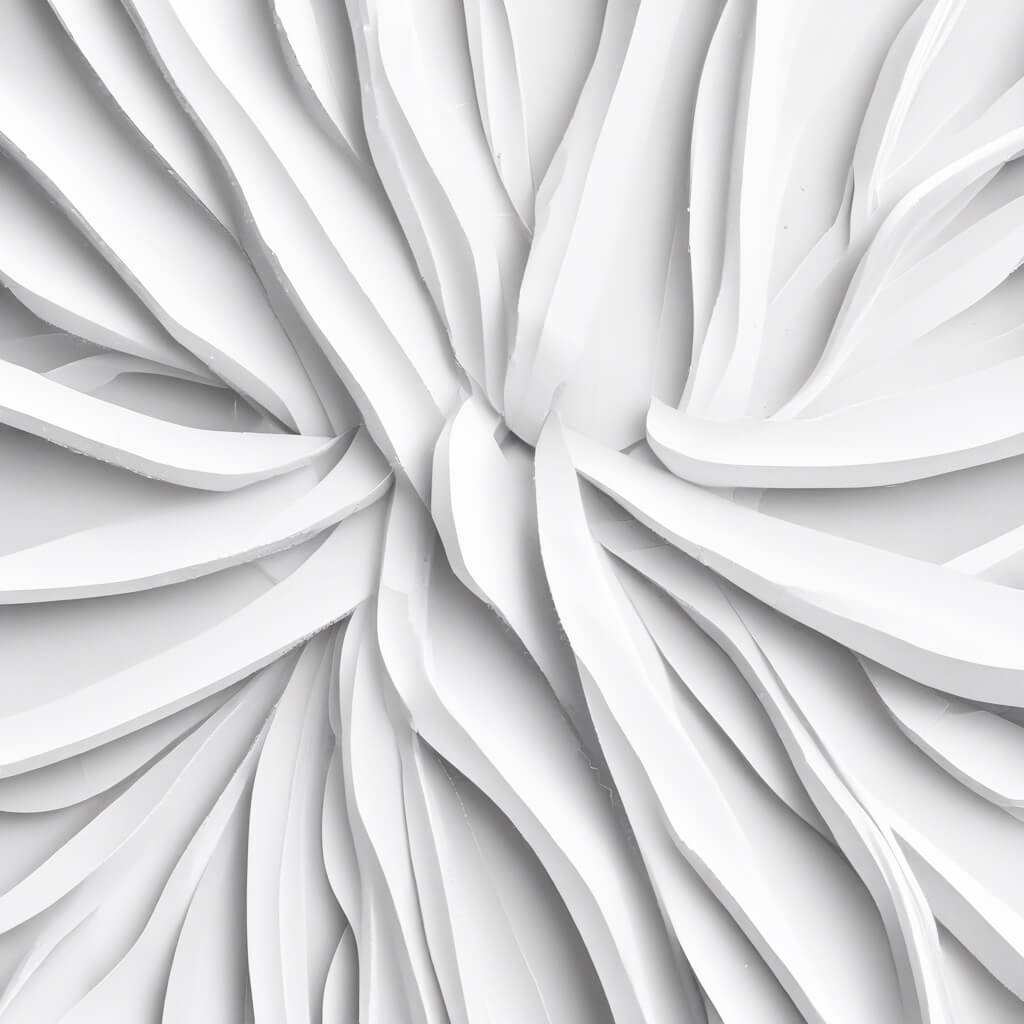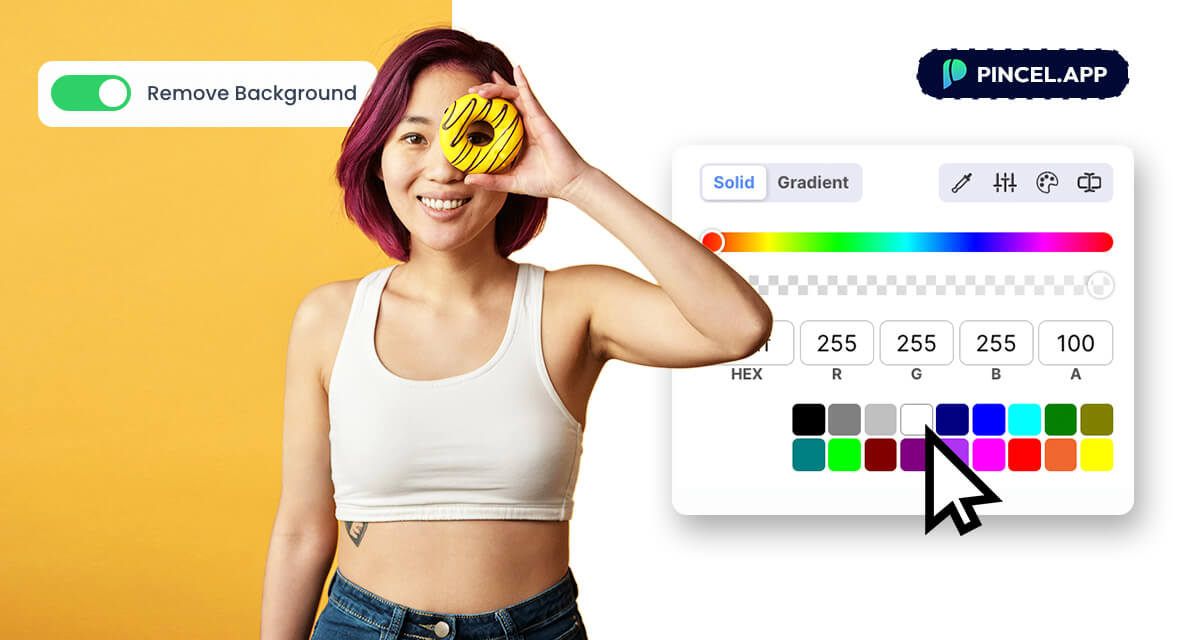Did you know that white is the most popular background color for photos?
White backgrounds are clean, professional and make the subject stand out.
Whether you’re editing a profile picture, enhancing a product photo,
a white background will always make a huge difference.
And the best part?
You don’t need to manually edit anything…
because the Pincel Background Changer makes it super easy.
How it Works:
Here’s a short step-by-step guide:
First: Start by uploading your photo to the Pincel Background Changer.
Next: Pincel will automatically detect and remove the background for you.
Then: You can choose any color for the background.
White is already added by default ✅
That’s it!
Your photo now has a crisp, clean white background.
Download your photo or choose another color or gradient.
You can also move and reposition your image on the canvas or generate a completely new background using AI.

Why Do I Need a White Background Anyway?
A white background is incredibly popular.
Here’s why and where you should consider using it:
Product Photography: A white background makes your product look clean and look more appealing. It looks professional and these kind of product images can increase customer trust.
Professional Portraits: White or light backgrounds give a clean and polished look which is ideal for corporate headshots and resumes. White background also removes distractions and ensures the focus remains on the individual.
E-commerce Listings: It is even a standard requirement in Amazon: most e-commerce platforms require pure white backgrounds for product images.

Website Images: White gives your website, blog or hero section a clean and professional look with uniform look. It also enhances the overall visual appeal.
Print Media: White backgrounds ensure your images are clear and print beautifully in magazines, brochures and regular paper. They also keep the reader’s attention on the subject of the photo… and not to mention save ink!
Give it a try and see the difference a white background can make on your photo!
Forget Photoshop ✂️

Why NOT use Photoshop this time? ❌
Here’s why Pincel AI is a better choice:
Simplicity: No need to learn complex tools because Pincel AI is straightforward.
No Installation: It all works online and there is no software to download or install.
Speed: The AI does all the work for you. There is no manual cutting or editing.
Accessibility: You can use it anywhere and anytime. All you need is an internet connection and a web browser.
With Photoshop, you’d have to manually cut out the background, adjust layers, and spend a lot of time learning the software.
Pincel AI saves you all that hassle.
#FFFFFF Starts Here 👇🏼
Adding a white background (know as hex code #FFFFFF) to your photos will never get any easier.
You can literally do it in just a few clicks (one actually)
Upload your photo…
the background is automatically removed and a white background is added.
It’s fast, simple and effortless.
So next time you need a white (or any kind of) background, remember Pincel AI.
You’ll save time and get professional results effortlessly.
White Background FAQ
How do I add a white background to a photo
Upload your photo to the Pincel AI Background Tool, and the AI will automatically remove the existing background. Then, you can choose white (or any other color) as the new background.
Is Pincel Background Editor free?
With the free version you can change the background color and upload your own background images. The PRO version includes access to the generative AI background feature, which can generate completely unique backgrounds.
How long does it take to add a white background to a photo?
The process is very quick. Uploading your photo and applying the white background can be done in just a few seconds.

Will the AI remove the background accurately?
Pincel uses AI algorithms to detect and remove backgrounds. While it’s highly effective, it may occasionally cause bad details when the photo is complex and filled with small details.
Can I change the background color after applying white?
Yes, you can easily change the background color after applying white. Pincel AI allows you to experiment with different colors until you find the perfect one.
What is the code for White Color?
These codes are universal and can be used for digital and print to ensure you get the perfect pure white every time.
- Hex: #FFFFFF
- RGB: (255, 255, 255)
- CMYK: (0%, 0%, 0%, 0%)
- HSL: (0°, 0%, 100%)
- HSV: (0°, 0%, 100%)
NB: Pincel includes a handy preset for adding white color with a click, so you don’t have to manually add any codes.
Download Free White Background Images:
Sometimes pure white isn’t what you need…
instead, a background that is mostly white but includes some small details and shadows can add depth and interest to your photo.
For those moments, we also offer a range of white backgrounds with delicate details and soft shadows for download.
Download and Enjoy (click on a photo, then Save as)