Let’s be honest for a second.
Have you ever looked at a photo of yourself and thought,
“Hmm, I wish I looked a little skinnier here…”
Well, you’re definitely not alone.
Maybe it’s for your profile pic for a dating site or maybe you’re just curious.
Now, thanks to AI, you can slim down any person in a photo — including yourself — in just a few seconds.
Yes it really is that easy.

How to “Slim Down” on Photo Using Pincel AI
Let’s face it, the camera doesn’t always capture your best angles.
Sometimes the lighting is off and other times, you’re feeling bloated.
And in some cases, the lens really does add ten pounds.
While it’s totally normal, it can still feel frustrating.
Especially when you want to look your best in a photo.
So what do most people do?
They try some try photo editing apps.
Others mess around with bad filters.
But more often than not, the result is either too fake or too subtle.

Create weight loss photo using Pincel AI.
Use Pincel AI Portraits With the “Skinny” Filter:
Now, instead of hours of editing, you can make someone look skinnier in just a few clicks.
Thanks to Pincel AI, you can use their AI Portraits tool — specifically, the Skinny person template.
Here’s exactly how it works:
- Gg to the Pincel AI Portraits “Skinny” template.
- After that, upload a clear photo of your face.
- Finally, click to generate your transformation.
And just like that within seconds you get a new AI-generated image of yourself with a slimmer look.
Not only does it look realistic, but it also keeps your face recognizable.
The results are artistic, natural and high-quality.
You don’t need any photo editing skills.
You don’t need to download complicated software.
And you don’t have to adjust a million sliders.
Just upload your face reference, Click and Done.
You can also customize and alter the prompt and this way you can change the background or even choose the body pose for the photo.
But Wait — There’s More You Can Do with AI: 😮
In addition to creating a slimmer version of yourself, you can also:
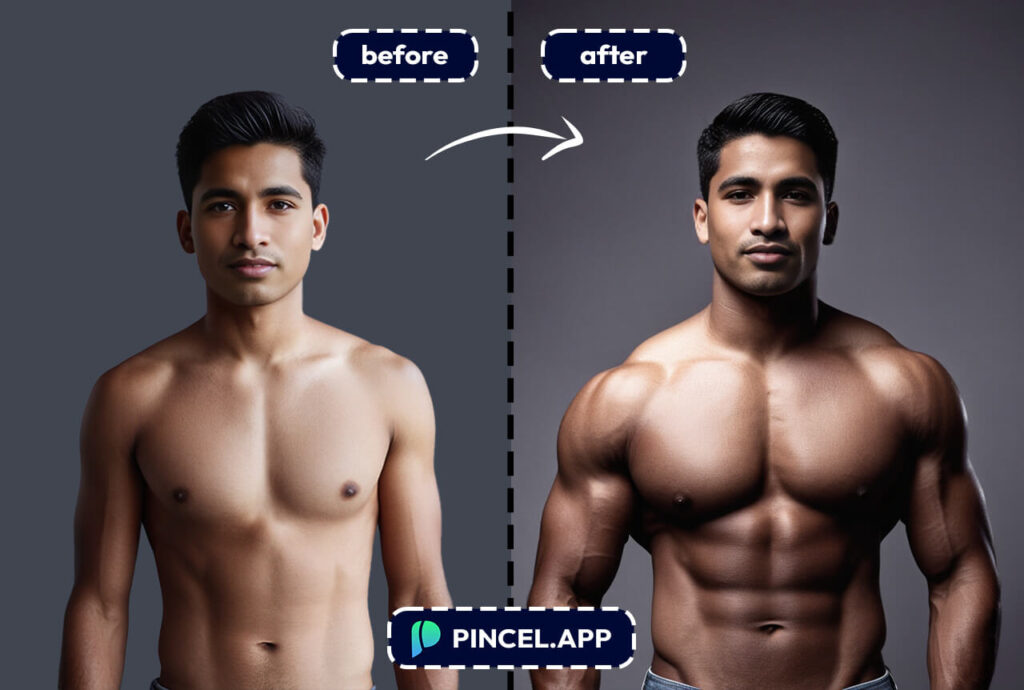
- Create a muscular version of yourself.
- Try different clothes on a photo.
- Generate multiple variations of the same look.
- Turn your image into a video.
- Create weight loss photos for motivation.
- Use your new image for profile pictures, fitness motivation or just for fun.
And because the whole process is powered by AI, it’s also incredibly fast.
You don’t have to wait because you get your results in seconds.

Best of all, it’s completely free to try.
You get 20 credits when you sign up.
There is no credit card required.
No sneaky charges later on because you only pay for what you use.
So really what’s stopping you?
Who Should Try This?
Honestly anyone can do it, because you might want to:
- Visualize your fitness progress;
- Have fun with your friends;
- See what a different body type looks like;
- Or just create something cool for social media
No matter the reason, this tool is made for a skinnier you.
Whether you’re a fitness coach, an influencer, or just bored on a Tuesday — this tool delivers.

Try The Digital Diet With Zero Crunches 💪
To wrap it up, slimming down a person in a photo used to be tough.
Now, it’s ridiculously easy all thanks to Pincel AI Portraits.
All it takes is a single photo and a few clicks.
No editing and No hassle.
And absolutely no ab workouts required.
So go ahead and give it a quick try.
Have a laugh, get inspired or simply surprise your friends with a new look.



