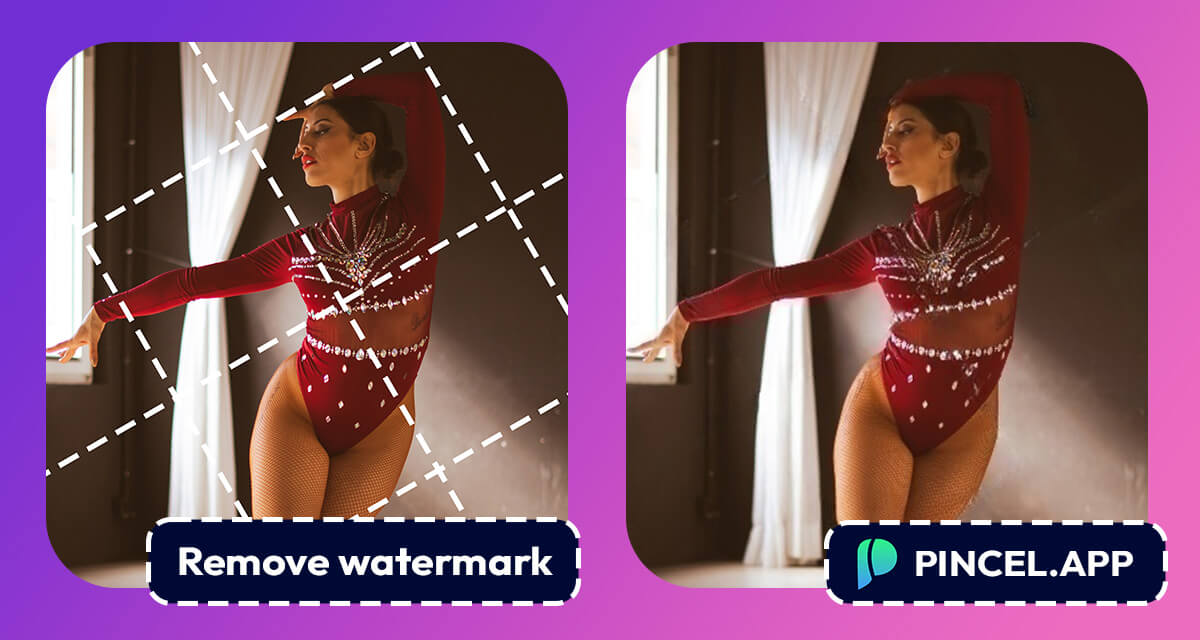Ready to learn how to remove a watermark from your image?
Luckily, the process is simple as a brush stroke!
Sure, there are already tons of automatic watermark removers online, but trust me – if you want to get the best result with 100% of the watermark removed, then you have to get your hands dirty, and do the work manually!
All those automatic watermark remover tools don’t quite always work as expected, and they still leave parts of the image not clean enough, that’s because it’s very difficult for AI to know, what is a watermark and what is not, on a complex image.
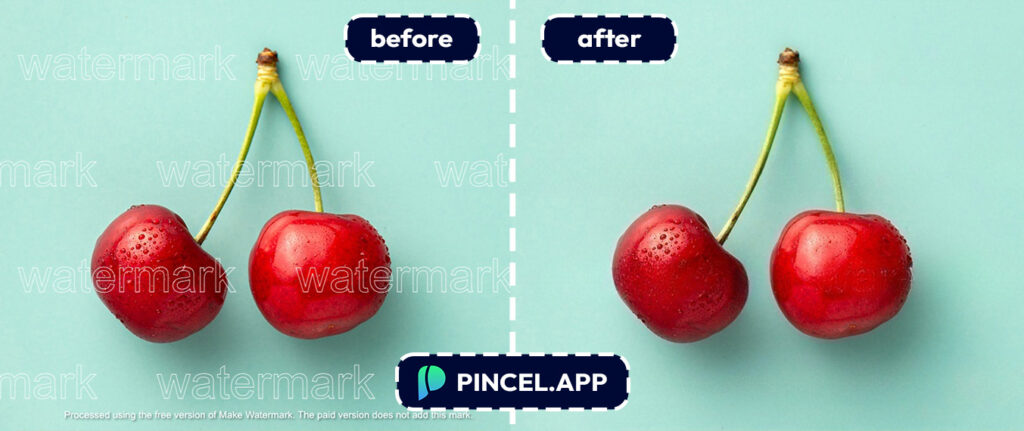
With Pincel, all you need to do is upload your photo, use the brush tool to select the watermark, and you’re done.
The watermark will be removed so smoothly, that there will be no trace of it ever existing.
So let’s remove those watermarks:
The process of removing a watermark from a photo using Pincel is simple and straightforward.
- First, upload your photo to the Pincel app.
- Then, use the brush tool to paint over the watermarked areas.
- Done! Your photo is now watermark-free.
If you need to make any additional touch-ups, you can use the brush tool to make further edits and brush over multiple areas.
Is it legal to remove a watermark from image?
Removing a watermark from a photo is generally not allowed without the permission of the copyright owner.
However, there are some situations where it may be considered acceptable to remove a watermark, such as:
- for personal use;
- if the photo is in the public domain;
- when the owner of the photo has given permission to remove the watermark;
- When you are removing watermarks from your own photo;
- For testing purposes.

Why Choose Pincel to Remove Watermarks?
There are several reasons why Pincel inpainting is the ultimate best option for removing watermarks:
Firstly, it’s much cheaper and faster than hiring a designer or retouching artist. With Pincel, you can remove watermarks yourself without spending a lot of money or waiting for someone else to do it for you.
Secondly, Pincel is user-friendly and easy to use, making it accessible to anyone. Unlike Photoshop, you don’t need to have extensive knowledge or experience to use Pincel.
👉 Here is also side by side comparison, of how Pincel will outperform Photoshop in watermark removal and content aware fill.
Lastly, Pincel’s inpainting tool is powerful and effective, ensuring that your photo looks like it never had a watermark in the first place.
Why Do I need to Remove a Watermark from a Photo?
There are several reasons why you might want to remove a watermark from your photo.
- Maybe you want to use the photo for personal project, but the watermark is getting in the way.
- An ugly timestamp might be distracting on the photo;
- Or maybe you want to use the photo for a presentation, but you don’t want the watermark to distract from the image.
What types of watermarks can I remove?
Common types of photo watermarks which can be removed include:
- text watermarks – usually the name or logo of the photographer or copyright holder;
- date & time watermarks – yes, some cameras still do that horrible thing;
- image watermarks – often logos or icons in the corner of a photo;
- semi-transparent watermarks – used to protect the image without being too intrusive, and often placed in the middle of the image to protect it.
Why Choose Pincel Over Photoshop?
While Photoshop is a powerful tool, it can be overwhelming for beginners or those who only need to make minor edits.
Pincel’s inpainting tool is specifically designed for removing watermarks and fixing parts of images, making it much easier and faster to use than Photoshop.
Additionally, Pincel is much more affordable than Photoshop, making it a great option for those on a budget.
How to remove watermark from text-based image?
Removing a watermark from image with lots of text, without affecting the readability of the text is a bit more complex task, as it depends on the amount of text and the size of the watermark.
The best scenario in this case would be to completely erase the parts which are covered by the watermark and then manually insert back the text in a text-processing application like Word.
While Pincel can handle images very well, it is not trained to reconstruct text.
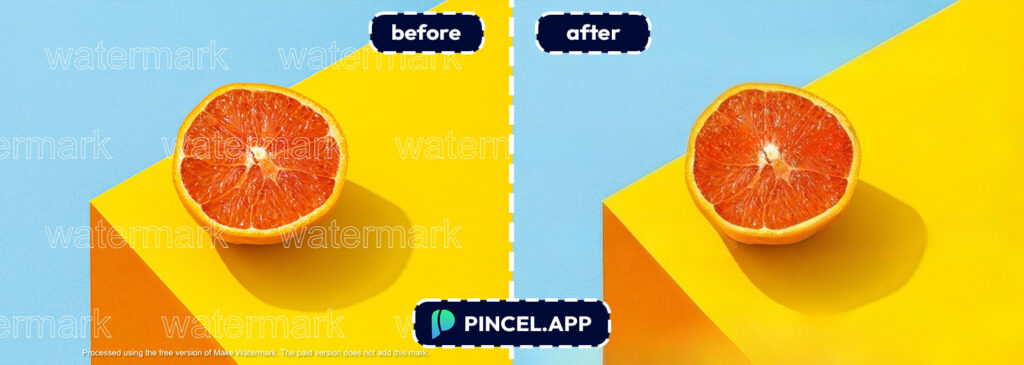
Using unlicensed images is still a crime… even without the watermark
Remember, watermarks are used to protect the rights of the creator and prevent unauthorized use or distribution of their work.
Removing a watermark from an unlicensed image without permission can be considered a violation of copyright law and may result in legal action.
Sure, Pincel will help you remove the watermark, but that doesn’t mean you can still use the images, if you don’t have the proper license for it.
Start removing watermarks for free
Pincel’s inpainting tool is the best and ultimate online option for removing watermarks from photos, as it creates much better results compared to Photoshop our other automatic watermark removers.
It’s completely free for small resolution photos, user-friendly, and effective, making it the perfect tool for anyone who needs to erase a watermark from their image.